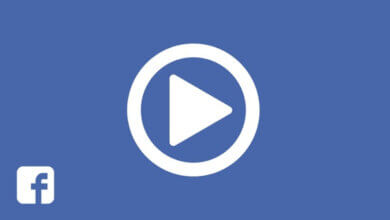6 Best YouTube to MP3 320kbps Converter (Free Methods)

Are you looking for ways to convert videos from YouTube to MP3 at 320kbps quality? You will get tons of results when Google “YouTube to MP3 320kbps”. Though a lot of available tools claim to get the work done, the quality of the converted audio is low.
This makes it important to opt for a YouTube to 320kbps MP3 converter that offers satisfactory results. When downloaded at 320kbps quality, you can enjoy your music without any external disturbances. In this article, we will show you how to convert YouTube to MP3 320kbps for a better listening experience.
Disclaimer: This article is written with the intent to give you more information and we don’t support downloading or converting copyright-protected YouTube videos. Always check the copyright conditions and seek permission from the owner of the creator before downloading or converting it. Also, read YouTube’s Terms of Service before downloading any content from it.
Part 1. Top 5 Free YouTube to MP3 320kbps Converters
FLVTO
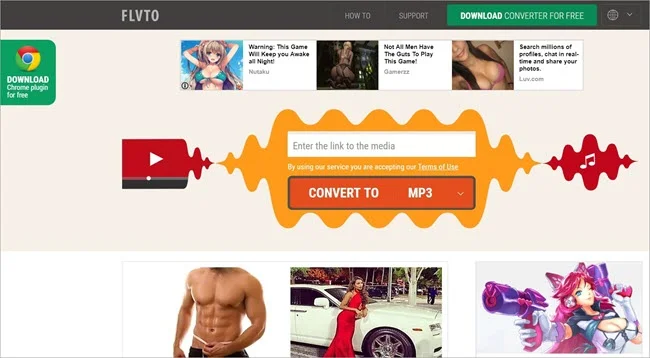
Flvto is one of the best YouTube to MP3 320kbps converters available online. All you need to do is copy and paste the link of the YouTube video you want to convert, then press “Start” and this website will download the video in MP3 format. It also supports YouTube video download in MP4 format with your preferred quality.
Pros:
- Easy to use: All you need is a network connection and the URL of the YouTube video.
- No need to register an account before conversion like most other software ask.
- Allows you to download MP3 in 64, 96, 128, 192, 256, and 320kbps quality.
- Supports conversion to multiple formats including MP3, MP4, 3GP, M4A, WMA, FLV, WEBM, etc.
- Supports uploading the converted videos and songs to Dropbox and Google Drive.
Cons:
- Irritating and misleading Ads.
YT2MP3

YT2MP3 is another leading converter that allows you to convert videos from YouTube, Facebook, Vimeo, Instagram, TikTok, SoundCloud, etc to MP3 in a fast way.
It supports high-quality YouTube to 320kbps MP3 conversion. It also supports YouTube playlist download and features a search option using keywords.
Pros:
- No limitations on the number of conversions and no prior registration is needed.
- Search videos directly from the site, using the search bar.
- Supports uploading the converted file to DropBox and Google Drive.
Cons:
- Only supports downloading and converting YouTube videos to MP3 format.
- Irritating Ads that hamper the conversion process.
EasyMp3Converter
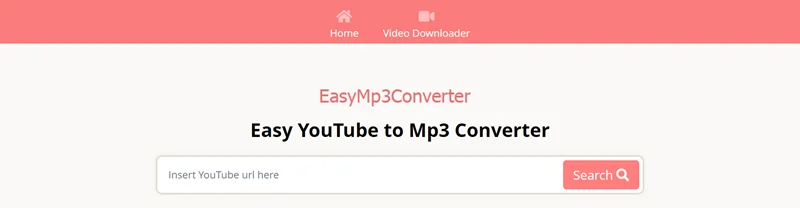
EasyMp3converter is another online tool that facilitates conversion from YouTube to MP3 320kbps. Like all other YouTube to MP3 converters, you only need to find your favorite YouTube video, copy the link, and convert the file to the desired MP3 quality. Though the quality is set to 320kbps, you can convert it to a lower quality.
Pros:
- Can be used on a mobile device or a PC.
- Compatible with all browsers, including Chrome, Firefox, IE, etc.
- Unlimited conversions with no prior registration needed.
- Option to choose the desired MP3 quality like 64, 128, 192, 256, and 320kbps.
Cons:
- Slow download speed when the site is busy.
Y2Meta
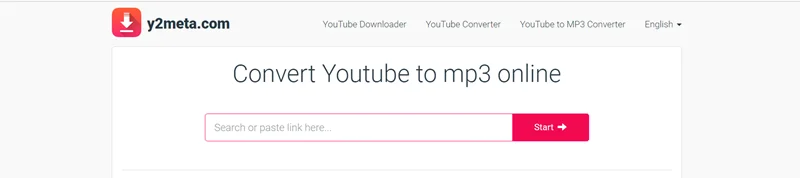
Y2meta facilitates easy download and conversion of YouTube videos. With MP3 and MP4 conversions, the website also provides the feature to trim the converted file to be a perfect fit. This feature makes it stand out among its competitors. Also, there is no need to download any app or software, everything can be done online.
Pros:
- Can be used on almost any device including PC, Mac, Android, and iOS.
- You can choose from a set of sound qualities.
- Feature to trim audio files to perfection.
- Offers a Chrome extension to download songs from YouTube easily.
Cons:
- Slow download speed when heavy traffic on the site.
YMP3
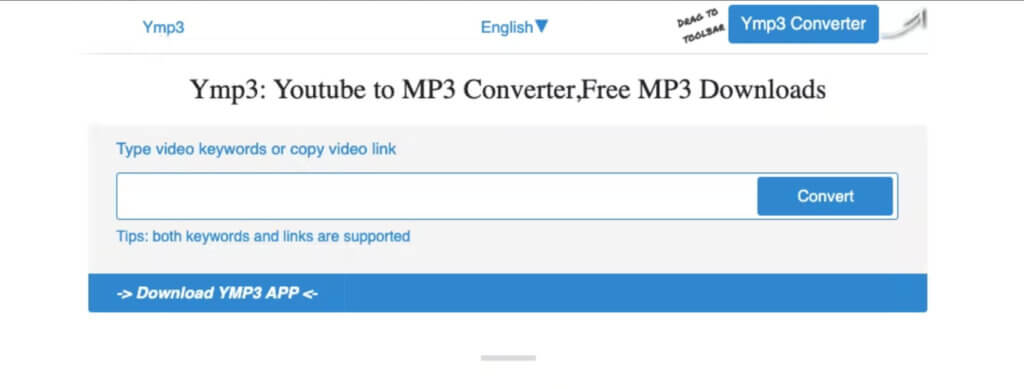
YMP3 is also an online converter you can use to convert YouTube videos to MP3 format. It allows conversion up to a bit rate of 320kbps. The site can be used on any platform including Android, iOS, Windows, macOS, and Linux. The conversion is free, with unlimited conversions per day. The converter also features an audio trimming option after conversion.
Pros:
- The site can be opened on any device.
- Unlimited YouTube to 320kbps MP3 conversions.
- Feature to add audio effects after conversion.
- Can convert videos as long as 24 hours and 30 minutes.
Cons:
- Irritating ads that delay the conversion process.
- Sometimes the server is busy and the conversion speed is slower.
Part 2. Best YouTube to 320kbps MP3 Converter for PC
The above-mentioned tools were online converters. Some people don’t prefer to use unreliable sites when downloading or converting YouTube videos. A desktop tool comes in handy as it is more reliable and offers tons of features.
Online Video Downloader is an all-rounder tool that lets you download and convert videos from YouTube to 320kbps MP3. Below are some of the amazing features of Online Video Downloader:
- Supports downloading and converting videos from various sites, including YouTube, Twitter, Tumblr, Dailymotion, TikTok, Instagram, etc.
- Convert YouTube videos to MP3 in high-quality 320kpbs, medium quality 256kbps, and low-quality 128kpbs.
- Easy to use, allowing you to download and convert multiple video files to MP3 with just one click.
- Comes with a clean and simple user interface, with no ads popup during downloading or converting.
Steps to download and convert YouTube to MP3 320kbps using Online Video Downloader:
Step 1: Download this YouTube to MP3 320kbps converter, then install and launch it on your computer.
Step 2: Visit YouTube and search for the video you want to download and convert, then copy its URL from the address bar.

Step 3: Back to the converter and click on “+ Paste URL”, the program will start analyzing the video and a dialogue box will pop up where you can choose the format and quality.
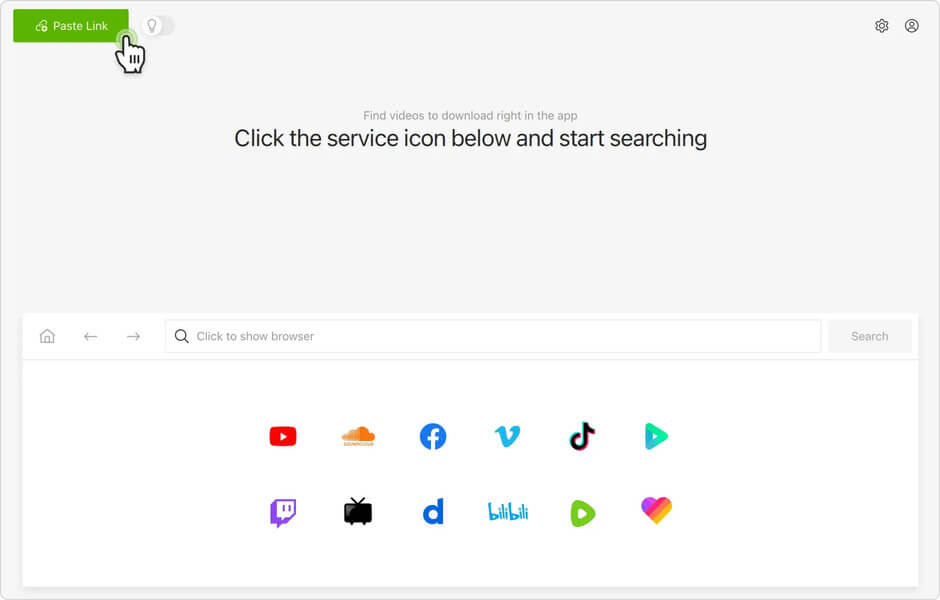
Step 4: Click the “Download” button to save the YouTube video to MP3. When the download is complete, click on the file icon to locate the MP3 320kbps file.
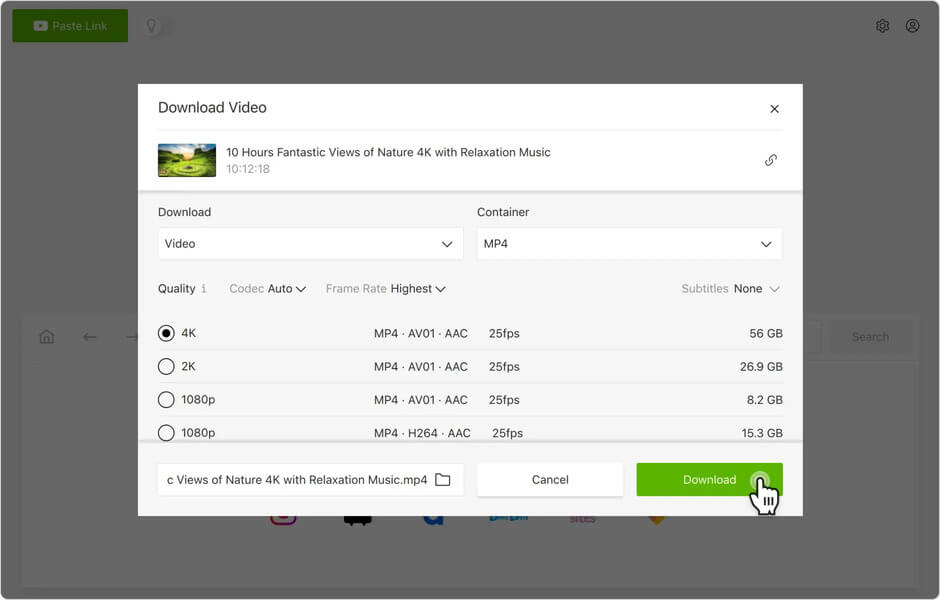
Part 3. YouTube to MP3 320 kbps Online vs Desktop Tool
When choosing the best option for YouTube to MP3 320kbps conversion, one might get confused about whether to choose an online service or a desktop tool (Online Video Downloader). Here is a comparison between the two for you to choose effectively.
While most online software doesn’t prompt you to download anything and the process is as easy as copying and downloading, most of them have limits to the number of conversions.
To help you choose between online service vs desktop tools, we have listed the pros and cons of using both:
Online Service
Pros:
- Most of the online tools are completely free to use.
- You’re able to download videos without installing any software.
- The download process is as easy as copying and pasting.
Cons:
- You can download only one video at a time.
- You’re not allowed to download a whole playlist or 4K videos.
- The download process is slower for long videos.
- A limited number of downloads on some sites.
Desktop tool
Pros:
- Complete control over the download process.
- Options to download multiple files, playlists, and channels.
- Download videos in high quality, even 4K and 8K resolution.
- Faster downloading speed than online tools.
- Supports other video sites too.
Cons:
- Need to download and install software to use it.
- Most desktop tools are not free.
Conclusion
There are a plethora of options to choose from when converting videos from YouTube to 320 kbps MP3. While most of them are online converters, they are not as reliable as desktop tools and offer fewer features than the latter. Faster download speed, an option for batch conversions, and a lot of additional features make Online Video Downloader a better choice than an online YouTube to MP3 320kbps converter.
How useful was this post?
Click on a star to rate it!
Average rating / 5. Vote count: