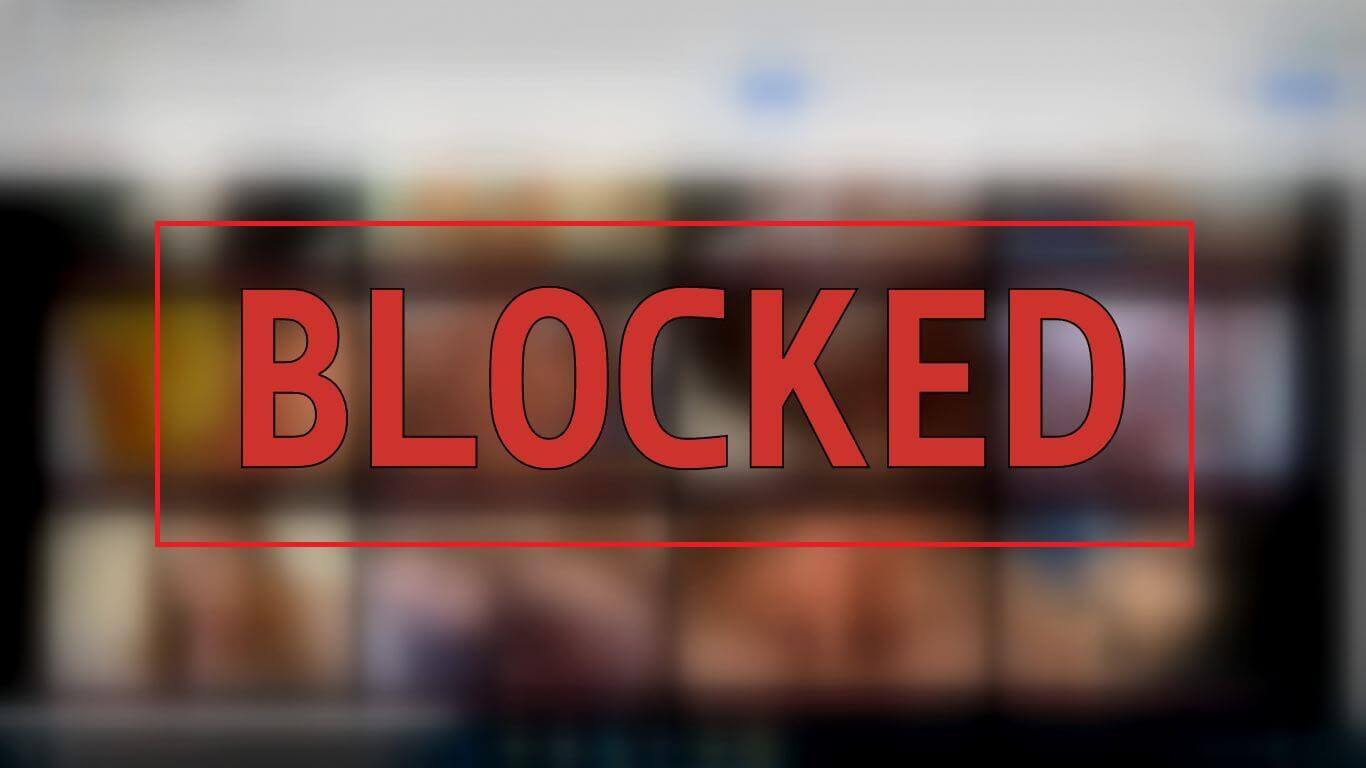How to Unblock A Website on Google Chrome
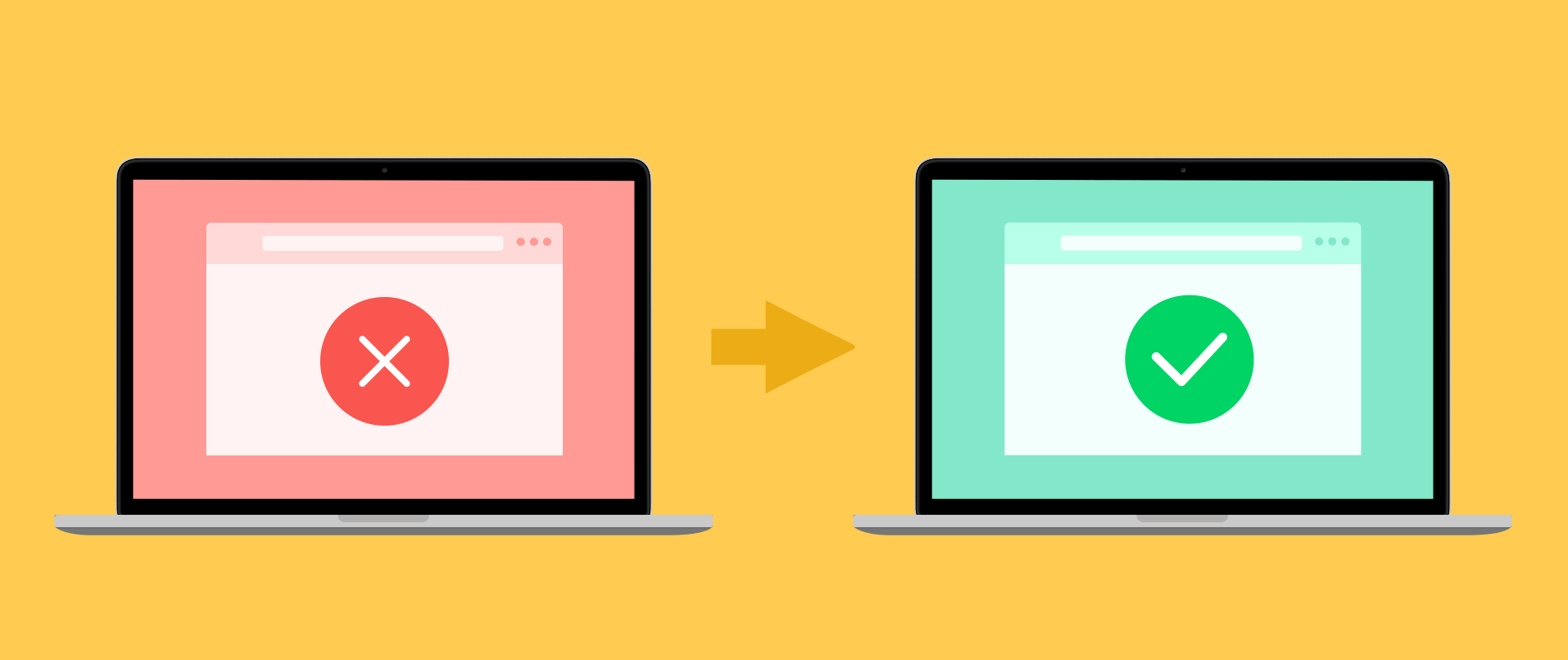
Whenever you enter an address of a certain website or if you search about anything on Google, but denied error pops up on your window. Sometimes you open a link and then a blood red screen with an error of the malware appears on your screen.
What is the meaning of such signs? Why are you unable to open that site? Is it harmful to yourself and your computer as well? How can a website be harmful to someone? How will it affect your computer software? Many questions arise in your mind, whenever you face this kind of error. There are multiple reasons to cause this case. Now, we will discuss the reasons one by one and the solution as well. So, you will be able to open the blocked website on Google Chrome.
Why Do Websites Get Blocked On Google Chrome?
1. Whenever you open a website on Google Chrome, and the red screen appears with the error of malware means there is something wrong with the content on the website.
2. If you are viewing a website frequently, but suddenly it stops working, it is maybe because of some bad content which is restricted by Google.
3. Some websites have a virus, and whenever you browse that website, you will get a virus in your system. A virus can harm your data and working speed as well. This is one of the reasons for blocked sites on Google Chrome.
4. Google Chrome blocks websites, which it thinks is harmful to your system and anyone can hack your system with that web site.
5. Sometimes Google Chrome blocks sites because maybe your government is not allowing you to open that website.
6. Some websites contain malicious software and scripts, which will do harm to your system and the person who has made that website will be able to get into your system.
7. Whenever you open a specific website for which you have to reach the limit of age, if your age doesn’t reach, the website is been blocked.
Ways to Unblock Websites on Chrome
We have discussed the reasons for websites getting blocked by Google Chrome but how you can unblock a website on Google Chrome? Well, here are some tips or you can say steps which will help you to unblock a website on Google Chrome easily.
You can unblock a website on Google Chrome with the help of NordVPN. But what is NordVPN? NordVPN is the virtual private network service provider, which will allow you to access the blocked websites on your Google Chrome. It works on Windows, macOS, and Linux, mobile apps for Android, iOS, and Android TV as well.
How can you unblock the website on Google Chrome with NordVPN?
You have to follow the steps below to unblock websites with the help of NordVPN:
Step 1. Download NordVPN and sign up.
Step 2. After downloading, install NordVPN on your computer.
Step 3. Select the websites or enter the address of those specific websites in NordVPN, which you want to open.
Step 4. After entering the address, wait for a while.
Step 5. A Connection will build between the website and NordVPN.
Step 6. When a connection will build, then you will be able to open the blocked website.
Other Tricks of Unblocking Websites on Google Chrome
We have discussed how you can unblock a website on Google Chrome with NordVPN. There are other tricks to access blocked websites.
Use Proxy Method
If the website is blocked on your Google Chrome because of any issues, then don’t worry, you can use the proxy method to open that blocked website on your system.
Hundreds of proxies are available free on the internet but how to unblock websites with the proxy?
1. First, open the proxy site.
2. Go down, there will an option of the URL box.
3. Enter the URL of the blocked site and enter.
4. Here it goes, your blocked site is ready to use.
Use IP instead of the URL
Authorities that block websites know the URL only sometimes but not the IP address. You can enter the IP address of the blocked sites instead entering the URL which is blocked. By this method, you can open the blocked site easily.
Change Proxies
Sometimes, some websites open through a specific proxy site and then try to use different proxy sites to open the blocked sites on your Google Chrome. Not every blocked website opens with the same proxies.
Use Extensions
If social media sites are blocked by your institution, office or school, how can you unblock Netflix at school or unblock Youtube at school? You can install Chrome extensions, which allows you to open the restricted websites anywhere.
Replace DNS Server
You can try this method of replacing the DNS server, with which you will be able to cross the blockade. Generally, Google DNS & OpenDNS to get access to open blocked sites on Google Chrome.
Wayback Machine
It’s an interesting service, in which it will store all the details of the websites and its variations on the internet. You can use it to access the variations of the website which is already blocked on your Google Chrome.
Unblock Websites from Google Chrome Settings
Some websites are blocked by the administrator in Google Chrome. How to unblock a website by the administrator? You can open the unblock website from the Google Chrome setting by following the given steps.
1. Open Chrome Browser.
2. Click on the three dots which are present on the top right side of Google Chrome and a menu will appear.
3. Open settings from the menu and in the menu, select advanced settings.
4. Select system and open proxy settings.
5. Select connections and then LAN settings.
6. Unselect the automatically detect settings and select the proxy server setting.
7. Enter the address and port in the proxy settings.
8. Click OK, and you will be able to open the blocked site on Google Chrome.
You can follow any of the steps mentioned above to unblock a website on your Google Chrome.
How useful was this post?
Click on a star to rate it!
Average rating / 5. Vote count: