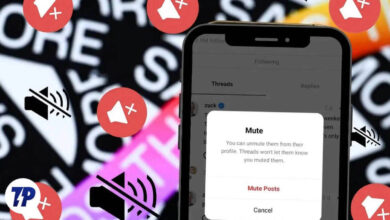How to Turn Off All Comments on Threads Post?

Threads is a great social media app to share your content by which you can expose your talent. You may also post on the Threads and may get comments on the contents. But, due to personal reasons, sometimes you may just want to turn off its comments.
Luckily, Threads have introduced a feature by which you can control the unpleasing replies of other people on your post. Getting hateful comments is just like a trend on social media, but these replies may lead the content owner to depression. So, turning off comments is a great idea if you also want to stay away from all those unwanted kinds of stuff.
You probably may want to turn off comments on Threads posts and might be searching for an easier way to do so. Stay calm because we are here to deal with all your problems regarding turning replies off on the content. Additionally, you can also learn to reply to your or someone else comment on Threads.
What are Threads Comments?
Threads comments are the combination of words or emojis to express own view toward someone’s posts. You can use this feature to respond to someone’s post in your own words.
The main objective of adding a replies section on Threads is to make users communicate better in a specific post. It is an opinion to present your thinking and attitudes towards someone’s content, whether it is status, pictures, or videos. Comments on Threads are shown in a different section and can be seen by everyone in Threads.
If you have a public account, then anyone can comment on your posts either in a positive or in a negative way according to their interest.
Can You Turn Off Comments on Threads?
Yes, you can turn off comments on Threads. The app has introduced a feature that you can use to stop or limit the replies on your content. However, you can’t control all comments on your posts. That means you have to select at least one of the options the app provides.
When you get disrespectful replies, you can choose to turn off replies on Threads.
Not only Threads, but you can also turn off commenting on Facebook stories to protect your content from getting abusive and hurtful comments.
Why Turn Off All Comments on a Threads Post
There exist various reasons to turn off comments on Threads posts ranging from protecting your content from getting hurtful replies to protecting your privacy.
There is not a single solid reason to make the comments section vanish for someone. It depends on a specific person’s mood or interest.
The main objective of turning off comments on Instagram Threads posts is to prevent spam or abusive replies.
How to Turn Off All Comments on Threads Post
Here, we will show you how you can turn off replies on Threads posts using any smartphone, either Android or iOS. Go through the given step-to-step guide to turn off comments on Threads posts in just within a minute.
There are two ways to turn off replies on the app. Let’s discuss them in comprehensive steps.
Turn Off During Posting
While posting something on the app, you can tag someone, add a caption to your posts, and choose who can reply.
1. Open the Threads application on your mobile phone. You will directly land on the app’s home page, where you can access other people’s posts. And also several icons that are placed horizontally at the bottom of the screen.
Spy on Facebook, WhatsApp, Instagram, Snapchat, LINE, Telegram, Tinder and other social media apps without knowing; Track GPS location, text messages, contacts, call logs and more data easily! 100% safe!
2. Pick up the “Post composing icon” from there to share the contents on the Threads. You can share videos, images, and status.
3. Once you select the item, touch on “…can reply” from the bottom of the screen. Instantly after tapping it, three options will be available for you. Your followers or Anyone, Profiles you follow, and Mentioned only.
4. Choose the appropriate option from there according to your need and interest. And then share the post.

In this way, you limit people from making unwanted comments on your posts on Instagram Threads. The people you allow to reply will only be able to leave remarks on your items.
Turn Off After Posting
If you wish not to comment on your posts after posting, it is possible on Threads. You can turn off replies on your specific posts even after sharing them on your profile.
Let’s see the step-by-step guide that will help you in leading to an easier way to turn off comments on Threads.
1. Open the Threads app on your device. If you have downloaded the app already, you will find it on your phone’s app gallery.
2. After this, tap on the “profile icon” from the bottom right corner of the screen to go to your profile in the app. There you can see all information on your account.
3. Then, find the desired post on which you want to turn off the replies. Once you find a post there, you will see various icons along with the caption added you added to it.
4. Tap on the “three-dot icon” from there. You can find this icon on the right side of your account name or status. After tapping it, there you will get to see various options.
5. Pick up “Who can reply” from there because you are here to other than unhide like counts and delete the post. Just after tapping it, several options will be available on the screen for you to choose from.
6. Then, choose the suitable option which is more suitable for you according to your situation and interest.
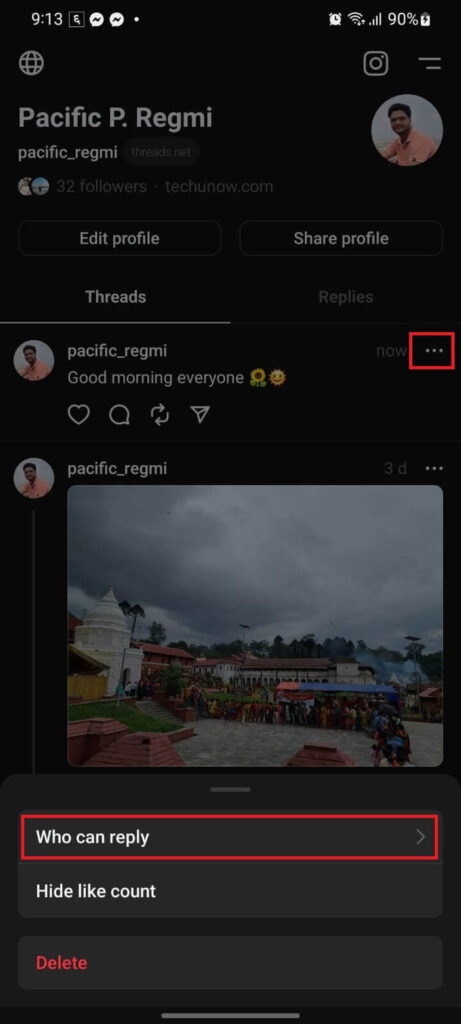
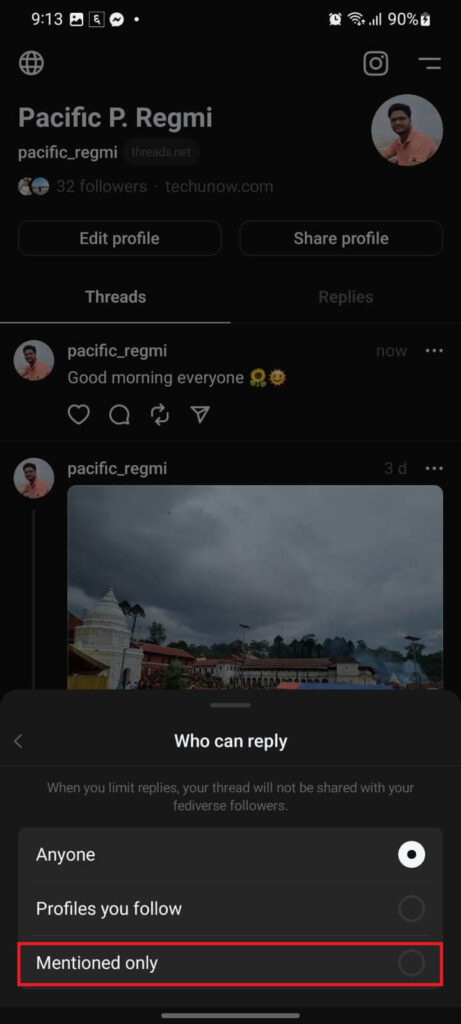
You only have to do this; now, the only persons you are allowed to see can reply to your post. And if you don’t want comments from any of the people, then you can also delete the post from your Threads profile.
How to Turn Off All Comments Replies on Threads
You are allowed to turn off comment replies on Threads. For this, find and open your comment on which you want to limit replies. Then, tap on the three-dot icons from there. After this, pick the mentioned only from the available options to turn off the replies on comments.
When you do this, the person other than the one mentioned cannot reply. They will get a message saying replies are limited.
What Happens When You Turn Off Comments
When you turn off comments on your post, then the people whom you restrict to leave comments won’t be able to leave replies in the remarks section. This helps in controlling replies from unwanted and random people on your content.
If you feel insecure and don’t want your content judged and remarked on by others, you can turn off comments on a particular post. But, the people whom you allow to make replies can leave remarks and give their thoughts on your posts as usual.
How to Enable Comments Back After Turning Them Off
It is easy and quick to enable comments back after turning them off on Instagram Threads posts. For this, you have to tap on the three-dot icon from the desired post and then on who can reply. After this, choose the option for whom you want to enable the replies section.
In this way, you can enable comments back after turning them off.
FAQs
Q: Will people be notified when I turn off comments on a post?
A: No, people won’t be notified when you turn off comments on a post. This is because the app does not send any notifications regarding this change.
However, if someone whom you prevent from making comments tries to make replies to your posts, then they will be able to know that you have controlled them from commenting on your posts.
Q: Can I turn off replies on Threads for one person?
A: No, you can’t turn off replies on Threads for one person. The app has not yet developed a feature that helps to control only a single person from commenting on your content. And you can’t turn off replies for all the posts on Instagram Threads at a single time.
Conclusion
Overall, turning off Threads comments is a feature of Threads that you can use to control random people or even your friends. This helps in preventing your posts from getting any abusive and disrespectful replies.
Both Android and iPhone smartphones have this feature by which you can enable and disable the replies section for specific people at any time you want. For this, go through the above-given steps listed in the article. You can choose anyone, followers, mentioned persons, or the accounts you follow on the app to limit the replies. But unfortunately, the app does not allow you to limit the comments to a single or all people on the app.
Additionally, we recommend you turn off Threads notifications if you are fed up with constant reminders.
How useful was this post?
Click on a star to rate it!
Average rating / 5. Vote count: