Top 3 Best Game Recording Software on Windows

This article discusses the quality of a good game recorder reviews 3 of the best game recording software, namely Movavi Screen Recorder, Game Bar, and Gecata. After the comparison, Movavi Screen Recorder stands out among the 3 game recorders with its powerful functions.
What is a Good Game Recording Software
As a great gamer, you may sometimes want to record your gameplay to share your accomplishment or show advanced gaming skills to the newbies. The recording requires a game recorder. But what is good game recording software?
In brief, a good game recorder usually possesses two features: easy to use and powerful in functions. This article introduces 3 of the best game recording software – Movavi Screen Recorder, Game Bar, and Gecata. Their pros and cons will be listed right following their review.
Top 3 Best Game Recording Software on Windows
Movavi Screen Recorder
As an expert in screen recording, Movavi Screen Recorder is one of the hottest recording software for both Windows and Mac. Recently it had launched a new feature – Screen Recorder, which is specially designed for gameplay recording. Follow the guide below to record your games with Movavi Screen Recorder.
Step 1. Download and install Movavi Screen Recorder.
Step 2. Launch the program. Click Screen Recorder.
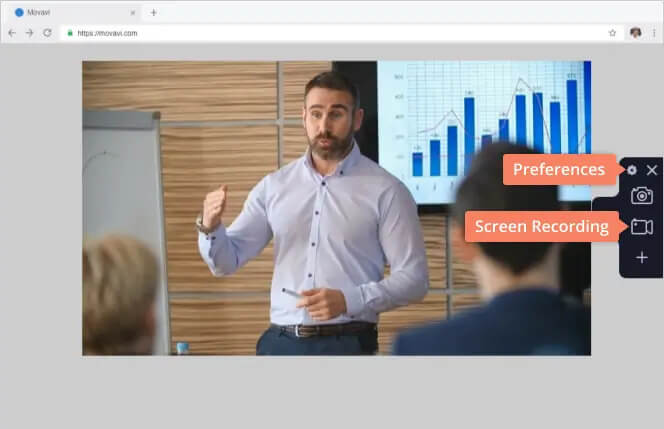
Tip: If you are a fan of Movavi Screen Recorder, you may have noticed there’s something different with the homepage. The most recent upgrade includes not only Game Recorder, but also new features such as Webcam, which allows you to only record your webcam, and SnapShot which enables you to take a screenshot with one click. Feel free to try these new features as well!
Step 3. Start your game. Then, select the game program on the setting page of Screen Recorder. The recorder can automatically locate the region of the game program to record. Next, adjust the sound settings. Click REC to start recording gameplay.
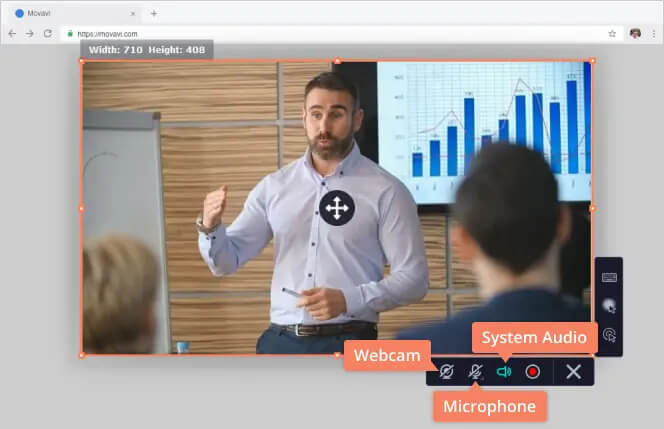
Tip: It is recommended to have a soundcheck before recording to ensure the sound quality of the video.
Step 4. While recording, you can take a screenshot and set the record length. Click the square button to end the recording.
Step 5. You can edit the recorded video in this session. If you’re satisfied with your work, click Save and choose the output path for the video.
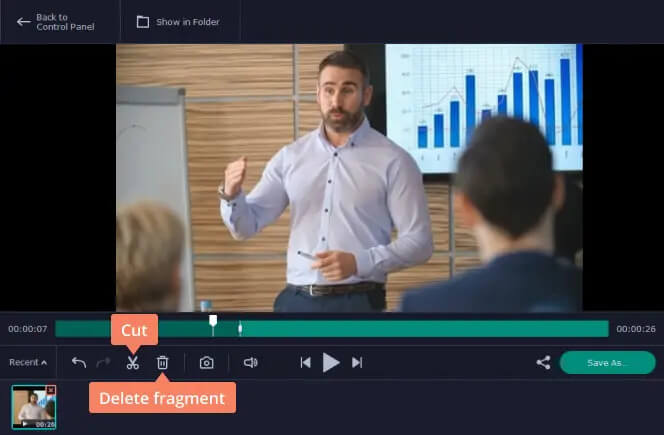
Gamers often use the Video Recorder of Movavi Screen Recorder is a game recording software, which can also fulfill basic needs. Movavi Screen Recorder takes a giant step towards the best game recording software.
Pros:
- Locate the region game program automatically;
- Record the sound of the system and the microphone together;
- Schedule recording available;
- Capture a screenshot while recording;
- Various hotkeys are available and free to customize;
- Editing videos available.
- No recording time limit.
Cons:
- Download and installation needed.
Game Bar
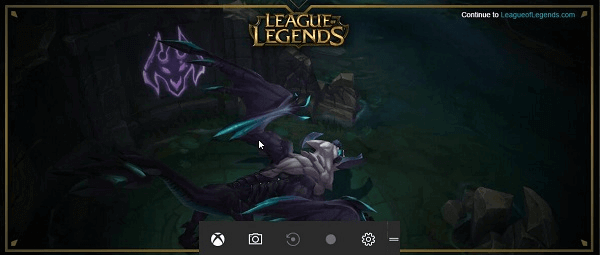
Game Bar is Windows 10’s built-in tool to record gameplay videos. It is a feature included in the Xbox app. It can record a video of your game and take a screenshot of the awesome moment during the game. Windows 10 users can press Windows + G keys to launch Game Bar.
Pros:
- Don’t need to be downloaded.
- Various hotkeys are available and free to customize;
Cons:
- Some games refuse the program to record.
- Only works within a single game
- Has recording time limit.
Gecata
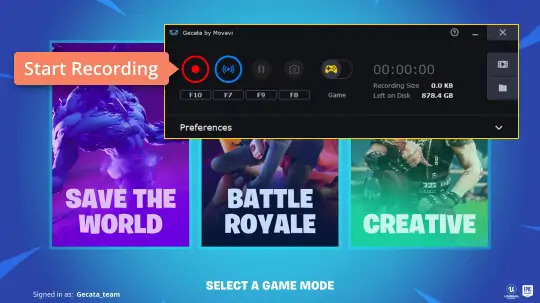
Gecata is a famous game recording software on Windows. Gecata doesn’t have a Mac version. With this game recording software, you can record your screen and webcam. You can also record external devices connected to your PC such as Xbox, IPTV, and so on.
Gecata also includes drawing, audio mixing, and mouse effects. You can also schedule recordings ahead of time. Once you’ve finished recording, you can upload your videos directly to YouTube or Vimeo.
Pros:
- Record game consoles when connected to a PC;
- Schedule recording available.
Cons:
- Basic video trimming & merging costs extra;
- No ability to live stream.
The gameplay recording software above all have their own merits; however, in comparison, Movavi Screen Recorder is the best one, with its newly-launched Game Recorder function. Apart from the features mentioned above, it also provides users with a free trial version, allowing users to experience its powerful functions.
How useful was this post?
Click on a star to rate it!
Average rating / 5. Vote count:




