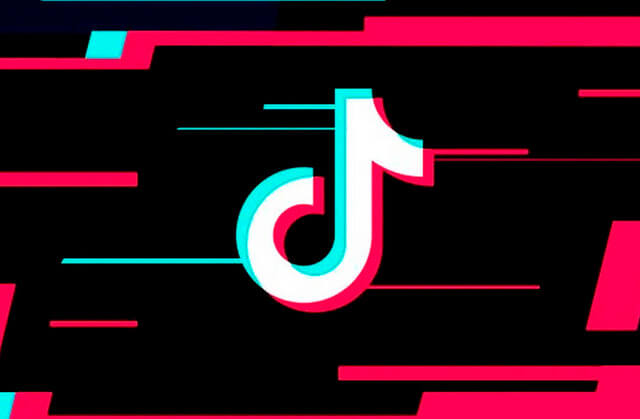Timeline Maker: How to Create A Timeline

Sometimes, an interactive timeline infographics can help people to get the information more easily than texts. For example, a timeline can efficiently illustrate historical periods in a class. And you can make your own timeline to organize the events in your life so that it can easily show to your friends, classmates and families.
No matter who you are, if you are finding an interactive timeline maker, I am going to introduce some free or paid, desktop or online timeline maker for you to organize information into a linear structure on your class, documents or presentations.
How to Create A Timeline Online
TimeGraphics – Free Online Timeline Maker
TimeGraphics is a free online Timeline Maker. You can easily demonstrate any processes of the world’s or your country history so that . people can understand the development of a civilization or a state quickly. You can easily organize your events of your life so that people can fast know what is happening to you. After the timeline have done by TimeGraphics, you can export your timeline to Google Drive, Dropbox and download to computer for offline viewing. In addition, you can download and save your timeline files as a PDF, JPG, PNG, PPT, Excel, Doc, JSON, XML and TXT file.

Preceden – Simple Timeline Maker
Preceden is another online Timeline Maker. It provides you great features to create an edit a timeline with an easy-to-use Interface. Preceden uses multiple layers to help you group related events together. By grouping related events together in layers, it makes the timeline look clean and organized.
In the end, you can save, download, embed and share your timelines. You can download your timeline as a printable PDF files, CSV files, JPG and PNG. You can share it to your friends, family and colleagues via URL. You can also embed the timeline into your website.

MyHistro – Free Map Timeline Combiner
As you want to make a timeline in a map, you can try MyHistro, which is designed to combine maps and timelines seamlessly into your documents, presentations or images. MyHistro offers to export your timeline files as Google Earth format to download offline.
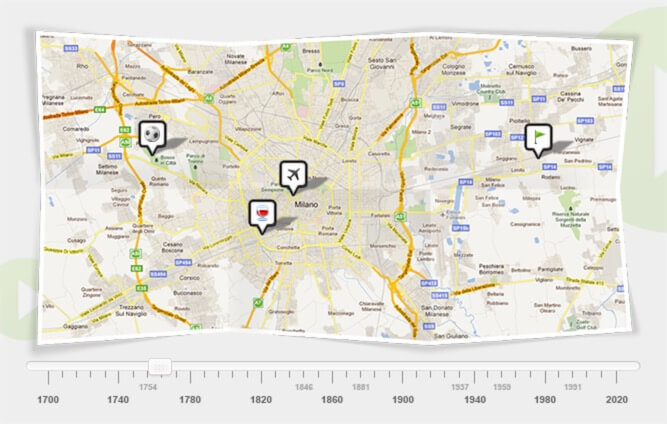
What’s More
If you want to make a timeline quickly, you can find some timeline templates to create a wonderful timeline pictures so that it can save your time to consider how to make your own timeline step by step. You just need to replace the texts of the template and export it out. Canva is a great online design website, which provides online Photo Editor, Graphs and Picture Templates (including Timeline Templates), you can get a suitable one here and fast make your own timeline images.
How useful was this post?
Click on a star to rate it!
Average rating 4 / 5. Vote count: 4