How to Set Up Parental Controls on TikTok

TikTok, a popular app among children, is a way of expressing feelings in social and communal relations. This app is available for all participants in the community and makes the life of the public enjoyable and pleasurable. As the report says 80 million people are using this app nowadays and 60% of the users are between 16-24 ages. With TikTok, you can develop your creativity, adaptability, and confidence to some extent. However, there are still some elements of this app that are not suitable for teenagers. Many parents are trying to find a way to set up parental controls on TikTok. If you’re one of them, you’re in the right place!
Part 1. Is TikTok Safe for Kids?
Generally speaking, TikTok is safe for developing the creative skills of children, as kids can use it for informational videos, knowledgeable quotations, and moral lessons. However, as each coin has two sides, there are still some things that parents should be concerned about.
Cyberbullying
Cyberbullying has become a common issue in the digital world nowadays. It’s not difficult to find out one news that says teenagers got upset even depressed due to the large number of aggressive comments they receive for the videos they posted to the social media platforms like TikTok.
Tech Addiction
Tech addiction is another side effect that TikTok may bring about, and children don’t have any proper schedule for its usage. Kids don’t have good self-control, and it’s hard for them to decide whether it’s time to put their phones done to have a rest.
Class Distraction
Kids who spent much time on social apps like TikTok are more likely to be distracted in class according to a recent survey. It would be much easier for them to think about the videos they watched last night instead of paying attention to the lesson.
Social Loneliness
Social loneliness is also a side effect that TikTok may cause. More time on social apps instead of hanging out with friends could make them lose friends in real life. It is a troublesome complication for the kids, as they will go into depression due to social loneliness.
Part 2. Is There A Way to Put Parental Control on TikTok?
As one of the most famous video-sharing apps in the world, TikTok has noticed the side effects that TikTok may bring about to little kids as well. Regarding this, it released the Parental Control feature —Family Pairing, to help parents protect their kids’ digital safety on TikTok.
Parents could link their kids’ accounts and set controls including Screen Time Management, Restricted Mode, Search, Discoverability, Suggest accounts to others, Direct Messages, Liked Videos, and Comments.
How to set up Family Pairing?
1. Open TikTok and click the Profile icon at the bottom right of the screen
2. Tap Digital Wellbeing
3. Tap Family Pairing
4. Choose whether it’s the Teen’s account or Parent’s
5. Click Continue then follow the instructions to finish the connection
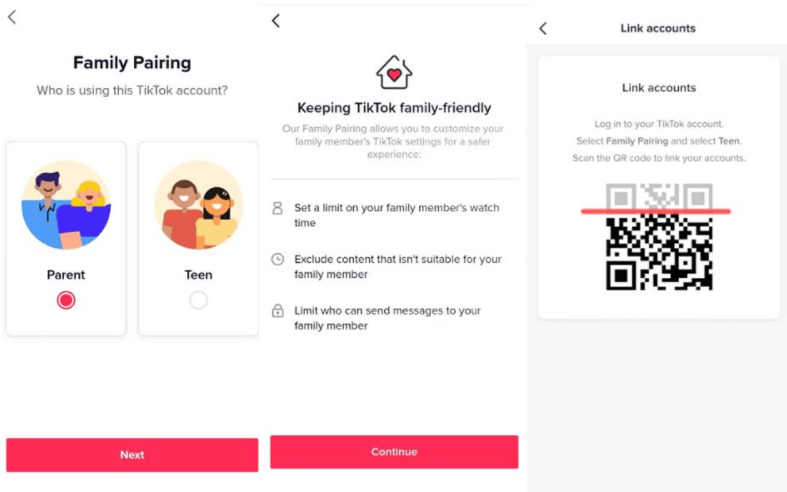
After setting up Family Pairing, parents could restrict kids’ TikTok activities on setting sections like setting screen time, and so on.
Part 3. mSpy — An Alternative for TikTok Family Pairing

Apart from setting up TikTok Family Pairing, another way is to use parental control apps like mSpy to monitor kids’ TikTok activities. This app, it’s not only to protect your kids from TikTok’s inappropriate information but also the content from any kind of app and even the entire device.
App Blocker
When you notice that your kids have spent much time on TikTok or other games, and it’s unable to stop it by negotiation, you could block the app or several ones with just one tap.

TikTok History
This feature could make it possible to view kids’ TikTok History remotely and check their TikTok watch history on a specific date. No need to get access to your kids’ devices, you can check the TikTokers, hashtags, and descriptions for the videos they watched. Of course, you could watch the videos directly as well with this feature. In this way, it would be much more convenient for you to check whether any inappropriate information has been posted to your kids or not.
Location History
Another fantastic feature of mSpy is its Location History. By connecting your device with your kids, you could check where your kids are located all the time and where they have been. No need to worry that they may meet online partners privately when you’re not at home, or hang out with friends when they should be at school. It also could help you check whether your kids have arrived at their destination safely.
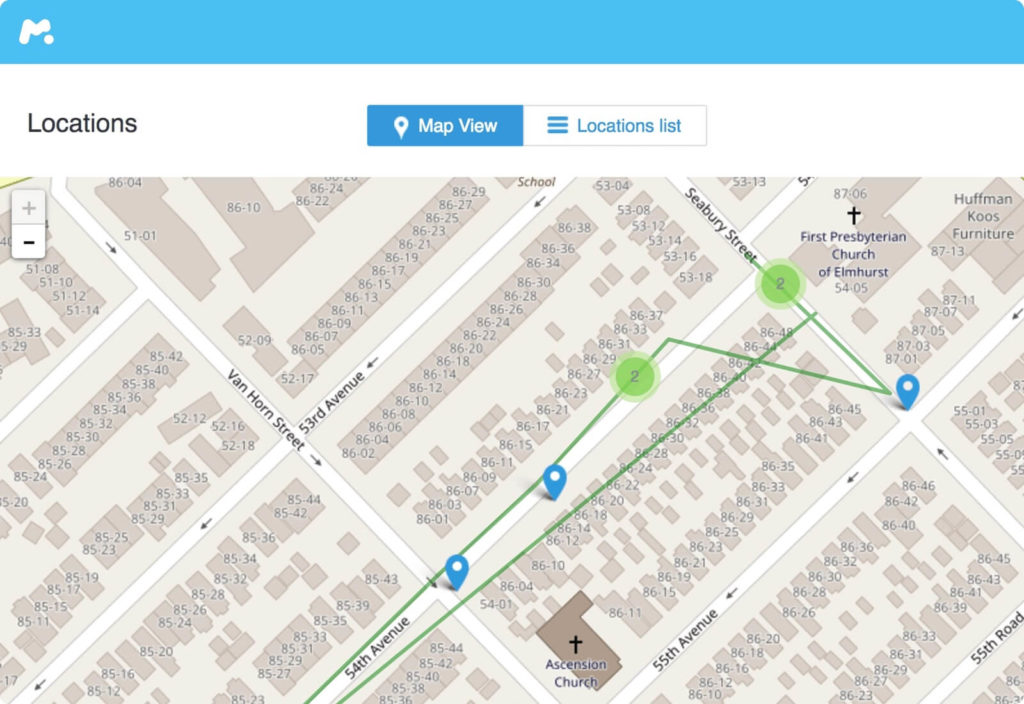
Screen Time
If you’re busy with work all the time, you could use this feature to set a scheduled screen time to avoid your kids excessively using tech devices or one specific app. You don’t need to keep an eye on your kids, just a pre-setting could free you from future worries.
Conclusion
TikTok is a social application with the availability of video creation features. This app is very popular among children because they can share their feelings with others through the insertion of audio and video features. However, parents still should be concerned about their kids’ TikTok activities since it also has some information that is not appropriate for kids. With TikTok and parental control apps like mSpy, you could easily monitor your kids’ activities on their devices. Take action to set parental control if you have a little kid who’s obsessed with TikTok to prevent any side effects it may bring about when it’s not too late.
How useful was this post?
Click on a star to rate it!
Average rating / 5. Vote count:




