How to See Mutual Friends on Snapchat
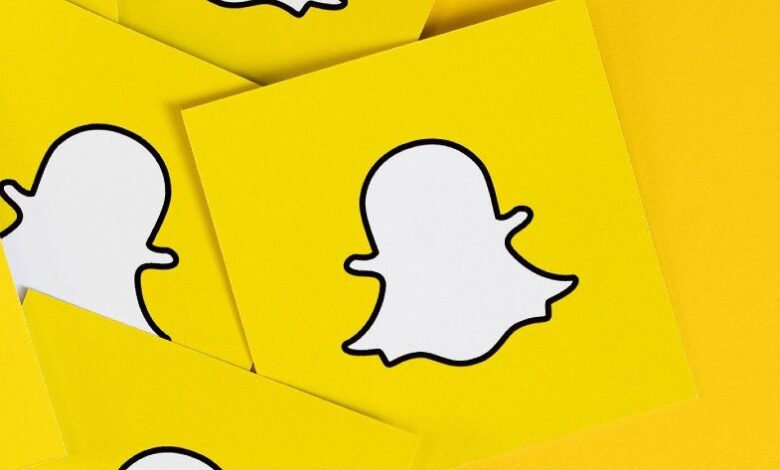
Snapchat is a popular social media platform where you can share photos, videos, and messages with your friends. Likewise, if you want to see who your mutual friends are on Snapchat, don’t worry; it’s easy to find out!
As you know, you can get a list of mutual friends on other platforms like Facebook, but Snapchat won’t allow you to see such a list even if you are friends with them.
Snapchat takes user privacy more seriously. Hence, you will not know which users have mutual and who they are.
Though you can’t see the friend list and mutual with a user on Snapchat for privacy reasons, you can still look at them in a different section. You can find such common people in the form of recommendations in Snapchat’s Quick Add section.
In this guide, we will walk you through how to see mutual friends on Snapchat and make the most out of your social media experience. Meanwhile, we also recommend learning the meaning of “YK” on Snapchat.
Meaning of Mutual Friends on Snapchat
Mutual friends on Snapchat are people who have common with you on their Snap account.
If two users have mutual, it means they have at least one friend in common who is also using Snapchat. This information can help find new people to follow or connect with existing friends on the app.
Rather than adding strangers on Snapchat, it is better to add common friends. You can also find some of your friends whose contact information or username you do not know through mutual.
Also, a higher number of mutual friends represents well-known people. Therefore, you may even find someone from your school or college when searching your mutual friend list.
Due to Privacy reasons, Snapchat will not show a friend list of your friends. Hence, you can’t view other people’s mutual.
However, Snapchat still allows you to look up some mutual on its Quick Add section. We will tell you more about it in our next part.
How do you See Mutual Friends on Snapchat?
As we said before, it is impossible to see a common friends list on any user, even if you are friends with them. Hence, it would help if you searched for them manually in the Quick Add section.
You can follow the process below to see or check the mutual friends on your Snapchat application. Use your Smartphone instead of a PC (Windows or Mac) when following the process below.
1. First, launch the Snapchat app on your Android or iOS (iPhone or iPad) phone and hit the Profile icon from the upper left corner.
2. After that, select “Add Friends” in your Snap Profile under “Friends.”
You can also access the “Add Friends” page by tapping the “friend with plus” icon in the top right corner of your Snapchat home screen.
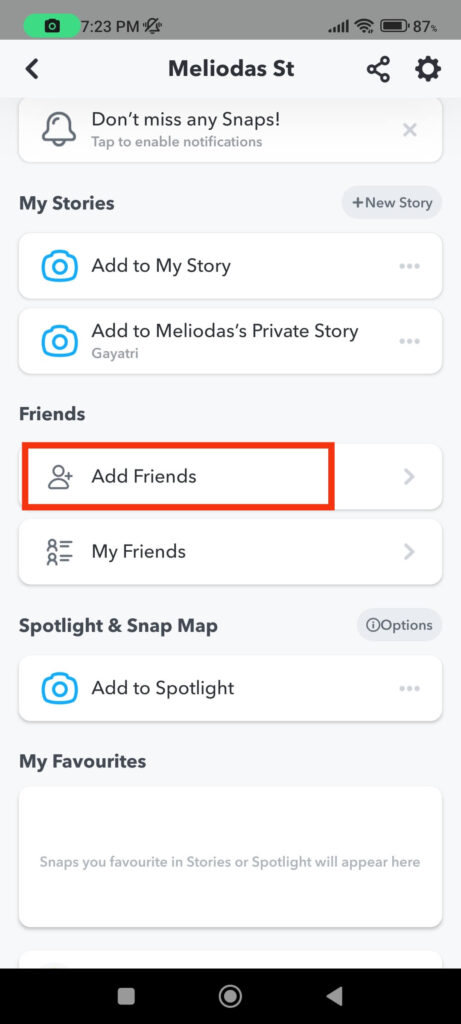
Spy on Facebook, WhatsApp, Instagram, Snapchat, LINE, Telegram, Tinder and other social media apps without knowing; Track GPS location, text messages, contacts, call logs and more data easily! 100% safe!

3. Now, scroll down to the “Quick Add” section on the “Add Friends” page.
Snapchat will show you random users and those who have mutual friends with you in the Quick Add section.
Look at the “no. + mutual friends” label under their username to see if they have mutual. For example, you will see “3+ mutual friends” under someone’s username if they have at least 3 common friends with you.
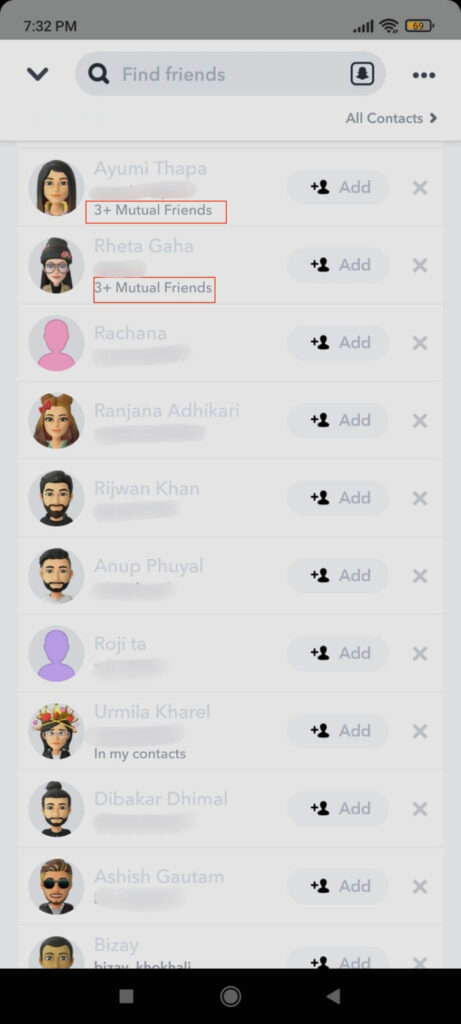
According to Snapchat Support, recommendations on the Quick Add menu are based on who you’re already friends with, who you subscribe to, and other factors.
Hence, you must scroll down and manually search for mutual friends on your Snapchat account since recommendations are entirely random. You may discover one or two of them from the long list.
To add friends on Snapchat, tap the “Add” button next to that username, and to remove users from the list, tap the “x” cross icon.
Note: If you’ve added your contact list to your Snapchat account, you’ll see a lot of recommendations from it in the Quick Add section.
Another thing to note is that, though you can see the approximate number of mutual people in the Quick Add section and add them as your friends, you can’t find out who they are.
Snapchat won’t even show you the exact number of mutual friends. You will only see “3+, or 4+, mutual friends” below their usernames.
So, when it comes to adding friends, the Quick Add section isn’t very reliable. Additionally, if someone has turned off the Quick Add feature, they will not appear in this list, even if they are mutual.
Overall, if you are concerned about mutual, you can request a screenshot of the friend list from your friend. You can also use other platforms, such as Facebook, to find mutual friends and ask them for their Snap usernames.
How to Prevent Your Snap Account from Showing in the Quick Add Section?
You are now aware that you can see your mutual friends in the Quick Add section. Likewise, other users on Snapchat can also see you on this list.
Hence, you can disable this feature if you do not want other people to find you in this section. Follow the steps below to hide your account from showing in the Quick Add section from a Smartphone.
1. First, open Snapchat on your mobile phone and press the Profile icon from the upper left side.
2. Next, press the “Settings” icon from the top right and scroll down to the “Privacy Control ” section.

3. You can now select the “See me in Quick Add” option under “Privacy Control.” On the next page, uncheck the box next to the “Show me in Quick Add” option to disable this feature.

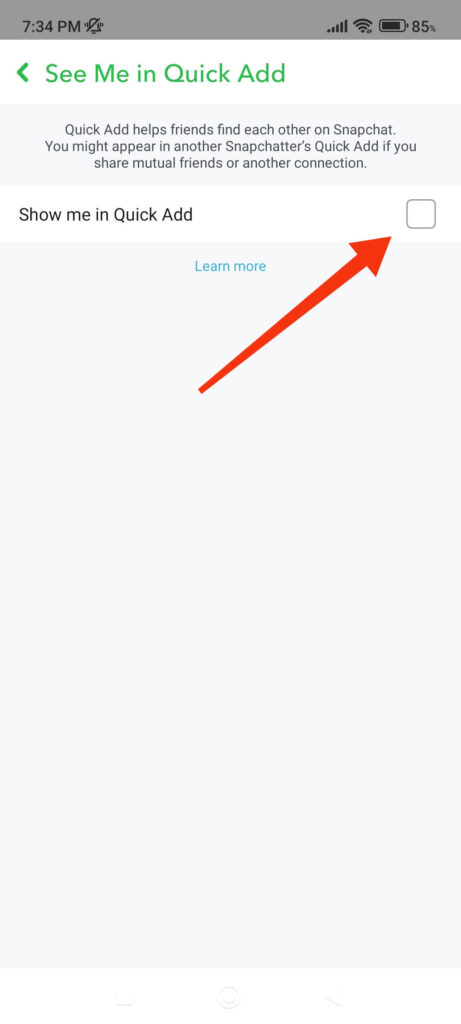
Now, no users on Snapchat will be able to see and add you as a friend from their Quick Add section. However, depending on your privacy settings, they can still add you by using your username or contact number.
Note: If you use Snapchat on a computer or laptop, you won’t see this Quick Add section. Hence, use a Smartphone instead of a desktop web browser to see mutual friends in your Snap account.
FAQs
1. How do I see someone’s friend list on Snapchat?
Due to privacy concerns, Snapchat does not allow you to see the friends of any user. Even if you are friends with that user, you will not be able to see their friend list, mutual, or the number of such friends. However, you can still see some mutual in the Quick Add section on your account.
2. What do the “8+ mutual friends” label under someone’s Snapchat username mean?
If you see the label “8+ mutual friends” under the Snap username, it means you and that user have at least 8 common friends on Snapchat. You will see this in the Quick Add section of Snapchat, and you can easily add them.
3. How do I hide my Snapchat username from showing in the mutual friend list of other users?
To avoid appearing in a mutual friend list of another user, go to your Snap Profile >> Settings. Now, select the “See Me in Quick Add” option under “Privacy Control” and uncheck the box next to “Show me in Quick Add.”
Conclusion
In conclusion, while Snapchat will not show any user’s mutual friends due to privacy concerns, you can still see them in the Quick Add section if they haven’t disabled it.
However, you’re out of luck if they’ve disabled the Quick Add feature on their account. Hence, we suggest it is preferable to ask your friend directly to send their friend list. You can then find mutual friends by comparing your Snapchat friends.
Overall, we hope you found what you were looking for in this article. In addition, you can also learn to make Group Chat on Snapchat if interested.
How useful was this post?
Click on a star to rate it!
Average rating / 5. Vote count:


![How to Know If Someone Blocked You on Snapchat [2023]](https://www.getappsolution.com/images/how-to-know-if-someone-blocked-you-on-snapchat-390x220.jpeg)


