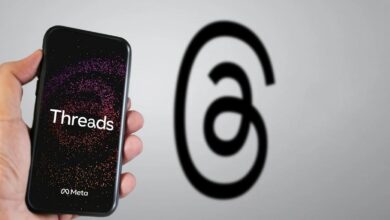How to Report A Comment on Threads

Using Threads is like grabbing almost all services from one platform. This is because Threads provides several features to make its users run the app subtly. Among various attributes, one is that you can report a comment on Threads.
If you are getting abusive and discriminative content on your Instagram Threads, then you can report that. It is hard to resist when you see someone making inappropriate replies, either on your content or someone else’s. To get rid of such offensive replies, you can choose the option to report it on Threads.
Here, we will show you how you can report a comment on Threads and also other minor and major knowledge regarding this topic.
Can You Report a Comment on the Threads
Yes, you can report a comment on Threads. You can report when you get undesirable replies on your posts.
Threads provide a feature that you can use to report any racist remarks that you get to see on the posts. It is possible to do so on your own content or others’ posts.
Not only comments, but you can also report an account on Threads if you find them sharing content that is against the app’s community guidelines.
Why You Report a Comment on Threads
It is normal to get hurtful and undesirable comments on social media because all people don’t use the app with the same intention. Because of some unwanted replies, sometimes your whole content will be impacted negatively.
To control all these nonsense kinds of stuff, you should choose an alternative way to report that other than deleting the comments.
Let’s see other more reasons to report a comment on Threads.
1. To avoid hateful or discriminatory remarks
It is not new to get hateful or discriminatory comments, but it hurts feelings when you see such replies on your post. To minimize this, you can report a reply on the app.
2. To avoid misleading or spam replies
Some malicious spammers use to leave comments to trap other innocent commenters. When someone opens such remarks, they will directly land on websites that may harm them. So, to avoid misleading or spam statements, you must report them whenever you see them, whether it is your own post or of others.
3. To minimize the comments that harm an individual or group
People use to leave offensive and racist statements on public or private posts on Threads. These remarks might hurt the feeling of an individual or group. So, to minimize such content that harms people then, you need to report those replies.
You can also turn off comments on Threads if you are afraid to get such bullying and nasty replies on the items you share on the app.
Spy on Facebook, WhatsApp, Instagram, Snapchat, LINE, Telegram, Tinder and other social media apps without knowing; Track GPS location, text messages, contacts, call logs and more data easily! 100% safe!
How to Report a Comment on Threads
If you are searching for a way to report a comment on Threads, then you are in a perfect place. Here, we will show you the simple and quick steps that help to complete the process within a minute.
Follow the given step-to-step guide that will lead you to report a comment on Threads in an easier way. You can complete the process using Android and iPhone smartphones because both devices support this feature.
1. Open the Threads application on your mobile phone. You will directly land on the app’s home page, where you can access various posts from different users.
2. Find the account containing the comment you want to report. You can also use the search to find the account easily if it feels hard to find in other ways.
3. After this, find the post. In the replies section of specific content, you will see the replies the post acquired from other users.
4. Then find the wanted comment from the available several replies.
5. Tap on the “three-dot icon” on the right side of the account name. A number of options will be available for you to choose from.
6. Pick up “Report” from the available various options.
7. Then, clarify the reason behind reporting.
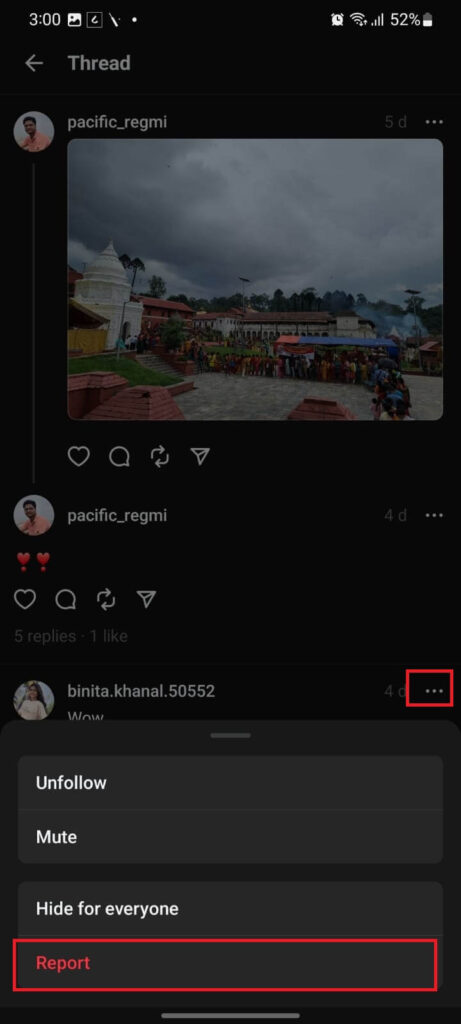
Once you explain all the reasons, your report will be successfully registered. In this way, you can report a comment on Threads that takes just a few seconds to be completed.
Not only Threads, but you can also find the report option on Facebook, Discord, and Instagram to report an account, message, and story, respectively.
Can Someone See If You Report their Comments on Threads
No. No one will see if you report someone’s comments on Threads. This is because the app cares for your privacy and does not send any notifications to anyone, even that person.
No one, except you, will be able to know that you have reported their comments on Instagram Threads. And the reply won’t be vanished from there and will be visible to all until or unless the app removes it.
Does Reporting a Comment on Threads Delete it?
No, when you report a comment on Threads, the app service team observes the reason wisely and evaluates whether it is against the community standards. If it is against community guidelines, then they will delete it from the post.
However, if the comment is not offensive and does not harm any individual or group, then the app does not remove it.
What Happens If You Report a Comment on Threads
The Threads app is a safe and friendly place for its users where they can post videos, pictures, and statuses in full privacy. But, sometimes, you may get undesirable comments that hurt your feelings. To remove such unwanted and offensive replies, you can report them on the app.
You may wonder what will happen if you flag a reply on Threads. If so, we are here to clear all your doubts.
When you report something on the app, then they will review it. The team may remove it if they find that it has impacted negatively other persons. When they remove it, it will vanish from the replies section and will no longer be visible to any of the people on the app.
However, if they find that the reply is not offensive or hurting anyone, then they don’t delete it from the section.
FAQs
Q: Can I see reported comments on Threads?
A: No. You can’t view any reported comments on Threads. However, if you know the post from where you report, then you can see there if that is not deleted.
Q: What if I don’t see the Report button?
A: Threads app provides the report function for both smartphone users, whether Android or iOS.
If you don’t see the report button, there is a chance of a problem with the app.
Q: Can I report multiple comments at once?
A: Unfortunately, no feature is available for you to report multiple comments at once.
If you wish to report multiple replies, you must do them individually and manually. This means there is no direct way to report a bulk number of replies at a single time.
Conclusion
Overall, if you get offensive and hurtful comments on your content, you can report them on Threads. By this, you will get rid of those hurtful replies that you get on the posts you share.
Not only your comments but if you find that someone is leaving replies that are against the community guidelines of the app to someone’s else posts, then you are also allowed to report that. You can go through the above-given steps to report someone’s comment on Threads using the mobile app.
How useful was this post?
Click on a star to rate it!
Average rating / 5. Vote count: