How to Remove DRM from Apple Music for Free
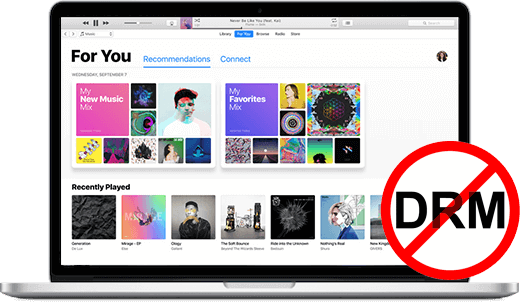
Digital Rights Management (DRM) is widely used by the leading digital platforms across digital technology. Among them is Apple. Like other companies, Apple also uses DRM to protect its contents in all apps and products.
I’m sure this got you thinking, “What if I want to DRM to play Apple Music on any device freely?” I relate to you. DRM protection is a good thing. Well, for the big companies who opt to use it to secure their copyrights. It can be a bit of a drag to people like yourself who use the app or are subscribed to an app.
Many people want to be able to play their Apple Music whenever and wherever they want to. It is ideal to have the capacity to listen to your favorite tracks when you’re commuting your way to work, trying to accomplish a regular errand, taking a run, plugging your earphones during your gym visits, listening to music during a long drive, or by just sitting at home.
To fully grasp the key points to understanding how both work, you need to sort things out piece by piece. Here we will talk about DRM and Apple Music and how you can remove DRM from Apple Music using the best free DRM removal tool in 2023.
Part 1. What is Apple Music and DRM Protection?
What is Apple Music? How does it work? Apple Music is a familiar term in the new age. Apple Music is a digital subscription-based music streaming service developed by Apple Inc. Apple Music offers users access to millions of songs from different music labels and owners. Its services include letting its users stream on-demand tracks.
Users also get recommendations according to their preferences or interests, listen to internet radio, ability to listen to tracks offline, curated playlists by experts, are Siri-integrated, and ability to read lyrics during playtime. Further features are as follows:
Budget-Friendly Cost
Apple Music is accessible in the first three months of your subscription. Following your free trial, you have three plans to choose from Individual Plan, Family Plan, or Student Plan.
Subscription is Not Required
If you cannot go for a paid subscription, Apple Music still lets you listen to tracks you have downloaded or saved on your device though you can’t play them offline.
Apple Music for Apple Watch
Just like your regular playlist, you can link your Apple Music with your Apple Watch.
Using Apple Music, you have access to navigate through a process based on your preference for music genres, artists you follow, and the like and dislike activities. The app features “Listen Now,” “Browse,” “Radio,” “Library,” and “Search.” All of which have different functions that help better streaming.
Siri is an intelligent feature of Apple Devices. You can use Siri to navigate your tracks on your device. You can command any activity you want with Apple Music through Siri.
Listen Offline
Apple Music lets you play your tracks offline after you download your songs or playlists on your device.
Lastly, Apple Music supports different devices such as Apple Watch, iOS Devices, Apple TV, PC, Mac, Sonos, Android, and Homepad. Apple Music is in Advanced Audio Coding (AAC) and streamed at approximately 256kpbs.
Apple Music is protected by DRM. The tool is utilized to preserve Apple Music contents and unauthorized and illegal activities from distributing and using Apple Music. You don’t own the tracks you like if they are DRM-encrypted.
Part 2. Is It Legal to Remove DRM from Apple Music?
Apple Music utilizes DRM for the sole reason: to protect Apple Music from being illegally shared, copied, used, etc. So technically, you cannot strip DRM from Apple Music. It is not allowed for commercial use but for personal use only. And with the help of the best converter. The only possible way is to convert your tracks to other formats. That way, you can play tracks you have legally purchased from the app.
Part 3. The Most Recommended Tool to Remove DRM from Apple Music
You may come across many tools that ensure you can remove DRM from Apple Music but they don’t truly fulfill the idea of it. Even today, one tool is the most recommended to cater to DRM anxiety.
Apple Music Converter is the best free tool to convert your Apple Music tracks. It converts Apple Music and audiobooks to another format. Users can download more than 50 million digital tracks with their original quality. It has the fastest conversion speed at 16x better than other tools and is compatible with Windows and macOS.
With Apple Music Converter, you get to:
- Convert Apple Music to other formats for free
- Unlock purchased Apple Music content
- Convert even iTunes Music
- Convert iTunes Audiobooks
- Convert Audible Audiobooks
- Retains the original quality of Apple Music
- Lossless sound quality
- Supports common formats like MP3, AAC, FLAC, WAV, M4A, AC3, etc.
- Listen to Apple Music offline
- Preserves all ID3 tag information
Part 4. How to Remove DRM from Apple Music for Free?
You can easily remove DRM protection and play Apple Music anytime and anywhere, even when you’re offline, by following the most straightforward process powered by Apple Music Converter.
Step 1. Install Apple Music Converter
Apple Music Converter is free and available anytime on any device you have.
Step 2. Select Apple Music Tracks
When download and installation are done, proceed to launch the tool. On the “Library” interface, select the Apple Music tracks you want to import and convert.

Step 3. Set Output
Before converting your Apple Music, you need to set the “Output Format” and “Output Folder.”

Step 4. Start Conversion
If you are ready to start the process of converting your Apple Music, click the button “Convert.” Then wait for the conversion to be accomplished. You can check the downloaded Apple Music without DRM on the Output Folder you chose.
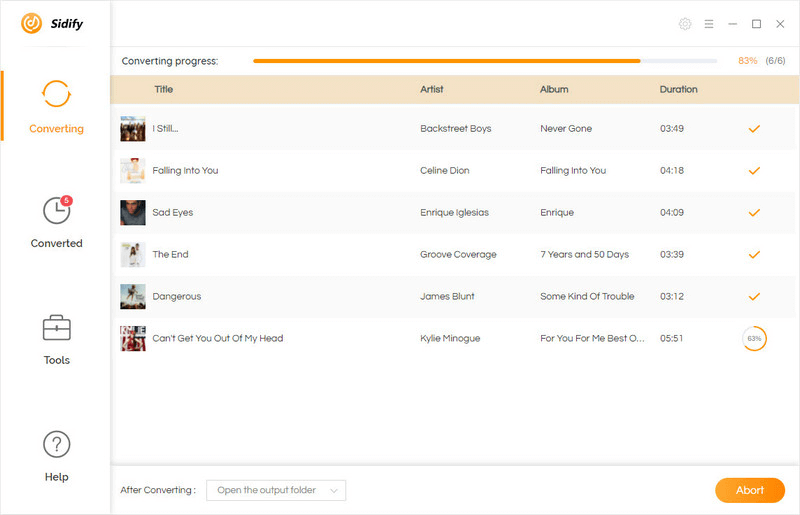
How useful was this post?
Click on a star to rate it!
Average rating / 5. Vote count:




