How to Recover Data from A Formatted SD Card [4 Easy Steps]

Formatting SD card lets the devices set up a new file management system, helping you fix the memory card errors.
But how can you recover data from a formatted SD card? In this post, we will tell you what happens when you format an SD card; how formatted SD card data can be recovered; if you can format data without losing files, and how to back up before formatting in detail.
What Happens When You Format An SD Card
Many users think formatting an SD card deletes their data for good. Actually, formatting an SD card means you delete the entry to your data. The system will not erase the data completely but you are not allowed to access or use the data on the card. That’s why your SD card shows as an empty device after formatting.
![SD Card How to Recover Data from Formatted SD Card [4 Easy Steps]](https://www.getappsolution.com/images/20210408_606f26c3da480.png)
That’s to say, files are not actually deleted when an SD card is formatted and there is still a chance for formatted SD card data recovery. And to do that, there are several things you should keep in mind:
1. Do not use the SD card until your files are recovered.
2. Do not reformat the SD card. It is impossible to recover your file if you do this.
3. It’s important to back up your data before formatting.
When You Format an SD card, Recover Files from a Formatted SD Card
You may wonder “What should I do if I accidentally formatted an SD card?”, “How can I recover photos from a formatted SD card?”
If you do not add any new data or reformat the SD card, then your files are still intact. There are methods to recover your data by CMD (Command) on Windows or recovery software such as Data Recovery. It helps you get back all kinds of files like photos, music, videos, documents, etc. from a formatted SD card in one click, saving both your time and effort.
- Click the Download button above to install Data Recovery on your PC or Mac.
- Plug the formatted SD card into the computer.
- Select the data you want to recover from the SD card and select the card. Click Scan.
- The program will find out all files from the formatted SD card and can recover them in one click.
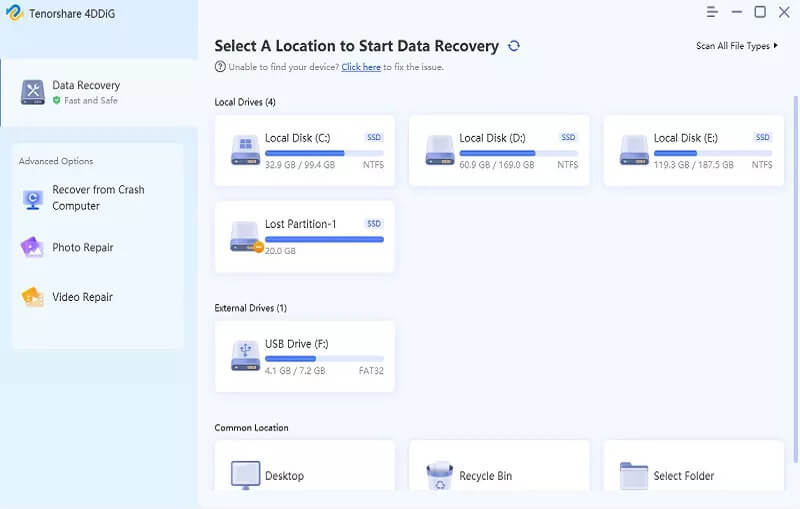
Important: DO NOT add new items to your SD card or the old files will be covered.
Can I Format an SD Card without Losing Data
Technically speaking, you cannot format an SD card without losing data. Although formatting an SD card does not actually delete files on it, since the file system is reconstructed, the files do become invisible to you unless you have applied some sort of data recovery method.
If you really need to format an SD card but don’t want to lose files on it, your first option is to transfer the SD card files to your computer before formatting.
![Micro SD Card How to Recover Data from Formatted SD Card [4 Easy Steps]](https://www.getappsolution.com/images/20210408_606f26c4234f8.png)
However, if the computer tells you the file allocation table is corrupted or missing and you are not able to open your SD card on a computer, the only way you can do this is to use data recovery software to recover the formatted SD card afterward.
There are loads of data recovery apps on the market so choose the one you like. Data Recovery is a good choice for you. It helps you scan your micro memory card fully and restore deleted files on the formatted SD card. Download and try it for free.
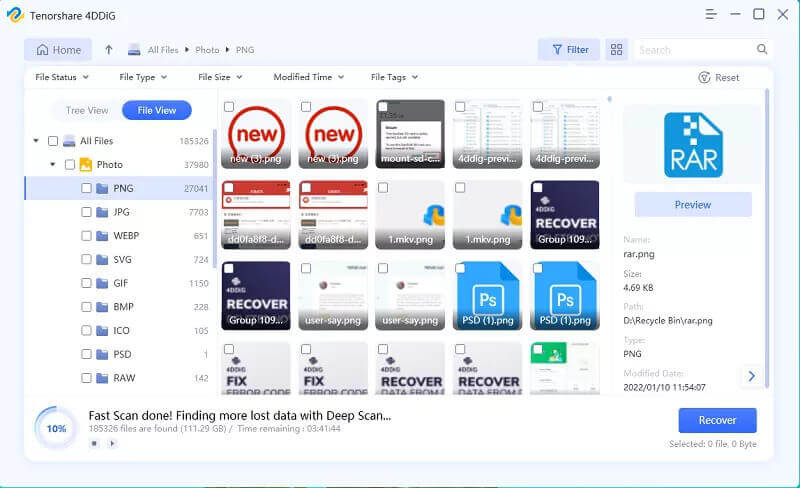
How to Backup Memory Card before Formatting
Memory cards store those valuable pictures, videos, and audio for you.
Sometimes, it might need to be formatted to fix errors. During the formatting process, losing data is inevitable. Thus, if you want to save all files on your SD card, try transferring these data to your PC before formatting.
Step 1: Insert your memory card into the computer. You may need a card reader or insert it into another device that can plug into the PC.
Step 2: Open “This PC” > Look for the portable storage device > Locate the files you need to keep.
Step 3: Highlight the files and drag or use “Ctrl+C” to transfer them to your desktop.
Step 4: Right-click your memory card on “Devices and drives” > Select “Format” from the pull-down menu.
Now you can copy the backed-up files from the desktop, open your memory card again and put the files back on your card.
Conclusion
The post tells you the information about formatting the SD card and how to recover and back up your data.
In addition to this, it is important for you to know:
- Backing up your essential files regularly is necessary.
- The cause of data loss includes formatting, deleting, erasing, and virus attack. You can restore your files after formatting and deleting them through data recovery programs.
How useful was this post?
Click on a star to rate it!
Average rating / 5. Vote count:




