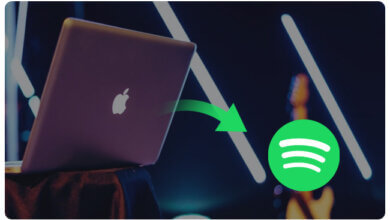How to Play Spotify Music on Other Players

Spotify is one of the most popular music streaming platforms being used by many music lovers nowadays because of its huge collection of music from all over the world. It offers easy access to different variety of songs from various artists that you could think of. But because of this, to preserve the privacy and copyrights of tracks in Spotify, they added protection that hinders users from playing tracks on any device even if they have a subscription unless it is supported by Spotify.
If you are curious if you can play Spotify Music on other players, then the answer is clearly yes! However, we have to make an extra effort to achieve this because there isn’t a direct way how you access songs from Spotify or any other media player.
Here, we will give a further explanation if you can play Spotify music on other players and also will introduce to you a special tool that can help you solve this issue. So, what are we waiting for? Let’s jump into it!
Part 1. Can I Play Spotify Songs on Other Players?
As I have mentioned earlier since Spotify offers a superb collection of music from different genres that you can enjoy listening to, developers added protection that restricts the users from directly transferring any song from Spotify to secure its copyrights. They used a different audio format that is in OGG which can’t be easily played or is not compatible with other players.
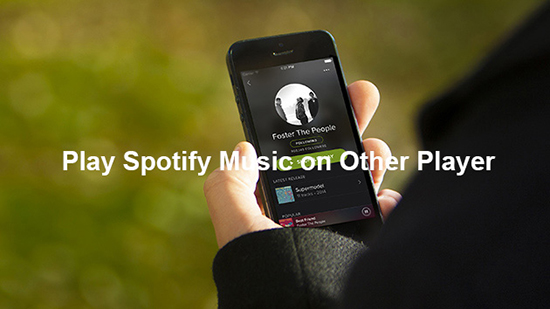
But don’t worry because as I also said, you still can play Spotify Music on other players thanks to different available tools now that can convert this kind of format to a much more common type that makes it compatible with any MP3 player. There are many tools out there, however, I’ll provide you with the best tool that I could think of when it comes to converting Spotify songs to any audio format which is the Spotify Music Converter. I’ll give you further details about this converter in the next part of this post. So, are you excited to find out? Just continue reading.
Part 2. How to Play Spotify Music on Other Players?
For you to be able to play Spotify Music on other players, you have to use a third-party program that can convert the OGG format to any compatible media player format, and the one that can be your buddy during the moment like this is Spotify Music Converter.
Spotify Music Converter is not just a converter, it is extraordinary because it has this feature that can remove the DRM protection that is encrypted on each Spotify song. Once this protection is removed, you can transfer and play Spotify music on other players easily. You can also choose the audio output format to use such as MP3, ACC, FLAC, WAV, etc., which is compatible with your device.
Apart from that, it has an ultra-quick conversion speed of 5X which will save you precious time waiting. Also, what’s amazing about Spotify Music Converter, it maintains the quality of the song as if it is still the original track. It is also known for its advanced ID3 tag technology which can help you keep your tracks organized after conversion because it maintains the song’s information as well as their metadata. You can also change or edit the song’s information later on if you want to make it much more personalized.
Therefore, if you decide to use this tool to play Spotify music on other players, just simply download and install the Spotify Music Converter. This software is compatible with both Windows and Mac so you have an option of which version to install. Once you have it installed on your computer, you can start to download Spotify songs using this Spotify Music Converter.
Detailed Guide on How to use Spotify Music Converter
Step 1. Select your preferred Spotify Music
Launch Spotify Music Converter on your computer. Copy and paste the URL of the Spotify songs into this software.
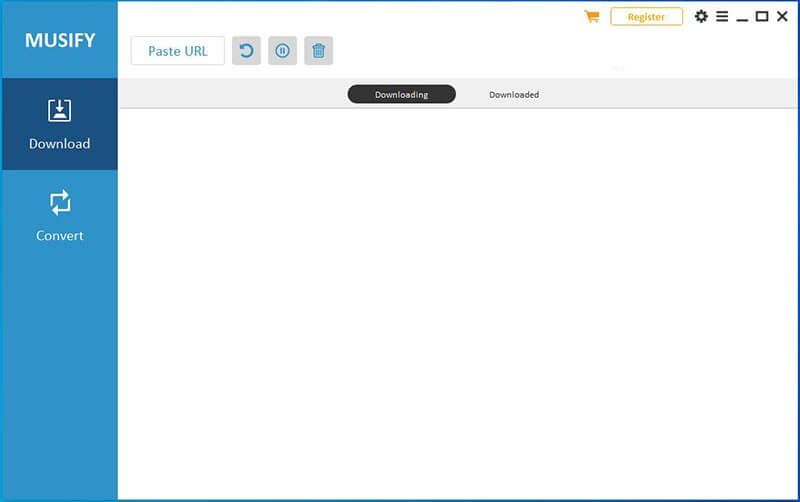
Step 2. Change the output parameters of selected songs
After selecting the songs from Spotify, you can change the output format of the songs that are compatible with your device. You can also set the path folder where you want to save those converted tracks.
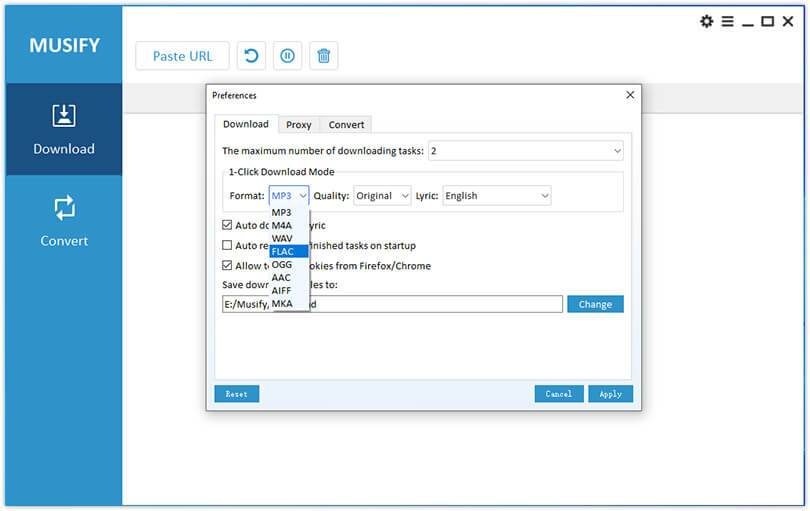
Step 3. Start converting
Once everything is all set, you can just simply click the “Convert” button to start converting your selected Spotify Music. You can view the converted songs in the folder that you have selected previously or you can directly click the “View Output File”.
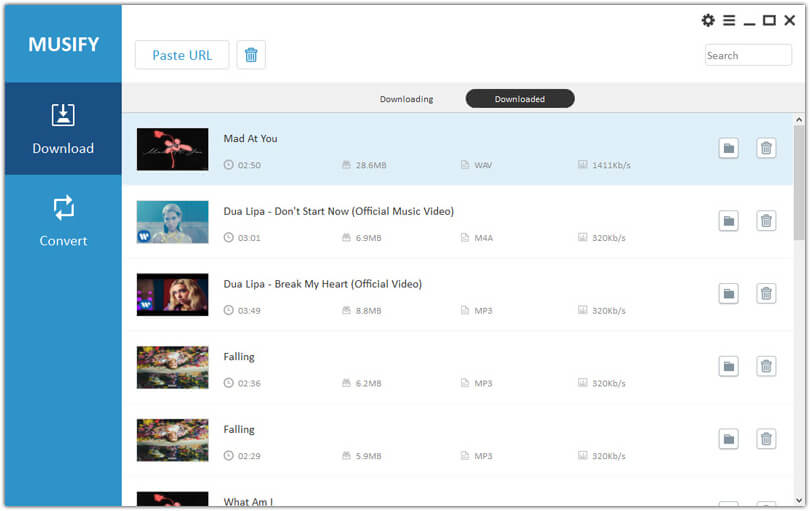
Isn’t easy? Just by using Spotify Music Converter, you can finally transfer and play Spotify Music on other players without restriction. Moreover, you can keep those tracks forever without worrying about any subscription and you can finally enjoy listening to them even if you are offline.
Conclusion
Spotify may have used a special format to restrict users from downloading Spotify Music on other players just to secure the copyrights of their music collection, but it doesn’t mean that you can no longer play it on other devices. It may seem hard at first but a powerful music converter tool like Spotify Music Converter, makes it easier for you to transfer and play it on any device.
I hope now you know how to play Spotify Music on other players. If you liked this post, kindly share it with your peers so that they will maximize their Spotify Music experience without limitations. Have fun listening to your Spotify tracks.
How useful was this post?
Click on a star to rate it!
Average rating / 5. Vote count: