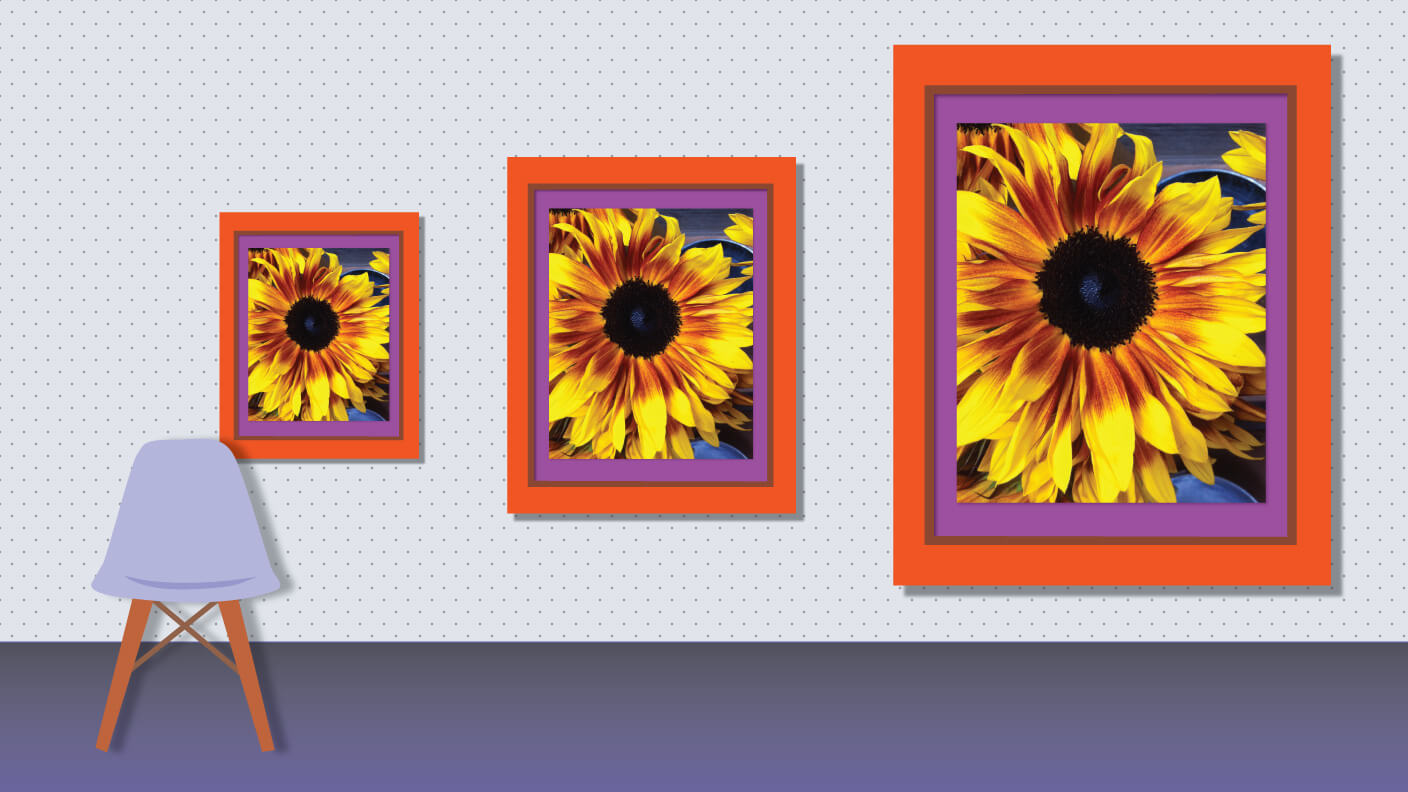Best Photo Enhacer: Automatic and Smart to Enhance Your Images

Have you ever gone on a camping trip or a vacation and felt like sharing the photos you captured with friends and family? If your answer is YES, as I believe it should, then you will agree with me that no one would want to see photos that are looking blurred or out of place right?
Moreover, who would want to share vacation or camping photos with friends, family or the Internet without first enhancing them? This is the very reason why most people always use Photo Enhancer software. There are lots of Photo Enhancement tools all over the internet and lots of them have different features that make them unique. This makes choosing a particular enhancement tool sometimes difficult for a user.
Photo enhancements tools are very helpful when you have a lot of photos that you captured but did not have the time to change the camera settings manually to give you a perfect shot. Then again, most people do not know much about operating cameras or using their features and thus, another reason why image enhancers are important.
#1 Skylum Luminar – Best Photo Enhancer You Have to Try
In the world of photo enhancing tools, there are a few that stand out, and one of them is Skylum Luminar. Now, there are a lot of people that would prefer using Skylum Luminar as a photo enhancing software because of some of its features like the AI Sky Enhancer – an automatic filter that uses artificial intelligence to make the sky in captured photos look incredible, Accent AI, and Sun Rays. It also features some essential tools like the Dehaze, Raw Develop, and Advanced Contrast which gives you a more enhancing experience. No matter you are professional at photo enhancement or you do not have any experience, Skylum Luminar can work itself, and you can also install Luminar Extension to Apple Photos, Adobe Photoshop and Adobe Photoshop Lightroom to fits your needs.
Free Download

#2 Photolemur – Best Hands-Free Photo Enhancer
If you have less experience and time to perfect your photos, Photolemur is the best Auto Photo Enhancer tool that helps to eliminate options like brightness adjustment, contrast settings, and other settings. With Photolemur Face Enhancement, Photolemur will automatically smooth skin, remove imperfections, enhance eyes and whitens teeth. It can enhance the sky and sharpen the objects in the photos, bring the bright and vivid colors into the images, fix the underexposed or overexposed photos and more automatically. All the features mentioned above are awesome and you are supposed not to miss this smart photo enhancer tool. Come on to start your wonderful enhancement for its 30-day free trial version.
Free Download
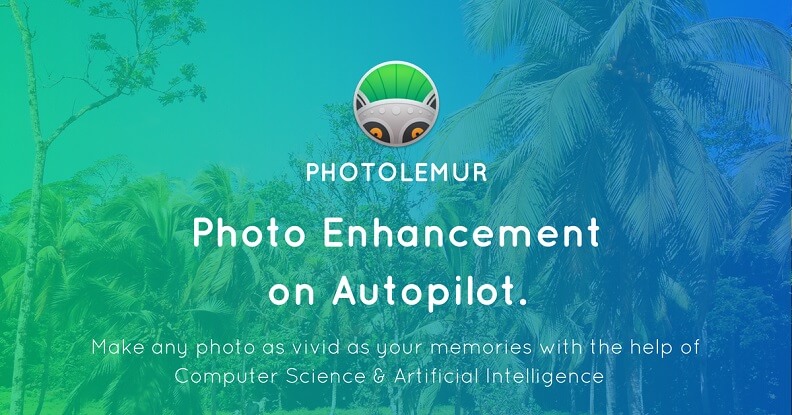
#3 Movavi Photo Editor – Easy-to-Use Photo Editor
Movavi makes its Photo Editor easy to use on Windows and Mac. You can easily remove any unwanted objects in the images, improve the photo resolution, restore the old photo with visual noise, cracks, stains and creases to look better, as well as enhance your face in the photos. In addition, you can edit your pictures more than those mentioned above, like add text, apply filters, replace the background, resize the images. You can free download Movavi Photo Editor for Windows and Movavi Photo Editor for Mac to make your pictures awesome now.
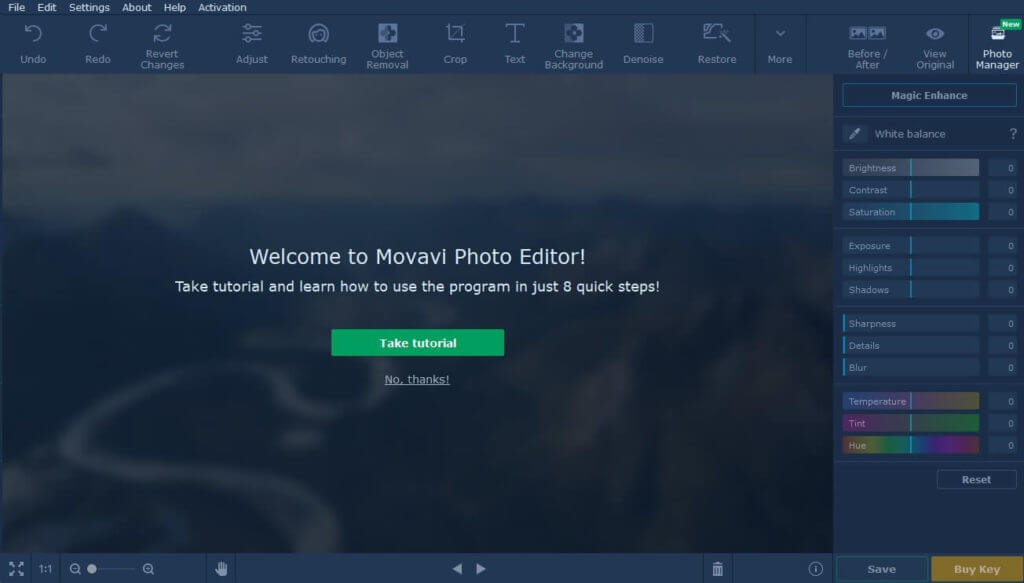
These software help you enhance your photos and they all do great at enhancement and edition. You can not only perfect your pictures but also effectively edit them yourself. In order to record your important memories, get one of them to easily enhance your photos!
How useful was this post?
Click on a star to rate it!
Average rating / 5. Vote count: