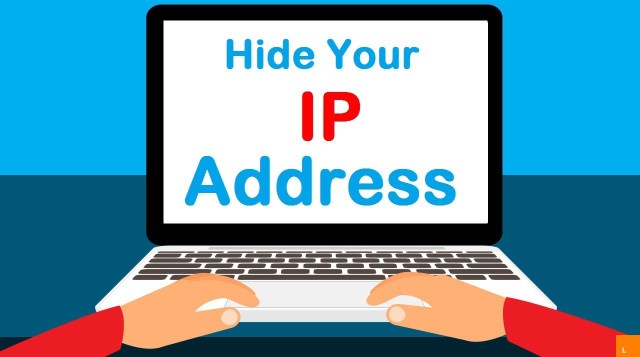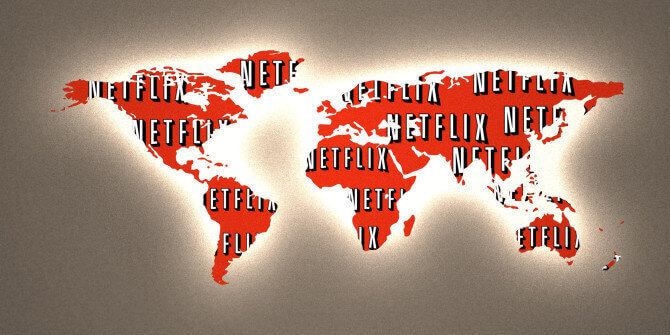How to Open Blocked Sites on Android Phone

ACCESS DENIED!
That alone can spoil your day. You will spend the first few seconds wondering why life is so unfair. It is worse if you are browsing on phone: Whether using public Wi-Fi or mobile data, you will be suspicious of your phone or IP. The first thing that comes to the mind is “why me?” A blocked website can be the choice of the site owner or your network administrator. It might be the government restricting all devices in your location as a regulative measure.
The restriction is almost unbearable in the 21st century where everyone is actively involved with rights and freedom. Access of information should be the least of your worries. Unfortunately, it is still happening for multiple reasons that cannot justify the action to close out some people. Whether it is in school, at the office, or the whole country, there is no reason enough to close out a group of people. Even if the website targets a specific audience, the focus does not mean locking out some people.
If you are a victim, don’t worry, you can find your way around the firewalls and enjoy unlimited access to any content. It doesn’t matter because it is possible to access the kind of blocked websites by using your phone. I know it sounds easier and practical on a desktop but is also possible on an Android phone. You can choose to go technical and find the exact way of removing the block or simply bypass and hide your identity depending on the nature of the restriction.
How to open blocked websites on Android
Just like on a desktop, you can customize your path of website access and get to the blocked sites. Most people assume the techniques and “magic” only works on desktops. The only difference is that there is the big screen meaning you can run the commands make selections much faster.
Today, most people visit the internet using mobile devices. It is a trend that Google is forced to adapt. This means you have multiple options. The focus is on your flexibility and convenience. You should not stay frustrated when there are easy ways of how to open blocked sites on Android phones.
How to view blocked websites on Android with NordVPN
One of the effective ways of accessing Netflix or any of your favorite sites through your Android phone is by a VPN. The Virtual Private Network hides your real IP address and uses a server-generated IP instead. There are multiple VPNs that offer you the flexibility of choice of the desired country. While there are endless choices on VPNs, you should find a suitable one basing on your preferences. If you are accessing malicious sites or sites that expose you to security risks, you should find a VPN that has advanced security features. Some focus on efficiency while some focus on consistent access. NordVPN guarantees a balance to all these features. NordVPN has advanced security features. You are guaranteed full-time protection from all nature of snitches. If the site is blocked as a result of government restriction, you will be safe from the authorities. In fact, NordVPN is not concerned about the type of sites you wish to access. The focus here is on bypassing all the nature of restrictions.
NordVPN is the best choice you can make on how to open blocked sites on Android among all the VPNs. It is easy to download and install on Android phones and computers. VPN size should not be of concern because you won’t have to delete any of your files for a VPN to function properly.
After installing NordVPN, you simply go to the settings and select a country you wish. The IP address is based on your country selection. NordVPN synchronizes automatically once there is an internet connection. There is nothing new with how to open blocked sites in Wi-Fi in Android. Whether it is mobile data or private Wi-Fi, the VPN you installed will re-direct you to a web browser where you can access any blocked sites at your convenience. The access with VPN is unlimited.
NordVPN is the most popular VPN on how to open blocked sites in Wi-Fi in Android because of its fast processing. You won’t experience any lag time because you are using NordVPN. Any delay while loading a site is entirely on the type of site and its design; the few complaints of VPNs slowing down connections are baseless.
How to set up NordVPN on Android
NordVPN is the best Android VPN app to open blocked sites, as it rubs all user logs. There is no browser history or patterns of your web access as well. This distinguishes the VPN from all other VPNs. And NordVPN is compatible with Android, Windows, Mac and Browsers so that you can visit any blocked sites on any device. As you want to set up NordVPN on Android, you can follow these simple steps below.
Step 1. Download NordVPN from the official website.
Step 2. Install on our Android phone.
Step 3. Configure settings by choosing a preferred country.
Step 4. Click on “connect”.
Conclusion
If you are still confused about how to open blocked sites on Android phone, NordVPN is your best solution. It ensures you to bypass restrictions on the Internet within the organization or school. NordVPN can also bypass licensing protocols by Netflix. Whether it is YouTube or any social media platform the network administrator has restricted, NordVPN guarantees you an easy and consistent access. With NordVPN, you can easily open blocked sites on Android phone, as well as unblock Netflix at school.
How useful was this post?
Click on a star to rate it!
Average rating / 5. Vote count: