Discord Monitor: How to Monitor Discord Remotely?

Have you ever wondered whether Discord is safe to use? You may have heard your children talk about how fun it is or see online information and want to know more. It is not difficult to find out that open chat apps like Discord are always dangerous for kids to use.
Discord has become a hub for diverse communities, from gamers to work teams, to hobbyists and educators. As it continues to grow in popularity, server administrators face the challenge of maintaining control over large or active communities. Remote monitoring of Discord servers has become an essential practice for managing user interactions, ensuring compliance with server rules, and addressing issues before they escalate. Whether it’s tracking messages, monitoring voice chats, or observing user activity, having the ability to keep an eye on server dynamics remotely can significantly improve community management.
Remote monitoring tools allow admins to observe server activity in real time, identify potential violations, and generate reports for further action. This is crucial for preventing harassment, inappropriate content, or other disruptive behavior that could harm the community’s atmosphere. Additionally, many monitoring solutions can be integrated with bots and automation tools to provide enhanced security features, like auto-moderation and alerts.
To avoid such danger, it would be better to let your kids accept friend requests only and participate in private servers with people they know on Discord. But it is hard to make it work that way. The best solution to ensure your kids’ online safety is to take advantage of privacy settings and monitor the app usage of your kids. In this guide, we’ll explore how to monitor Discord servers remotely, focusing on available tools, best practices, and security considerations to ensure administrators can manage their communities efficiently and responsibly.
Part 1. What is Discord?
Discord is a free communication platform primarily designed for creating and managing communities. Initially popularized by gamers for its high-quality voice and text chat features, Discord has since evolved into a versatile tool used by a wide range of people, including educators, hobbyists, business teams, and content creators. The platform allows users to create “servers,” which are dedicated spaces where members can communicate through text channels, voice channels, and video calls.
Each server can be highly customizable, with different roles and permissions to manage user access and behavior. This makes Discord a popular choice for managing both small and large communities, where members can engage in discussions, share media, or collaborate on projects. In addition to text and voice communication, Discord supports screen sharing, file sharing, and integration with various third-party applications, enhancing its utility for both casual and professional use.
With its robust community-building features and its ability to scale for both personal and business needs, Discord has grown to become one of the most popular platforms for online communication, offering a space for people to connect, create, and collaborate.
Part 2. How old do you have to be for Discord?
Unless local law permits age, the minimum age to reach Discord is 13. To ensure that users meet that minimum age requirement, Discord has set up a verification process while users are signing up to confirm their age.
Part 3. What is so good about Discord?
Discord makes chatting easy and offers search functions to help you find other people and add them to a friend list for quick communication. For the games that do not have the option to communicate with others over voiceover, like Among Us, Discord can be a saver.
Part 4. The Dangers of Discord
The forum is not suitable for very young children. Discord contains adult content and should be labeled as available only to those over 18 years of age. Anyone who opens the channel will see a warning message informing them that there may be explicit content and asking them to verify that they are over 18 years old. Servers containing adult but non-label equipment should be reported.
Most chats are private and allow live video and location tracking
Records in Discord are confidential to the group and are therefore less open and less visible than other social networks. Along with this, you can type, talk, listen to, and watch live videos of other users. There is also a feature named Nearby on Discord, which allows users to add friends who are physically nearby by the location tracking feature of the phone.
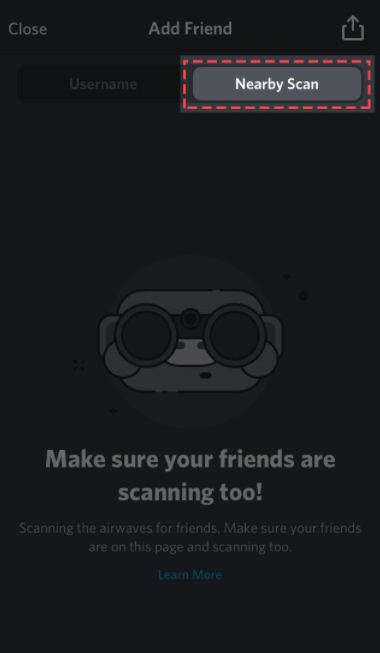
Explicit Contents and Comments
According to this app’s age rating, it is easy to tell that Discord is more appropriate for adults. If you happen to have a chance to use this app, you will find out that sexual comments and swearing words are common occurrences.
Discord makes it easier for predators to communicate with children
Just like anywhere else on the Internet where you have the opportunity to meet strangers, chatting apps can be a perfect place for online predators to find victims. The app is used for communicating during game time mostly by young kids, then the chance for your kids to meet strangers is doubled.
Discord makes cyberbullying even easier
As mentioned earlier, the audio and video streaming on Discord will not be reserved, making a prominent place for cyberbullying to occur without leaving any proof. However, what makes the circumstance worse is that there is no way to tell whether your child’s chatting and video streaming process is recorded by others or not, and there is no way to tell their purpose by doing that.
Part 5. How can you monitor your children’s work on Discord?
Discord does not have any modern parental controls, but it has several features to restrict communication from unwanted parties and block content identified as inappropriate for kids. Take action and utilize it.
Step 1. Open the Discord app, then click the Settings icon in the bottom left.
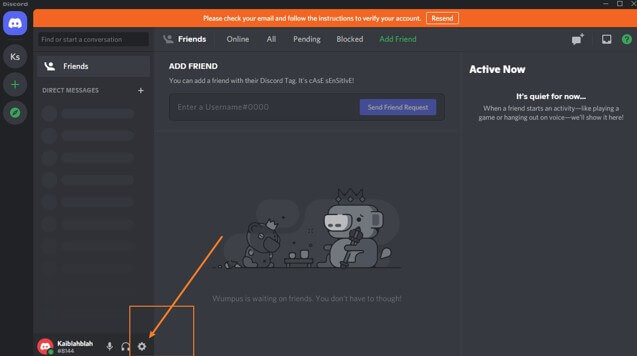
Step 2. Select the Privacy & Safety tab on the left side of the window.
Step 3. Then, under Safe Direct Messaging, check the Keep Me Safe box.
By enabling this feature, all the content will be scanned and filtered out to identify as explicit or inappropriate for young kids.
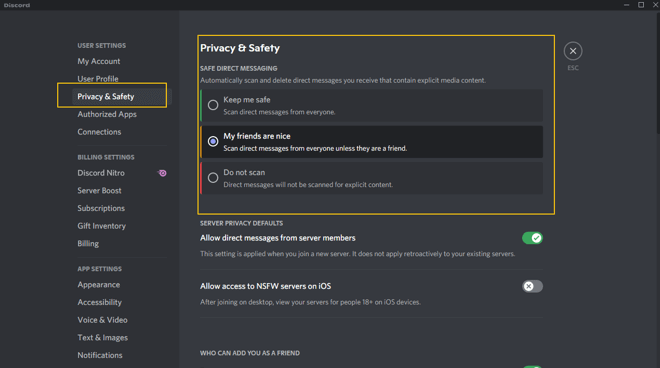
Another feature, Who Can Add You As a Friend, can be used to protect your kids from getting harassed by strangers as well.
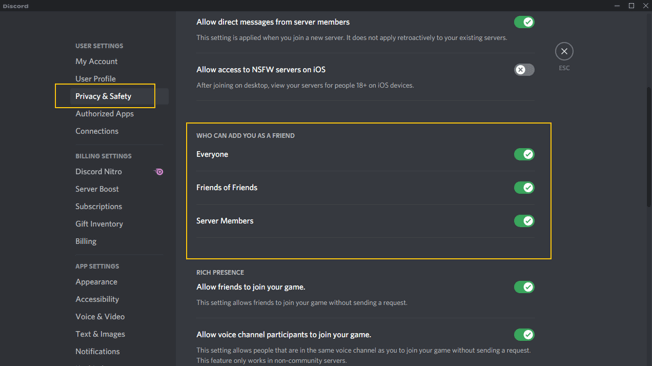
If the built-in feature does not help you a lot, it is recommended to use a Parental Control app like mSpy to protect your kids’ online safety in real time.
mSpy offers full and solid resources that allow you to find out what your kids are doing on their tech devices. Not only can it help you ensure your kids’ online safety, but also physical security by informing you of their real-time location. Here are some features that you are probably interested in.
Screen Time
Get extra off-screen time for your kids by physically blocking their devices.
- Block away or turn off your child’s digital devices to help them control their screen time.
- Set daily or recurring screen time limits to restrict phone usage.
- Customize the blocked app lists to authorize certain applications during the closure.
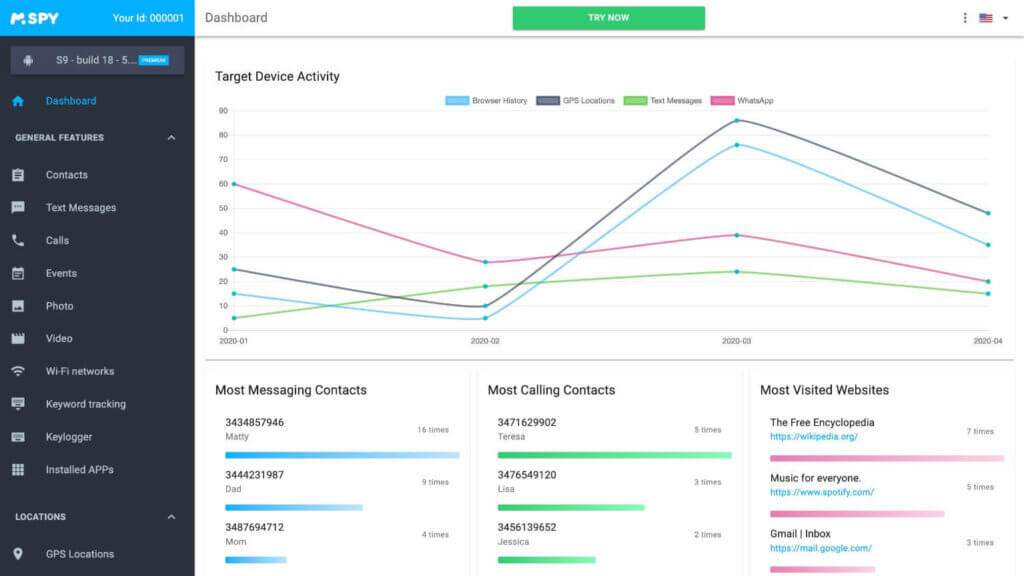
Application Blocker
Lock apps by age rating on iOS, and block or restrict certain threatening apps.
- Applications can be categorized by age, and the locked app icon will disappear from the children’s iOS devices.
- One step is to lock all apps that are not suitable for your children.

Web Filter
mSpy will apply certain filtering rules to automatically filter the content that your kid sees on the various browsers.
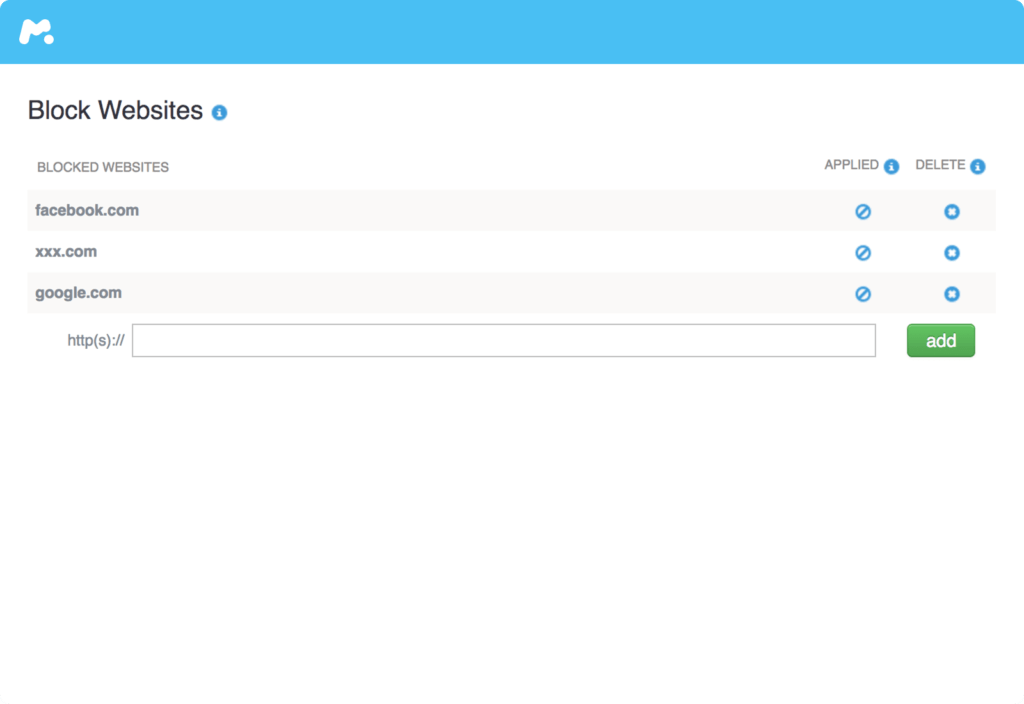
Part 6. More Suggestions to Make Discord Safer to Use
Apart from using the Parental Control app to monitor kids’ online activities, there are still several methods that parents can try to make it safer for their kids to use any app like Discord or even any tech device.
As parents, you should spend some time reviewing and discussing your child’s app settings so you can customize their Discord experience.
Teach your children how to behave online:
The anonymity of a social network can cause children to act in a way that they would not in real life. Tell your kids about the uncertainty of cyberbullying and pornography and what kind of side effects this information can cause to them. If you have doubts about how they will behave online, it is best to delay allowing access to the tech devices. Stick to a highly monitored app until they gain your trust.
Let them know why there are age restrictions on some websites and apps
Introduce why some apps and browsers on the internet are not suitable for little kids and what they should do when encountering apps containing age restrictions or access warnings. You can show your kids the example or news to let them believe what you are talking about is true.
Get access to your children’s Discord Account to check their activities weekly/monthly
Make certain security features are still on. Check which servers are on, and then look for their friends and direct messages. Ask your kids if anything in Discord has made them feel uncomfortable or insecure. Things change over time, so you will need to follow up regularly to make sure things are still right.
Use other secure applications
If your child can use Discord safely, the application can be a good way to connect with their real-life friends through games where they can be together. Especially during the pandemic lockdown. However, due to the lack of parental controls, Discord will always be a dangerous app that kids can use. Carefully evaluate whether the benefits outweigh the risks of Discord. If you choose to allow this app, make sure your kids have their internal filters to protect themselves while having fun online.
Conclusion
What concerns parents most is not the Discord app, but the colorful and various information accessible online and kids’ excessive usage of tech devices. Blocking or deleting the Discord app can not fix this issue from the root; parents need to establish a safe and healthy online environment for their kids and educate them on how to behave online. In this way, then parents’ concerns can be relieved easily.
How useful was this post?
Click on a star to rate it!
Average rating / 5. Vote count:




