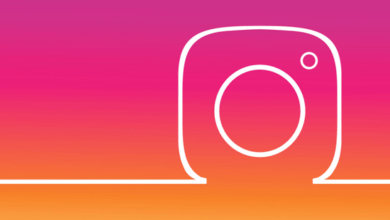Instagram Deleted My Account for No Reason? Why & How to Fix?
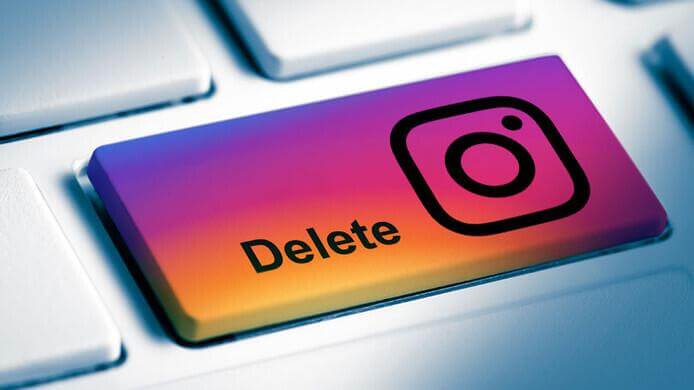
For many users, Instagram is more than just a social media platform—it’s a digital diary, a business tool, and a vital part of everyday communication. So when your account suddenly disappears or you receive a message saying your Instagram account has been deleted “for no reason,” it can feel like a complete shock. Many users report waking up to find themselves logged out, unable to access their profiles, or notified that their account was removed for violating terms they weren’t even aware of. While it may seem like Instagram deleted your account without warning, there’s usually a reason behind it—even if it’s not immediately clear. These reasons can range from automated policy enforcement to false reports or unusual login behavior that triggered Instagram’s security systems.
In this guide, we’ll break down the most common reasons why Instagram might delete or disable an account, even when it seems unintentional or unfair. We’ll also walk you through the steps to appeal the decision, recover your account if possible, and take preventive actions to avoid this issue in the future. From community guidelines violations and spam-like behavior to technical glitches and third-party app interference, we’ll help you understand what’s going on behind the scenes. Whether you’re a content creator, influencer, or someone who simply loves using Instagram, this article will give you the knowledge and tools to deal with an unexpected account deletion and minimize your chances of facing it again.
Why does Instagram delete accounts without notice?
There could be many reasons why Instagram deletes or disables accounts. For example, being inactive for a long time, getting reported by others, or violating Instagram’s terms and conditions. Once you log in, you might face some errors such as “Your account has been disabled”, “We’re sorry, something went wrong”, or even an error like this “username not found”.
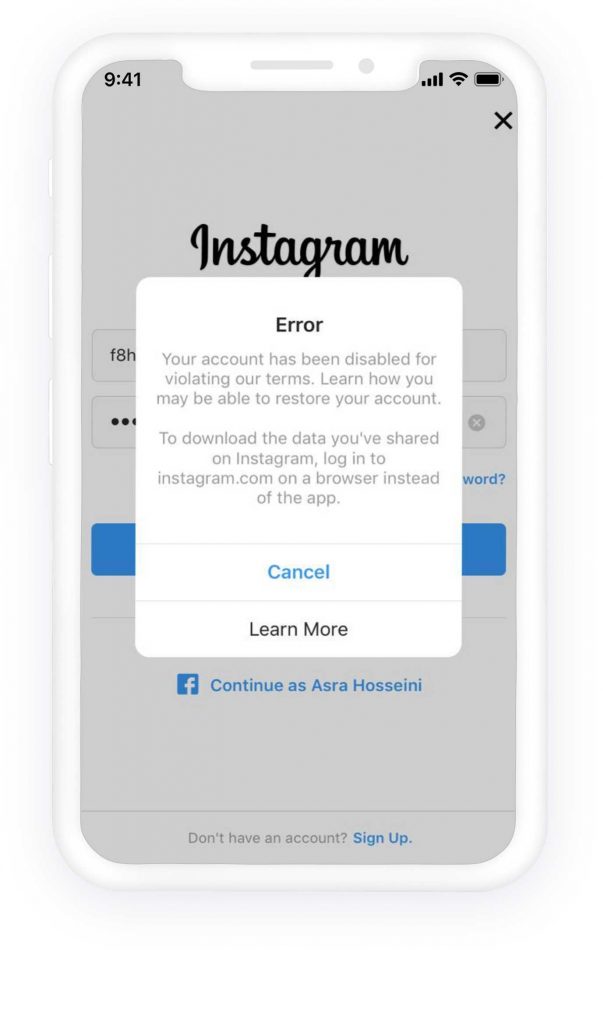
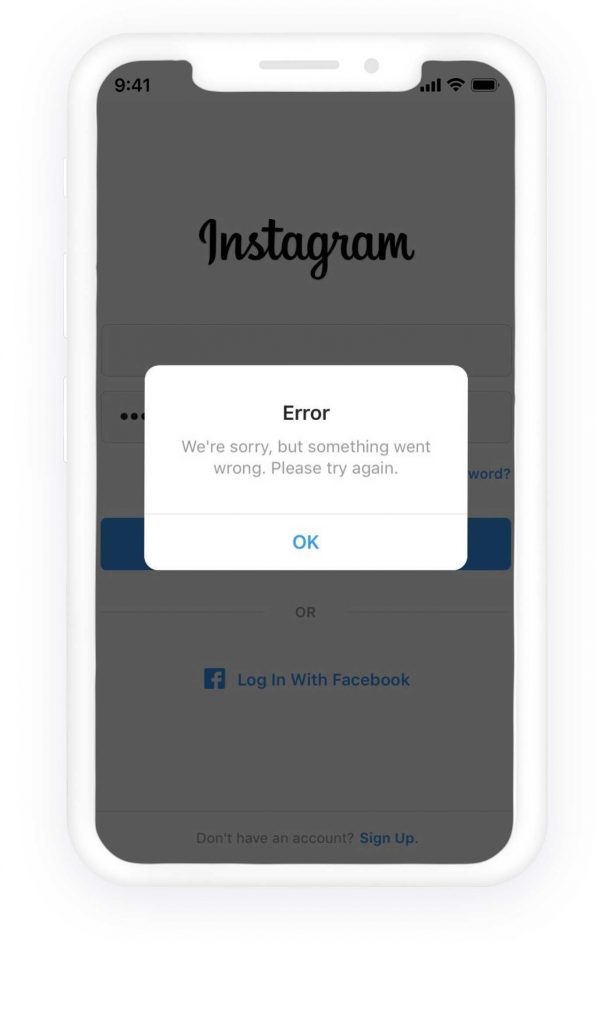
In most cases, there will be sent any notice to show the account holders a warning that their account is at risk of being disabled or deleted. However, since 18th July 2019, Instagram has changed its disabling policies, and if they detect someone is violating their terms and conditions, they will notify about the closure of the account.
Note that many of the removed accounts were business accounts with hundreds of hours of work and effort. Creating so many connections, likes, comments, and posts, and losing suddenly all of these, makes any user unhappy. Many of these account holders want their accounts back, and since Instagram has no telephone support, this issue might cause many users to be frustrated. Many of them have no hope of taking their accounts back, any desire to create a new account, or even recommend Instagram to others. Because there is no guarantee of having an account forever, it feels like they have no control over their account.
Spy on Facebook, WhatsApp, Instagram, Snapchat, LINE, Telegram, Tinder and other social media apps without knowing; Track GPS location, text messages, contacts, call logs and more data easily! 100% safe!
How to recover your deleted or disabled Instagram account?
Hopefully, there are ways to get your accounts back if Instagram has deleted them. In their notice on 18th July 2019, Instagram announced that they would give opportunities to their user to appeal if they think that they didn’t violate Instagram policies. To do so, you need to request help through the help center and submit a report, and Instagram’s auto-response email will ask you for some extra information about your account.
On Android:
- On the login screen, you can see Get help signing in below the Log In icon. Enter the username, email, or phone number, then tap Next. If you have forgotten your username, you can recover it through don’t know your username.
- Tap My login info isn’t working, then follow the on-screen instructions.
On iOS (iPhone):
- Tap Forgot password on the login page
- Below the Send Login Link, you can see My login info isn’t working. Tap on that and then follow the instructions
- Make sure that you have entered the correct email address to which you have access. Once you submit the report, Instagram will send you an email regarding your request and ask you to provide some more information.

One of the verification methods is sending a photo of the account owner holding a paper with a handwritten code that Instagram would provide. The other way to verify the account is by sending the email address or phone number a person signed up with and the type of device they used at the time of sign up (example: iPhone, Android, iPad, other). Instagram would consider and send a link with account recovery instructions through which one can log in to the account. The message is like this:
“Hi, Your account has been reactivated, and you should be able to access it now. We’re sorry for the inconvenience. If you have any further questions, please visit the Help Center.”
You might also revoke access to any third-party apps and try the process. Many users report that they could finally take their account back.
Conclusion
If you experienced this issue, you can use the forgotten password, log in via Facebook, and check the entered information carefully. If your problem isn’t solved, you can contact Instagram by reporting your account, and after some security checks, you might be able to log into your account again.
How useful was this post?
Click on a star to rate it!
Average rating / 5. Vote count: