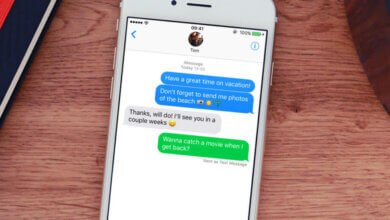Common Streaming Issues & Problems on Hulu

Nowadays, Online video websites are more and more popular. People can watch videos everywhere and anytime. That is why the online video website becomes popular, compared with the television. One of the most popular online websites is Hulu, which is found in 2007.
While watching videos on Hulu, sometimes an error occurs and it stops the video. For instance, this can be quite irritating if a video gets stopped after every 5 seconds for buffering. There are many more errors that occurred on Hulu while people watching movies and other videos. So, in the article, we are going to discuss some common streaming issues and problems you may experience on Hulu. As well, you will find their solutions here.
Following are the errors that occur while watching videos on Hulu:
Hulu Playback Failure

This is the most common problem that occurs while watching Hulu and most of the time it won’t tell you the reason for this problem. Usually, this error occurs when your device is not able to connect to the Hulu server or the servers are not able to provide a connection for streaming video.
This error might occur because of software and home connection etc. If there is no issue at your end, this error occurs because of a problem at Hulu’s end. For this kind of error, you can check your internet connection, restart your device, and try to switch it to a wired connection and if it still doesn’t work, delete or reset the Hulu application and then it might start working.
Hulu Load Error

This error happens because of internet connectivity issues. Your video keeps buffering or loading. For this error, you need to check your internet settings or router. Disconnect all the other devices from the network and play Hulu, it might work properly and your video won’t stop continuously.
Hulu Streaming Error

The streaming error can also occur again with any issue related to the network. Maybe your device is not connected properly or facing weak signals. For this error, you can restart your internet device, connect your device with the internet, and then start the watching video. It works most of the time.
Hulu Error Code 500

This is a very common error that occurs because of the web page error and weak internet signals. You can’t fix this error completely, well you can try refreshing the page. But before refreshing, check your internet connection if it needs, you can restart it as well.
Hulu Error Code 502
Error code 502 appears because of bad Gateway, and it’s not your fault. This error is an HTTP status, which means an invalid response to your server from another server. You can watch the same video on any other browser by opening again that video there.
Hulu Error Code 504
Error code 504 appears when your video doesn’t respond for a long period of time. Generally, it is timed out an error that the server is not responding to your command and it occurs because of connectivity issues. The server won’t respond to your command if it’s not getting the required signal strength. You can’t fix this error also. The only thing you can do to rectify this error is to reload the web page or put the request of the same web page on another tab of the browser and check your network as well. Restart it and see if it works or not.
The errors mentioned above and their solutions will surely help you to enjoy smooth streaming at Hulu.
How useful was this post?
Click on a star to rate it!
Average rating / 5. Vote count: