Free YouTube Channel Downloader: Download YouTube Videos for Free

YouTube channels, collecting awesome videos that are similar or from the same group of people, are made of one or multiple playlists. However, YouTube doesn’t provide a download button for channel download. But on the internet, various video rippers can detect all playlists from a channel and download all the videos.
Here we’ve picked the best YouTube Channel Downloader – an Online Video Downloader that can help download all videos from a Channel on Mac and Windows, as well as 5 alternative ways to do it.
Top 1. Online Video Downloader – Free YouTube Channel Downloader
Online Video Downloader is a professional YouTube video downloader that allows you to download YouTube videos, channels, or playlists even the subtitles in one click. Besides that, it can also download videos from online websites in bulk quickly.
With an intuitive interface, even a newbie to the downloader world can use it with ease. You can also experience its great features:
- Download videos from 10000+ websites including YouTube, Facebook, Instagram, Twitter, TikTok, Pornhub, etc.
- Save them to MP4, AVI, FLV, MP3, and WebM at a high speed.
- Save videos with quality up to 4k, 8K, audio up to 320kbps.
- Download the entire playlist and channel.
- Batch download the videos for free.
- Merge the subtitle into the video or download it as a file.
- Directly download private/restricted YouTube videos/playlists without account login.
- No software watermarks or ads.
How to Download All Videos from a YouTube Channel in One-click
Downloading multiple YouTube videos from a channel can be easy with Online Video Downloader. Now download this software and learn how to finish the YouTube channel download freely.
Step 1. Copy the URL of the YouTube Channel
Open the YouTube channel page you want to download on your browser, then copy the URL from the address bar.
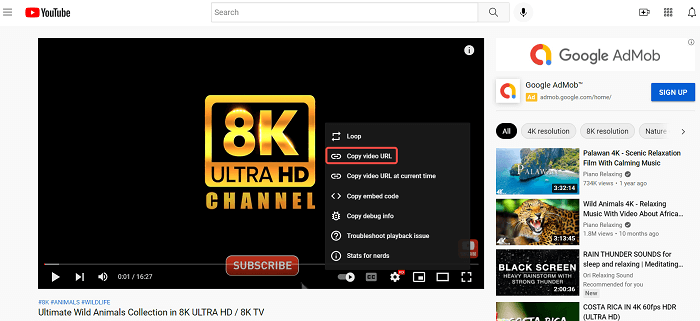
Step 2. Paste the URL to the YouTube Channel Downloader
Paste the URL you copied to Online Video Downloader and hit the analyze button. After a while, you will see a pop-up window displaying all the playlists from the channel. Select the options, then click “Analyze” and “Playlist” after the channel is analyzed.

Step 3. Download YouTube Channel
After the analysis, you can select all videos or some of the videos for download. Also, you can choose to download videos to MP4, audio to MP3, or subtitles to TTML/VTT/SRV with your desired language. After the setting, hit the download button.
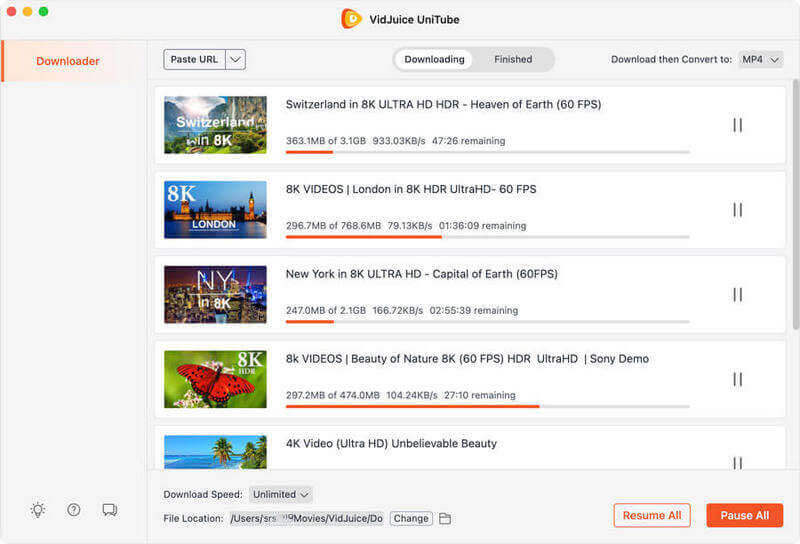
List of Alternative Apps to Download YouTube Channel for Free
Of course, you may want to know about some other YouTube channel downloaders for comparison or as an alternative. Here we’ve listed 5 with their features and cons.
YMP4
Being a famous online program, YMP4 is an excellent YouTube ripper. With this Youtube Downloader, you can free download the entire YouTube channel with high quality up to 4K. Batch download them without ads. If you need the subtitle, tick off the option from the settings, and they will be automatically downloaded.
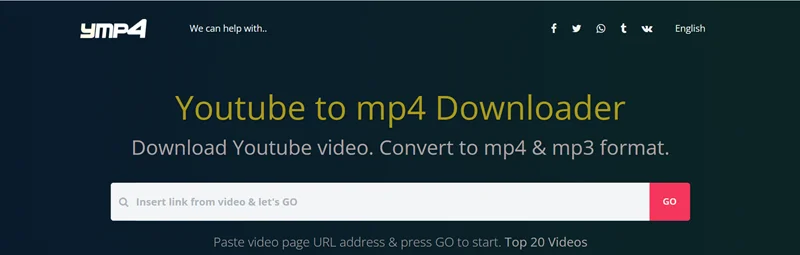
After you open YMP4, you can input the channel URL to the box and click the “Download” button on the right, and you will see the download list options. Choose the resolution you want and download them in one click.
Pros:
- It’s free
- Batch download YouTube Channel
- Grab Subtitle
- No Ads
Cons:
- Can’t download high-quality audio
- Work a bit slow
iTubeGo YouTube Downloader
iTubeGo is another professional YouTube Channel downloader compatible with both Mac and Windows. It has a user-friendly interface and allows users to download YouTube channels with high quality as well as subtitles. Moreover, you can enjoy fast speed and batch downloading on iTubeGo.
At the same time, there are some limitations to its free trial. You can only download 3 single videos and 1 channel with the iTubeGo watermark. A long video can only be downloaded in 1/3. Once you’ve used up the quota, you need to buy it for continued use.
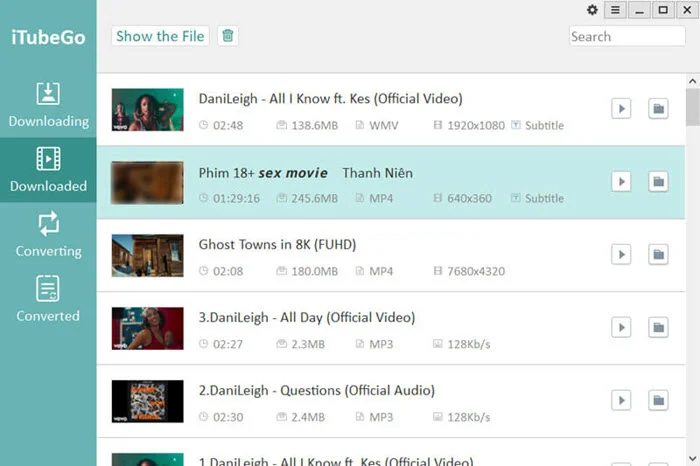
Pros:
- Download YouTube Channels in bulk
- Grab YouTube subtitles
- No Ads
- Save YouTube Channels to multiple output formats
Cons
- Limited free trial quota
- More expensive for Mac
SnapDownloader
SnapDownloader, just as its name tells us, is a program that can hunt videos from the internet. Like Online Video Downloader, SnapDownloader has a clear interface and is easy to use. It’s a free YouTube channel downloader that allows high-quality videos or audio downloads from YouTube. Subtitles from the videos are also downloadable on it. What’s more, you can download the YouTube channel in batches.
Nevertheless, this software has a free version and a paid version. There are some limitations when downloading YouTube, namely only 3 videos can be downloaded on the free version, and the video quality will not be better than 480p.
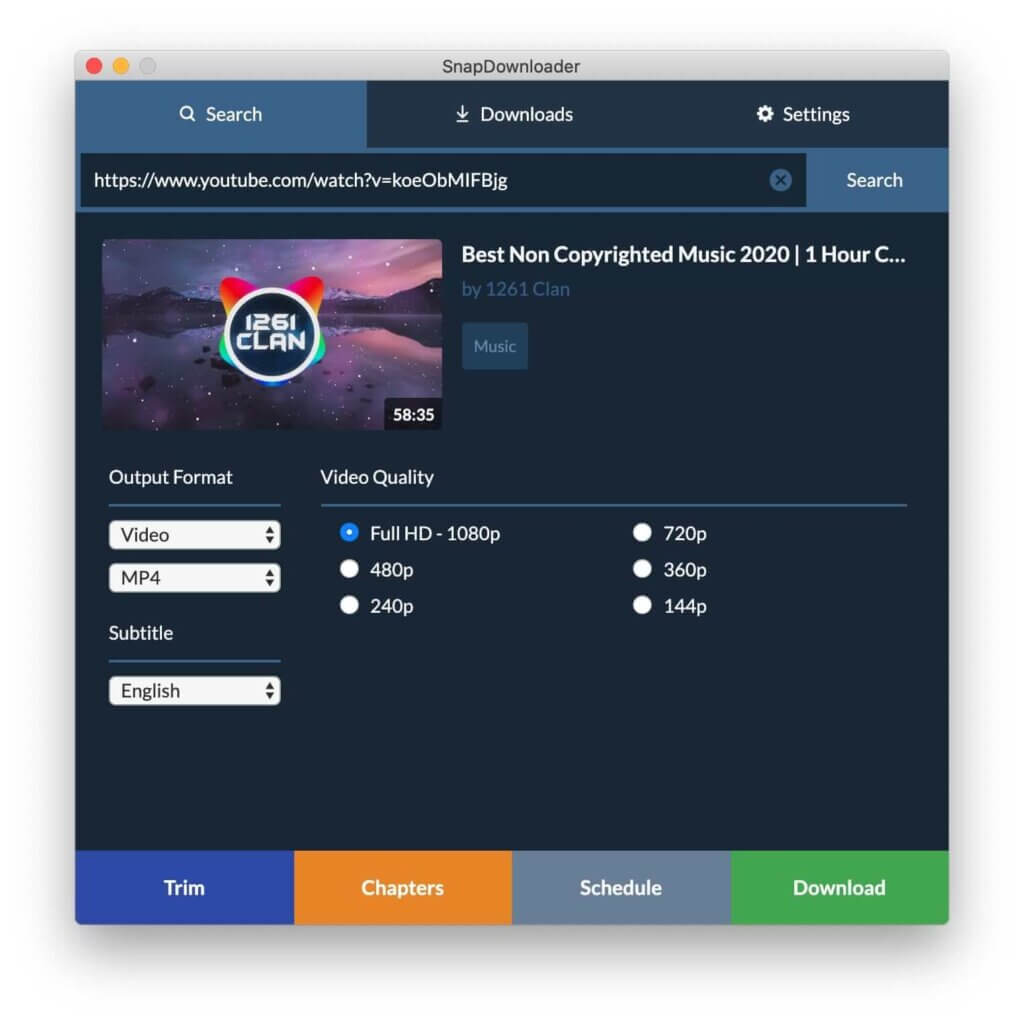
Pros:
- Provide 3 free downloads per day
- Support 1000+ websites
- Batch download YouTube Channels
- Download private YouTube videos
Cons:
- 3 video downloads only for free
- Doesn’t provide HD quality on the free version
4K Video Downloader (Mac & Windows)
4K Video Downloader must be the famous YouTube video ripper. You can free download 30 YouTube videos with high quality or audio with quality up to 160kbps at a high speed per day. If there’s a subtitle file on the video, it can be downloaded on 4k Video Downloader too. This software supports YouTube, and Facebook video downloading, but Instagram, TikTok, and Twitter can’t be downloaded on it.
Besides, on its free trial, every time you download videos on it, there will be an ad pop-up. And in terms of YouTube channel download, you can only download 1 video from a channel. If you need to download all videos from the YouTube channel, you can buy a personal license for the 4K Video Downloader.
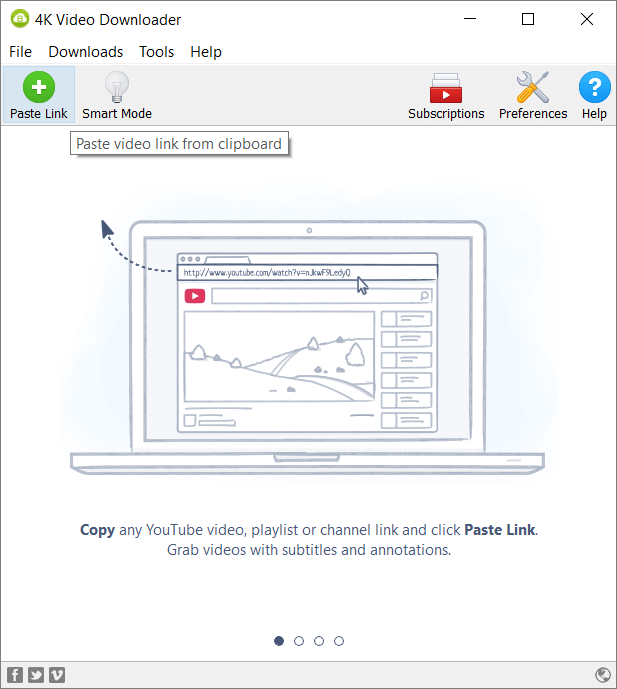
Pros:
- Can free download 30 YouTube videos per day
- Grab YouTube subtitles
- Download videos to various formats
Cons:
- Can’t download the entire YouTube channel for free
- Not support batch download on its free version
- Pop-up ads on the free version
YTD Video Downloader (Windows)
YTD Video Downloader is only available on Windows computers. With a simple interface, it can help you download videos or audio from YouTube as well as other 60+ websites. What’s more, you can convert your local video files to MP4 and even cut them on YTD Video Downloader.
But when I am installing this software, the installation window doesn’t show completely. Namely, I can’t see the installation button with the word. And the option for changing the installation folder is not obvious. Speaking of the functions, you can only download one video on the free version (although you can reinstall it and download another one). For audio download, the free trial doesn’t support it either.

Pros:
- Support various output formats such as MP4, MOV, 3GP, WMV, AVI, and MP3
- Cut/convert the local videos
- Download the YouTube channel with high-speed
Cons:
- Only 1 free download
- Can only download 1 video from the playlist for free
- Ads pop up when downloading
Conclusion
All the YouTube channel downloaders offer a free version that allows you to enjoy their service without paying before you decide to upgrade them for continual use. YMP4 is a free one and Online Video Downloader is the most user-friendly free version that makes a bunch of YouTube channel downloads work stably and fast.
How useful was this post?
Click on a star to rate it!
Average rating 4.7 / 5. Vote count: 10




