10 Best Free Bulk Image Downloader for PC (2023)

With the internet becoming an integral part of everyday life, downloading information from the digital world in the form of images, videos, audio, and data files has become important.
Here is a list of the best free Bulk Image Downloader Software for PC in 2023. This freeware lets you download more than one image at a time from a number of sites like Pinterest, Twitter, Flickr, Google, Picasa, Imgur, Tumblr, and many more. Some of these freeware let you download images from the websites you desire.
With bulk image downloader software tools, it becomes possible to download all the contents of the website at once, with simple clicks. These are quite easy to use you just have to enter the link address and then based on your settings the images are downloaded. In some freeware, you have to enter the search term, while in others you have to enter the User ID of the person from whose account you want to download the images.
Let’s have a look at bulk image downloader keygen-based software solutions available presently.
Best Free Bulk Image Downloader for PC
Free Image Downloader
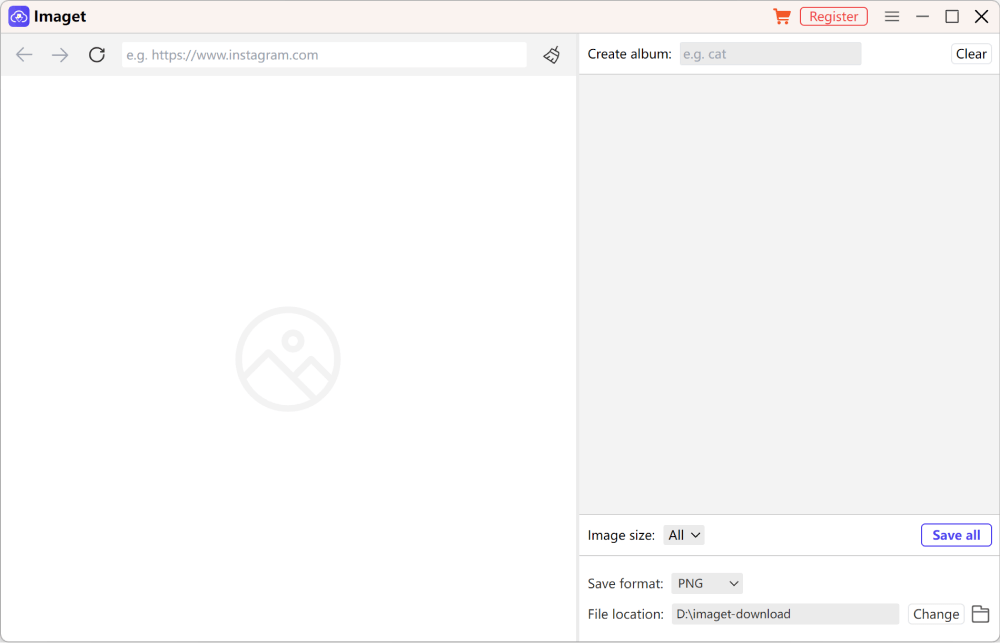
Free Image Downloader is a software that is used to download multiple images from the website. Here you have to enter the URL of the website, after which the thumbnails of the images are displayed. Then you can select the appropriate images and add them to the download lists. In the free version, there is a limitation of downloading images.
- Option to save the batch, export the gallery, and add to the queue.
- With a fast downloading speed to save you time.
- Supports a number of image websites like Twitter, Pinterest, OnlyFans, Google, YouTube, Facebook, Flickr, and many more.
- Configuration can be changed to personalize the search options, and options to retry download, and resume download.
Bulk Image Downloader
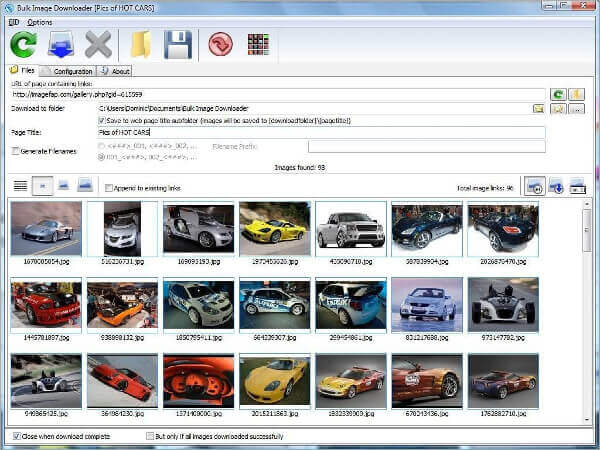
Bulk Image Downloader is a paid application that can help you download image galleries from many sites. It supports pulling images from a lot of sites including popular ones like Flickr and Pinterest. For sites not supported, you can use the image preview to filter out thumbnails you don’t want. Bulk image downloader also comes with a browser extension that can be installed on most popular browsers like Firefox and Chrome so that you can send links directly from your browser to the application and save you from going back and forth.
- Bulk Image Downloader is compatible with almost every image hosting sites like imagevenue, imagebam, flickr, and imagefap.
- Bulk Image Downloader supports downloading albums from sites like Twitter, Myspace, and Facebook.
- It uses a heuristic scoring advanced method for locating full-sized images.
- Also offers batch downloading using integrated Queue Manager.
Web Bulk Image Downloader
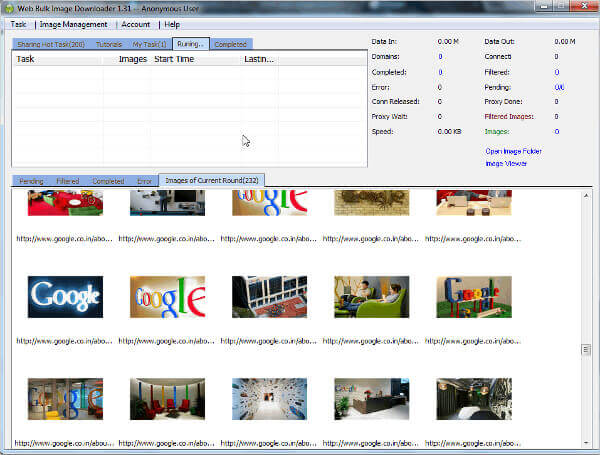
Web Bulk Image Downloader is a simple tool used to download images for free. Start a new task where you have to enter the task name, select image extensions to download, image size, image size gap, maximum depth, and initial URL. The option can be set to save to a sub-folder with the page title, search only in the sub-domain, or the entire site. During download, information is shown regarding the pending domain, filtered domain, completed domain, errors encountered, and image thumbnails.
On clicking the image, it is opened in a new window. The images can also be viewed in the file manager so that you don’t have to open the program every time. Also displayed are data in, data out, domains, connections, connections released, proxy bid, proxy wait, filtered images, speed, and images. You can also manage your images and set the images as favorites. The entire sections and groups can be set to favorites.
- Automatic crawling of websites and downloading images from them
- Offers intelligent mining ways to segregate hot pictures from the network
- Offers extremely fast downloading speed
- Offers the option to save images in totally separate folders according to the title of web pages
- Can display thumbnails in real time
- Offers easy sharing of tasks from others
Neo Downloader
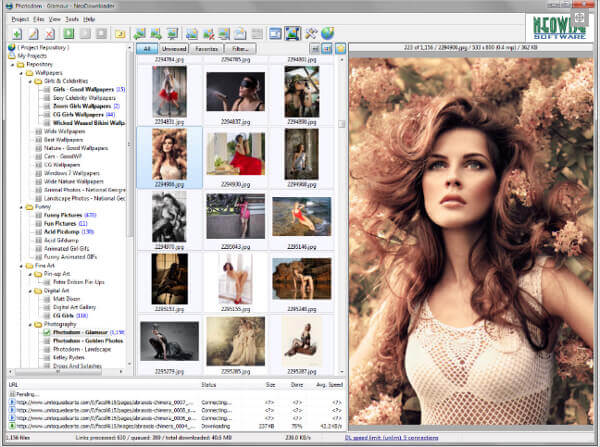
Neo Downloader Lite is a simple and easy-to-use freeware that can be used to download multiple images at a time. Enter the download link, after adding a new project, select the option to download from the single gallery, multiple galleries, all pictures from the entire website, from the TGP site, or a single page only. In the project settings, you can set the project title, destination folder, starting address, scan depth, set up external and internal links, scan and download linked pages from other websites, ignore keywords, ignore downloaded files, and auto-delete downloaded files settings, and set any custom parser. The Lite version can be used to download only JPEG files.
- Perfectly apt for beginners
- Offers easy download for images, audio, video, or any other kind of files according to choice
- Offers easy download from any site, including the ones that are password protected and TGP
- Comes with advanced filtering options to avoid any kind of unwanted content
- Support rar as well zip archives
Multi Image Downloader
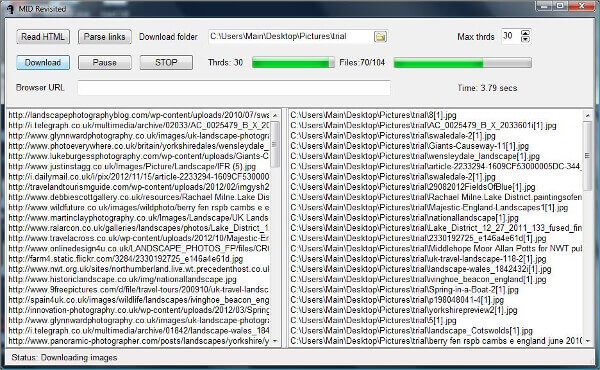
Multi Image Downloader is a simple application to download multiple images from the website at a time. In the unregistered version, it lets you download at most 50 images at a time. In order to download images from a website you have to add the URL and choose the option to download from either the specified web page only, from all pages under the subfolder, or all the pages on the website. The option to search the pictures outside the website, and download exclusion sizes can also be set. This freeware can be used to view images and set the images as wallpaper.
- Offers easy download of multiple images from a website
- Available for free and can download multiple images from Google
- Downloads images while keeping their actual format intact
- Saves files in a predefined folder
- It excludes the option to download images one after another, thus saving a whole lot of time
Google Image Downloader
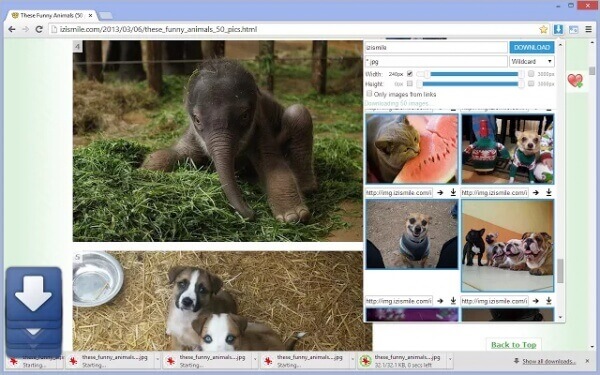
Google Image Downloader is a simple freeware to download images from Google. Just enter the search term, and select the option to set the color, types, safe settings, sizes, and rights options. You can also set the number of images to be downloaded. Based on your choices the images are downloaded.
- Offers free download of bulk images, all at once with one simple click
- Comes with an easy-to-use interface
- Doesn’t require installation; can be operated online
- Saves images in folders according to website address
- Retains the quality of the actual image
- Offers advanced filtering option to stay away from improper contents
Tumblrdown
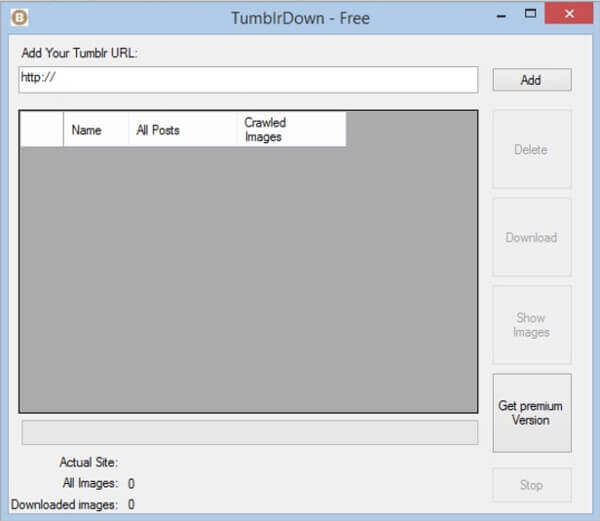
Tumblrdown is a simple and aesthetically beautiful Java application for downloading images from Tumblr. Just enter the Tumblr URL, set the folder to download the images, and choose the options to download the images. Here you can also set the screen resolution that is to be downloaded, set the page options and page limit that is to be downloaded, add tags, the option to skip or overwrite the file, and add the current date and time.
- This bulk image downloader from Tumblr promises to be lightweight and easy to use
- Simply pasting the URL and pushing the download button is enough to get started
- Automatic download of all the images from the site would take minimal time
- The free version offers the downloading of 50 images at a stretch from every site
Web Gallery Downloader
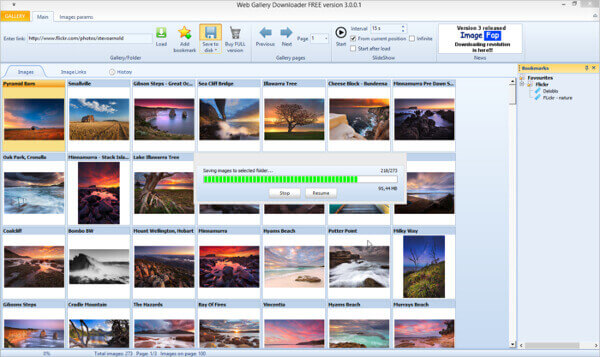
Web Gallery Downloader is a simple tool for downloading images from different websites. Simply enter the website address, choose the image formats to be downloaded, and click on the load page button. The matched extension files are downloaded and can be saved, and viewed with a single click, based on your selections.
- Comes with the option to download a single gallery or multiple galleries at a stretch
- Can download all the selected gallery folders with just a single click
- Offers the option to browse images in full-screen
- Offers the option to view galleries in slideshow format
- Comes with an easy and modern user interface
Extreme Image Finder
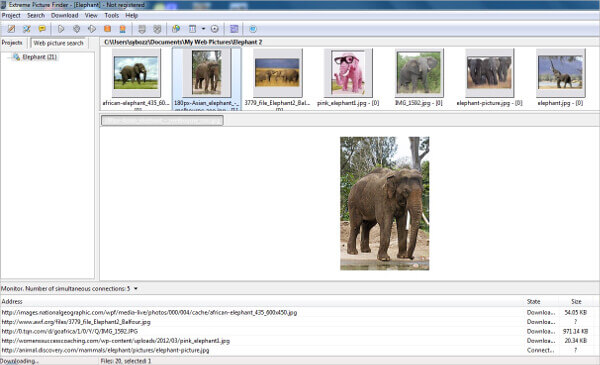
Extreme Image Finder is a simple and easy-to-use freeware that can be used to download images from any website at a time. Enter the website URL to retrieve the images, and browse for the folder where you want to save your images. On clicking the load site button, the website is displayed. Then you can also choose the option to list the available images, which can be either grab images shown on the website or the images linked to from the website. You can then select the images and then finally download the images.
- Can download any type of image, video, music, or other files automatically from a site
- Offers the option to download dusker links
- Comes with an in-built web picture finder
- Offers the option to download from password-protected sites
- Offers the option to download 30 files simultaneously
- Comes with a built-in image viewer with slideshow mode and thumbnail view
WebDownloader
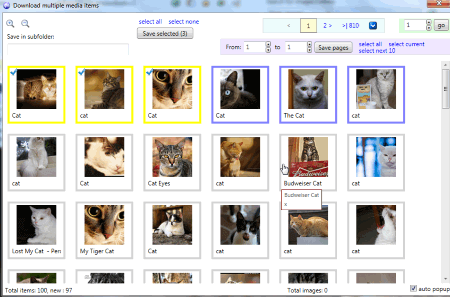
WebDownloader is a simple, and beautiful application to download images. Firstly you have to select the option of Home Edition version. Then you are required to select the settings of the library path, arrange images, naming rules, and many other options that can be changed later on. This freeware lets you download images and videos from Flickr, Google Images, Picasa Web, YouTube, PhotoBucket, and DeviantArt. The images can be selected and downloaded. You can also set the options for size filters, and date filters. You can also add your own URLs to download the data.
Conclusion
There are many advantages of installing bulk image downloader portable tools. Often it becomes extremely time-consuming to download images one after another from a site or multiple sites. With the help of bulk image downloader Firefox tools, it becomes extremely easy and fast enough to download multiple numbers of images from a website, at once, automatically, with a simple click. The downloading would also ensure no loss in quality of the image. It would allow the images to get saved in specific folders, as instructed by the user.
But the question that lies: are there any bulk image downloader alternative options available? Well, there can’t be any alternative option to bulk file downloading unless someone plans to download every single image or file at a time. While this may be useful in some scenarios, downloading in bulk amounts always makes sense for professionals. It saves time and a lot of effort. The modern-day bulk image downloader Android options even support zip and rar files. In fact, they also come with the option to save images in compressed formats to save disc space.
How useful was this post?
Click on a star to rate it!
Average rating / 5. Vote count:


