[2025] 8 Tips to Fix Snapchat Problems and Issues

“Snapchat is down?” Is it a common problem for Snapchat users? And “Why do I still have Snapchat issues?”
Snapchat is one of the most widely used social media apps, allowing users to share disappearing messages, photos, and videos with friends. However, like any app, Snapchat is not immune to technical issues. Many users experience problems such as login errors, app crashes, snaps not sending, or filters not working properly. These issues can be frustrating, especially when they disrupt your communication or prevent you from using the app’s key features. Fortunately, most Snapchat problems can be fixed with simple troubleshooting steps, ranging from checking your internet connection to updating the app or clearing its cache. Understanding the common causes of these issues can help you quickly resolve them and get back to using Snapchat without interruptions.
In this article, we will walk you through the most common Snapchat problems and their solutions. We will help you understand Snapchat code errors and explain what to do when Snapchat does not allow you to add friends or Snapchat Lenses do not work. Whether you’re dealing with a black screen, failed snaps, notifications not working, or the app freezing unexpectedly, we’ve got you covered. We’ll also provide tips on how to keep Snapchat running smoothly, such as managing app permissions, optimizing device settings, and keeping your software up to date. No matter the issue, this article will equip you with the knowledge to troubleshoot Snapchat effectively and ensure a seamless user experience. After reading this article, you can enjoy the fun of Snapchat.
Is Snapchat Down?
The first problem to be solved is the disconnection of Snapchat. We generally see that Snapchat’s disconnection happens once or twice each month when users report the problem that they can not send or receive snaps even if the network connection is good. This is irritating. There are two ways to check if Snapchat is down for everyone or just you with this problem.
Check the Connection Detector to see if Snapchat is disconnected from others. Many of Snapchat’s common problems related to a crashes include the following:
- The collapse of the Snapchat application
- Can not register with Snapchat
- Not able to connect to the Snapchat Server
- Can not send Snaps
This service shows if others are also suffering from this problem and offers you a map to confirm if it is a localized problem. Meanwhile, you can check the Snapchat Support account on Twitter for more information about Snapchat Server issues.
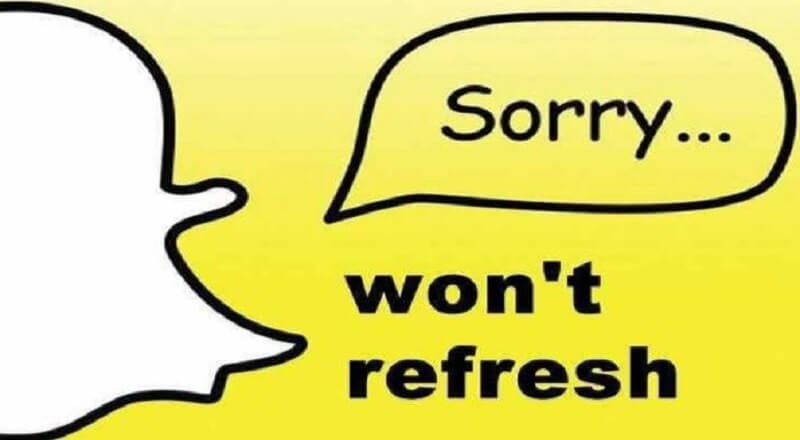
Install the Snapchat Update
The most important way you can try before trying out more top troubleshooting is to install the new Snapchat update. We can see that every month’s update logs are fixing problems and bugs.
If you do not have the latest version of Snapchat, you are likely to suffer from problems sending snaps or crashing the application, etc.

How to Solve The Problems of Snapchat Lenses?
One of the common problems with Snapchat Lenses is not walking. With the latest version of Snapchat, you can use Lenses with the front or rear camera, but it takes effort to make them work.
You have to tap your face to make Snapchat’s Lenses identify you so that it can start to work.
Spy on Facebook, WhatsApp, Instagram, Snapchat, LINE, Telegram, Tinder and other social media apps without knowing; Track GPS location, text messages, contacts, call logs and more data easily! 100% safe!
If you are in a dark environment, for example, you wear a cap or you are at a strange angle to the camera, Snapchat Lenses are possibly not working.
To solve this problem, you should try to look directly at the camera without a cap and press your face. You do not need to press and keep this gesture. If there are multiple faces, you must capture one of them on the screen to confirm that you are doing it correctly.

How to Fix Snapchat Errors?
Here is the most effective way to fix Snapchat errors. It’s simple. It takes just a few minutes, and you do not need to ask for Snapchat Support.
First, you need to make sure that you are familiar with Snapchat’s username and password. If you see a Snapchat code error, the best solution is to remove Snapchat on your iPhone or Android and then reinstall it. For iPhone, you have to tap the Snapchat icon to keep this operation and then click the “X” mark. Then you can find it in the App Store, download it, and reinstall it. For Android, you need to tap and then drag the Snapchat icon to the trash to delete it. After that, you can find it on Google Play and reinstall it.

Stop Snapchat from using too much data
If you want to use less data with Snapchat, you can enable “Travel Mode”. It’s easy to turn on, but it’s impossible to immediately erase the data it stores on mobile. Here is a useful method to stop Snapchat from sending you data beyond your limit.
First, launch Snapchat and tap the little Snapchat logo on the camera screen. Then, click the settings icon on the right at the top. Under “Additional Options”, click “Management” and turn on “Travel Mode” to activate.
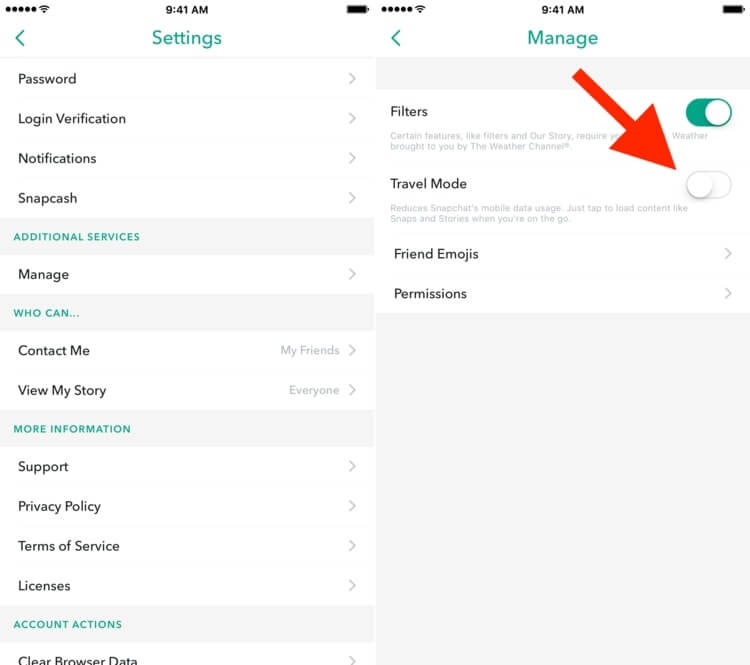
Snapchat account hacking
This is a more serious problem than you can imagine. If you come across the following situations, your Snapchat account is likely to be hacked:
- Unnecessary e-mails are sent to your friends by your account
- Need to constantly connect to Snapchat
- See random people on your friend’s list
- Receive notifications that your account is being used in another area
- View a different number of mobile phones or e-mail
To fix this problem, you need to change your password and make sure your account information shows your email, password, and contact.

Problems after Using Snapchat’s Third-party Apps
You can not use third-party plugins or adjustments for Snapchat. This is prohibited under Snapchat’s terms and services, and the company makes no exceptions, even if you are just trying to use the service on a phone that does not officially support it.
If you receive a message that your account is blocked, you must remove any third-party apps, plugins, or Snapchat adjustments. After that, you can unlock your account. These unauthorized applications include applications for BlackBerry or Windows Phone. If you continue to use these apps, Snapchat may lock your account.

Repair the Snapchat network blocked
Did you use a VPN on your phone? If yes, you may get a message “The network you are connecting to has already been temporarily blocked due to suspicious activity” when you try to use Snapchat under a VPN connection. Turn off your VPN service and then check if the network can be connected or not.

Try the above solutions if you are experiencing these same situations, and enjoy the fun of communicating with your friends on Snapchat. Or if you still have other unresolved issues, feel free to leave a comment.
How useful was this post?
Click on a star to rate it!
Average rating / 5. Vote count:





