How to Download Videos from Online Websites for Free
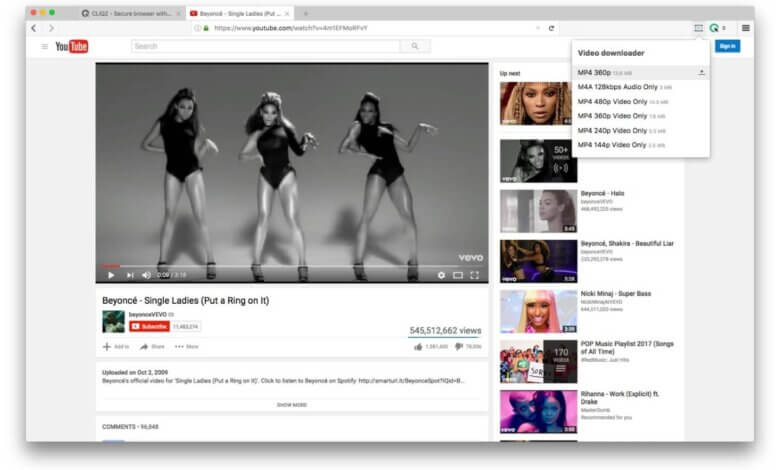
For video lovers, downloading videos from websites enable us to watch our favorite videos smoothly at any time and anywhere without internet connection limits. However, many video-sharing websites don’t offer the download option for online videos because of some issues. It’s really inconvenient, but we can get help from third-party tools to achieve this.
When it comes to online video downloaders, people would think of Chrome Extensions, desktop download software, mobile download app, or some websites that provide online downloaders, like YTMP4, KeepVid, SnapTik, savefrom.net, etc. These tools are for people to use under different conditions. Here, we would like to recommend desktop download software to you, you can use it to download videos from online websites. We will also show you how to download videos from websites to computers with this desktop downloader.
A Desktop Downloader for Downloading Videos from Websites
Online Video Downloader is a desktop software for you to grab online videos from websites quickly. It is designed to be easy to use with remarkable functions. You can download online videos from over 50 popular websites in MP4 and MP3 formats with fast downloading speed. More choices of resolution for available, such as 720P, 1080P, 4K, and 8K, as well as you can download several audio quality.
Moreover, Online Video Downloader gives you a strong hand to download multiple videos or audio simultaneously. It also provides the trial version for free use within 15 days. That’s good for new users, you can try the base functions to experience it.
How to Grab Online Video Embedded on a Website in an Easy Way (2025)
Let’s learn how to download videos from websites with Online Video Downloader in the following.
Step 1. Open a Video Website
Go to the video page on YouTube, Twitter, Facebook, Vimeo, Instagram, or any other popular website. Copy the video URL and paste it into the input box of the program. Then move your mouse to click the “Analyze” button.
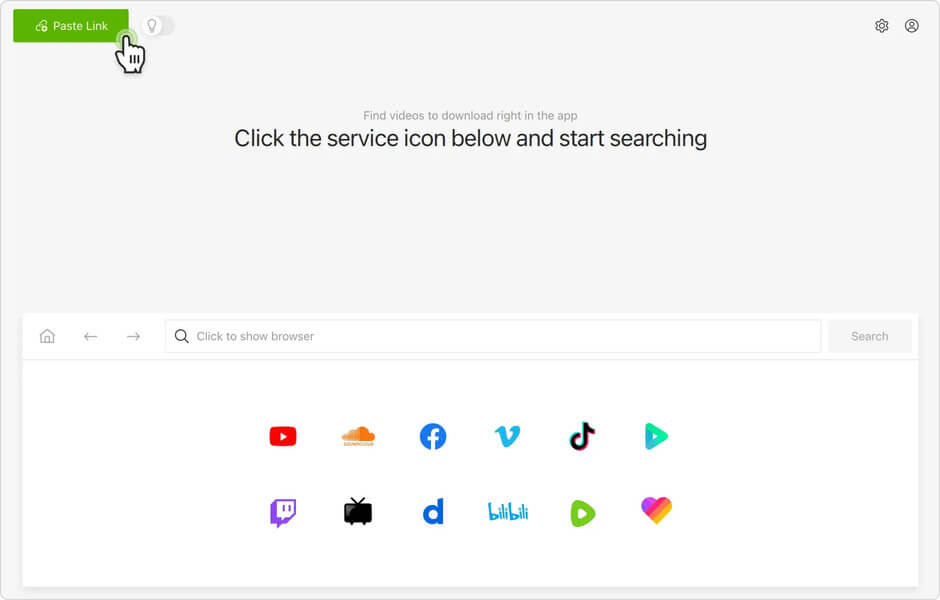
Step 2. Select the Output Format
After analyzing the video URL, there will pop up some output formats available. As you see, you can download video to MP4 with 480P, 720P, or 1080P resolution. If you just need to download the audio or the video, there also have an MP3 with 70kbps, 128kbps, or 160kbps for you to choose.
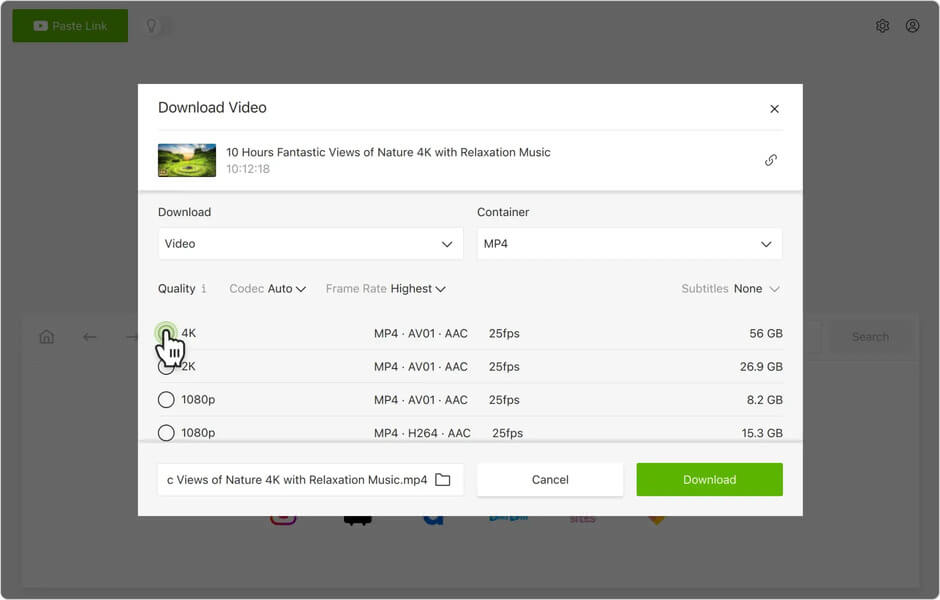
Step 3. Download the Video from the Website
Click the “Download” button to start downloading. You can see the process on the interface. At the same time, you can continue to add more download tasks to the downloading list.
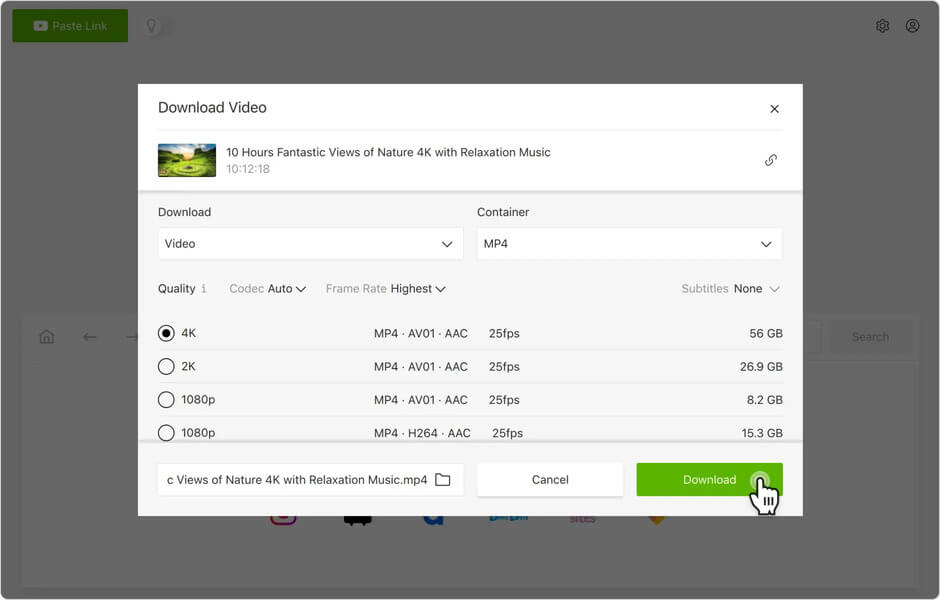
Step 4. Play the Downloaded Video
When it completed the downloading, you can go to the “Finished” tab to find your files. Finally, you can enjoy your favorite videos on your computer offline.
There is no doubt that you can easily download online videos from websites with Online Video Downloader. The simple and clear interface is friendly to all users you just need a few clicks to grab online videos/audio from websites.
Hope this article can help you to download your favorite videos or audio from websites. Furthermore, please make sure your downloading and the use of videos/audios are legal and comply with the website policy.
How useful was this post?
Click on a star to rate it!
Average rating / 5. Vote count:



