How to Download Twitch VOD Videos for Free

Twitch is the largest live streaming platform for video games, where you can view live streams for free. If you are a game enthusiast and have been using the Twitch live streaming service, then you should know its popular VOD (Video on Demand) feature.
It allows users to watch past broadcasts offline. However, the past broadcasts will expire after 14 days if you’re a regular user. For Twitch Partner users, the time increases to 60 days.
“How do I download a video from Twitch?” Many streamers look for ways to download Twitch streams and VOD videos to watch offline. In this guide, we will walk you through how to download your own Twitch streams as well as other Twitch VODs.
Part 1. How to Download Your Twitch Streams
You can download your own Twitch streams directly from the Twitch website. Depending on the type of account you have, you have 14 to 60 days to download the past broadcasts before they are deleted automatically from the platform’s servers. To download your videos from Twitch, follow these steps:
Step 1: Go to Twitch.tv and log into your account. In the top-right corner, select the drop-down menu and choose Settings.
Step 2: On the new page, tap on the Channel & Videos link and then find the Channel Settings section.
Step 3: Check the Automatically archive my broadcasts, then all your broadcasts will be out there under the Video Manager option.
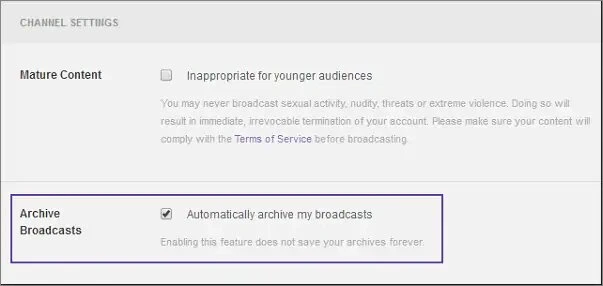
Step 4: Now back to the main drop-down menu, select Video Manager and you’ll see the thumbnails of all of your saved videos.
Step 5: Select Download under the video thumbnail to save the Twitch videos to your computer for offline viewing.
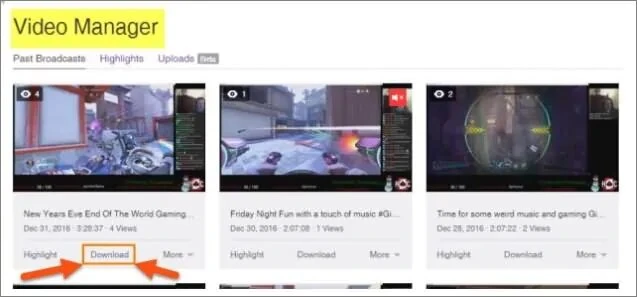
Part 2. How to Download Other’s Twitch VODs
Twitch doesn’t offer a Download option for saving other people’s past broadcasts from the website. What if you come across interesting videos created by other streamers? Don’t worry. There are some third-party programs available to help you download videos from Twitch.
Online Video Downloader
Can you download Twitch videos to watch offline? Take it easy. Online Video Downloader will meet such needs. This video downloader tool makes it very simple to download videos from numerous video streaming sites like Twitch, TikTok, Facebook, Twitter, YouTube, etc. You can freely download Twitch videos whether they are yours or from other accounts.
Here’s how to use Online Video Downloader to download Twitch streams and videos:
Step 1: Download the Online Video Downloader onto your computer and install it. Then launch the program.
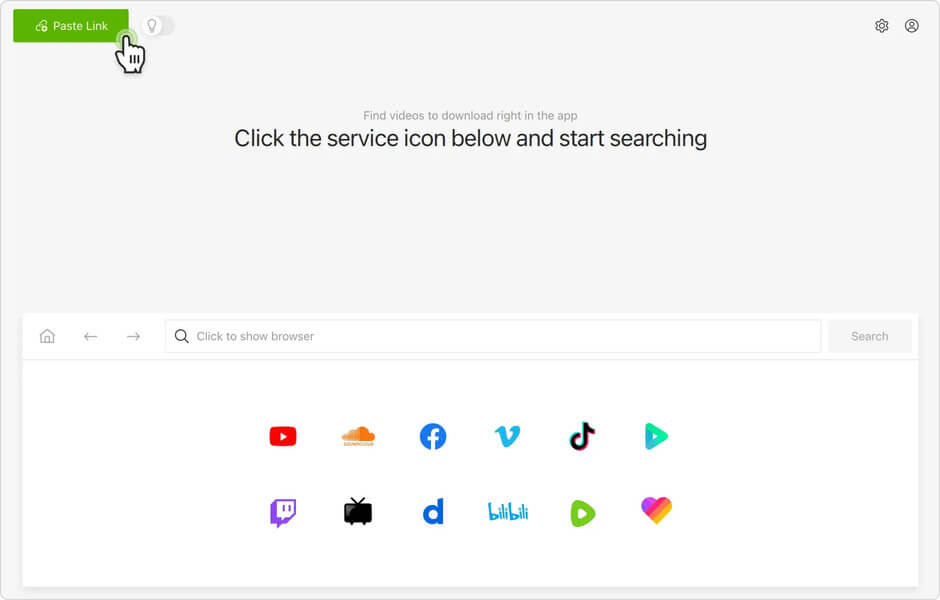
Step 2: Now visit the Twitch website on your web browser and then search for a VOD or a clip you would like to download. Copy its link.
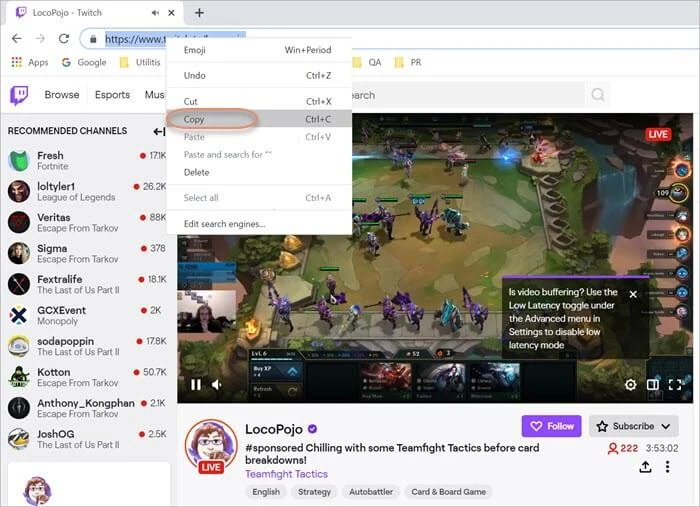
Step 3: Back to the Downloader and then click on Paste URL. The program will pop up a dialogue box where you can choose the format and resolution for the downloaded Twitch video.
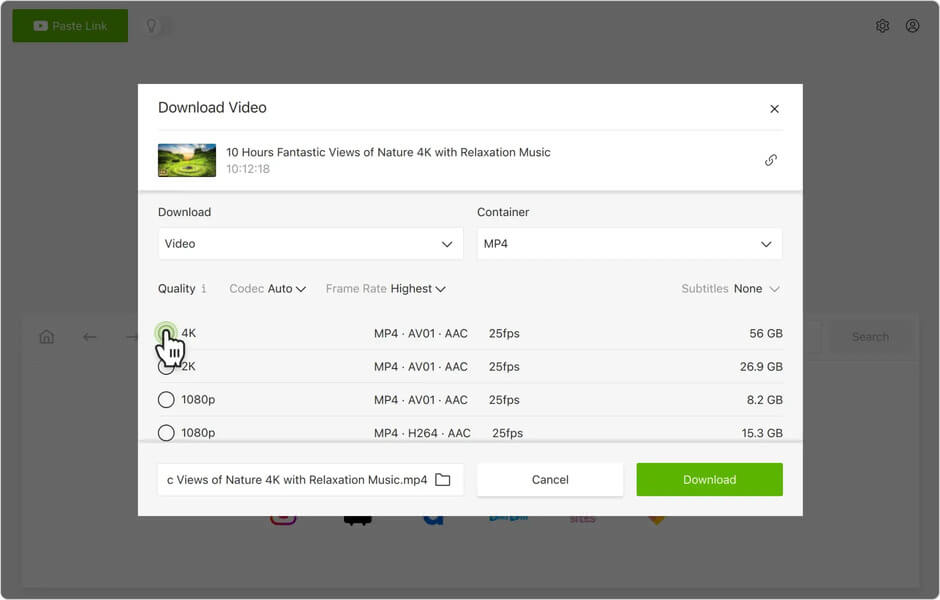
Step 4: Click Download to begin downloading. The software will show you the download speed and remaining time. Once the download is complete, click on the folder icon to find the downloaded Twitch video.
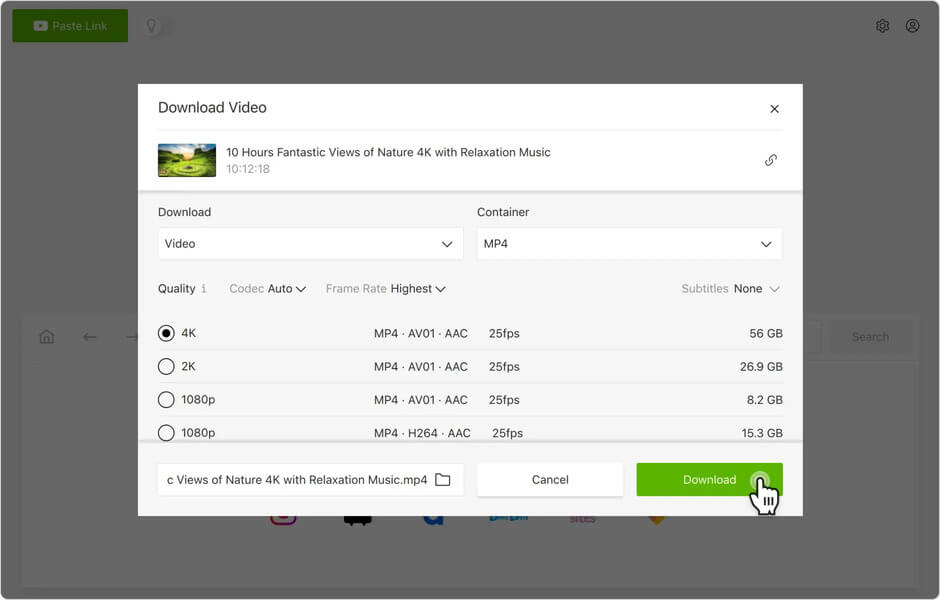
Twitch Leecher
Twitch Leecher is another well-designed program to download someone else’s videos from Twitch. It comes with a clean, straightforward UI and is updated regularly. This program is safe to use, and free of spyware and adware.
Here’s how to use Twitch Leecher to download Twitch videos made by any user:
Step 1: Go to the official page of Twitch Leecher on GitHub, choose a .exe file, and click on it. Then select Run and follow the prompts to download and install the program on your computer.
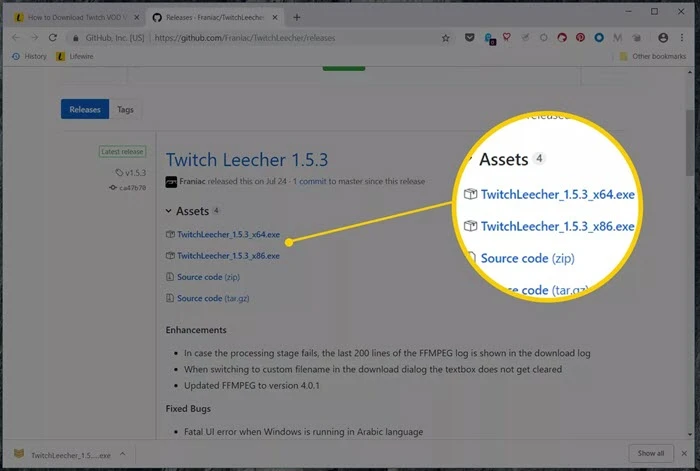
Step 2: Once the program has been installed on your computer, open it. In the top menu, select the Search bar and search for the Twitch VOD videos that you wish to download and copy the link.
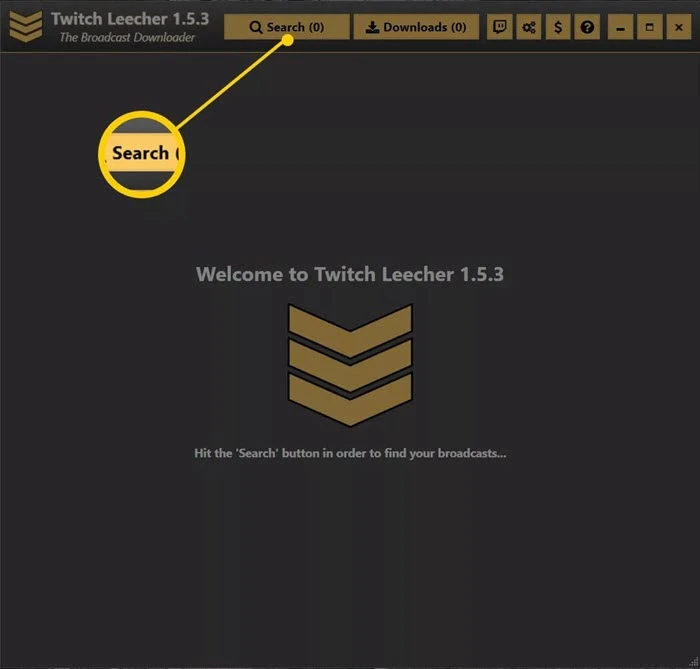
Step 3: Go to the URLs tab in Twitch Leecher and paste the copied video link into the blank box, then click on Search.
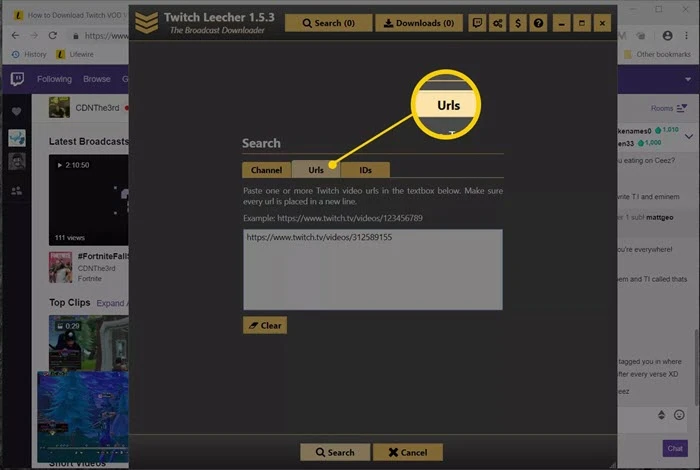
Step 4: When the video shows up, click on Download, and on the next screen, choose the quality of the video and the file location, etc. Finally, tap on Download at the bottom to save the video to your computer.
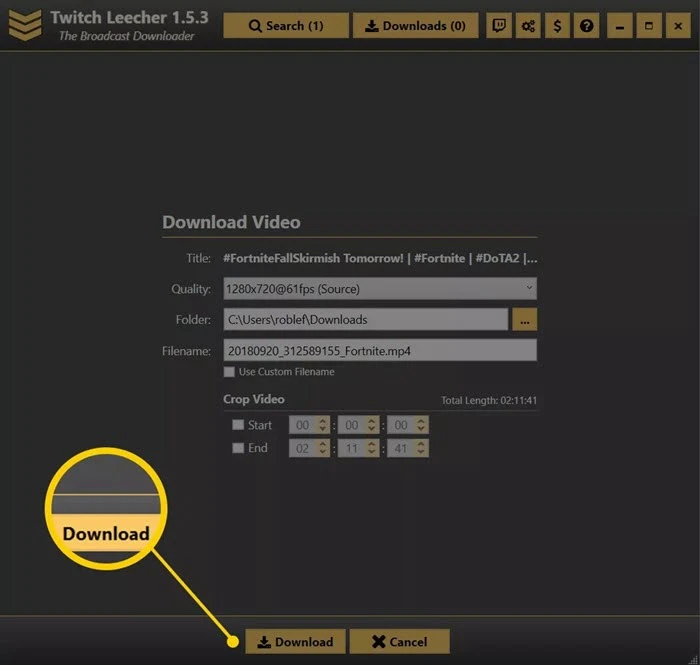
Part 3. How to Download Twitch Videos Using Online Downloader Tool
If you don’t want to install third-party programs on your computer, there are many online tools that you can use to download Twitch streams, videos, and clips. Please note that some sites may mislead you to download junk software, spam, and viruses. So be careful to choose a tool that works. Following are three of the best online tools you can try:
YTMP4
The first online tool you can choose is YTMP4 which comes with a clear interface. All you have to do is copy the URL of the Twitch VOD you want to save and paste it into the input field. This online tool will let you choose the output format for the video and then download it to your computer.
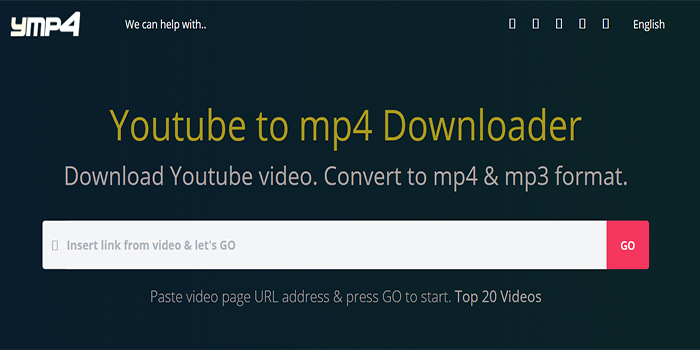
Pros
- The download process is straightforward to follow.
- You can expect fast video download speed.
Cons
- You may have to deal with many pop-ups.
- The downloaded Twitch videos may fail to play.
Fetchfile
Fetchfile is another popular online tool to download Twitch streams online. Same as SaveTheVideo, it is very easy to use. This tool supports various output formats including MP4, WebM, 3GP, etc. To download Twitch videos, simply paste the Twitch VOD link in the blank box and click “Download Video”, then choose the output video quality.
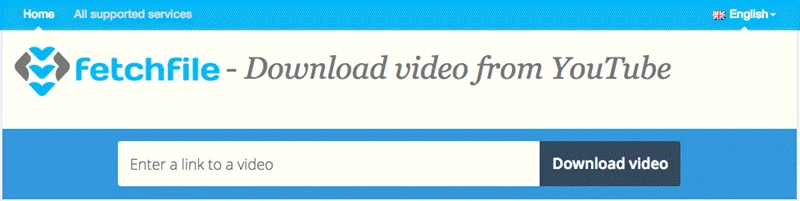
Pros
- This online tool supports 17 languages.
- You can download Twitch videos in 480p, HD, Full HD, and Ultra HD.
Cons
- You have to deal with a lot of annoying popup ads.
Twitch.online-downloader
Despite its name, Online-downloader can be used to download videos from not only Twitch but also any video streaming websites like YouTube, Vimeo, etc. What’s more, you can easily convert Twitch videos to various formats, such as MP4, MP3, MOV, 3GP, OGG, etc.
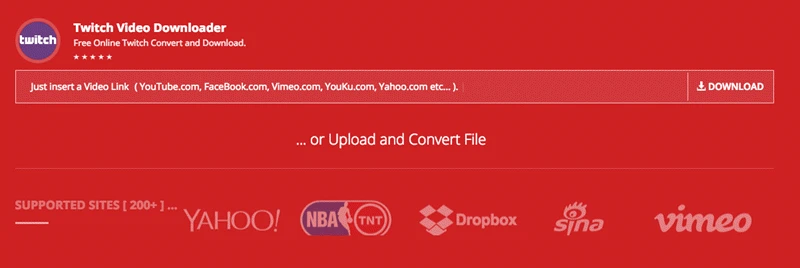
Pros
- It works with over 200 video streaming sites.
- It supports a wide range of output formats.
Cons
- You need to create an account to convert videos.
- If you select the 1920 x 1080 download option, you will be directed to another site.
Part 4. How to Download Twitch Videos on Android for Free
If you would like to download the Twitch videos to your Android phone, give an Online Video Downloader for Android a try. This is an Android app that you can download for free from the Google Play Store and use to download videos from the most popular video-sharing sites including Twitch. It is pretty easy to use, however, you need to purchase the premium version for $0.99 to access all features.
Here’s how to download Twitch videos on Android device:
- Find the Twitch VOD or clip you wish to save and then copy its URL.
- Then open the app and paste the URL into it. Tap on Download to proceed.
- The Twitch video will play in the browser and then download onto your Android device.
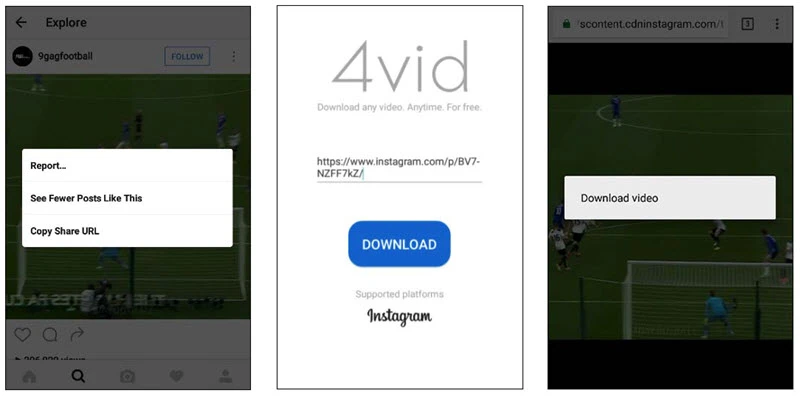
Part 5. How to Download Twitch Videos on iPhone
If you would like to download Twitch videos on your iPhone or iPad, we recommend using VLC for iOS. It is a popular media player that can be very useful for video downloaders from various sites including Twitch.
Here’s how to download Twitch videos on iPhone or iPad:
- Open the link for the Twitch video or clip you want to save and copy its link.
- Then Open VLC on your iPhone or iPad and tap on the VLC logo at the top-left corner.
- In the menu that appears, click on Downloads and paste the link in the address bar at the top, then the videos will begin downloading immediately.

How useful was this post?
Click on a star to rate it!
Average rating / 5. Vote count:

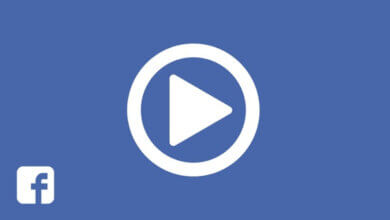

![5 Best MissAV Video Downloaders You Should Try [2024]](https://www.getappsolution.com/images/missav-video-downloader-390x220.jpg)