How to Download Spotify URI to MP3

No matter how awesome it is to play Spotify music online, there is still a part of us demanding offline music. So, can we convert the Spotify URI to MP3? Lots of Spotify URI downloaders are available online and offline to rip the music from the Spotify URIs.
Here we will discuss Spotify URI and everything there is to know about it, from finding the Spotify URI to downloading it.
Part 1. What is a Spotify URI/Spotify Playlist URI?
URL stands for Uniform Resource Locator. It means that the URI is the link to locate your specific resource on a particular platform. A Spotify URI implies a link to a song, album, or playlist that redirects to Spotify servers. In simple terms, Spotify URI will open up the requested song, album, or playlist in Spotify.
A Spotify URL may look like this:
https://open.spotify.com/track/xxxxxxxxxxxxxx
There is a need to learn the difference between an HTTP address and a Spotify URI. As mentioned earlier, a Spotify URI will lead directly to a specific song skipping Spotify’s web page. At the same time, an HTTP address leads to going through the webpage first. And then, you may open any of the web pages in front of you to open the song.
Spotify allows us to share Spotify URIs as well as embedded code. Spotify URIs are the prime link for a specific song, playlist, or album. By opening the link, it will redirect to Spotify and even start playing the requested. However, an embedded code is a part of the website that embeds a specific song, playlist, or album to your website. It’s much like adding a widget to your website that can directly play a piece of music on your web page without redirecting to Spotify.
Part 2. How to Find the Spotify URL for a Song/Playlist?
Now you have a decent understanding of Spotify URI. Let’s share the bigger picture and learn how to find the Spotify URI for a song or a playlist.
Step 1. Open Spotify and open the music you want to share.
Step 2. If you want to share the whole playlist, click on the three dots next to the artist/album or track name.
Step 3. From the popup menu, choose Share and then click on Copy Spotify URI.

Now that you have copied the Spotify URI, you can drop it wherever you want just by pasting it( Ctrl + P). Anyone with the link can tap on it and play the music directly through the Spotify webpage or application.
Part 3. Download Spotify URI to MP3 with Spotify Music Converter
Spotify Music Converter remains at the top of the Spotify URI downloader List. The application is a desktop version and only works for Windows and Mac. It’s a premium application without any third-party ads or bloatware. The interface is clean and only takes five clicks to convert the Spotify URI to MP3.
Spotify Music Converter is an offline downloader for Spotify. It extracts Spotify music using a simple Spotify URI. So this means you don’t even need the Spotify application or pay for its premium version. You can get the Spotify URI from your browser. The music it converts is DRM ( Digital Right Management) free and tuned down to a more straightforward MP3 audio format. It does all of the above while not losing a single kb of audio quality as of Spotify. Here is a set of features that Spotify Music Converter has:
- Plenty of Customizable output formats, including MP3, M4A, WAV, AAC, and FLAC
- No need to pay for a premium subscription anymore
- DRM removal to protect against copyright claims
- Lossless converted audio quality
All of these technical features aside, the application is reasonably simple to use. Here is how to download music from Spotify to MP3. First of all, please download Spotify Music Converter using the download toggles below for Mac and Windows.
Then follow the five simple steps below:
Step 1. Copy the song’s link you want to download and paste it right into Spotify Music Converter’s empty bar. You can copy the link from a web browser or any other source, eliminating the need to have a premium subscription or Spotify.
After completing the copy-paste, click on Add File. This will save your audio in the queue. Next, repeat the Copy-Paste to add more songs to the row. Make sure to click Add File after adding every piece of music to save it in the line.
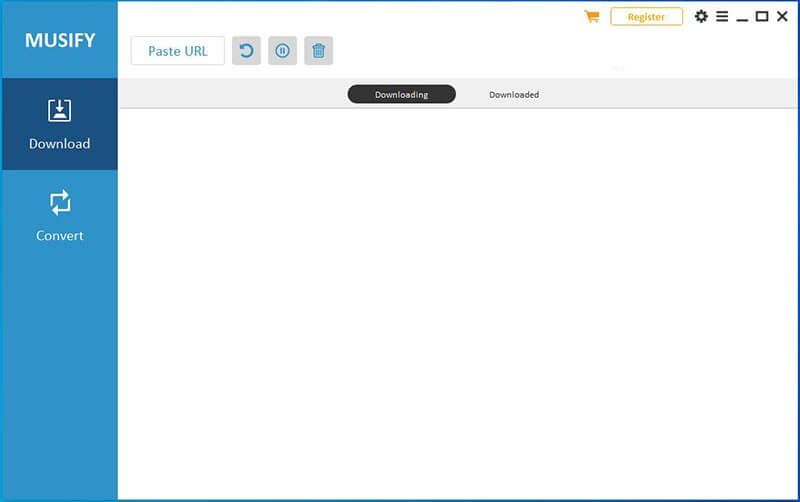
Step 2. Customize the output format of your music by clicking on the output format option in the top right corner. You can also change the storage location of your converted music. Then, select any place you want to save as a download location and click on Save.
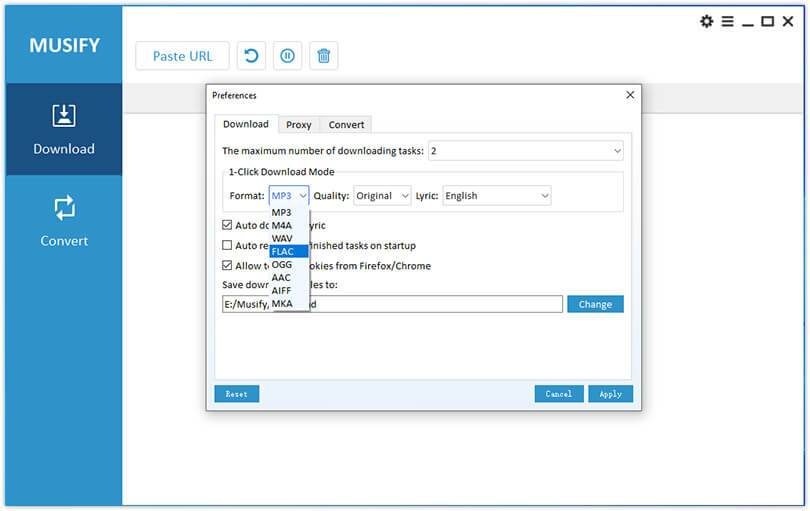
Step 3. After completing all of the above steps, click on Convert to start your download process. Spotify Music Converter will start saving all of your music in your local folder. You can see the ETA of each song downloading in front of you. Upon completion, you can find your songs in the local folder you selected in the step mentioned above.
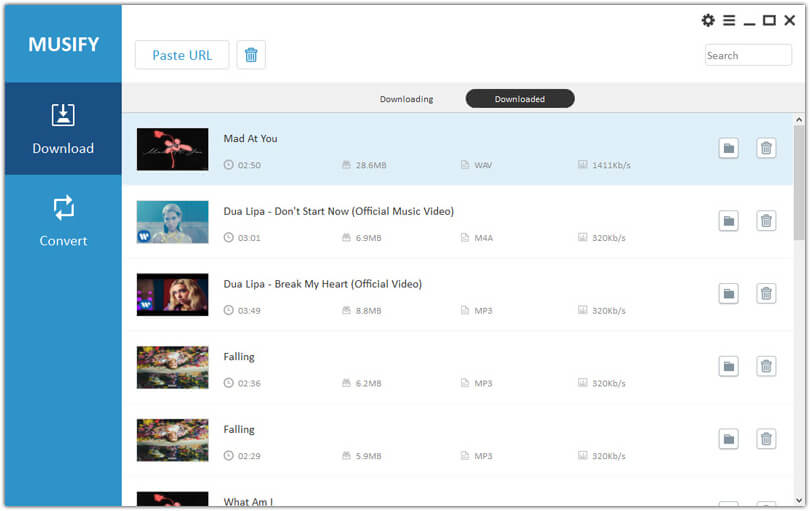
Part 4. Best Spotify URI Downloader Online
If you are one of those who want to download a Spotify URI without getting itchy about it, you need an online Spotify Downloader. No need to download Spotify URI downloader and related files. Upload the URI and convert the file into MP3 or any format of your liking; it’s as simple as that.
MusicLand offers a clean and minimalistic Spotify URI downloading experience. Drop the Spotify playlist URI and select the format you want to download. Musicland offers a twin experience to download music. You can listen to music from Spotify as well as Deezer just by making a click. The downloading procedure is effortless. Here below is all you need to do:
Step 1. Go to the MusicLand home page, and go to “Spotify” from the top shelf. Then drop a Spotify URI in the search bar.
Step 2. Tap on the MP3 toggle right next to select your output format. Click on Search.
Step 3. Tap to Convert once the search results appear from Spotify.
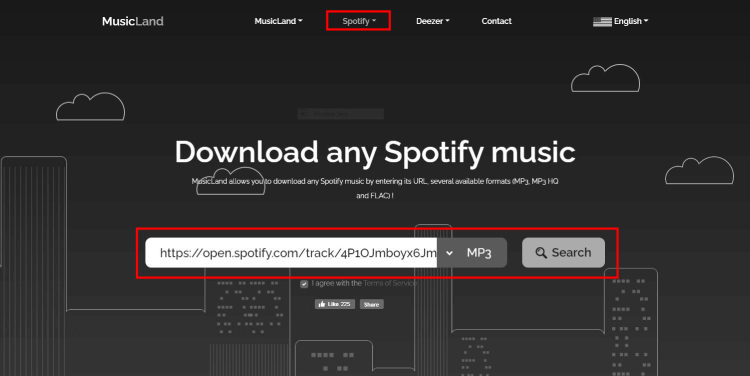
Part 5. Get Spotify URI to MP3 with SpotDL
SpotDL is a clean, fast, and easy application to download your Spotify URI to MP3. If you are not familiar with coding and related formats, you might have difficulty getting used to this application. Before starting, you have to install FFmpeg on your computer so that SpotDL will work.
You can download up to four songs in parallel simply using SpotDL. Follow the instructions on its official website to install the Spotify URI to MP3 right away.
Conclusion
If you are looking for ways to convert Spotify URIs to MP3, this guide is very beneficial. We have mentioned many ways to convert Spotify URIs from Spotify to MP3 local audio for almost all devices. Try out Spotify URI downloader for Android, iPhone, Windows, and Mac.
We have covered all aspects of Spotify URI download pretty generously. If you still have anything you are struggling with related to the topic, please allow us to help you in the comment section below.
How useful was this post?
Click on a star to rate it!
Average rating / 5. Vote count:




