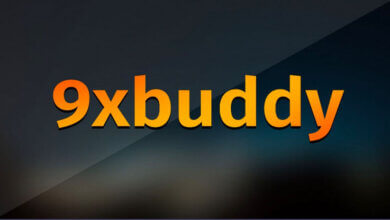3 Ways to Download Livestream Videos With Ease

Livestream is a popular video live platform where you can watch live concerts, gameplays, webinars, tutorials, etc. You can learn and enjoy these live videos but they are not live all the time. What’s more, it’s also convenient to save them for offline watching. For these, many people prefer to download Livestream videos.
Here, I compiled 3 easy ways to download Livestream videos for you.
How to Download Livestream Video in High Quality (Recommended)
Online Video Downloader is a powerful Livestream video downloader that helps users download Livestream videos in simple steps. You just need to copy & paste the video link and then the program will proceed. It allows users to download Livestream video in 720p, 1080p, 4K, etc for better enjoyment. What’s more, it supports a 6X faster download speed so that you can finish downloading even if you download multiple tasks simultaneously.
Step 1. Download Online Video Downloader
From the above button, download the right version to your computer and click the installer to finish the installation. After that, launch the program.
Notice: Please make sure you are on smooth Internet.
Step 2. Copy the Livestream Video Link
Open the Livestream video you want to download. You need to copy the video link from the browser.

Step 3. Input the URL in the Address Bar
Go back to Online Video Downloader. Input the URL in the address bar and click “Analyze” to proceed with the downloading. This analysis process will be done within seconds.
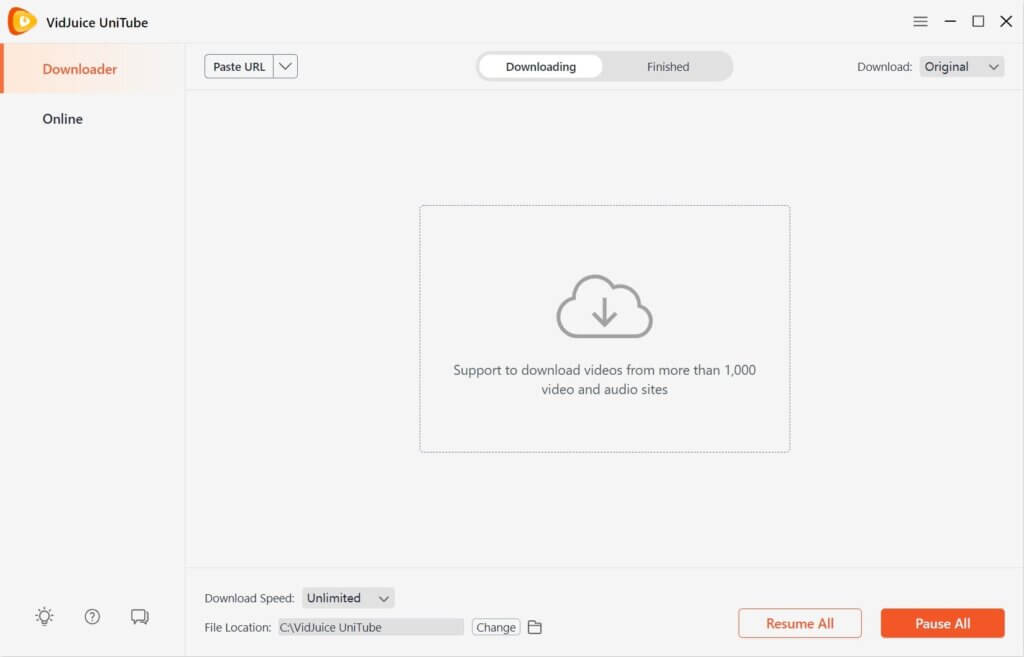
Step 4. Download Livestream Video
Once the analysis is done, it will pop out a window. Here, you can select video resolution and video format at will. You can download videos of different resolutions at the same time. Now you can click “Download” to download the Livestream video.
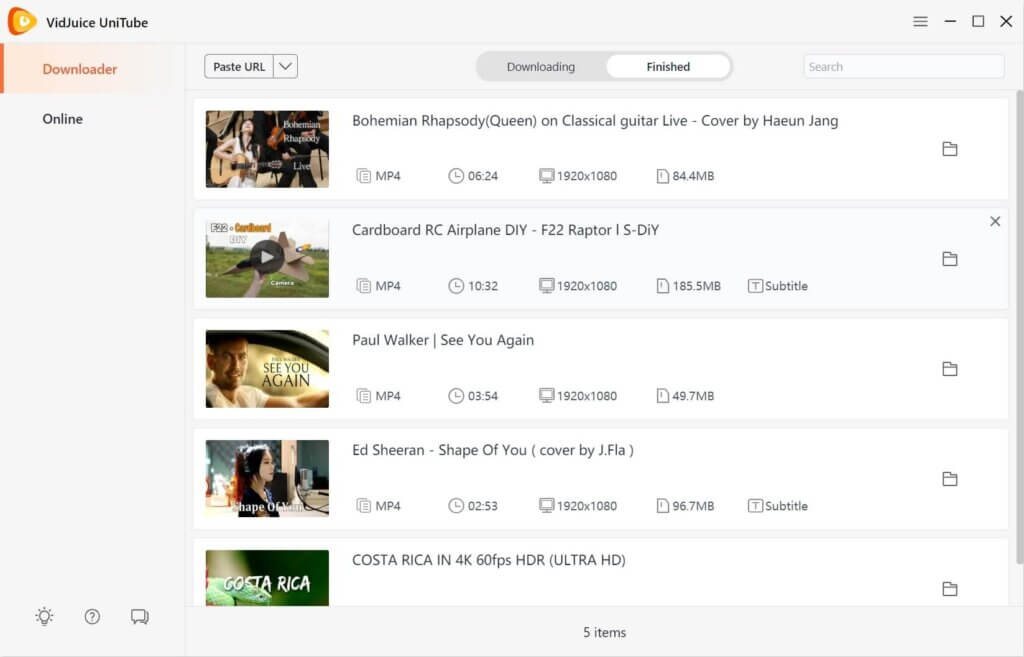
You will see the progress bar on the download interface. Once completed, the downloaded video will appear in the “Finished” tab.
How to Download Livestream Video Online for Free
Considering some people tend to use free services, we also found a free online tool to download Livestream videos – BitDownloader. Its operation is also simple and just need to copy and paste the video URL. But you have to notice that this downloader can only download up to 720p for the Livestream video. Like other online video downloaders, it doesn’t support batch download and cannot choose a video format. If you don’t mind, this will be your choice.

How to Record Livestream Video for Offline Watching
This method is not to download the Livestream video but to offer you a way to watch the Livestream video offline. VLC Media Player, a powerful media player for video/audio, enables users to record Livestream video. You can find this function by opening Network Stream under the media menu. Then, copy and paste the Livestream video link into the address box. This method cannot record video to the best quality and you need to choose the right video format for your Livestream video. Or you can’t open the recorded Livestream video because of incompatibility. If you are a newbie, we don’t recommend you use this method in case of data loss.

That’s all on how to download the Livestream video. These three Livestream video downloaders have their pros and cons. You can choose one to suit your needs. For me, I choose Online Video Downloader for its high quality, super-fast speed, and easy-to-use operation. This versatile downloader supports downloading over 10000 online video websites. It also provides a free trial version. Just download and try!
How useful was this post?
Click on a star to rate it!
Average rating / 5. Vote count: