Dash Cam Video Recovery: Retrieve Lost Dash Cam Videos or Footage

If you are a driver, you must be familiar with the dash cameras for cars, which is also called car DVR. In addition to recording the process of driving or parking, it provides video evidence in the event of a road accident or captures video and picture evidence if vandalism is detected by a 360° parking monitor and then sends it to the owner usually employing 4G.
However, sometimes you may find that some files in the dashcam videos are missing even though you have turned on the recording. Why does this happen? How can you recover videos from the drive recorder if you delete the files? Let’s solve these problems by getting started with learning how a dash cam works!
How a Dash Cam Works
Dash cameras for cars will automatically start recording when the ignition key is turned on. It works to record on a continuous loop with each clip filmed on a short segment of 1/3/5 minutes onto a micro SD card. When the SD card is full, the dashcam will automatically loop and record over the oldest video, which contributes to providing space for the new recording. This is called loop recording.
Thus, will previously save video of the accident be covered? Can we still find the videos when it comes to traffic accidents? Don’t worry. The video will be solely saved by trigger G-sensor when an emergency accident happens. However, how can you recover videos from the drive recorder when videos lose due to lots of unexpected reasons like accidental deletion or SD card formatting. Here we are going to introduce a powerful tool — Data Recovery.
How to Retrieve Lost Dash Cam Videos/Footage
Data Recovery is a professional data recovery software that can rescue your lost and deleted files including images, audio, video, email, document, etc. from Hard Disk Drives on your computer, removable drives, and recycle bin. It supports multiple file formats such as AVI, MOV, mp4, m4v, etc.
Now, let’s download it together to see how to recover CCTV Car DVR data.
When you finish downloading and installing, you can follow these steps to get videos back from the SD card.
Step 1. Remove the SD card from the dash cam and insert it into a card reader.
Step 2. Connect the reader to your PC.
Step 3. Launch the software and find the USB under Removable Drives. Or, you can find them from Hard Disk Drives if you have backed up files to your PC.
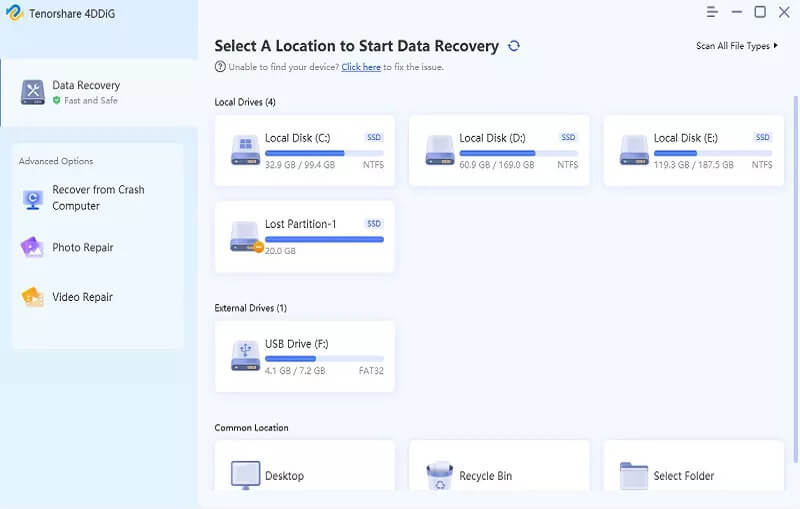
Step 4. Check Video to scan the data.
Deleted files will be shown after quick scanning. If you can’t find the files you want, you can choose Deep Scan on the right top corner of the interface to search for more materials. Existed files also will be displayed under the Deep Scan list. Orange name and red trash icon is tagged on the deleted items.

Step 5. Check lost video recordings and click Recover to retrieve missing files.
There are three types including Thumbnail, List, Content to look through the files. As you can see, you can select files by checking the videos’ information.
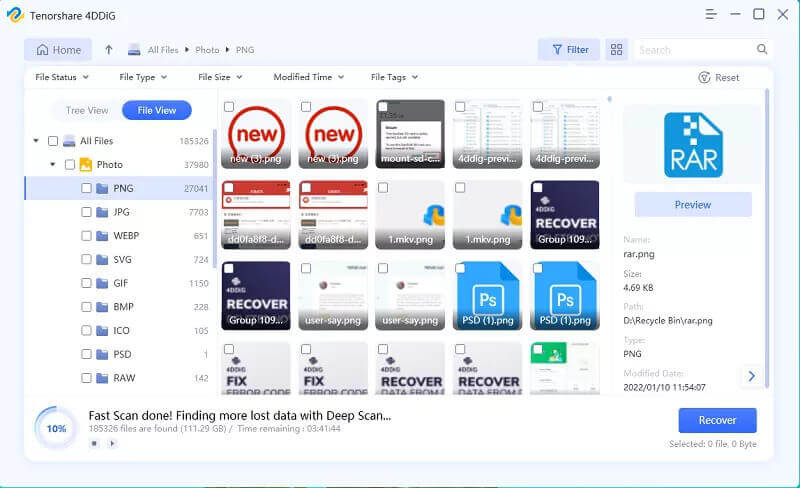
Tips:
Many people are curious whether the overwritten CCTV Footage can be recovered. It’s kind of a big challenge for any praised data recovery software to recover these files because the marked empty space has been occupied by random data.
However, if your file is not completely overwritten, you can also try Data Recovery. Why not have a try with a free trial?
To avoid the videos being overwritten or any possible data being lost, you must fully be prepared and back up files on your PC in advance. Data Recovery also can help you, which allows you to back up data selectively, including deleted data.
Now just operate by yourself! Feel free to contact us if you have any questions. With it installed on your computer, you can schedule a backup plan and achieve CCTV car data recovery. Hope the above tricks can be helpful to you.
How useful was this post?
Click on a star to rate it!
Average rating / 5. Vote count:


