How to Convert YouTube Videos to MP3 for Free

YouTube continues to rise as a famous video-sharing platform. According to TubeFilter’s 2023 report, there are approximately more than 500 hours of videos being uploaded to YouTube every minute worldwide.
There are a couple of reasons to save YouTube videos into MP3. YouTube has a wide collection of entertainment. Sometimes you might want to consume the content offline or to listen to music anytime, anywhere. To save them to your desired format, you have to find a dependable video converter.
Why Convert YouTube Video Files to MP3 Files?
- For extracting music or sound effects
If you are a music mixer, video editor, or content creator, then you’re probably mixing music and sound effects for your work. If you find a video where you want to use its music, you can just save the video and convert it to its music format. By converting the video to MP3, you can easily have a copy and use the specific sound effects or music from the video.
There are also song covers uploaded by artists and celebrities that they do not upload on other streaming platforms. Such versions, remixes, and covers can be difficult to find and stream. If you convert it to MP3, then you can listen to it anytime, anywhere.
- For auditory learners
Based on the findings of the Current Health Sciences Journal, around 30% of the population is made up of auditory learners. You might need to cater to your learning style or other auditory learners who learn through dictation or reading aloud. There are many best online degrees to get in different sources which cater to different learning styles. Similarly, YouTube has a stream of academic and valuable content that may be used for educational purposes.
Visuals may not be as necessary for purely auditory learners. Therefore, it’s best to stimulate learning by focusing on audio alone. You may convert any YouTube video to MP3 with the use of a video converter of your choice.
Some books are being uploaded on YouTube and you may save it in a seeming audiobook format by utilizing a video to mp3 converter app.
And even if you’re not an auditory learner, you may still opt to listen to these materials while you’re doing something else. For example, you can listen to learning materials while working or drinking a cup of coffee, without having to actively look at the video.
- To maximize storage space
WAV and AIFF formats are uncompressed audio formats that take up bigger space. Unfortunately, some devices don’t support it.
On the other hand, MP3 is a compressed lossy format that is smaller by ½ to ⅓ of uncompressed file formats.
Despite the compression, it still boasts of its high audio quality with full-frequency playback. Although it may require a little more computing power during playback, this is a very minute factor compared to the benefit of maximizing the storage of your device.
MP3 is your best pick if you wish to save storage on your device.
How to Convert YouTube Videos to MP3 for Free
There are various YouTube to MP3 converter tools available online. To help you get started, listed below are the steps on how to convert private and public video files to MP3 files using the Online Video Downloader.
Step 1: Install the program
Install the program depending on your Operating System. Online Video Downloader supports both Windows and macOS.
Step 2: Launch the program
Upon installation, run the program and wait for a window to appear prompting you to paste the URL of the YouTube video you wish to convert.
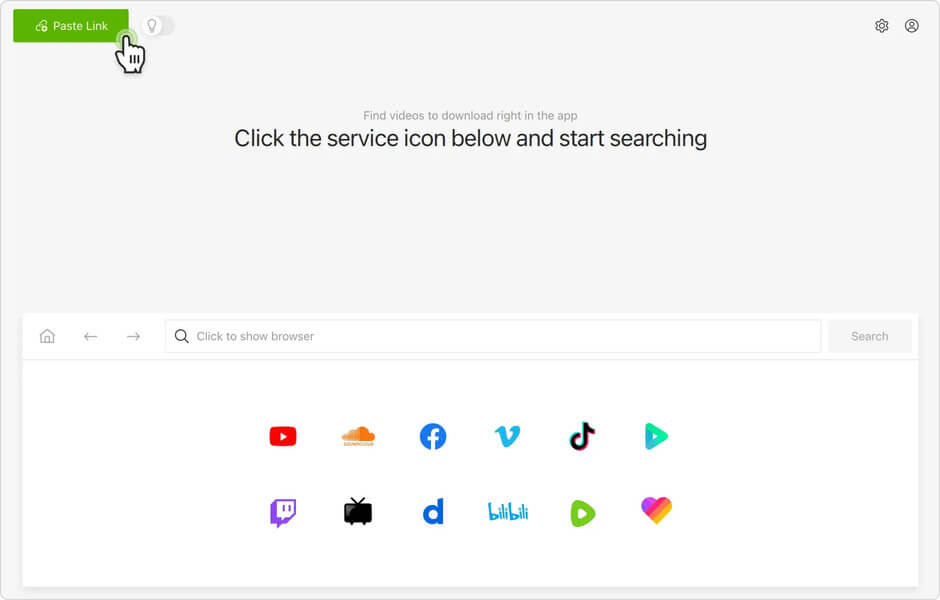
Step 3: Copy and paste the link
Find the video you want to download on the browser you are using, then copy the link on the address bar. Then, return to the Online Video Downloader window and click Paste URL.
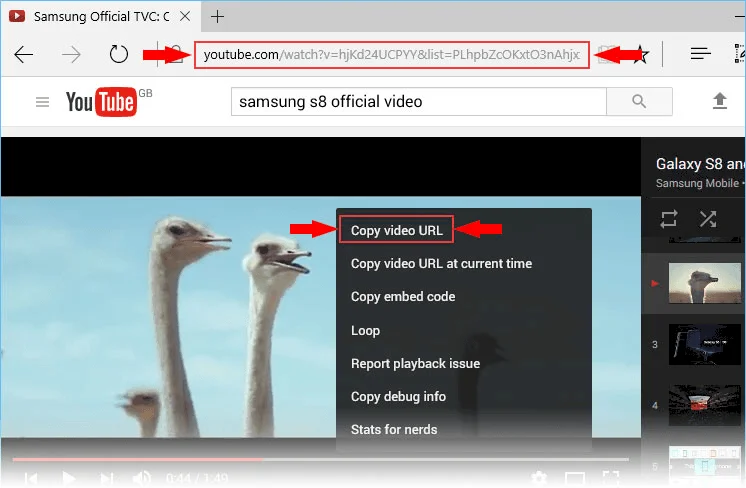
Step 4: Select the MP3 format
Online Video Downloader will automatically analyze your chosen video and a popup window will appear where you may choose your desired format and resolution. Click Download Audio and tick MP3.
You may choose where to save the file to be exported by clicking the Browse button.
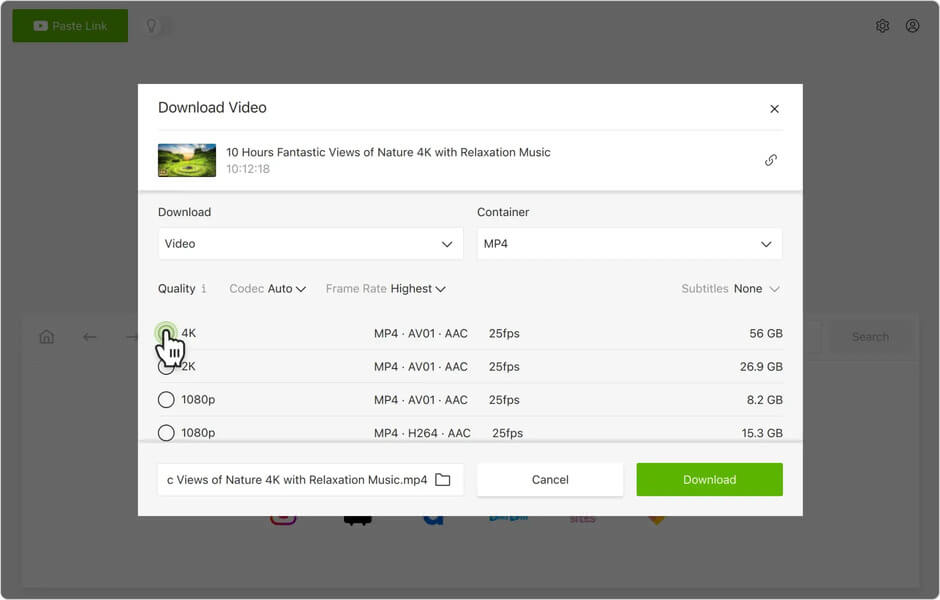
Step 5: Convert and save
Once you are settled with the settings, click Download to start converting. And then, you’re done!
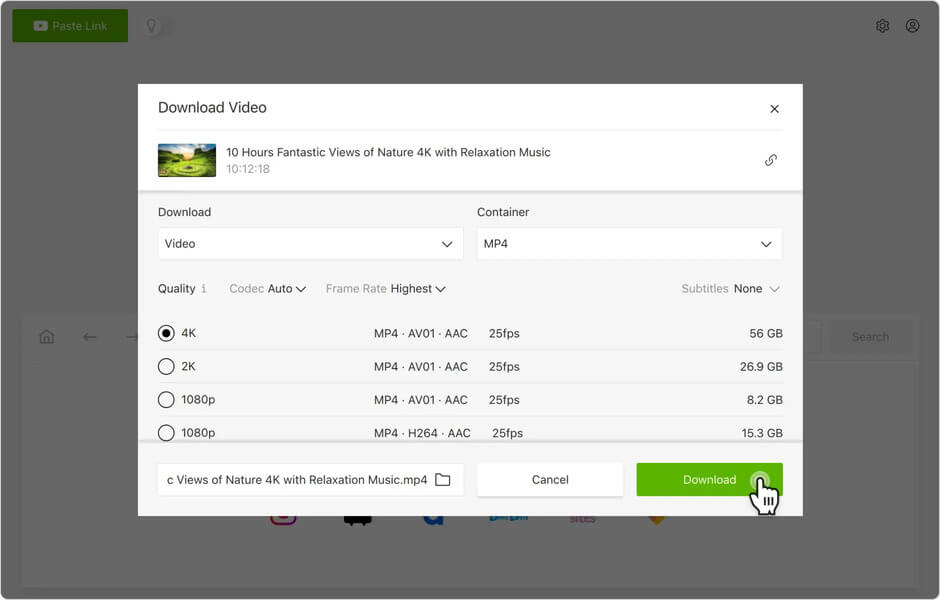
Know your preferences in downloading
Apart from YouTube, there are other video streaming platforms with a large collection of content in varying genres and languages. If you want to download videos, decide on the specific file format you want to save. From there, start searching for a YouTube to MP3 converter which supports your desired file format.
If you wish to download YouTube videos with subtitles, Online Video Downloader can aid you with your project.
How useful was this post?
Click on a star to rate it!
Average rating / 5. Vote count:




