Fake GPS Tinder: How to Change Location on Tinder

Tinder is a popular geosocial networking and online dating app that allows users to make connections with people in their local area. Since it is a geo-restricted network, people can only meet new people within the same area.
But sometimes, you may want to meet users from other parts of the world. In this case, faking your Tinder location is a great way to get matches outside of your local community.
In this article, we will explain how Tinder tracks your location and show you how to change your location in Tinder to make the app think you are in a different place. So, without much talk, let’s jump right into the details.
Part 1. How Tinder Tracks Your Location?
When you download and register on Tinder, the app will ask you for permission to read your device location. You have the option to choose never or while using the app to read your GPS status. This is what Tinder uses to track your current location in order to find potential matches for you. And the matches Tinder will suggest for you can be anywhere from 1 to 100 miles from you. So, if the perfect someone for you is 101 miles from you, you’re pretty much out of luck.
In other words, Tinder is dependent on the information that your phone’s GPS service feeds it. Additionally, Tinder is not always tracking your location. For example, when you leave the Tinder app, Tinder has no idea where you are unless you open the app and the GPS location gets updated.
Part 2. Why Do Users Want to Fake GPS Tinder?
Before we get into the main topic of this article, let’s understand what makes users want to fake their GPS on Tinder. There are a few reasons and below are the most common ones to change location on Tinder:
Hide Current Location
Come to think of it, have you ever thought about why you should reveal your real location on a dating app? For most people, they feel revealing their real location is too much information to keep out there for people who have no idea who they are. So, they tend to hide their current location on Tinder.
Meet Friends from Diverse Boundaries
Another common reason people want to fake their GPS on Tinder is to meet new people. Faking your location on Tinder comes with great benefits as you can search and look for users from different continents, countries, and areas. As such, you will have a great time and make new friends.
Part 3. How to Change Location with Tinder Plus
The most straightforward way to change your Tinder location is to be a Tinder Plus or Tinder Gold subscriber. Premium Tinder subscribers can change their location whenever they want plus other benefits. However, the Tinder Plus package will cost you some money, while Tinder Gold will cost you even more. On these packages, Tinder calls the relocation feature named Tinder passport which allows you to change your location as many times as you like.
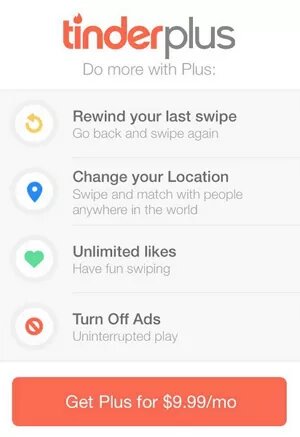
Another reason to take advantage of the Tinder Plus package is that it gives you the ability to set up to four default locations. Using a passport is straightforward, just follow these simple steps:
- Simply go to the app settings and locate “Discovery Settings”.
- Tap on the bar that says “Location” for iPhone users or “Swiping in” for Android users to bring up the location selection section.
- Select your desired location by tapping on “Add a new location”, then the map will open so you can enter the location where you want to be.
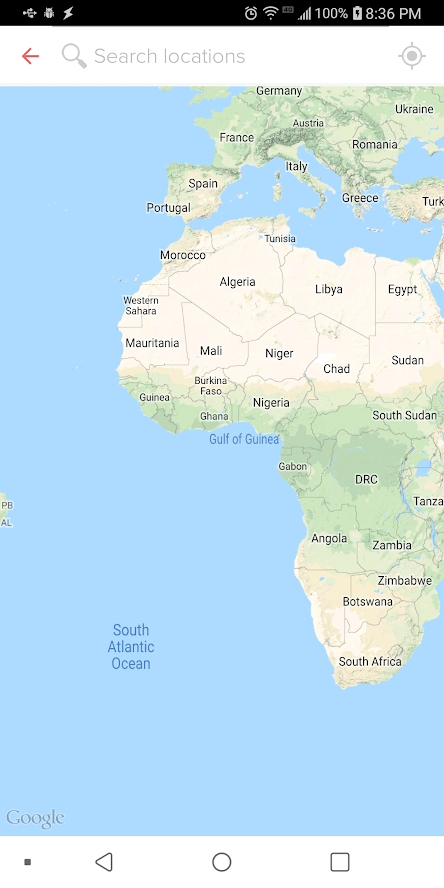
You are all done, your Tinder will reset to that selected location. But note that it will take some time for new potential matches to appear in your feed.
If you don’t want to pay extra money for the Tinder passport feature, keep reading to learn other ways to fake your location on Tinder.
Part 4. How to Fake Your Tinder Location on iPhone & Android (2023)
Faking location on an iPhone or Android is tricky. Most times, iOS users need to jailbreak their devices to spoof GPS location for Tinder. Luckily, there are some applications available to help you fake location without jailbreaking the iPhone.
Location Changer is such an amazing tool that allows you to change your iPhone and Android location anywhere in the world. It works perfectly for faking GPS on Tinder or playing location-based AR games like Pokemon Go.
Here’s a step-by-step instruction to change location on Tinder with Location Changer.
Step 1: Download and install the Location Changer on your computer, then launch it. Choose the “Change Location” mode and click “Start” to proceed.

Step 2: Unlock your device then connect it to your computer via a USB cable. A message will pop up asking you to trust this connection, click on “Trust.”
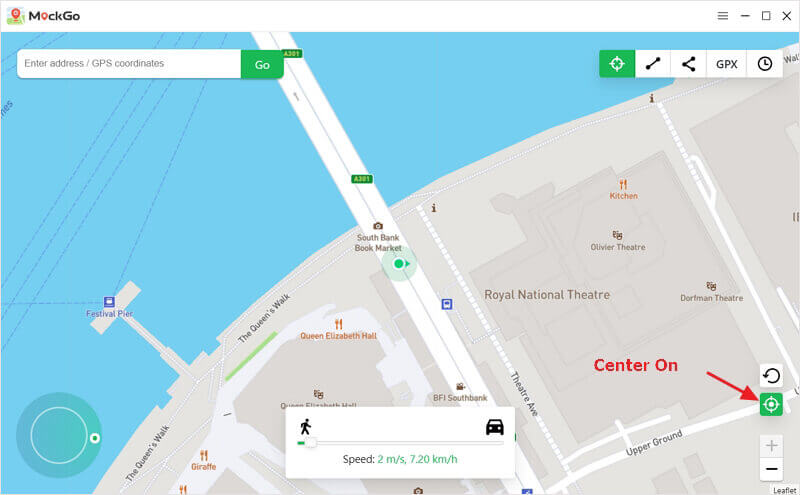
Step 3: A map will pop up, enter the address or coordinate you want to teleport to and then click “Start to Modify” and you are all done.
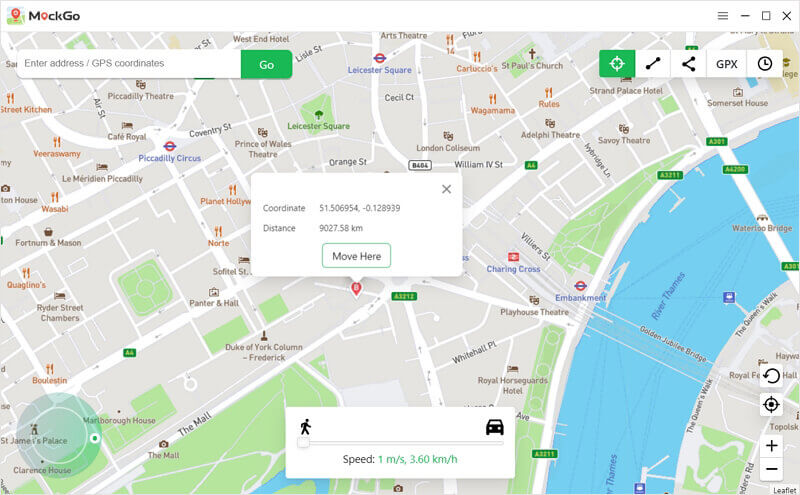
Tips: How to Spoof Tinder Location on Android with An App
The Android device gives users better access to GPS information, making it easier to spoof your location with a third-party app.
Follow the steps below to get started with using the Fake GPS app to spoof Tinder location on Android:
Step 1:Download and install the Fake GPS app on your Android device.
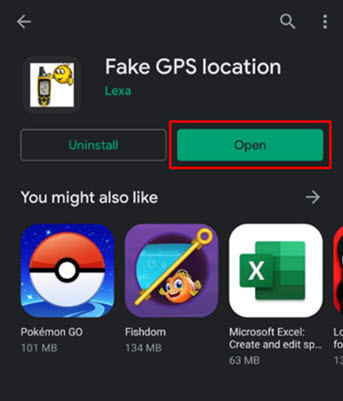
Step 2: On your Android phone, go to Settings and navigate to the Developer Options, then turn it on.
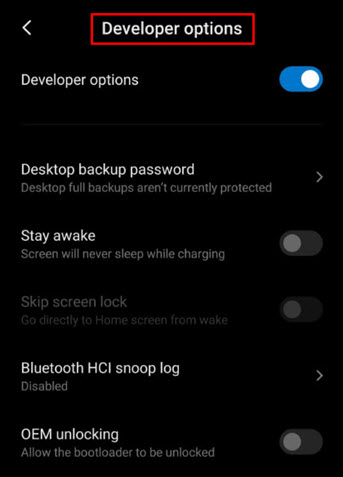
Step 3: Find the Allow mock location on your device and turn it on. Thereafter, go to the “Select mock location app” and choose the Fake GPS app.
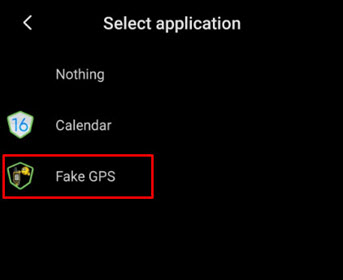
Step 4: Go back to your device’s Settings and then find the option “Location”. Under Location Mode, select “Device Only”.
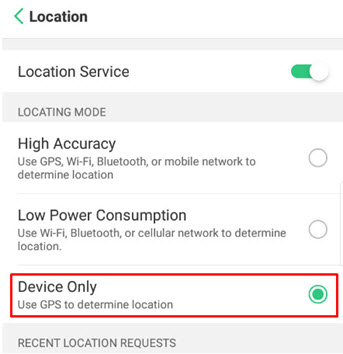
Step 5: Open Tinder and head to Settings > Discovery. Also, the Search Distance needs to be changed as this will force Tinder to read your new Spoof location.
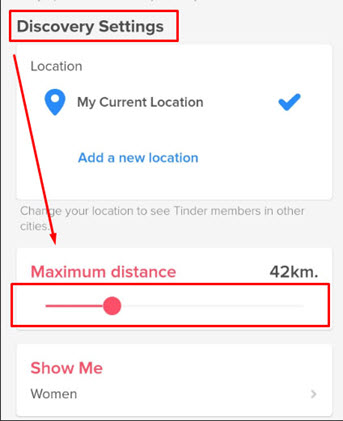
Conclusion
While Tinder is continuously trying to improve its app, there is no way to broaden your dating perspective without changing your location on the app. Luckily you can fake your GPS location and it will work with Tinder and you can do it securely. Ensure you stick with the methods we’ve talked about above so that your Tinder account stays active.
How useful was this post?
Click on a star to rate it!
Average rating / 5. Vote count:

![How to Use iPogo for Pokemon Go [2023]](https://www.getappsolution.com/images/use-ipogo-for-pokemon-go-390x220.jpeg)