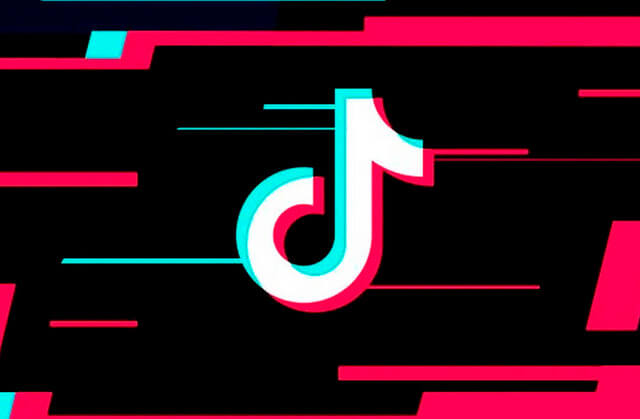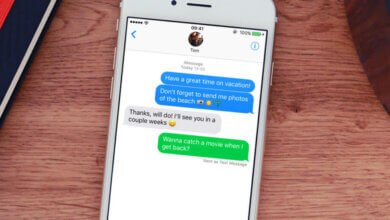TopTablePlanner: Best Table Plan Software for Weddings and Events

If you are arranging any function and you want everything perfect according to your requirements, the TopTablePlanner will be the best choice. It is the best table planner template maker that will help you to make a template beautifully for your birthday, wedding, or any other event. You can select or draw the table template with the help of this software in order to arrange any schedule for your wedding or any other events. In short, TopTablePlanner helps you to prepare a plan on your own wedding or any other event without asking for help from anyone else.
What Makes TopTablePlanner the Best Software for Wedding and Events?
The TopTablePlanner brings a lot of amazing and useful features which make this app the best option for all those who want to organize their special days without any hassle. So, have a look at some of the best points of this popular app!
Save Time
You don’t have to visit any person for planning your event or wedding because the table plans software will help you to perform all this work without creating any mess. This will save you time and money at the same time.
Access from Anywhere
You can access this software from anywhere in the world and you don’t have to sit at a specific place to handle this. You can operate this from any browser and device. If you want to arrange the seating plan for your wedding, the wedding seating chart maker will help you to perform this task in the easiest way. You will select the table template and the number of guests and then the table arrangement by arranging guests.
Plan Sharing
You can share your wedding plan with all the decided things, like meal plans or different arrangements from a different location as well and you will share the seating plans and sitting details as well. Without worrying about the venue and other arrangements, plan your wedding with table plan software online.
Add Table Details
You can prepare a DIY wedding seating chart, without any hassle and tension. You can add the table details and design and the number of chairs you want on one table, and then prepare a list about it.
Print Table Plan
After selecting all the table details, then take a print of the selected plan. While printing the selected table, you can select the font size from the software. You can print this on the simple card or printable card.
Conclusion
Well, after knowing all the above beneficial features of the TopTablePlanner software, you can confidently say that you can arrange a number of things for your wedding on your own with the help of this software. It will save both time and money because you can operate this from your cell phone or PC. You don’t have to download an application for this software because it works online.
Working on this software is quite easy. All you need to do is to select your detail and email it to your Venue, suppliers, or the designated persons. Here is a 7 days risk-free trial version and if you don’t like using it or you don’t find this software helpful, your money will be returned but it only works for 7 days when you buy this software.
For all your queries, the customer service team is always available to resolve all issues because they do care about their customers.
How useful was this post?
Click on a star to rate it!
Average rating 4.7 / 5. Vote count: 6