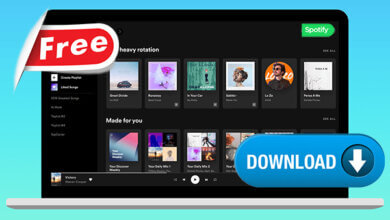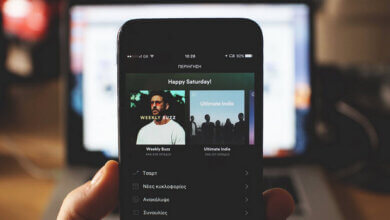Best Spotify Music Downloader for PC & Mac [2024]

Spotify Music Downloader is your best desktop partner to download Spotify music to your computer. Equipped with Spotify Music Converter and Spotify Audio Converter, it enables users to download and convert Spotify music with one click. It can be your Spotify Song Downloader, Spotify Album Downloader, Spotify Playlist Downloader, and so on. With it, you can download any tracks from Spotify with no limitations.
Spotify Music Downloader aims to offer the best Music Downloader for PC and Mac. It can be your Spotify DRM removal as well. Spotify Music Downloader is able to remove the DRM protection during the conversion so that the downloaded Spotify files are playable on any music player. If you need a Spotify Music Converter like this, you can have a try.
What Are the Key Features of Spotify Music Downloader?
Interface Design
A clear interface UI can help users fast catch the needed information. Spotify Music Downloader offers a user-friendly interface design. Its simple interface makes sure every user can quickly learn how to use this program.
Professional service
Spotify Music Downloader offers a simple but professional service, covering people’s 99% needs on downloading Spotify files. Users can freely download Spotify music to MP3, M4A, FLAC, and WAV.
Batch downloading. Spotify Music Downloader enables users to download multiple Spotify songs at the same time. It will be very helpful if you need to download a Spotify playlist.
Easy to master
Many people are afraid of using complicated programs. When many functions have been merged into one program, users may be confused about what is the next step. Spotify Music Downloader only offers the easiest and most needed service – download Spotify music.
Is Spotify Music Downloader Safe to Use?
Yes. For safety part, Spotify Music Downloader is secured to use. First of all, you don’t need to log in to the program with your personal account before using it so that your personal information will not be collected. Then, there are no ads on Spotify Music Downloader, so you can avoid misclicking and accidentally bringing viruses or malware to your computer.
Is Spotify Music Downloader Free to Use?
You can enjoy 30 days free trial of Spotify Music Downloader. During the trial, you can download and convert any songs, playlists, albums, or podcasts from Spotify to plain formats like MP3, M4A, FLAC, and WAV.
When the free trial is expired, you need to purchase the license code to unlock the full version of the program.
- If you just want to download a few albums or playlists, 1-Month License suits you. Affordable price to download Spotify songs offline, which are playable on all devices.
- For music lovers, a 1-Year License is recommended. You won’t miss the chance to download the latest music from Spotify. Moreover, there are no download limits on Spotify Music Downloader, you can freely convert Spotify songs to your computer.
- If Spotify Music Downloader is exactly what you need, you can directly subscribe to the Lifetime License.
How to Use Spotify Music Downloader
Spotify Music Downloader is an easy-to-matter program. Everyone can fast learn how to use it. Next, it is a simple tutorial on downloading Spotify music.
Step 1. Copy the Song/ Playlist Link on Spotify Player.
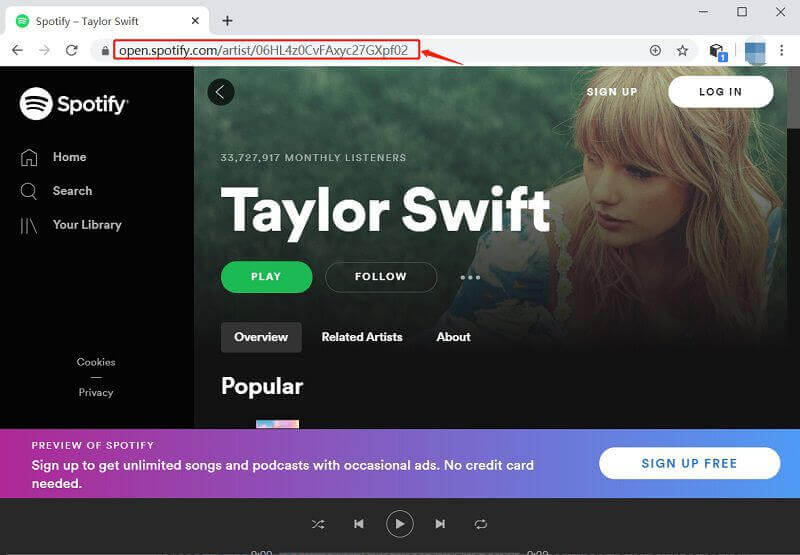
Step 2. Launch Spotify Music Downloader. And paste the music link to the program. Then you can see the song/playlist will be listed on the main interface.
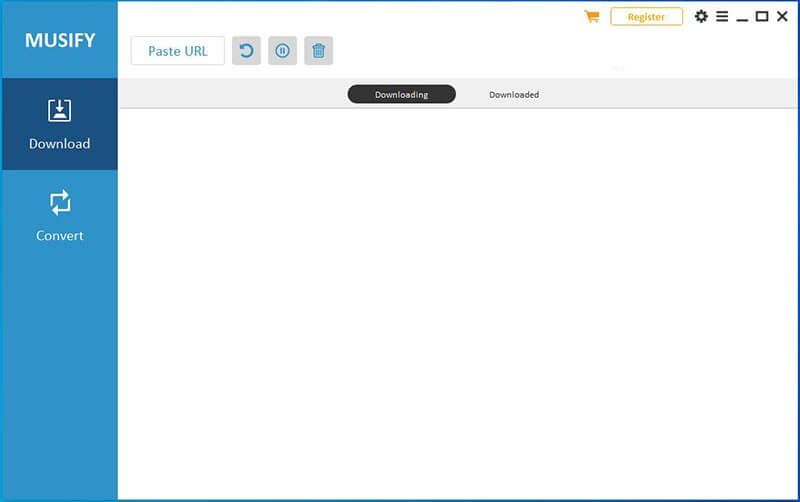
Step 3. Choose an output format for downloading Spotify songs/playlists. Advanced settings like Sample Rate and Bitrate can be adjusted on the Preference.
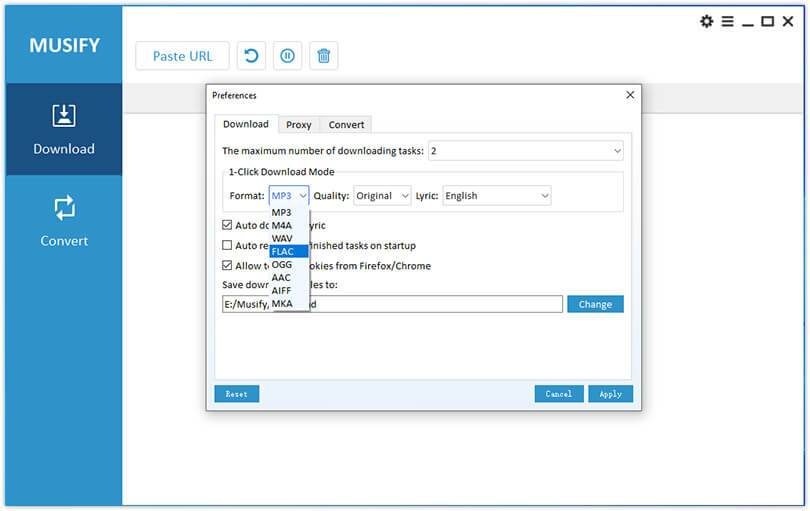
Step 4. Click “Convert” or “Convert All” to start downloading Spotify music. Downloaded Spotify music can be found on the “Finished” tab.
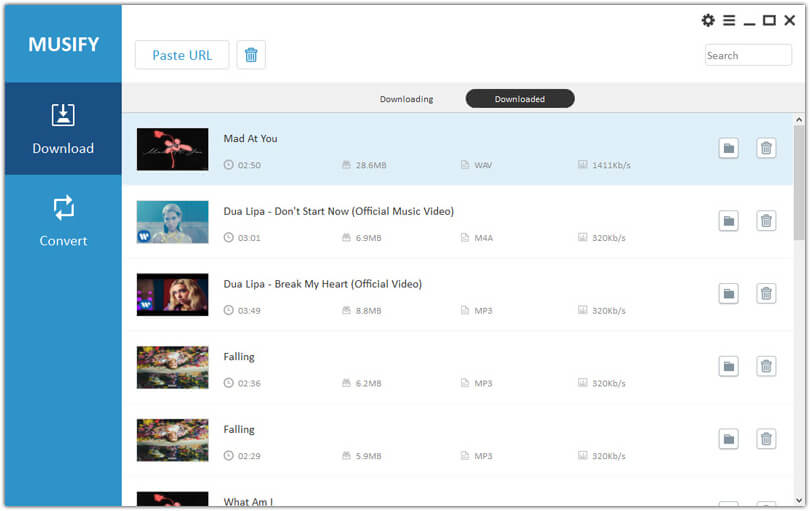
What Format Does Spotify Music Downloader Support?
Users can download and convert Spotify music to MP3, M4A, FLAC, and WAV by using Spotify Music Downloader. You can choose a suitable one based on your needs.
What About the Output Quality?
Spotify Music Downloader can keep the original quality of the Spotify songs. Moreover, you can adjust the Sample Rate and Bitrate (320kbps, 256kbps, 128kbps) based on your favor. But you should know that the better the audio quality, the larger the file size.
Conclusion
Spotify Music Downloader aims to offer the best Spotify Music Downloader for PC and Mac. If you just need a tool to download Spotify songs, Spotify Music Downloader is 100% enough for you. Its considerate price and easy-to-master functions can fit most of your needs. However, if you need post-editing like combining two songs into one track, or removing the useless part, you may need other solutions to help you.
How useful was this post?
Click on a star to rate it!
Average rating / 5. Vote count: