[2025] Best Free Pixiv Video & GIF Downloaders
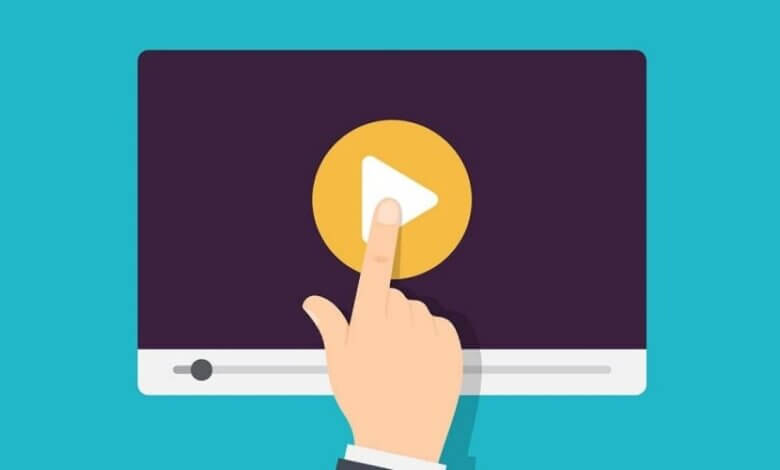
Pixiv is an online platform that allows artists to upload their created animated videos for sharing online. It is an inspiring place for people to enjoy excellent animated content. However, Pixiv doesn’t provide the option to download the videos offline.
As a result, this article will bring you reliable methods to download Pixiv videos offline. You will get the best Pixiv video downloader for Windows, Mac, iOS, and Android. If you also need one, come and see the guide now.
Free Pixiv Video Downloader for Windows & Mac
Online Video Downloader should be the best Pixiv video downloader for Windows and Mac users. It can download videos from Pixiv with high resolution and keeps the video content in the most widely used MP4 format.
This Pixiv video downloader has the following benefits you may need:
- Supports downloading from more than 10000 video websites such as Pixiv, YouTube, Facebook, Instagram, Twitter, Pornhub, and so on
- Offers 8K, 4K, 1080p, 720p, etc to save online videos
- Converts audio to MP3 in original quality (up to 320kbps)
- Supports batch download to save time
- Offers user-friendly UI and easy-to-use functions
Step 1. Install and Open Online Video Downloader
After selecting the correct version (Windows or Mac) of the Online Video Downloader, click the button to download and also install the software. Then open it and you can see the main interface below.
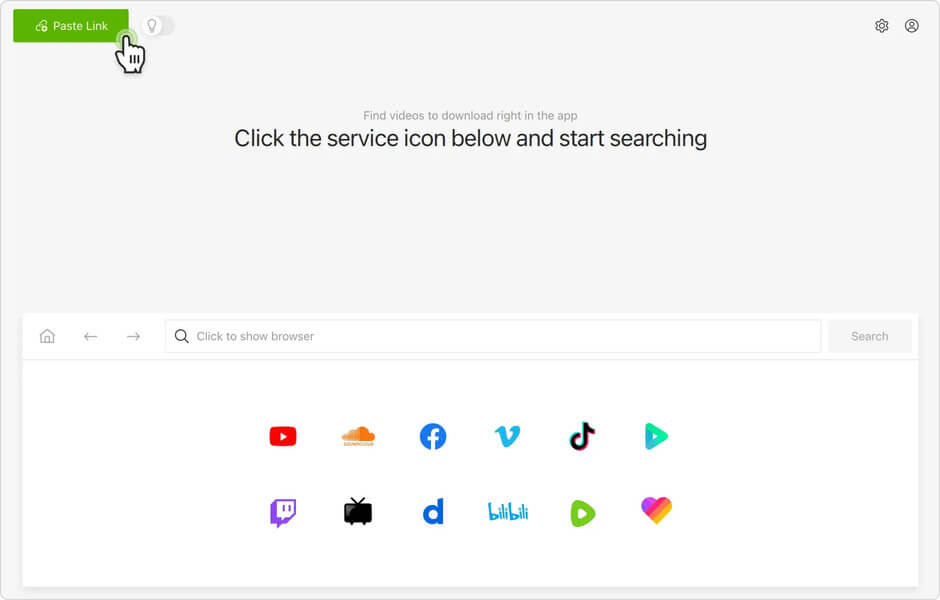
Step 2. Copy Pixiv Video Link
Open the Pixiv platform and browse the Pixiv Video you like. When finding the favorite one, click on its page and copy the link from the address bar.
![[Ultimate Guide] Best Pixiv Video/Gif Downloaders](https://www.getappsolution.com/images/20220201_61f8dd0701c4a.jpg)
Step 3. Paste Pixiv Video Link
Go back to Online Video Downloader now. You should paste the link to the Pixiv Video into the input box. Then hit the “Analyze” button to analyze it.
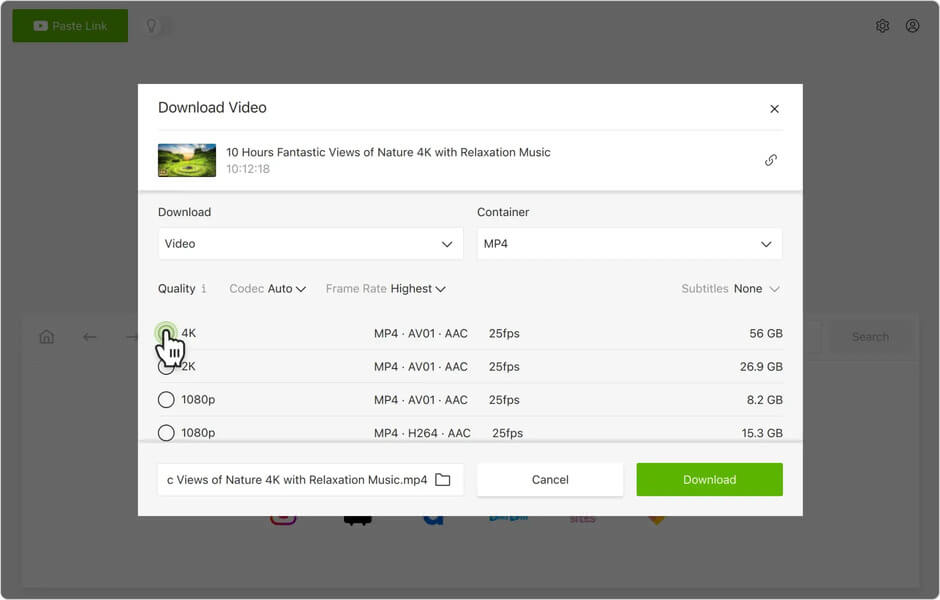
Step 4. Download the Video from Pixiv
After analyzing, Online Video Downloader will provide formats and quality for downloading it. Choose your needed option and click the “Download” button to save the Pixiv video immediately.
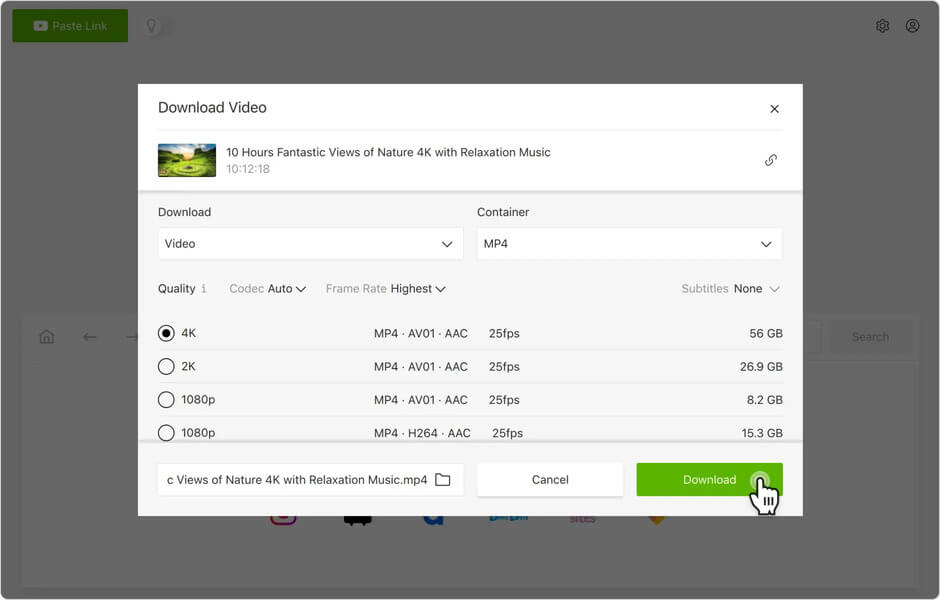
The downloaded Pixiv video will be listed in the “Finished” tab. Click and enjoy them offline!
How to Download Pixiv Videos on Android And iOS
For mobile users such as Android and iOS devices, there is also a recommended Pixiv video downloader. For example, Downloader for Pixiv is a reliable tool for Android users to get GIFs and videos from the Pixiv platform. This downloader can be easily installed from Google Play, and it requires no other extensions for starting to use.
![[Ultimate Guide] Best Pixiv Video/Gif Downloaders](https://www.getappsolution.com/images/20220201_61f8dd084b12f.jpg)
Pros:
- Supports converting and downloading ugoria on Pixiv as GIF
- Allows to pack the images of manga or novels into EPUB or TXT formats
- Provides easy-to-use functions
- Offers free service without cost
Cons:
- Contains ads that may affect the user experience, and removing them needs to pay for a fee
- The function only works when the Pixiv platform is opened in the background
- It fails to download sometimes which is very annoying
More Tips: How to Download Pixiv GIFs for Free
As you want to download GIFs from Pixiv, Online Image Downloader is the best choice to help you download pictures from any website in one click. What you need to do is download this online image downloader on your computer.
Here are the features:
- Bulk download all images, gallery & gifs from a page in one click.
- Bulk download with multiple tabs and list of image URLs.
- Download from any website, including Pixiv, Instagram, Pinterest, Facebook, Giphy, etc.
- Download images & gifs in original quality.
- Automatically scroll to extract all images on a page to download.
Step 1. Download and install Online Image Downloader on your PC.
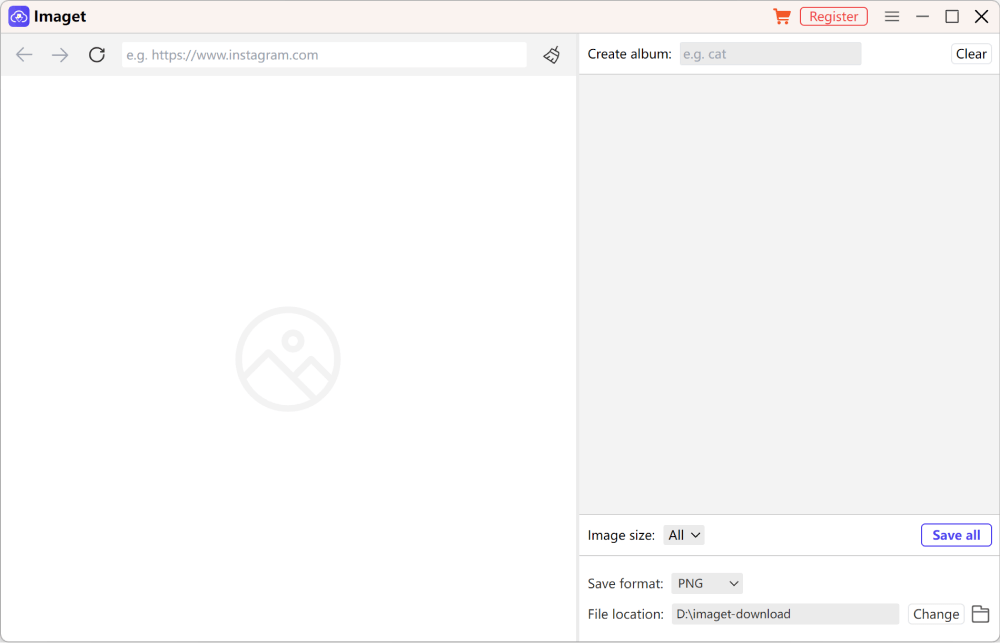
Step 2. Copy the image URL from Pixiv, and paste it into Online Image Downloader. Select the GIF pictures you want to download and click the “Save” button.
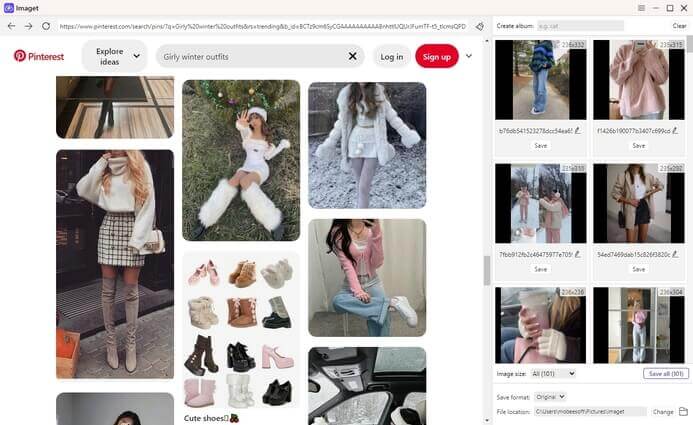
Now you can open the pictures you just downloaded.
You can also use the Chrome extension to download Pixiv GIFs. It is a Chrome extension that can be installed to download Pixiv GIFs with clicks.
Step 1. Search for Pixiv Toolkit in the Chrome web store, then click the “Add to Chrome” button to install the extension.
![[Ultimate Guide] Best Pixiv Video/Gif Downloaders](https://www.getappsolution.com/images/20220201_61f8dd08b7ac7.jpg)
Step 2. After adding the extension, go to Pixiv in your browser. When you open GIF content in Pixiv, there will be a blue button shown at the bottom of the page.
![[Ultimate Guide] Best Pixiv Video/Gif Downloaders](https://www.getappsolution.com/images/20220201_61f8dd0919b16.png)
Step 3. Click the blue button and choose “Generate GIF”. You can also save the Pixiv GIF in other provided formats such as ZIP, APNG, or WEBM.
![[Ultimate Guide] Best Pixiv Video/Gif Downloaders](https://www.getappsolution.com/images/20220201_61f8dd09711ed.jpg)
On different devices, you have different choices to download Pixiv videos and GIFs. For Windows and Mac users, it is recommended to use Online Video Downloader because it works stably and brings higher output quality. Download it and have a try on it!
How useful was this post?
Click on a star to rate it!
Average rating / 5. Vote count:



