[2025] Best 10 Network Monitoring Apps for Android

Today we can’t imagine our lives without the Internet. Over the past decade, more and more people have been resorting to their phones or tablets to surf the net. Mobile devices have become the go-to solution to accommodate all the apps we need to make our lives more comfortable. All these apps and browsers use various kinds of networks all the while – 3G, 4G, 5G, your home Wi-Fi or public hotspots, etc. It is a challenging task to keep track of your network connections on your own. Luckily, software developers won’t leave you in the lurch. There are plenty of Android network monitor apps in the Google Store. Let’s find out how these programs can help you.
Network monitoring apps for Android are essential tools for users who want to manage their internet usage, ensure online safety, and maintain optimal device performance. These apps provide insights into data usage, monitor network activity, and help block unwanted content, such as pornography or malicious websites. Whether you’re a parent looking to safeguard your child’s online experience, or an individual aiming to secure your device, network monitoring apps offer the control and protection you need. In this article, we will explore the best 10 network monitoring apps for Android, highlighting their features, ease of use, and effectiveness.
Part 1: What is network monitoring?
To put it simply, network monitoring tracks the consumption of traffic on your mobile device using built-in Android tools as well as third-party applications. Network monitoring is especially important for users who have limits on data usage as well as for internet connections while roaming.
Part 2: What can be monitored?
Android network monitor apps are designed for advanced users who want to control incoming and outgoing traffic on their phones and tablets. Such programs provide information on all Internet connections, services, and apps that utilize Internet traffic, and the IP addresses they connect to. Monitoring software displays the amount of data sent and received during each connection. This data is useful for tracking suspicious network activity. Some applications can be configured to send notifications every time your phone establishes an Internet connection.
If you are sensitive to mobile data usage you can set limits for specific periods (for example, per day). If you exceed those limits, monitoring apps can offer options for reducing traffic consumption.
Network monitoring software will be a useful tool for users who want to keep the network activity of their gadgets under control. With their help, you will be able to find out about apps that consume too much data or even detect intruders.
Part 3: Best 10 Network Monitoring Apps for Android
Fing – Network Tools
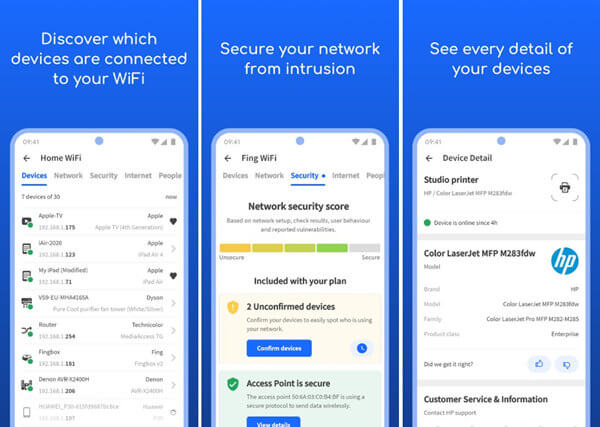
The app allows seeing devices connected to a selected WiFi network, evaluating security risks, and even finding intruders. You can easily troubleshoot discovered issues and achieve a higher network performance. Fing provides detailed information about connected devices (device name, manufacturer, IP and MAC addresses, etc.), internet provider analyses, measurements on the network quality, bandwidth data usage, and so much more.
PingTools Network Utilities

PingTools makes it possible to ping the network, get information about its configuration, detect ports and WiFi networks, check whois information, look up IP addresses, DNS, etc. With PingTools, you can track the use of the network. It also features a wake-on network function.
WiFi Analyzer

With WiFi Analyzer, you can analyze all the available WiFi networks and connect to the least congested ones. WiFi Analyzer comes complete with a signal-assessing tool to help you measure your WiFi signal.
IP Tools – A simple Network Utility

IP Tools is a feature-packed yet simple and easy-to-use app to configure and diagnose networks as well as improve their performance. It has a tremendous number of utilities such as LAN and port scanners, WiFi analyzers, IP calculators, DNS lookup, ping data, whois information, and much more.
NetCut
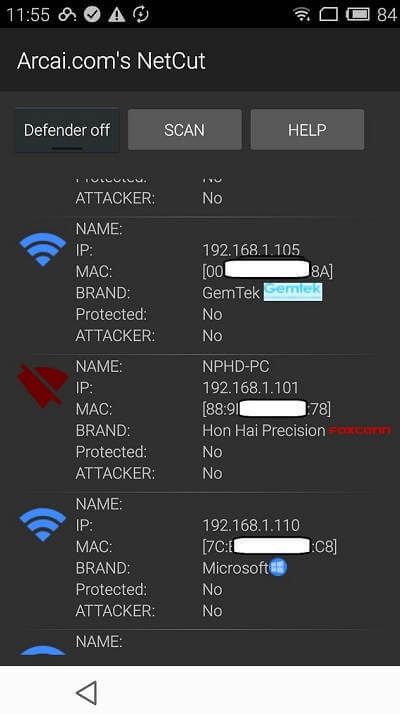
This tool allows seeing all the devices connected to your WiFi network (including game consoles). If you spot an unauthorized connection you can cut such a user off with a single tap. The app also supplies a handy Netcut Defender tool.
WiFi Password Recovery

If you forgot your WiFi password and now you can’t hook up to your network WiFi Password Recovery is exactly what you need. You can restore the passwords of all the networks you previously used. Please note that the app is not capable of detecting passwords of networks you’ve never hooked up to. Also, to use this tool your phone has to be rooted.
Network Monitor Mini
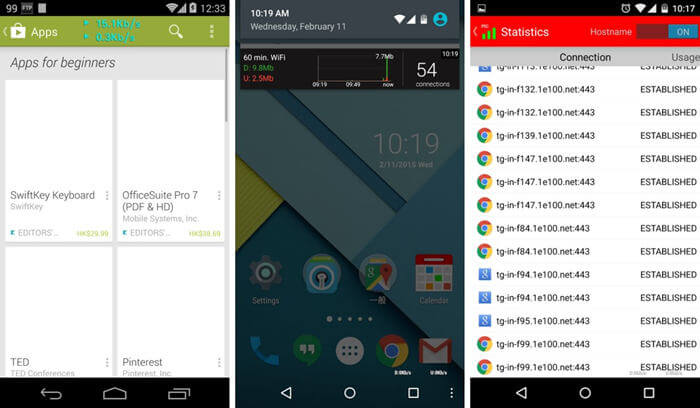
This app displays data related to your network in the notification tray. With a free version, you can see information on your connection speed and data rate. You are also able to customize the app’s appearance. The pro-version supplies tools to normalize VPN/proxy traffic, show decimal places, adjust Kilo values, and much more.
Netmonitor
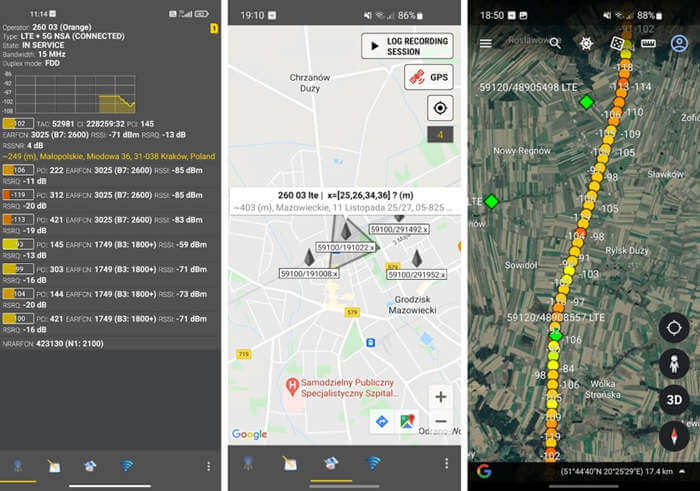
This app works like diagnostic software to scan your network and identify possible problems. Network Monitor gathers data on the network type, your location, cell towers you connect to, the signal level, etc.
Network Connections

The app allows seeing all the connections from (and to) your phone. Network Connections provides information on every connection (IP address, PTR, AS number, etc), the amount of data sent and received, and much more. You can see every app on your device that uses Internet traffic. The app will send you a notification every time apps attempt to establish an Internet connection.
3G Watchdog – Data Usage
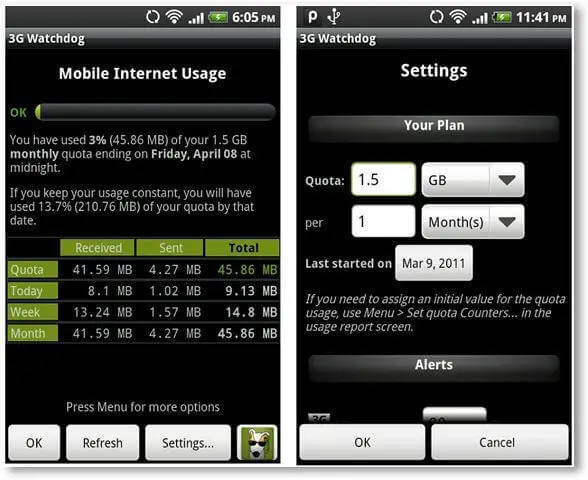
The app can count every type of data usage (3G, 4G, WiFi, etc) and display it conveniently. 3G Watchdog demonstrates traffic used by every app on your device. You can see net data usage with detailed information about traffic used for certain periods (today, per week, per month). You can export all data to the CSV file.
Best Cross-Platform Phone Monitoring App for Android

With these Android network monitor solutions, you can easily see what apps use your network. You can disable those that consume too much traffic. However, what to do if you want to check the apps your kids use? Maybe they spend too much time on their phones when instead they should be studying or participating in real-life communications. There is a solution for you. Parental control apps will help you remotely monitor and control software your children employ on their devices.
mSpy is one of the best tools to keep an eye on your little ones, and that is why:
Besides the app monitoring and blocking function, mSpy supplies detailed information about browsing history (what sites your kids visit, and what pages they go to) and allows the blocking of specific websites. If you are not sure what web resources to ban, you can blacklist a whole category of sites. mSpy keeps a database of sites by their content, so you can make inappropriate categories unavailable.
The Best Phone Monitoring App for Android – mSpy
- It allows receiving information on each app installed on your child’s device;
- You can see what apps and when were opened;
- You can remotely block specific apps as well as create schedules when mSpy will block such apps for you;
- The app will send notifications every time your child attempts to access a blocked app.
- Explicit Content & Suspicious Photos Detection lets parents get a real-time alert whenever suspicious content or pictures are detected from kids’ SMS, WhatsApp, Facebook, Messenger, Messenger Lite, Instagram, Twitter, LINE, Snapchat, Kik, Gmail, and YouTube suspicious content.
With the help of mSpy, you can track your kids’ locations in real-time and check the history of their locations as well. You are also able to configure geo-fences to prevent visiting specific places or receive information on the time and date your children come and leave home, go to school, and visit other places.
Screen Time feature provides reports on phone usage. You can disable a phone’s functions by setting up screen times. They identify specific hours when a phone is not allowed to be used.
The app makes it possible to join up with separate functions to achieve better performances. For instance, by combining geofencing with the app blocking feature you can block apps when your kids are located at specific places (such as at school).
Android network monitor apps allow getting to know your network and your phone better to keep data usage under control. You can also monitor your kids’ activities with the mSpy parental app. It helps to make your kids’ online journeys safer and takes a lot of stress out of your life. You can’t always keep an eye on your little ones but with mSpy, you’ll know they are in reliable hands.
mSpy is available for iPhone and Android. Feel free to download it today and get an opportunity to test its wonderful functions within a generous 3-day trial period. mSpy understands the concerns of every parent, that’s why we designed our product to allow you the peace of mind you’ve been longing for.
How useful was this post?
Click on a star to rate it!
Average rating / 5. Vote count:




