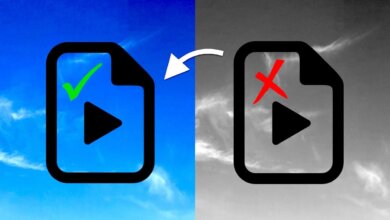Best HD Video Repair Utility for Windows & Mac

We use our iPhone, Samsung Galaxy, digital cameras, camcorders, DSLRs, etc. to capture HD videos for keeping good memories. So it is upset that the video is corrupted. Here we pick the 4 best HD video repair utilities for you to repair HD MP4, HD MOV, HD AVI, etc. on Windows or Mac easily.
Stellar Video Repair (Windows & Mac)
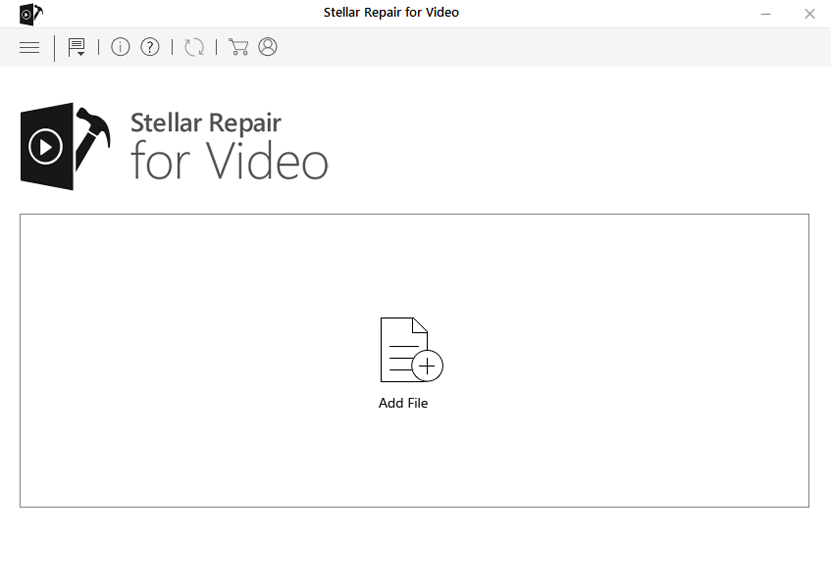
Stellar Video Repair is a well-known video repair tool to fix corrupt or damaged videos including MP4, MOV, M4V, and FLV. This tool repairs video damaged from various issues like header corruption, sound corruption, movement corruption, and duration corruption. In addition, it allows you to repair broken HD videos in batches.
VLC Media Player (Windows, Mac & Linux)
You might already have VLC Media Player installed on your computer. But do you know that VLC is also an AVI video repair that has the ability to repair the index for an AVI file? When you open the damaged file, you’ll get a message asking what you would like to do: Build index then play, Play as is, or Do not play.
If you have a bunch of files that are having this problem, you can have VLC automatically fix the file when it is played by going to Tools and then Preferences. Click on Inputs and Codecs and then choose Always Fix next to Damaged or incomplete AVI file.

Remo Repair MOV (Windows & Mac)
Remo Repair MOV fix your corrupt, broken, and unplayable videos quickly. It can repair MOV and MP4 video recorded by your phone, cameras, or camcorders in just a few clicks. The software analyses the video separates out audio & video streams to identify the issue, fixes them, and then adjoins the streams to create a new healthy playable MOV or MP4 file.
Yodot AVI Repair (Windows & Mac)
Yodot AVI Repair enables you to fix corrupted AVI files. Along with AVI, it can also repair XVID and DIVX videos. It can repair corrupted AVI files created by famous DSLR cameras or camcorder brands and it repairs corrupted AVI files from your hard drive, memory card, USB drive, and iPod. It can fix video corruption due to firmware errors, memory card errors, file transfer errors, file system corruption, OS reinstallation, etc.
HD Video Repair Utility Buying Guide
1. Try Before You Buy
For the different video damage cases, you may try different software demo/trial versions first before you make a final decision.
2. What is the difference between “Full Version” and “Demo/Trial Version”?
Generally, there is no difference in basic functions between “Full Version” and “Demo/Trial Version”, but “Demo/Trial Version” does not support saving repaired video files and has limitations on file size, for example, some “Demo/Trial Version” can only repair and preview video files within 10MB.
How useful was this post?
Click on a star to rate it!
Average rating / 5. Vote count:

Free Online Video Downloader
One Click to Download Videos from YouTube, Facebook, Instagram, Twitter, Dailymotion, Reddit, Pornhub, OnlyFans, and more than 10,000 websites easily! Free and safe!