Best 6 Deleted Partition Recovery Software

While disk partitioning isn’t something that you play with every day, you may need to work with partitions to run multiple operating systems or set up a new drive. But, be extra cautious when working with disk partitions. Accidentally hitting the wrong button or sudden power surges can result in partition deletion.
Besides, if your disk partition contains some data and the partition gets deleted, then all the data written on that partition will be gone.
What should you do if you find yourself with a deleted partition?
Immediately stop using the affected drive to minimize the risk of overwriting. Also, we recommend staying clear of hit-and-trial methods to fix the drive, as these methods can reduce the chances of data recovery. Instead, use partition recovery software to recover lost partitions as well as the data stored in them.
Here’s a list of 6 of the best-deleted partition recovery software worth a try:
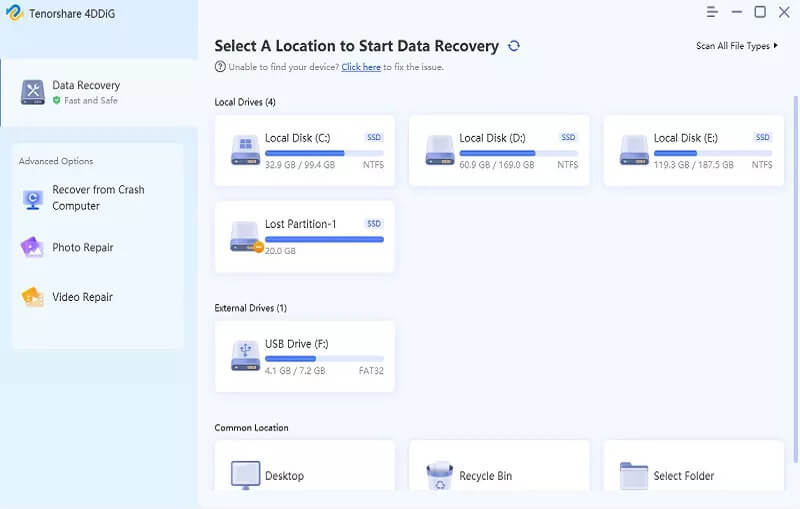
This data recovery supports the recovery of deleted/lost partitions from FAT, NTFS, HFS, HFS+, HFSX, Ext2, and Ext3 file systems on Windows. It also supports the recovery of damaged or formatted partitions.
If you cannot recover files from a quick scan, the pro version of the software helps you to perform a deep scan of the partition with All-around Recovery mode.
Pros:
- The software helps recover lost or deleted files, emails, photos, audio, etc. from Windows partitions in a safe and efficient manner.
- Recover data from all storage devices and crashed the Windows system.
- Supports data recovery due to deletion, hard drive corruption, virus attack, etc.
- Supports recovery of Raw files.
- Built-in Data Analyzer Engine ensures faster scan speed.
- Supports up to 550+ file types.
- Provides a preview of recoverable files from lost partitions.
Cons:
- The quality of the preview is not good.
Support OS: Windows 11/10/8/7/VISTA/XP
AnyRecover Data Recovery

This software, developed by iMyFone, can help you recover deleted (or lost) partitions by using its advanced filtering options and recovery mechanisms. It also supports file recovery from FAT, NTFS, and other filesystem-based partitions and external storage devices.
The pro version of AnyRecover comes with a powerful Deep Scan feature that scans and analyzes an entire disk and locates data that would have otherwise been lost.
Pros:
- The overall interface is simple and easy to understand.
- Supports partition recovery from complex file systems, including HFS+, EXT4, FAT16, etc.
- Recovers erased data from any Windows partition.
- Recovers lost partitions on the internal as well as external drives.
- Let you scan a partition to identify the files that can be restored.
- The scanning process is pleasingly fast.
- It provides data loss prevention utilities.
Cons:
- There is no option to create a partition image.
- Limited customer support options.
Support OS: Windows 11/10/8/7/VISTA/XP.
Stellar Data Recovery
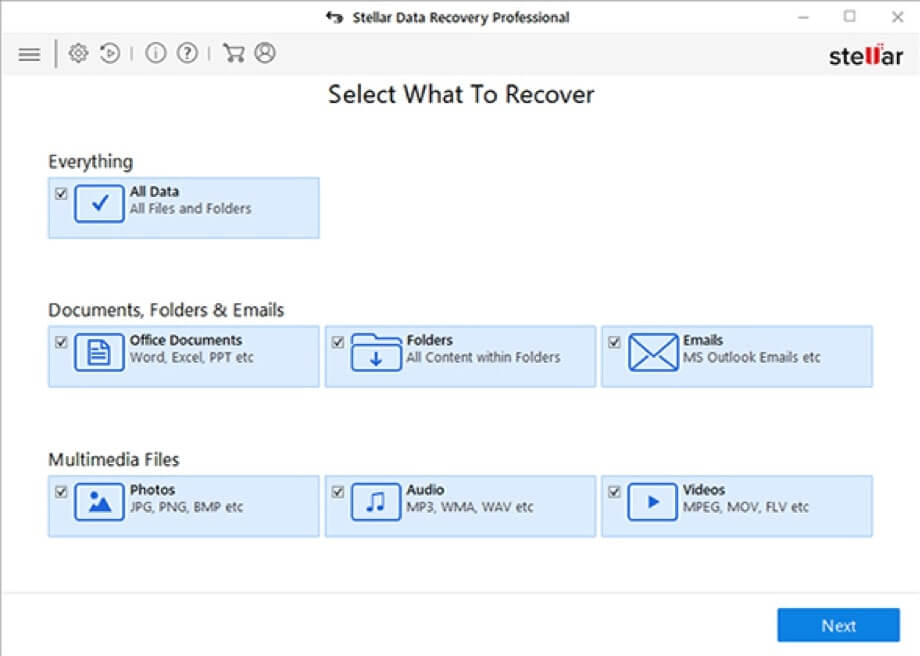
Stellar Data Recovery Professional software helps recover partitions lost due to disk failure, virus attack, system malfunction, etc. Further, it supports data recovery from NTFS, FAT, and ex-FAT drives and partitions.
The Can’t Find Drive option in the software interface helps recover lost partitions and the data stored in it, which might have been lost because of corruption or accidental deletion.
Pros:
- Interactive GUI that nearly any user can understand and use.
- Offers Raw partition recovery.
- Provides the option to create an image file of partitions for recovery.
- Supports various devices for partition recovery.
- Supports Optical Media Recovery and Email Recovery.
- Speedy and efficient scan process.
- Support 300+ file formats.
- Top-notch technical support options.
Cons:
- The recovery process can be slow depending on your partition size.
Support OS: Windows 11/10/8.1/8/7/Vista/XP
EaseUS Data Recovery Wizard Professional
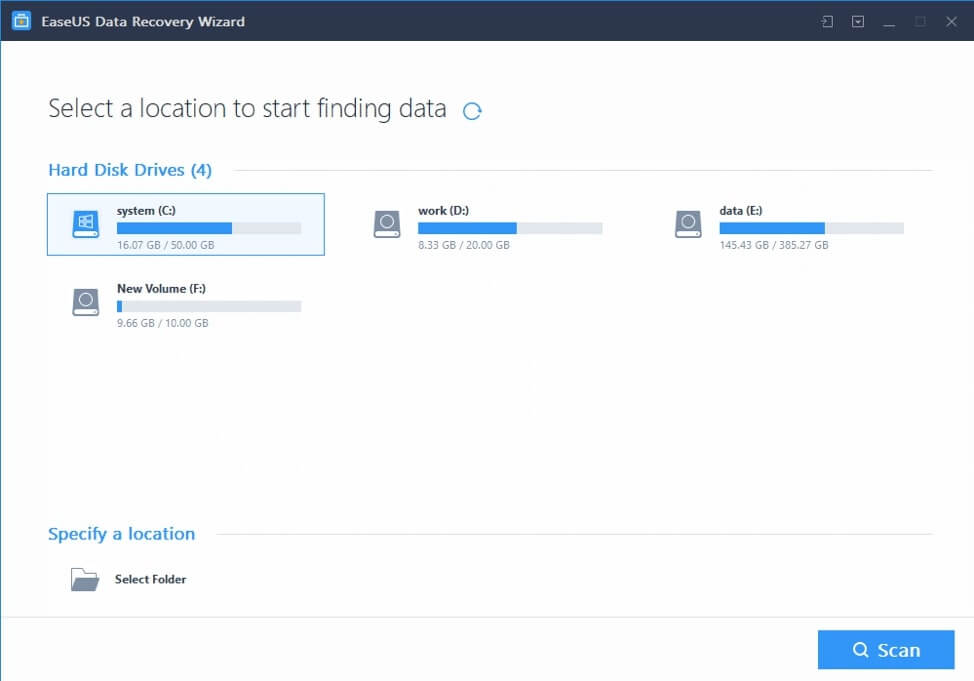
The software’s Data Recovery Wizard can help recover files from deleted or lost NTFS or FAT partitions under Windows. The pro version of the software begins with a quick scan, however, it automatically initializes deep scan when unable to locate any files.
While the minimalist design of the EaseUS interface is great for beginners, too much minimalism can be a turn-off for seasoned recovery professionals.
Pros:
- Supports recovery of compressed and encrypted files on NTFS partition.
- Allows previewing of lost partition data before recovery.
- Let you save scan results to recover files at a later stage.
- Recovers 1000+ file types.
- Extensive support options.
- Supports multiple languages.
Cons:
- The software interface lacks configuration options.
- Automatic scan selection can be frustrating for users.
- The preview option is effective only in the case of images and text files and doesn’t work for video and audio files.
Support OS: Windows 11/10/8/7/VISTA/XP
MiniTool Power Data Recovery
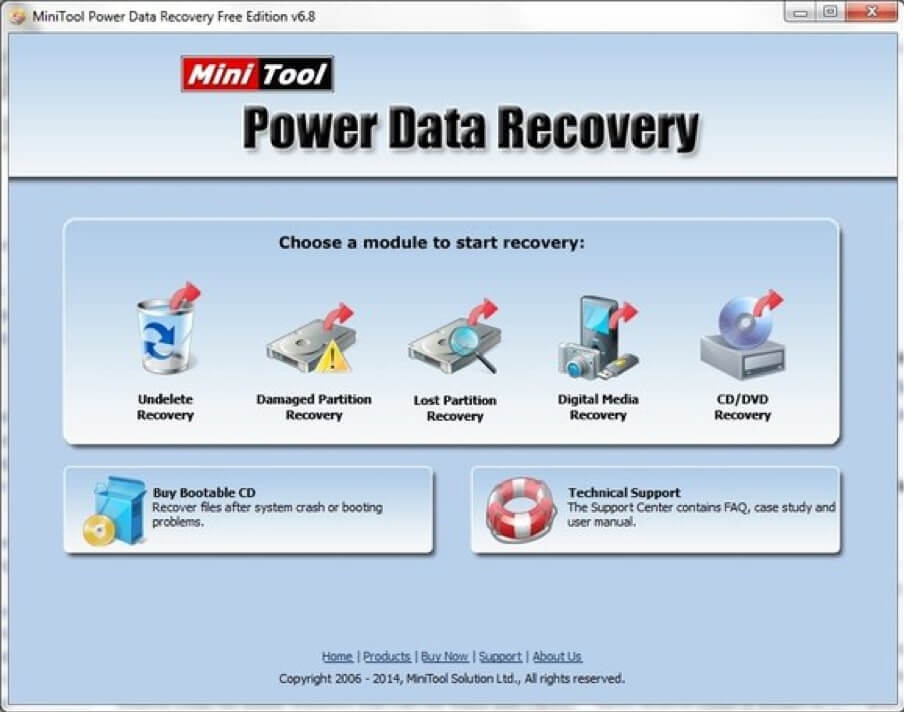
The pro version of the software scans the whole disk or unallocated space to help you quickly recover lost partitions. Also, it deep scans a drive to recover files from deleted partitions.
MiniTool Power Data Recovery recovers files from FAT (FAT12, FAT16, and FAT32), exFAT, NTFS, and many other file system-based partitions.
Pros:
- Recovers files and folders from lost, deleted, and damaged partitions.
- Recovers files from the Raw partition.
- Supports recovery of NTFS compressed and encrypted files.
- Efficiently recovers data from any storage media.
- Provides an advanced filter to selectively recover deleted files.
Cons:
- The interface can be difficult to understand for beginners.
- Finding and recovering files can be time-consuming.
- It recovers only recently deleted files and not the old deleted files.
Supports OS: Windows 11/10/8/7/XP.
Active@ UNDELETE Professional
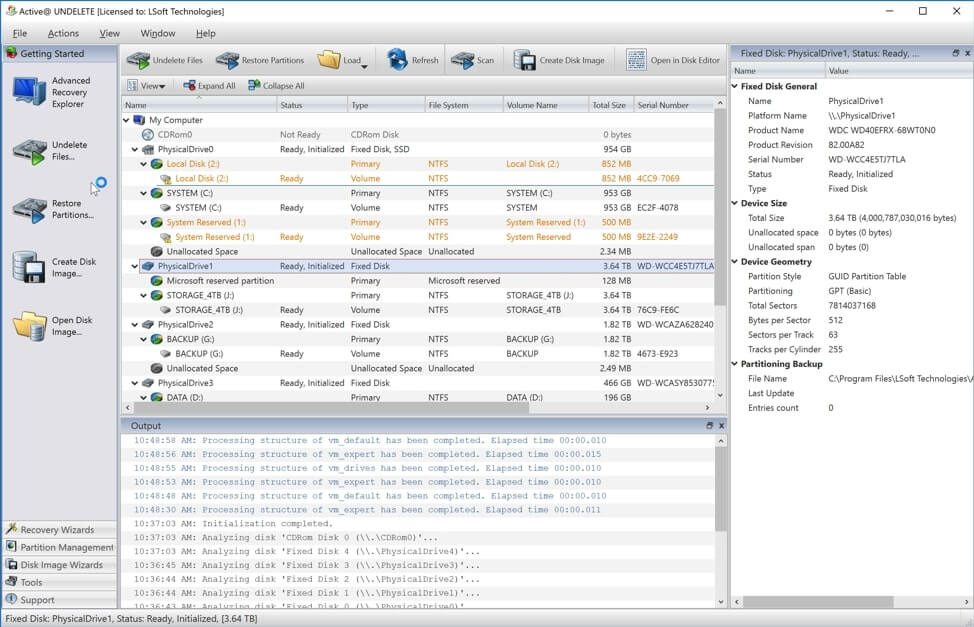
Active@ UNDELETE Professional edition helps recover deleted files, and restore lost/damaged partitions. The software also supports file recovery from formatted partitions. Further, the software helps scan partitions damaged due to a virus attack or damaged MBR.
The pro version offers a Quick scan option for simple undelete options, and the Super scan option can be used to restore everything ever been written to a partition.
Pros:
- Recovers lost files due to accidental formatting, deletion or hardware crashes.
- Supports restoring deleted or damaged NTFS, FAT32, FAT16, FAT12, exFAT, HFS+, Ext2, Ext3, Ext4fs, UFS, BtrFS, and XFS partitions.
- Allows to save and load scan results.
- Provides the option to preview files prior to recovery.
- There is an option to create a disk image.
Cons:
- UI looks cluttered and can be confusing for beginners.
- The super scan mode can take time.
Supports OS: Windows 11/10/8/8.1/7/Vista/XP/2003/2008/2012/2016 Servers.
Conclusion
These were our 6 best-handpicked choices for Deleted Partition Recovery Software. All of this software offers peace of mind and respite from the panic caused due to deleted files/Partitions. But make sure to go through the pros and cons of each of the listed software and choose the one that best fits your needs.
How useful was this post?
Click on a star to rate it!
Average rating / 5. Vote count:




