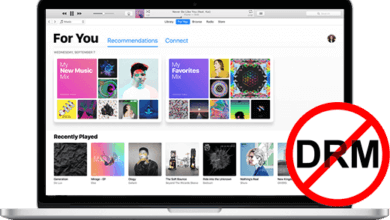Apple Music Review: Is it Worth the Money? [2023 Guide]
![Apple Music Review: Is it Worth the Money? [2021 Guide]](https://www.getappsolution.com/images/apple-music-review-780x470.jpeg)
Is Apple Music worth it?
Apple reported 72 Million users for Apple Music in the year 2020, which is an increase of 22 Million from the past year. So many people are paying for the premium service that costs you around $9.99. But some of you are confused if Apple Music is worth it or not. Here we will put our findings so you can decide for yourself aside from our verdict.
Part 1. What Are the Benefits of Apple Music?
The easy way of evaluating if Apple Music is worth it is by putting the benefits on one side and the price on the other. Apple Music isn’t free, and it comes at $9.99 per month. But it brings in some of the most exciting features alongside. Below are the benefits of Apple Music.
- It unlocks the benefits of iTunes and iCloud music library with it. That is a whole ecosystem on its own.
- Unlimited skips for Apple Music radio
- Access to the world’s most extensive music library
- Unlimited listening to the whole Apple Music catalog
- Offline downloads and high-quality music up to 256kbps in AAC format
- Personalized curated playlists
- Stream songs uploaded to iCloud
There is a lot to offer by Apple Music. We all know classic Apple. Some of the essential things to know aside from the features set are the premium finish and integration within the ecosystem. Apple charges premium but offers premium and classical value. Anyone can tell Apple owns the application by making a few swipes on Apple Music. Also, your Apple Music will seamlessly integrate with your Apple Ecosystem to add synchronization and feel to your music streaming experience.
Part 2. Pricing of Apple Music
Now let’s move on to the bigger picture and discuss the pricing structure of Apple Music. As you may know, Apple Music isn’t a free application-Classic Apple. Apple offers its music application in three different tiers. The price may be subjective to where you live, but it is almost equal throughout Europe and America. Asian countries like India may differ a bit. It may cost you somewhere around $1.37 for an individual account in India. Below are the official pricing structures of Apple Music.
NOTE: We have recently covered how to get an Apple Music Free Trial for 3 Months, 4 Months & 6 Months. So don’t forget to avail free trial periods for Apple Music.
Student Plan
The Apple Music Student Plan is only for students studying at a degree-providing college or university. Apple incentivizes the students by offering them a straight 50% off on the Apple Music subscription. Students can enjoy every feature there is for individual users for $4.99 a month.
Individual Plan
The Individual Plan is the one most of you will work with. It allows you to listen to 75 Million songs, offline downloads, exclusive artists and their work, radio, and similar premium features as mentioned in the chart above. The standard deal comes at $9.99, allowing you to use a month’s worth of Apple Music.
Family Plan
The last one by Apple Music is the Family Plan. The name speaks for itself; this plan is for the whole family and provides up to 6 different Apple Music accounts for each family member. Ever shared a Netflix screen? This one works pretty much like it. One account with parental controls governs all other five accounts. Each account has a complete feature set of an individual plan. It comes at a steal deal for $14.99 per month.
Part 3. Is Apple Music Worth It?
Now, let’s get to the cheeky part. Is Apple Music worth it? It solely depends on considering the above two factors. Evaluate what benefits you are getting in what package. Considering all the benefits, you are getting a personal account. The application is worth it. And then you may think of it as a deal or not.
But you may have to decide for yourself about the shortcomings. If 256kbps playback quality is a dealbreaker for you, you might look for superior audio quality like Spotify, Deezer, etc. DRM-protected music is standard for most audio playback services out there, and so are offline in-app downloads. So you might consider the above before finalizing your decisions.
We still think it’s worth what it offers. Especially people who are into the Apple ecosystem couldn’t agree more.
Part 4. Can You Keep the Songs from Apple Music for Free?
Is Apple Music Worth it? If you have come this far, you might already know that Apple Music is worth it. The world’s most extensive digital music library and in finest quality is one of the major pluses. But nothing comes with leverage, and the same is the case here. Apple Music offers music protected by DRM (Digital Rights Management), which means you can’t use it publically due to copyright claims. Also, if you want to enjoy offline music, the music is encoded in AAC format, which is not great for Bluetooth.
Today we will present you with a tool that takes the good part from Apple Music and adds sprinkles to fill the dents in the popular music application. Apple Music Converter lets you keep original quality music from Apple Music stored offline in your device. The music downloaded from Apple Music Converter is DRM free which means you can now use music without worrying about copyright.
This is where things get interesting. You don’t need Apple Music to download Apple Music content. Hence saving you $9.99 monthly. This fact alone is enough to make it a deal. The rest of the good follows down the valley from Apple Music including:
- It removes DRM protection from all Apple Music
- Customizable output formats including MP3, M4A, WAV, AAC, and FLAC, among others
- No need to pay an Apple Music Subscription anymore worth $9.99
- Retains the original ID3 tags of songs, artists, and playlist
- Lossless audio quality and batch downloads
- High conversion rates for Mac and Windows, up to 5x and 10x, respectively
DRM and tingling audio formats may sound a lot. But all it takes is five simple steps to answer your question, about how to convert Apple Music into MP3. Here is your quick and easy guide:
Step 1: Download the Apple Music Converter and then install the software to complete the setup.
Step 2: Make sure your iTunes is active all the time during the process. Apple Music Converter syncs with your iTunes playlist to display your Apple Music library right in the application. Once the sync is complete, you’ll see your music collection from Apple Music right in the converter.

Step 3: Now that you have your whole iTunes playlist upfront. Why not start picking what to download. Tick mark the tiny boxes right next to each song. You can select multiple pieces to download at once, thanks to the batch download feature.
Step 4: Customize your output preferences, including output formats, audio quality, storage locations, and metadata of songs, artists, and playlists from the bottom of the screen.

Step 5: Now press the Convert button on the bottom right corner of your screen. You can see the downloads starting right before you; each song will have its own ETA. Once the downloading process completes, you can browse and find the music ready to play, share or transfer to any other supported device.
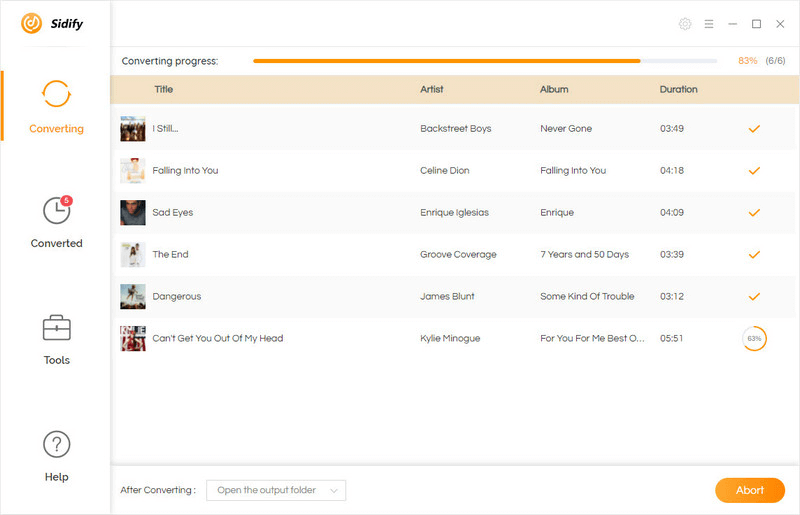
Conclusion
Is Apple Music worth it?
If you ask me, it’s worth it. But there are a few things that you might want to consider. Spotify offers a higher sound quality, up to 320kbps, while it’s limited to 256kbps for Apple Music. Bear in mind the music is DRM protected, and you cannot download offline music in local files. These issues are fulfilled if you use Apple Music Converter, not to mention it saves you $9.99 monthly.
If there is still anything unclear about Is Apple Music worth it? Would you please check out similar high-quality content in our How-to section? Would you mind letting us know in the comment section below?
How useful was this post?
Click on a star to rate it!
Average rating / 5. Vote count: