Top 8 iMyFone AnyTo Alternatives to Fake GPS Location
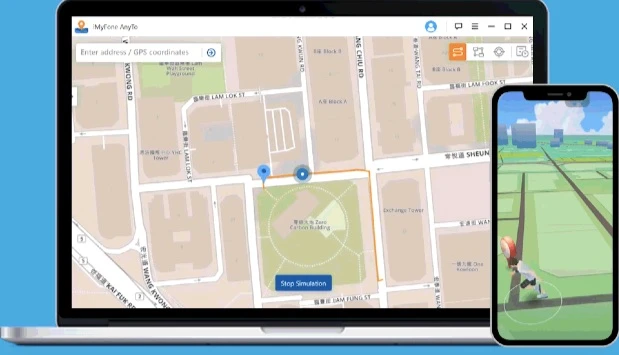
I’m sure most of you are familiar with various location spoofing tools, and iMyFone AnyTo is one of them. If you’re not, don’t fret! I got you!
Basically, iMyFone AnyTo Location Changer allows you to change the location on your iPhone to anywhere in the world or simulate movement between two spots on a map.
It can come in handy if you’re looking to change your location to spoof your favorite game or change your location on social media.
However, some location-based apps might be able to detect iMyFone AnyTo’s activities easily. Not to worry, in this article, we will enlighten you on some alternatives to iMyFone AnyTo, so you still get to use those fantastic apps. Let’s get to it.
Location Changer for iOS & Android
What comes to the first place is Location Changer, a straightforward and efficient application, whose most significant advantage is its simple user interface that allows users to change location or simulate movement in a few simple steps. Some of its unique features include:
- Changing iOS/Android locations to any desired location around the globe.
- Works perfectly with most location-based apps like Pokémon Go, Facebook, Instagram, LINE, Tinder, etc.
- Allows multiple devices to spoof the locations simultaneously.
- Import the GPX file to the desired path.
- Supports iOS 17 and all iOS devices, including iPhone 15 Pro Max/15 Pro/15.
You can use Location Changer to change your device location in just a few straightforward steps, which include:
Step 1. Download the tool on your computer. Open the tool, connect to your device, and click “Get Started” to begin.

Step 2. Click on “Enter” and connect your iPhone/Android to the computer.
Step 3. Enter the location you wish to change to, and hit “Search”. Coordinates of the new location will pop up. Click “Move” to complete the change of your device’s location to the new one.
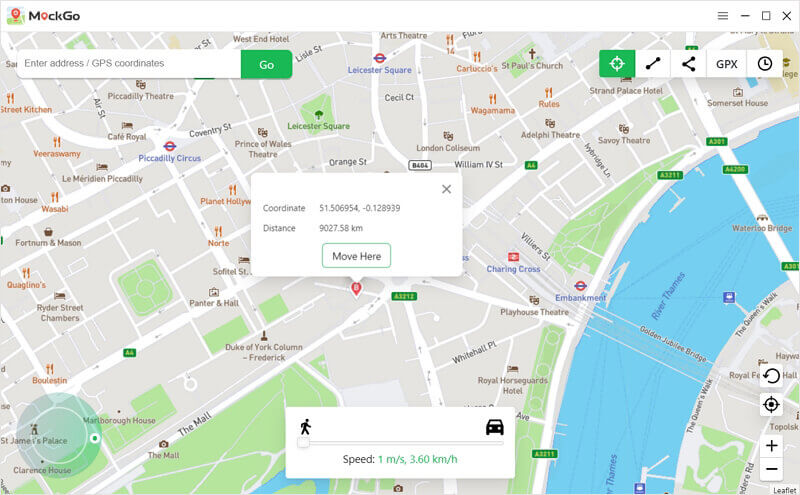
Quite straightforward, right? Exactly. With these few steps, you can change your iPhone location and Android location with ease.
Location Spoofer
Here is another fantastic tool you can use to change your device location. Location spoofer not only helps you change your location quickly; its added advantage is that it also records all your faked locations. Pretty cool, right? You can track those locations with this tool.
Another advantage is that the tool is free to download on your device. You get to have this great tool on your device at no cost. However, the free version has limited features. You have to opt for the premium package to unlock the best parts of this tool and save yourself from going through loads of annoying ads. Its premium features include:
- Joystick operation
- An expert mode option.
To use this app, you have to:
- Open the app, choose your faked location, and press play.
- The app will automatically input the new faked location into your device’s GPS.
Dr. Fone Virtual Location (iOS)
It is another helpful tool to use if you’re looking to change the location on your iOS device. Dr. Fone Virtual Locator is very user-friendly and helps in simulating movement between two spots at a specified speed. It also works excellently with location-based apps like Pokemon Go, Tinder, etc.
Some other advantages of this app include:
- Easy-to-use Interface.
- Excellent 24/7 customer service.
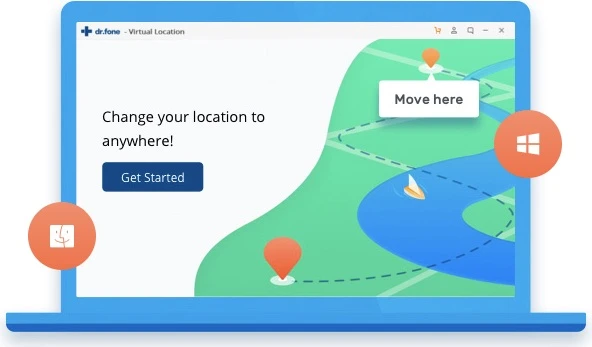
As great as this tool is, it can only work on an iOS device. Android users won’t experience this tool’s awesomeness, which makes it one of its most significant disadvantages. In addition to this, Dr. Fone Virtual Locator doesn’t have a mobile app. It only supports PC or Mac.
If you own a Mac or PC, feel free to check out this app. You’ll thank me for it. As for my Android users, don’t worry; there are several great apps you can use. Read on to find them out!
ThinkSky iTools
Without needing to jail your iOS device, ThinkSky iTools allows you to change your device location easily and efficiently.
It is an easy-to-use tool used to spoof locations on iPhone. It works similarly to the tools mentioned earlier.
Other unique features include:
- Allows you to back up all the data on the iOS devices and restore the backup to the device when needed.
- Creating and customizing ringtones from your favorite songs.
However, like any other tool, it also has a few disadvantages. Here are some of them:
- It doesn’t support Android devices.
- It is pretty expensive to acquire.
- It is not compatible with anti-virus software.
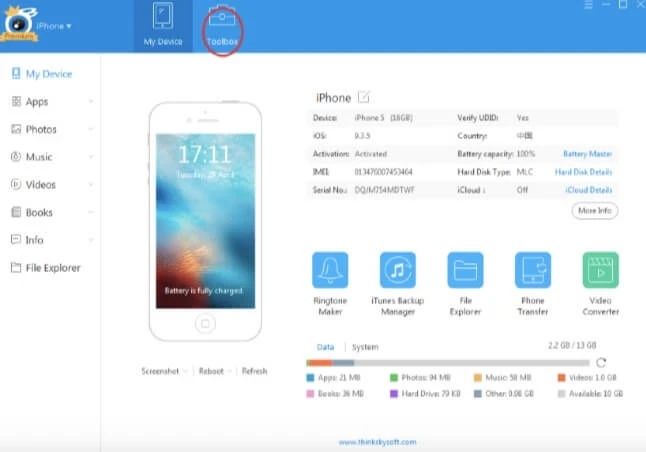
All in all, this is a great tool to get if you’re using an iOS device and want to change your device’s location.
Fake GPS Run
Next on the list is Fake GPS Run. It is another fantastic tool you can use instead of AnyTo. It allows you the access and freedom to change your location to any desired location. All you need to do is select your desired virtual location, and just like that, you’re in play! You can use this tool to spoof your games and trick your friends on social media.

Lexa’s Fake GPS Location
Drum roll. Earlier in this article, I mentioned that there are some apps for Android users. I’ve got one for you; a great one at that! Lexa’s Fake GPS Location app is one of the most regarded among others. It is a reliable and easy-to-use tool with excellent features that include:
- Location bookmarks.
- Changing location after selecting desired timing.
This application works like a boss. You only have to select your desired location on the map and press play.
Note that after using Fake GPS, you may find your location locked to the last virtual location even after uninstalling the app. Not to worry, it’s not a problem. You can either fix this by:
- Installing “GPS Status” from PlayStore, launch, and get a fresh GPS fix. You may need to repeat it several times within a 30-minute interval.
- Start FakeGPS, set your current location, and leave it so for several hours.
Using any of these steps, you can quickly solve this minor issue and move on.
Relocate
As the name implies, you can use this app to change your location on your iOS device. However, unlike ThinkSky iTools, it involves you jailbreaking your device to use the application. Although free, it can only be used on an iOS device.
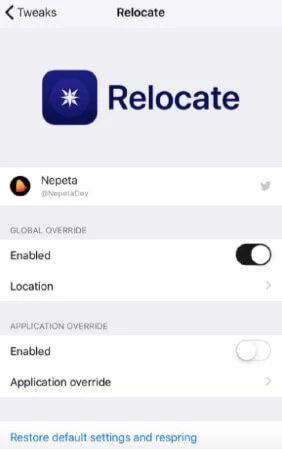
Fake GPS
Last, but far from the least, is Fake GPS. As the name implies, you can use this app to fake your GPS. You can easily select your desired location on the map and click on “Start” to get started.

Conclusion
You don’t have to worry about restrictions and fear of being detected by applications anymore.With these tools, you can now track your friends and enjoy your favorite games from the comfort of your home freely.
These 8 tools are perfect iMyFone AnyTo alternatives you can get today!
How useful was this post?
Click on a star to rate it!
Average rating / 5. Vote count:


