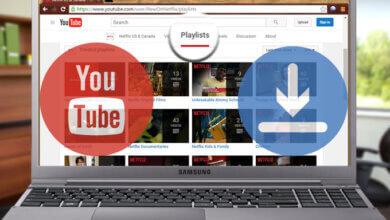[2024] How to Download Videos from X(Twitter) for Free

On X (Twitter), you can post your comments, share funny stuff can find interesting images, and videos posted by other people around the world. The images can be saved directly from Twitter, but downloading videos from Twitter directly is not possible.
So people need to get support from video downloaders to grab Twitter videos. You can find kinds of video downloaders on Google, such as online video download tools, desktop video downloaders, or mobile video downloaders. For desktop users, we would like to share a wonderful desktop video downloader with you. You can download Twitter videos with ease by using this video download tool.
Twitter Video Downloader: Download Videos and GIFs from X(Twitter)
With Online Video Downloader, you just need the several simplest steps to download videos from X(Twitter) without any complicated technical means.
It’s such a fantastic Twitter video downloader that everyone will become skilled in the operation of the program at once. You can even download videos from over 1000 popular websites and save them on your computer. Moreover, it offers multiple resolutions available to download, depending on the original videos, you can download 8K, 4K, 1080P, 720P, and other resolution videos.
Also, you are allowed to download the audio of the video from some video-sharing or music websites and save the audio as MP3. Due to the advanced downloading technology, you may download high-quality videos with fast download speed.
The Easy Way to Download Twitter Videos to Computer
In this section, you will learn how to download Twitter videos easily with 3 Steps.
Step 1. Copy the Video URL
Go to a video tweet that you want to download, you have two ways to copy the video URL. One is to find the upper arrow icon at the bottom of the video and choose the “Copy link to Tweet” option.

Another one is right-clicking on the video screen, and then there will pop up a selection which is “Copy Video Address”.

Step 2. Paste the Video URL to the Online Video Downloader
Open the Online Video Downloader and paste the video URL to the “Copy and Paste URL here” input box in the main interface. Then click the “Analyze” button to grab the video from Twitter.

Step 3. Download X(Twitter) Video
After the “Analyze” is done, you will see several selections available to download. You can download a 720P MP4 video by clicking the selection line. Click the “Download” button to download the video.
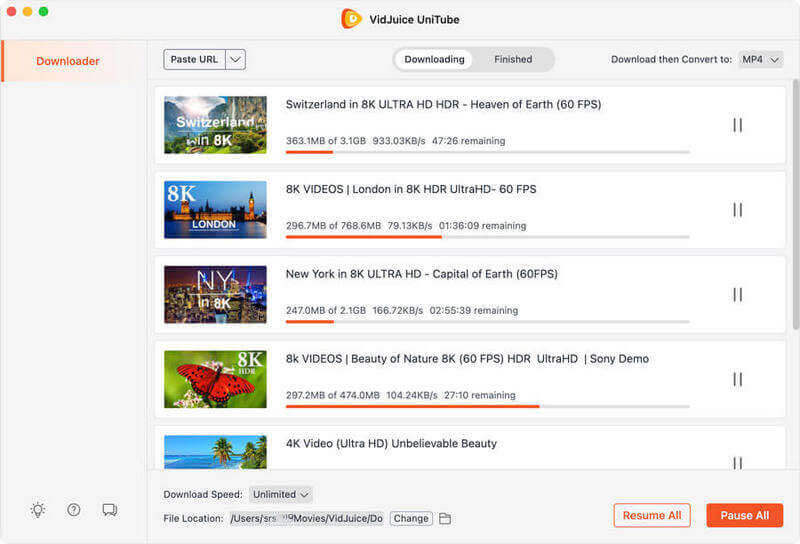
Finally, you can find the downloaded videos in the “Finished” box. These downloaded videos would be saved on the output folder you set before or the default folder. You can play the video on your computer online or offline, or transfer the videos to your iPhone, iPad, Android phone, and other digital devices. It’s a no-brainer to follow this 3-step guide to download videos from Twitter with Online Video Downloader.
How useful was this post?
Click on a star to rate it!
Average rating / 5. Vote count: