Pokémon Go Trade Distance: How to Trade Over Max Distance

The Pokémon Go trade is one feature that has made it quite easy and convenient for players to obtain the Pokémon they really want, especially the rare Pokémon that they’re not able to catch. However, there are times you may try to trade Pokémon with a fellow player, only to find out that they’re too far away for you to complete the trade.
This often happens due to the Pokémon Go trade distance which is not unlimited. It has a set range that you have to abide by, otherwise, you can’t trade. It doesn’t have to be that way, though. There are ways you can work around this limitation and that’s why we’ve created this post.
Herein you’ll get to learn everything about the Pokémon Go trading distance, including how to get the most out of it. We’ll show you how to get around these trading distance limits so that you’re able to trade with your friends across the world without even physically moving around or traveling extensively. Let’s jump right into it.
What is the Pokémon Go Trading Distance?
The Pokémon Go trade distance is one of the restrictions and requirements your account must meet before you can begin trading on Pokémon Go. These are all the Pokémon Go trade requirements and limitations you have to abide by:
- Minimum Allowed Trainer Level – for you to first unlock the trading feature in your Pokémon Go game, your trainer level must be above 10.
- Tradable Pokémon Type – there are certain Pokémon types that you can’t trade, which include mythical Pokémon such as Mew.
- Trading Distance – this is basically the distance between you and the Trainer/player you intend to trade with and it’s what makes trading very challenging. You must be strictly within the set trade distance Pokémon Go limit. These restrictions equally apply to region-exclusive Pokémon. You can only trade such Pokémon inside of their set regions.
- Permitted Number of Trades – you can only trade a Pokémon once because both their HP and CP usually change with each trade. It’s a restriction that helps prevent players from re-trading the same Pokémon over and over again to raise their stats.
- Only Pokémon Go Friends Allowed – you can only trade with a fellow player when both of you are Pokémon Go friends. If you’re not friends, then you can’t trade with each other even if you’re both within the same region and in very close physical proximity.
What is the Maximum Pokémon Go Trade Distance?
The maximum Pokémon Go trading distance is 100 meters. That’s 300 feet or 100 yards under normal circumstances. So, if you’ve been thinking about how far can you trade in Pokémon Go, then that’s the range.
Anywhere further than 100 meters and the trade won’t work. It’s honestly quite a small range for an augmented reality game like this one. Finding someone that is close enough to trade Pokémon with will no doubt be challenging and frustrating most of the time.
In some rare cases, though, like during holidays or special events, the game developers do increase this range. A good example is in 2020 when on Thursday, 12th November Niantic made an announcement that it would suspend the trade distance Pokémon Go limit for a short while.
The company went ahead and increased the Pokémon Go trading distance by 12km, which allowed players to trade with friends that were within this new set range. Unfortunately, the extended range lasted for only 4 days before Niantic set the default 100-meter range back again.
How to Trade in Pokémon Go?
You now know the maximum Pokémon Go trading distance and the requirements you must meet. So, it’s time to delve deeper into the actual art of Pokémon trading. These are the steps you’ll have to follow in order to trade your favorite Pokémon with any of your Pokémon Go friends or other players in the game.
Step 1: Make sure you’re friends in the game with the player you intend to trade with. If not, tap that particular player’s picture and select “Add Friend” to get them added to your friend list.
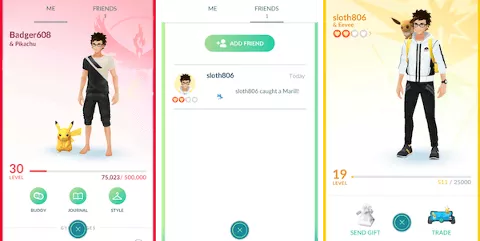
Step 2: Check the distance. Ensure you’re close enough to your trade friend – the physical distance between both of you must not exceed 100 meters.
Step 3: Ensure you have enough Stardust – which is an in-game resource – necessary to trade the Pokémon. Usually, Stardust is used not just to trade but also to evolve and power up the Pokémon.
Step 4: Now open the friend list and then select the friend you intend to trade with. From there, you’ll have to select the particular Pokémon that you intend to trade.
Step 5: After selecting the Pokémon, you and your trade friend will both get a confirmation prompt which will also let you know how much Stardust is needed to execute the trade.
Step 6: Finally tap the “Next” button on that prompt to finish the trade.

How to Trade in Pokémon Go Over Max Distance?
The major disadvantage of the Pokémon Go trade distance is that you can only trade with your long-distance friends by actually traveling in real life or having to wait for holidays or rare special events to happen. It doesn’t have to be that way, though. There’s a way to get around this and trade in the Pokémon Go game without requiring to be close enough physically.
This ultimate solution is spoofing your location using a third-party tool such as Location Changer. This is a powerful tool that’s easy to use and will reliably teleport your trainer’s GPS location in-game to anywhere you choose. With this tool, you’ll be able to trade Pokémon Go with fellow players who are out of your trading distance and from across the globe while comfortably at home.
Just follow these steps to use Location Changer to spoof your location:
- Start by downloading and installing Location Changer onto your PC/Mac.
- Once it’s installed, launch the program and connect your iPhone (that has Pokémon Go) to the computer.
- Head to the top-right corner of the screen and activate Teleport mode to start teleporting.
- From there, go to the Search bar, put the address of the place where you wish to go, and then click Search.
- Now click the Move button on the map to teleport your trainer there in-game.
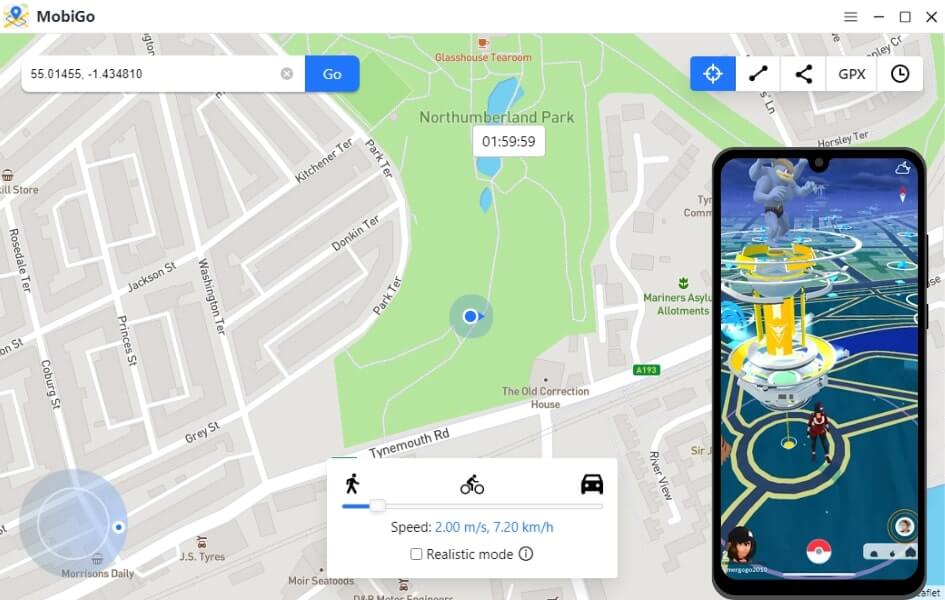
Well, that’s all it takes. However, make sure you don’t open the Pokémon Go game while you’re using the Location Changer software and also don’t teleport too much too soon. Doing so will help you avoid getting banned from the game by Niantic because they are pretty quick to detect suspicious activity, especially if it involves location spoofing.
FAQs about Pokémon Go Trade Distance
Below are some commonly asked questions about the trade distance Pokémon Go challenges that players have in-game.
1. How can you easily check how far you are from another player?
You just click the picture of the particular trainer you intend to trade with and the distance will pop up too. You’ll see if they are within the set range or if they’re a long-distance Pokémon Go trade option.
2. Is it possible to trade with friends at long distances?
Yes, it is possible. The best solution here is using a GPS spoofer like Location Changer that will make it seem like you’re closer to them than you actually are in real life so that you’re able to do long-distance Pokémon Go trading.
3. Is the trading option still offered?
Yes, of course. Pokémon Go still has the Pokémon trade feature that allows fellow players to trade in-game.
4. Can you trade Pokémon Go on your own account?
That’s actually not possible. The only way to do it is to create two separate Pokemon GO accounts on different devices. From there, you can easily trade between the two accounts as they will be close to each other.
Conclusion
The standard Pokémon Go trade distance is definitely quite restrictive in terms of the players you can trade with. It’s very limiting but that doesn’t mean long-distance Pokémon Go trading isn’t possible. With Location Changer, you can spoof your location in-game and trade with your long-distance friends from across the globe without leaving your house. It’s a powerful, easy-to-use tool that will save you the trouble of having to actually travel extensively in real life in order to just trade. Download and install it to experience how it works.
How useful was this post?
Click on a star to rate it!
Average rating / 5. Vote count:

