How to Make A Private Story on Snapchat

Snapchat lets users create Stories to share photos and videos that disappear after 24 hours. By default, your Snapchat Story is visible to all of your friends. However, you can also make private Stories to control who views your snaps. Private Stories, also called custom Stories, are a great way to share content with a select group of people.
Private Snapchat Stories provide more control over your sharing. Have an inner circle Story to give some friends exclusive behind-the-scenes content. Or create a Story just for yourself to look back on later.
The easiest way to make a Private Story on Snapchat is by going to your profile and selecting “+ Custom Story” above the “Add to My Story” option.
But that’s only one way. Read on to learn all three methods of creating Snapchat Stories with custom viewers, similar to Instagram’s Close Friends feature.
3 Methods of Creating a Private Story on Snapchat
You have three different ways of creating Private or Custom Stories. You can either take a picture and select who can see it, change your Snapchat settings for all your content, or add it to your profile. Here’s how to use each.
Create a Private Story on Snapchat from Your Profile
- Tap on your Bitmoji and go to your profile.
- Select ‘+ Custom Story’ above the ‘Add to My Story’ option.
- Handpick friends/contacts that will see your content.
- Take or upload your picture, video, or text.
- Tap the blue icon in the right-bottom corner to publish.
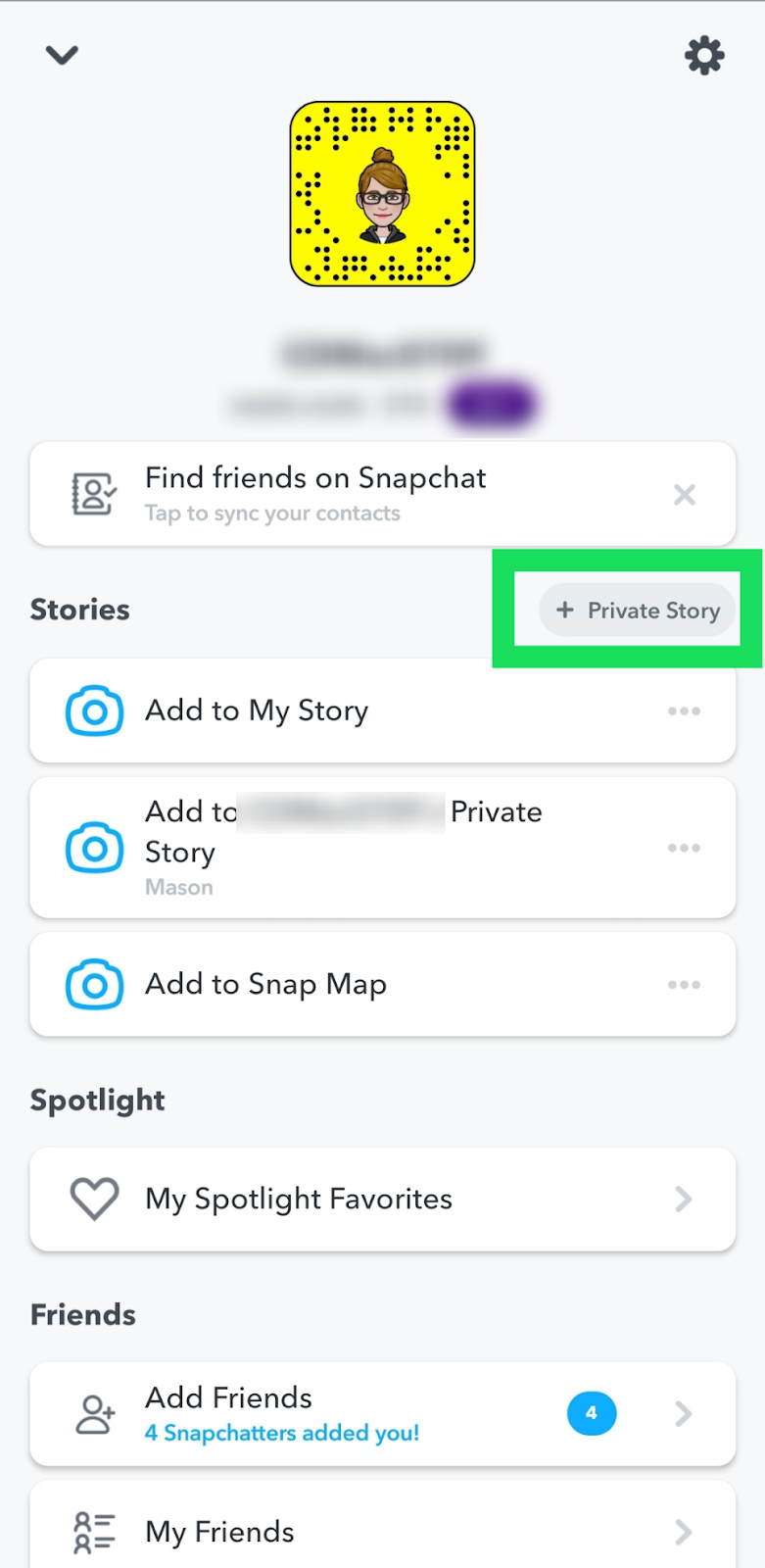
Note: On Android devices, you may need to select ‘+ Private Story’ in your profile and continue the steps as explained.
Create a Private Story on Snapchat from Settings
- Go to your profile by tapping on your Bitmoji.
- Select ‘Settings.’ (The gear icon ⚙).
- Scroll down to the “Who Can…” section.
- Tap “View My Story.”
- Check ‘Friends’ or ‘Custom.’
- If you select ‘Custom,’ you have to handpick all the friends to view your content manually.
Tip: Using this method to create a Private Story on Snapchat affects all your content. So, don’t use it if you want to apply the setting to particular pieces of your content.
Create a Private Story on Snapchat from Camera Roll
- Open the camera roll on the app.
- Take a picture, record a video, or upload your content.
- Tap the blue share button icon.
- In the ‘Send to’ section, tap ‘+ Custom Story.’ (It’ll show up as ‘+ Private Story on Android).
- Select those who you want to view your content.
- Tap ‘Create Story’ to publish it.
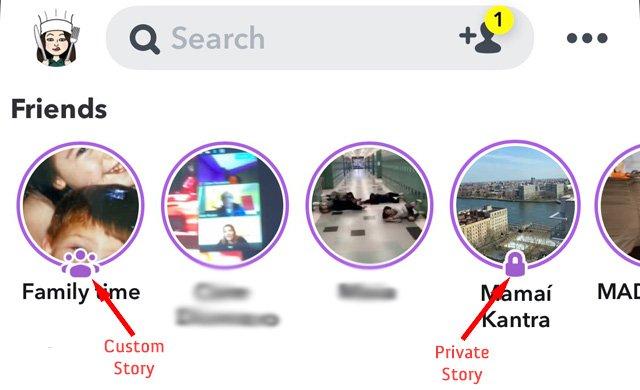
Spy on Facebook, WhatsApp, Instagram, Snapchat, LINE, Telegram, Tinder and other social media apps without knowing; Track GPS location, text messages, contacts, call logs and more data easily! 100% safe!
The Difference Between Private and Custom Story on Snapchat
With a Private Story on Snapchat, you select who can view your content. That’s while in a Custom Story, you choose friends who can contribute to your content. You’d see a lock icon (🔒) under the Snapchatter’s feed if it’s Private. Whereas in a Custom Story, you’d see the icon of a group of people.
How to Remove Someone from Your Private Story?
If you don’t want contact or friend to see your private content anymore, you can simply remove them from the viewer list.
- Go to your profile.
- Find the ‘Story’ that you want to edit.
- Tap the three dots next to it.
- Select ‘See Viewers.’
- Uncheck a contact to remove it from your Private Story.
How to Remove YOURSELF from Someone’s Snapchat Private Story?
If a Snapchatter has added you to their Private Story list, tap-hold on the story icon and select either Leave or Block on Snapchat. Another way is to go to that person’s profile, tap the three dots on the top-right corner, and select leave. (This will grant you the option to block the stories, as well).
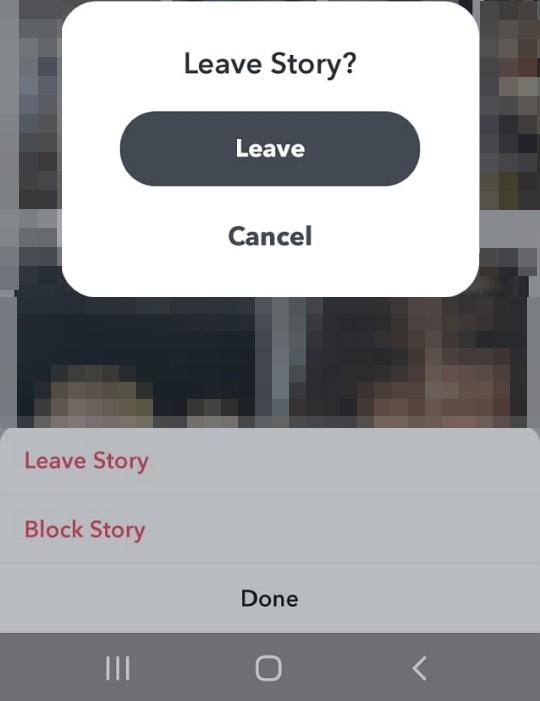
Here’s what each of the said options means:
Leave. It would remove you from a person’s Private Story list on Snapchat. But they can re-add you if they want to.
Block. By choosing this option, you’ll be removed from the private viewers’ list. And the user will not be able to add you to that list again.
Things to Know
A couple of years ago, you could add an unlimited number of Private/Custom content to your Stories. But that, along with some other features, has changed lately. Here’s everything you need to know about this option.
You can only have 10 of them.
As of 2021, the limit on your Private/Custom content on Snapchat is 10. So, you cannot have more than ten stories in this section.
The Custom Story creator can delete all the Snaps.
If the host or owner of a Custom Story deletes that Snaps, everyone’s content will be removed automatically. But you can opt to save them or take screenshots to avoid losing your pictures/videos.
The custom stories disappear after 24 hours of inactivity.
You have one day to add a Snap to your group content. If you not, the whole Custom Story will disappear.
Android users can’t create custom stories.
Currently, the Custom Story option is an iOS-specific feature. And you’ll not be able to use it on your Android devices. However, you can see the published one. Plus, you can contribute to them if the host adds you to the list.
Quick Recap, Tips, and Tricks
- To create a Private Story on Snapchat, you should go to your profile, select + Custom Story, choose the friends you want to add to the list, upload your content, and publish it.
- There’re other ways of doing so. You can change your Story settings to private or select your viewers before posting each picture or video.
- Private Story is different from Custom in that it only allows you to choose the viewers. The latter lets you create a list of contributors, though.
- You cannot have more than ten Private Stories at a time.
- You can always edit your viewer list by going to your profile, tapping on the three dots on a Story’s name, and unchecking names in the ‘See Viewers’ menu.
- To remove yourself from someone else’s private list, tap and hold their Story icon and select ‘Leave Story.’
- If you don’t want a user to add you to a list, select Block Story. But keep in mind that they can add you to a new list if they opt to create one. The ultimate way to stop this is by blocking the content.
- Have more questions about making Private Stories on Snapchat? Leave us a comment, so our experts can provide you with quick tips and tricks.
In summary, custom Stories on Snapchat are easy to set up. Swipe to Stories, tap the settings gear, name your Story, and choose viewers. Select your private Story when posting snaps to share with your intended audience.
How useful was this post?
Click on a star to rate it!
Average rating / 5. Vote count:





