Top 9 Sites to Send Anonymous Text Messages [2022 Update]

Sending anonymous text messages can be useful in a number of situations. You may want to play a prank on your friends or send someone a very private message to see how they react. This is also a great way to send an anonymous tip to a law enforcement agency to report a crime without risking your life. For whatever reason, the following sites can help you send anonymous text messages from the computer for free, without showing up your phone number at the other end.
SendAnonymousSMS
SendAnonymousSMS is one of the most popular tools to send free text messages anonymously. One of its best features is the ability to remain completely hidden when sending messages. It is also very easy to use; all you have to do is enter the receiver’s number, your own number, and the country. You then type in your message and send it. The receiver will get the message but none of your details will be shared.
![Top 9 Sites to Send Anonymous Text Messages [2020 Update]](https://www.getappsolution.com//images/20200425_5ea456d35eddb.jpg)
Textem
Textem is another solution for sending anonymous text messages from the internet. Its main advantage is that it is completely free to use, and it is also quite useful since it supports all major US carriers. Like most other similar tools, the recipient of the message will not get any of your contact information.
![Top 9 Sites to Send Anonymous Text Messages [2020 Update]](https://www.getappsolution.com//images/20200425_5ea456d3784f0.jpg)
TxtDrop
You can also use TxtDrop to deliver anonymous text online to recipients in North America. It is very easy to use, all you have to do is enter the recipient’s number and the message you want to send. The recipient will not see your number. This tool can be used to send messages to people in Canada and the United States.
![Top 9 Sites to Send Anonymous Text Messages [2020 Update]](https://www.getappsolution.com//images/20200425_5ea456d3927c1.jpg)
TextForFree
As the name suggests, this anonymous tool is completely free to use. TextForFree is also very easy to use; all you have to do is enter the recipient’s phone number, and your own phone number and type in the message you would like to send. The problem with this tool is that it only supports sending messages to US carriers and may therefore not be an ideal solution to send messages to someone, not in the US.
![Top 9 Sites to Send Anonymous Text Messages [2020 Update]](https://www.getappsolution.com//images/20200425_5ea456d3c366f.jpg)
AnonTxt
AnonTxt provides another great and easy way to send an anonymous text message from the computer for free. All you have to do to use it is access the tool on its website and then enter the recipient’s number and the message you would like to share. One of its biggest advantages is you don’t have to register for an account to use it. But its biggest disadvantage is that it is not available for users outside the US and Canada.
![Top 9 Sites to Send Anonymous Text Messages [2020 Update]](https://www.getappsolution.com//images/20200425_5ea456d3dcdac.jpg)
Anonymous Text
With Anonymous Text, you can quickly gain access to the message-sending page prominently on the front page of the website. You can choose to send the message completely anonymously or select one of the random numbers the tool provides. It can be useful to send anonymous text messages anywhere in the world and you can also choose to schedule the messages to send at a later date.
![Top 9 Sites to Send Anonymous Text Messages [2020 Update]](https://www.getappsolution.com//images/20200425_5ea456d3f3c74.jpg)
SeaSMS
SeaSMS is one of the best tools to choose if you want to send multiple messages to multiple people in different parts of the world. This is because it is one of those tools that support numerous countries, allowing users to send anonymous messages globally. It can also be used to send MMS messages anonymously, a feature not available in some of the other tools. It will however cost you $20 to use this tool.
![Top 9 Sites to Send Anonymous Text Messages [2020 Update]](https://www.getappsolution.com//images/20200425_5ea456d41949f.jpg)
Sharpmail
Sharpmail is another great tool to choose if you would like to send anonymous texts around the world. It is easy to use and has one function that most of the other tools we’ve seen don’t have. It allows you to save a complete history of all the messages you have sent using this tool. You can also create a catalog of the contacts to use to make it easier to access them when you need them.
![Top 9 Sites to Send Anonymous Text Messages [2020 Update]](https://www.getappsolution.com//images/20200425_5ea456d434101.jpg)
SMSflick
SMSflick is a free way to send anonymous texts around the world. To send the messages, select the recipient’s location in the world and then enter their phone number. Type in the message you would like to send and hit “send”. The process is pretty easy, but you can only send messages that are 100 characters or less.
![Top 9 Sites to Send Anonymous Text Messages [2020 Update]](https://www.getappsolution.com//images/20200425_5ea456d44cbbf.jpg)
Extra Tip: How to Backup iPhone Data to Computer
The best way to ensure that the data on your iOS device remains secure is to make a backup copy. You can certainly back up all data on iPhone/iPad via iTunes and iCloud, but if you would like more control during the backup process, you should consider using iPhone Transfer. This powerful tool allows users to back up data from iPhone or iPad to a computer in one click.
iOS Data Backup & Restore (iOS 16 Supported)
- One-click to backup photos, videos, music, contacts, text messages, WhatsApp, LINE, Kik, Viber, notes, voice memos, etc. on iPhone/iPad.
- You can create multiple backups without overwriting the previous backup files on the computer.
- Allows you to access and view all content in the iPhone backup including iTunes and iCloud backup.
- Selectively restore any data you want from the backup to iPhone/iPad or Android devices.
- Safe and secure to use, with no data loss during the backup and restore process.
- Compatible with all iOS versions and iOS models, including iOS 16 and iPhone 14/14 Pro/14 Pro Max.
Here’s How to Backup iPhone/iPad Data to Computer
To back up data on your iPhone or iPad, download and install iPhone Transfer on your computer, then follow these simple steps:
Step 1: Launch the program. Then connect your iPhone/iPad to the computer and allow the program to detect the device.
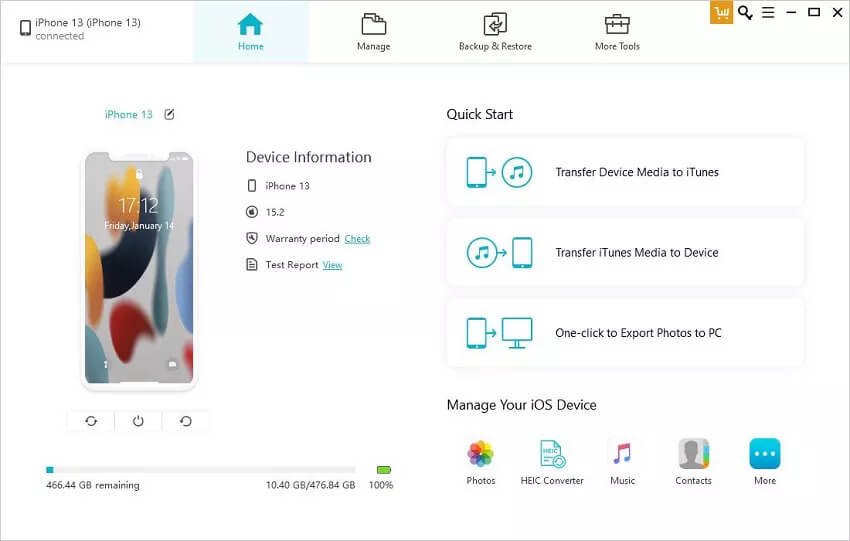
Step 2: Next, choose “Backup & Restore” and select the data types you want to include in the backup, then click on “Backup” and keep your device connected to the computer until the backup is complete.
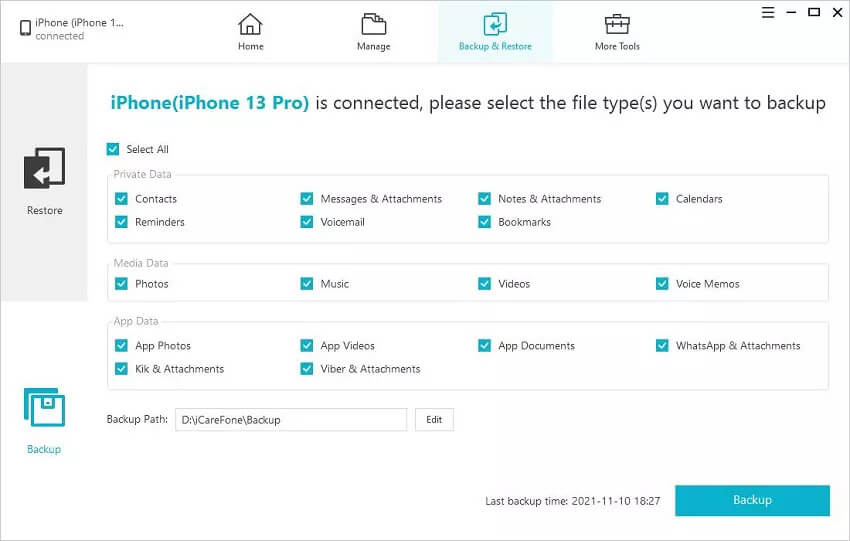
Step 3: The backup will take a few minutes depending on the amount of data on the device. When the process is complete, you can click “View Backup List” to check the contents in the backup file.
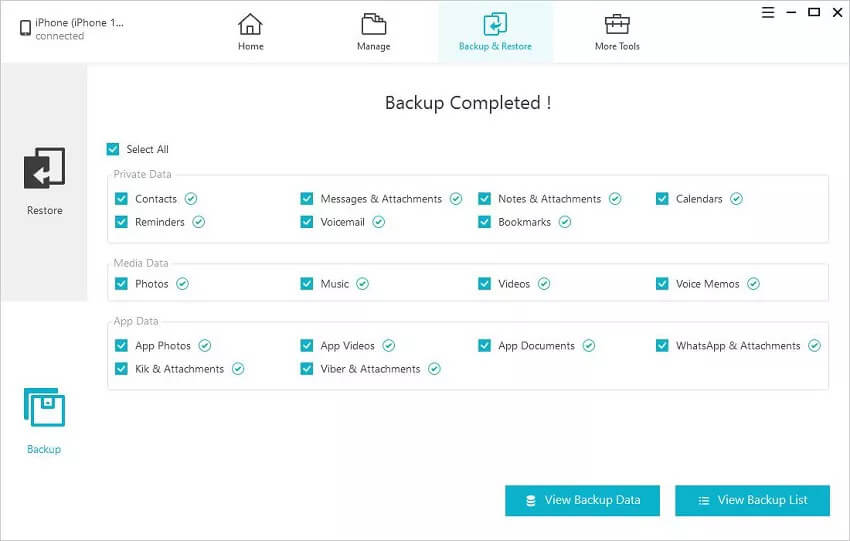
How useful was this post?
Click on a star to rate it!
Average rating / 5. Vote count:




