How to Read Someone’s LINE Messages without Knowing

When you hear of finding cheating evidence from your smartphone, what do you first think? Some people cheat by using the basic functions of smartphones such as email, phone calls, and messages, but it is not uncommon for people to get along with their cheating partners on LINE in modern society where SNS apps are popular. In recent years, there is often news that celebrity affairs have been caught up in SNS apps such as LINE, WhatsApp, and WeChat, and affairs have occurred. Now that everyone is using a smartphone, if you want to keep your cheating relationship more smoothly, there is no reason to ignore useful SNS apps.
SNS apps make it easier to send messages than emails, and there is no risk of speaking words by voice like a phone. Compared to the message function of mobile phones, it has a function to send nice stamps and fashionable photos, and it can easily convey your feelings to the cheating partner, an SNS that is important for cheating relationships that emphasize emotion and spirit It can also be called an app.
Therefore, if you are worried about your lover’s cheating, don’t miss the SNS app on your partner’s smartphone. The smartphone SNS app LINE, which is especially popular in books today, may have a lot of lovers’ cheating information.
I understand that, but some people have no way to check their lover’s LINE. If your lover is fooled into peeking at LINE, you will be blamed and warned. Can’t you easily check the LINE app?
How to see someone’s LINE messages without Knowing
Watch out for LINE notifications
In LINE, when a new message arrives, it may be automatically displayed on the smartphone screen. Depending on the settings of the owner of the smartphone, only “LINE-There is a new message” may be displayed, and the sender’s icon, name, and message contents may be displayed. If the lover sets LINE like the latter, the opposite sex like a cheating partner will send a message to the lover, so you must be interested in the LINE notification on your smartphone.
However, people who are cheating are more afraid of leaking personal information than ordinary people, so the relationship between cheating is not good, you can change the LINE display name of buoyant hands to the same name or cheating opponents while you are nearby It would be difficult to get cheating information.
Check your smartphone directly
Once you get your lover’s smartphone passcode, you can check the contents of your smartphone. However, because you can’t immediately identify an unknown cheating partner, even if you open a lover’s LINE, it is difficult to find cheating information in a short time and transfer it to another device. There is also a risk that it will be seen by your lover and you will lose your chance to contact the other party’s smartphone.
Try logging in to the lover’s LINE on another device
You need an email address and password to log in to LINE. Some people record their login information on PCs, smartphones, notebooks, etc. so that they don’t forget their LINE login information right now. You can get your login email address and password.
Even if you cannot open LINE from your smartphone, you can log in to your lover’s account using the PC version of LINE. If your lover is a smartphone and a PC who logs in to LINE, you can check his / her LINE on the PC version without login information.
However, a lover may find out that someone is using the same LINE account on another device. You can check the devices that are logged in to the LINE account from LINE Settings> Accounts> Login devices. By the way, it is also possible to log out of the logged-in terminal.
Also, when a new message is viewed on your PC when you see that message from your smartphone, it is marked as “read”, so your lover may notice that LINE is being used by someone else.
How to view someone’s LINE messages remotely for free
Once you have installed the smartphone monitoring tool mSpy app on your smartphone, you can get information on the target smartphone in the mSpy Control Panel.
If you want to use the mSpy app, you should first purchase the mSpy smartphone monitoring service. After purchasing mSpy, instructions on app installation and settings will be sent to your registered email address. To install the mSpy app, you need to set up a smartphone. When installing, please refer to the mSpy manual. After the installation is complete, mSpy will start running in background mode without notification.
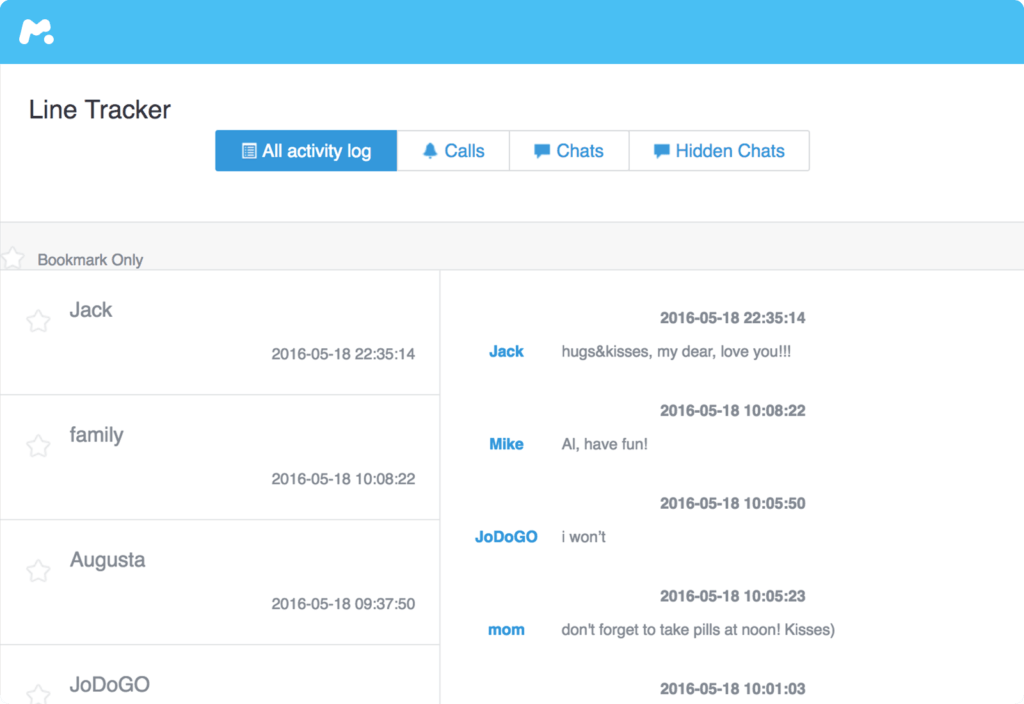
Note: The smartphone monitoring app, mSpy, is a smartphone monitoring app that blocks the dangers of the net to protect children. Through this application, you can get a large amount of data not only for LINE but also for smartphones. Therefore, please take your responsibility when using this app. This article is not an indication of a crime. If you decide to monitor your lover’s smartphone remotely, first get your lover’s written permission.
The mSpy app monitors your smartphone and collects various data, but you need to log in to the mSpy control panel to check the collected smartphone data. Below is a preview of the mSpy control panel.
When the mSpy app starts monitoring your phone, your phone information will be sent to the control panel. After purchasing mSpy, your control panel login username and password will be sent to your registered email address.
If you want to check your smartphone’s LINE data after logging in to the control panel, enter LINE and check. You can check not only LINE talk history but also call history and hidden talk here! The chat content, call duration, time of the call, and talk are all displayed by the chat partner.
Don’t forget information on other SNS apps
Check the LINE data and then check other SNS application information to thoroughly investigate the cheating. Don’t forget to monitor SNS apps like Facebook, Instagram, WeChat, Viber, and Snapchat, which are now popular, as lovers may maintain relationships with multiple cheating partners through various SNS apps. mSpy can acquire various SNS application information.
How useful was this post?
Click on a star to rate it!
Average rating / 5. Vote count:




