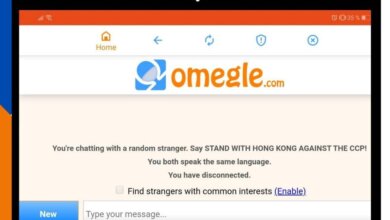Is It Possible to Tell Whether Your Phone Is Being Monitored?

With so many surveillance tools accessible, knowing if someone is tracking your phone has become quite crucial. With this technique, you may take the required precautions and safeguard your privacy from being violated. Read this informative article right away to learn how to tell if your phone is being tracked or not.
13 Signs to Know If Your Phone Is Being Monitored
If your gadget is being tracked or observed by someone, there are certain indications that you may look for. Look for these indicators to learn if someone is spying on your phone:
Unwanted applications
If you suddenly discover some undesirable applications on your smartphone, there’s a good chance it has been tampered with. It might be a monitoring software posing as another program. There may be other reasons for this.
Users may ‘root’ an Android device or ‘jailbreak’ an iOS device to install non-official applications. If your cell phone has been rooted or jailbroken and you didn’t do it, there’s a good chance something suspicious is going on.
Look for an application called “Cydia” on your iOS device to tell if someone is spying on your iPhone. Cydia is the software installation app used to hack jailbroken devices. If you find it on your device, there’s a high probability that your phone has been hacked.
The battery is draining faster than ever before
The spyware would be running in the background all the time if it is operating in stealth mode. Even though this makes the tool difficult to detect, it uses a significant amount of battery juice.
You may receive strange texts
This is one of the most visible methods for detecting if your phone is being spied on. The majority of monitoring tools send unusual texts on the phone for some unknown purpose. This can be a pretty effective method of determining whether or not someone is tracking you. How does it work?
Detectico is a spy service specializing in delivering strange texts to cell phones.
Track Someone’s Phone Number Now
First, the person visits the Detectico website and inputs your phone number. Once they hit the send icon, this monitoring service sends a tracking link to your cell phone.
Here’s where things get interesting. When you receive this message and click the link, the sender has access to your real-time GPS location.
Many stalkers are adopting this medium due to its ease and convenience. Supporting a myriad of devices (old and new), we advise that you don’t click on strange links sent to you via text.

The gadget overheats
The monitoring software also keeps track of the device’s present location. This utilizes the phone’s GPS, which gets it hot most of the time.
Increased data usage
To put it another way, since the data on your device will be transferred to another tool, it will also be sent remotely. This will significantly raise the amount of data consumed on your device. Look for an unexpected peak in your device’s settings.
There’s something strange happening in standby mode
When your phone is on standby (or in sleep mode), it can still receive messages and calls, but it shouldn’t be lighting up or making noises for any other reason. It might signal the presence of spyware if it is.
When your phone is in standby mode, it should be turned off and not merely dimmed.
A system failure occurred
If your gadget begins behaving strangely, there’s a good chance it is suffering from an issue. Flashing blue/red screens, unresponsive devices, automated settings, and so on could be indicators that your phone is being monitored.
Background noise while calling
Some applications may also keep track of the calls made on the phone. The greatest method to check if your phone is tapped is to pay close attention while making a call. If there is some background noise or echo, your phone has likely been hacked.
Unplanned shutdown
One of the most basic ways to discover if your phone is being monitored is to look at its actions. If your smartphone shuts down suddenly for several minutes, it’s time to have it looked at.
Autocorrect is acting unusually negative
Keyloggers are a type of malware that records all of your keystrokes. A keylogger may be used by someone monitoring your phone to capture your communications and login credentials.
A malfunctioning autocorrect system is one possible indication that someone is using a keylogger to monitor your phone. The keylogger disrupts the operation of the autocorrects feature, so if you notice it behaving strangely or functioning considerably slower than usual, there’s a chance that someone is monitoring your phone.
Strange browser history
If your device has been tampered with recently, examine its browser history to see if anything suspicious was downloaded. Someone must have accessed a few URLs to install the tracking software on your phone. As a result, you should continuously monitor your device’s browser history to discover whether it is being tracked or not.
Suspicious behavior
This isn’t a device feature, but it will assist you in determining whether or not someone is spying on you. If your parents, spouse, boss, or anybody else begins to act strangely, there might be a reason for it. For example, it’s been shown that parents who keep track of their children are quite nice to them at first, knowing they’ll already know everything about their kids even if they try to resist.
Screenshot quality
If you notice that your screenshots are of lower quality than anticipated, your phone may have a virus, according to Malwarebytes.
How Do I Know If Someone Is Tracking My Phone?

Let’s look at how to tell if your phone is being hacked, and then how to get rid of these snooping applications. Because there isn’t a thumb rule, you may try any of these methods:
If you’re having difficulty with your device, reset it
The easiest approach to remove undesirable applications from your phone is to perform a factory reset. Select “Factory Reset” from the Settings menu on your smartphone. This may be done on both iOS and Android phones. Because it will erase all of your data, take a backup of it first to ensure it’s safe.
Update your device
The most effective approach to remove a monitoring program is to upgrade your device’s operating system. Because the new version of the operating system can detect the app’s or spying tool’s presence, it can assist you. Look for an update in your phone’s Settings to remove nanny software.
Remove the app manually
Remove root permissions to detect spyware on Android phones. To do so, perform the following steps:
- Open Settings on your Android phone.
- Select Security and then Device Management.
- Select Apps under Android Manage in the left column of the home screen to display a list of installed applications.
- Look for apps that you no longer use or have been using with malicious intent and delete them.
Get a program to prevent surveillance
There are several anti-spyware applications as well. To detect and delete a spyware app, you may use these programs on your infected gadget.
What Steps Can You Take to Stop Someone from Accessing Your Phone Remotely?

Instead of wondering how to recognize if your phone is being tracked, take some crucial measures to safeguard your privacy. After all, prevention is always preferable to cure, right? These ideas can assist you in protecting your gadget.
Change all of your passwords frequently
To secure your account, make a practice of changing your passwords regularly. Also, create unique passwords for each account. In this way, if one of your accounts is hacked, it will not be visible elsewhere.
Create strong passwords that are difficult to guess
Make certain that you’ve created strong passwords for accounts that can’t be guessed quickly, in addition to ensuring that your social media profiles are private.
Use a malware and spyware remover
Always have an antivirus and malware program installed on your phone, and check it frequently for unusual activity.
Apps from unknown sources should not be installed
Go to your device’s Settings and ensure that the option for allowing installations from unknown sources is disabled.
Apps are granted limited access permissions
Make sure that you don’t have permitted any applications that you aren’t aware of. Continue to monitor the settings on your phone and see which apps have been granted the required permissions.
Conclusion
We believe that once you’ve completed this lesson, you’ll be able to tell if your phone is being monitored. As a result, you can detect the presence of monitoring software on your device and take the necessary steps to eliminate such tools. If you like this guide, please pass it along to your friends and relatives.
How useful was this post?
Click on a star to rate it!
Average rating / 5. Vote count: