5 Best Apps to Track Phone Without Them Knowing and Get The Data You Need

People are increasingly pouring sensitive personal data into their phones. It’s no wonder the debate around data privacy is also getting heated by the day. Hence, we’ll discuss in-depth how to track a phone without them knowing — but only for ethical reasons!
Are you concerned about what your children are doing on their phones? Or are you worried that your partner is not being sincere with you? Or do you find that your boyfriend is suspected? To relax your worries, you can spy on your loved one’s phone without them even knowing that you are doing this. Nowadays, phones are being used to hide many things, and if hacked people can find out much concerning what is going on. Therefore, there are many applications present that can help you track someone’s phone without accessing the target phone.
If you’re looking for the best tools and techniques to track lost or stolen phones, gather evidence of cheating or questionable behaviors, or keep your loved ones safe — the best phone tracker apps without permission are your go-to solution. These apps are high-tech software that works stealthily inside the target phone, gathering and transmitting the phone’s data, all under wraps.
If you feel the need to monitor your kid’s, partner’s, or even employee’s phone because you are concerned about some threat, you can have a look at the different applications available for this. You can choose a suitable one for their certain features.
Let’s dive in!
List of the Top Phone Tracker Apps Without Permission
Our expert team has put in copious hours of research to create a list of phone tracking apps that allow you to learn how to track a cell phone location for free like a pro. These apps are simple and easy to install, and they give you access to many powerful phone tracking features. Here they are:
- mSpy — Top-Rated Phone Tracker
- Eyezy — Top Cross-Compatible Phone Tracker
- Spynger — Top Multipurpose Phone Tracker
- Parentaler — Top Family Phone Tracker
- Scannero — Best Phone Number Tracker
5 Best Free Phone Tracker Apps Without Permission
Now, let’s give you a brief overview of each one of them. Here are the main reasons why you should seriously consider these top-notch spy apps (and why you probably shouldn’t).
mSpy — Top-Rated Phone Tracker

If you are wanting to track a phone remotely, mSpy is the best app to track the cell phone. This application tends to be made especially for spying. You can track someone’s phone without him knowing.
You can do the following with mSpy:
- Remotely monitor someone’s WhatsApp, Snapchat, Facebook, Instagram, LINE, WeChat, Kik, iMessage, as well as other messaging apps.
- It is possible to pursue call, SMS, and GPS tracking along with 25 more wonderful features.
- Monitor call logs, keylogger, photos and videos, and internet usage.
- Undertake location tracking.
- It is compatible with your Android and iOS devices.
- Fast installation and user-friendly interface.
- Get 24/7 multi-language support.
The best app that gives you comprehensive coverage of your target’s phone location and other phone activities is mSpy. You’ll find it easy to deploy a wide range of phone tracking tools on both Android and iOS using mSpy, from calls to texts, social media activities, browsing activities, keypress reports, and lots more.
All these tools are easily accessible, regardless of your spying or technical experience.
Pros
- A massive collection of phone tracking tools.
- A neat, user-friendly interface.
- A breezy installation and operation requirements.
- A solid, responsive technical support team.
Cons
- Rooting is required to track IM apps on Android.
eyeZy — Top Cross-Compatible Phone Tracker

eyeZy is another well-rounded spy app that offers a vast range of tools for tracking phones without permission and a seamless tracking experience. In addition to a reliable GPS tracker, eyeZy also provides features for tracking calls, texts, social media activities, and lots more.
Pros
- A vast range of spying tools, including advanced tools like remote screenshots.
- Plenty of how-to tutorials as well as standby technical support.
- Wide compatibility — supports Android and iOS.
Cons
- Some remote functionalities work with a significant lag.
Spynger – Top Multipurpose Phone Tracker
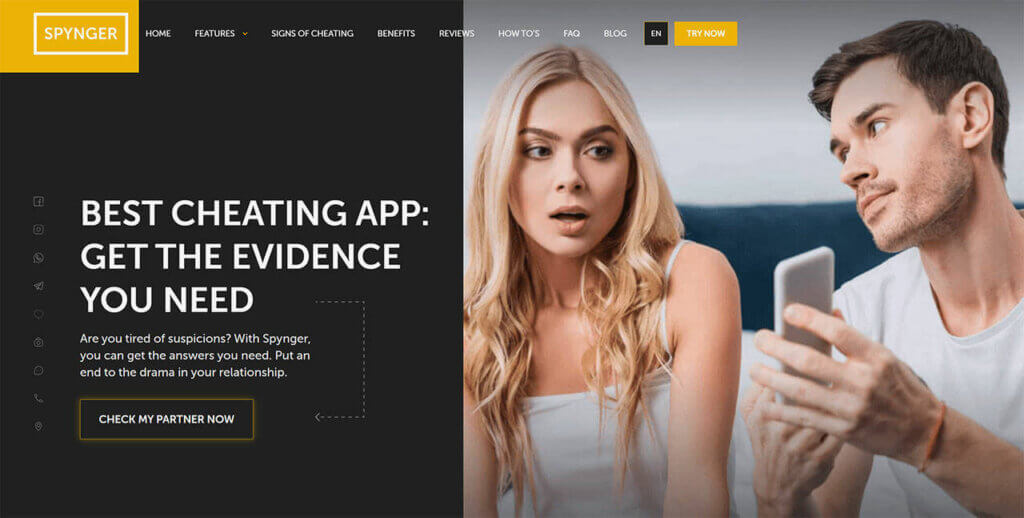
Spynger provides remote monitoring as well as remote control features. The app takes just a few minutes to install, after which it disappears into the target phone’s background to track the phone’s location as well as various activities on the phone.
Note, however, that there have been some reports that Spynger can be detected on the target phone.
Pros
- An intuitive user interface.
- Compatible with many different devices.
- Support for several languages.
Cons
- Rooting/jailbreaking is required to deploy most of the features on most phones.
- The app is sometimes detectable.
Parentaler – Top Family Phone Tracker

Parentaler is an ideal phone tracker for keeping an eye on your kids. You can monitor and also regulate their phone activities from the comfort of your smartphone. Parentaler also supports geofencing, allowing you to set up notifications to be sent when your loved one enters or exits any particular location like school, work, church, etc.
Pros
- A rich collection of tracking features in the Premium and Family Plans.
- A simple user interface.
Cons
- Some reports show that the location feature is unreliable.
- The installation process is a little complex.
Scannero — Best Phone Number Tracker

With Scannero, all you need to track a cell phone’s location is its phone number. You don’t need to gain physical access to the device at any point. Plus, it works on just about any type of device, regardless of your target’s mobile carrier.
Pros
- Straightforward software to a track phone without them knowing.
- Stealth operations.
- Works on any mobile phone.
Cons
- Lacks other phone tracking features.
Cell Phone Trackers Comparison
| Apps | mSpy | EyeZy | Spynger | Parentaler | Scannero |
| Free Trial | + | + | + | + | – |
| Text Tracking Features | + | + | + | + | − |
| Remote Installation | + | + | + | + | + |
| Stealth Mode | + | + | − | + | + |
| Compatibility | Android, iOS | Android, iOS, Blackberry, Symbian | Android, iOS | Android, iOS | Android, iOS, Windows, Symbian, Blackberry, 2nd generation handsets |
How Did We Test Phone Tracking Apps?
As earlier stated, our list of the best GPS tracking apps without permission is a product of copious hours of research. We applied several key criteria to enable us to make a sound comparison between different apps. We concluded that the 5 apps recommended above are your best bet to track a phone based on the following criteria:
Accuracy and Stability of GPS Positioning
Some free phone tracker apps have an unstable interface that makes it difficult to pinpoint your target’s location. However, we didn’t experience such issues with any of our recommended apps. Also, the accuracy of trackers varies widely. However, our recommended apps use GPS combined with other location technologies to facilitate highly accurate location tracking.
Online Tracking Capabilities
All our recommended apps enable you to track your target’s online activities. You’ll be able to monitor anything they do online from just about any internet-enabled device, from their incoming and outgoing texts to browsing activities and lots more.
Compatibility
Our best apps to track phones secretly can track just about any type of Android or iOS device, with some apps tracking just about any type of cell phone.
Stealth Operations
Some phone trackers work like location-sharing apps that allow families of people in groups to share their location. That means that those being tracked are aware that they’re being tracked. However, the apps we recommend allow you to locate a cell phone without permission.
Dollar per Feature Ratio
Another key factor that guided our research is pricing. All the apps we recommend here are worth their weight in gold, providing the industry-best feature range for every dollar you spend.
How to Track Someone’s Phone With Spy Apps?
The process of setting up a spy app varies based on the type of app chosen as well as the model of the target phone. However, some common themes recur in most cases.
Here’s all you need to know about setting up spy apps in general.
Installation Process
The installation usually involves 4 major steps:
- Register for a free account on the spy app’s website.
- Check to see if your target device is supported by the app, and then choose a suitable subscription plan based on personal factors like your budget, the duration you want to spy for, and the range of spy tools you need.
- Download and install the app as per the directions you’ll receive via email.
- Start tracking your target’s phone.
Installation Options
Not all spy app installations are as straightforward as the above steps. Depending on the type of phone you’re targeting and the type of features you want to deploy, you may need to choose between specific installation options.
- Rooting. Android phones come with some security and warranty seals that prevent spy apps from gaining access to certain types of data on the phone. However, with rooting, you can bypass these limitations to gain temporary access to restricted files.
Rooting is the process of changing the rights of the phone’s user admin from partial to full rights. The process is reversible, but it could void the manufacturer’s warranty permanently.
- Remote installation. With many spy apps for tracking iPhone without permission, you can install and run everything remotely because the app simply syncs with the phone’s iCloud account online. All you need to do is insert the target’s iCloud credentials on your user dashboard, and then the app will log in automatically to your target’s iCloud account to steal data.
- Jailbreak/non-jailbreak mode. Jailbreaking is the same process as rooting — but for iOS devices. By default, iOS devices only run apps from the App Store. But jailbreaking allows you to run apps from third-party sources.
To track some phone data that are not uploaded on the target’s iCloud account, you may need to run the iPhone tracking app without permission directly on the target phone. This might require you to jailbreak the target iPhone, so you can download the app on it through a third-party link that’s usually sent to you via email.
Tip 1: How to Track Someone by Cell Phone Number Without Them Knowing?
If gaining access to the target phone even for a minute is not an option and or you can’t obtain their iCloud credentials, then you can skip all the download and installation options above to track someone by cell phone number without them knowing.
The tool to use is Scannero, and the process is fairly straightforward. To use this phone tracker by number without them knowing, you need to follow the steps below.
Step 1. Create Your Scannero User Account
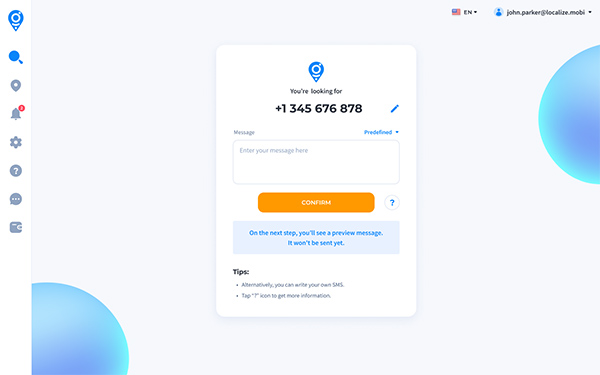
Open Scannero in your browser and then enter the phone number you want to track. Fill in your email in the pop-up form to register for a free account.
Step 2. Create Your Social Engineering Message
After registering, you’ll be taken to your user dashboard. The next step is to send out your social engineering message. The trick here is to send out a message with a link so that your target allows the app to track their location by clicking on the link.
Now, you’ll have two choices here — you can either use the app’s message templates or create a message with custom content that’ll work better for your target.
Step 3. Start Tracking Someone by Phone Number
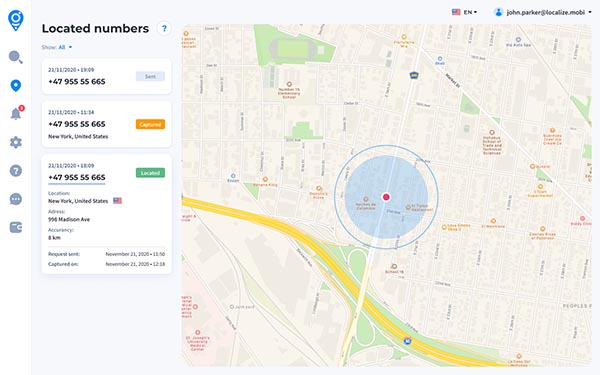
Send out your message and make sure your target clicks on the link. Once that happens, the GPS tracker is activated, and you’ll begin receiving your target’s location updates regularly on your user dashboard.
Track Someone’s Phone Number Now
Tip 2: What Should You Consider Before Using Mobile Phone Tracking Apps?
Now, a few notes on how to choose a befitting phone tracking app without them knowing. We need to point out a few things you should consider when setting up spy apps so as not to meet nasty surprises.
Access to Target Phone
You must be able to get a hold of the target phone physically for a moment if you’re targeting an Android phone. Not necessarily so for an iOS device, except you want to make sure that iCloud syncing is active and two-factor authentication is inactive on the target iPhone.
For iPhones, you need access to the target phone’s iCloud credentials.
Access to Spying Features
In general, the rooting and jailbreaking installation options allow you to deploy a broader range of spying features on the target phone.
Check for Compatibility
Some apps don’t support older versions of Android OS or iOS, so you need to check on the app’s official site to ensure that the OS version of the target’s phone is supported.
Internet Access
Spy apps usually work via the internet. You need an internet connection not only to carry out remote installations but for the entire process of setting up and running the app. The app transmits your target phone’s data to a remote server via the internet, and you need an internet connection to retrieve the stored data with your device.
Technical Support
Most phone trackers provide plenty of easy-to-follow tutorials on how to use spy apps, as well as reliable customer support.
Tip 3: Free Ways of Phone Tracking
For good measure, here are more free ways to learn how to track a cell phone number without them knowing. With a good slice of luck, you might be able to pull this one off successfully.
“Find My”

Find My iPhone and Find My Device for Android platforms are designed to help you track down just about any Android or iPhone online. You can track any Android or iOS device simply by logging on to the corresponding ‘Find My’ website for your target phone and then clicking on the target phone to view its location details.
But for that to happen, the platform must first get permission from the target phone to track its location. If it’s your phone, that’s easy. But if it’s someone else’s, you need to find a way to get ahold of their phone to change the permission settings.
Pros
- Compatible with just about any Android or iOS device.
- A straightforward process.
- No downloads are required anywhere.
Cons
- It doesn’t support stealth mode.
- Doesn’t show the location history.
Google Maps

Google Maps also supports location sharing, and this can help you track a phone’s location. To activate it, you need a brief moment with the target device. Here’s what you need to do:
- Run Google Maps on the target device.
- Open the menu and then select ‘Location Sharing.’
- Click on your contact details on your target’s Google Contacts if you already have it saved, or enter your number directly on the number field. Click ‘Save’ once you’re done.
- You’ll be given a link that you can load on your device to check up on your target’s location history.
Pros
- Shows current location data and location history.
- No need to download or install anything.
- Provides highly accurate location data.
Cons
- Doesn’t support stealth tracking.
- The tracking link is valid for only 2 days, after which you need to obtain a new one.
- You can only access a few days’ location histories.
Google Photos

Unlike most of the methods we’ve reviewed above, this is an indirect method of tracking a phone. You’ll be using Google Photos, with the hope that images will be taken on the target phone and then synced to Google Photos.
To make this work, you need to make sure that Google Photo Syncing is active on the phone and that Google Photos is granted access to the phone’s location data. After putting everything in order:
- Open Photos.google.com and log in using the target phone’s Google account.
- Scroll to photos uploaded recently, and then click on them.
- Find an info icon on the top-right side of your screen. Click on it. This will bring up the image’s info, including the location from where it was uploaded.
Pros
- Nothing to download or install.
Cons
- Too many variables — too many things need to be aligned for this to work.
How useful was this post?
Click on a star to rate it!
Average rating / 5. Vote count:




