(2024) How to Download Spotify Playlists to MP3 for Free

Spotify is one of the most popular music streaming apps. It carries a massive number of monthly active users across 184 countries. Spotify focuses on providing the best music quality to entertain its users. Spotify is a blessing for those who are crazy about music. If you don’t know how to download Spotify playlists to MP3, this article is for you.
Part 1. How to Download A Playlist on Spotify?
Spotify has a known place in the market as it supports a library of 70 million songs. 2 billion playlists and 2.6 million podcasts are hosted by Spotify so far. The most interesting is that the music app adds about 20,000 tracks to its library every day. This is the main reason behind the large number of users of Spotify. People from corners of the world will get music that matches best their tastes. That is why Spotify is becoming more popular in the market every day.
Spotify offers two main versions to its users; Free and Premium. The free version provides music with limitations and some restrictions. But if you are looking to enjoy hustle-free music, then Premium Version is for you. The Premium feature lets users enjoy offline listening. This means if you are running short of data or you have to move to an area deprived of a cellular connection, you can still enjoy music. Now download your favorite playlist on your device and entertain yourself with the best music streaming app. Here are the different ways to download Spotify playlists to your devices.
How to Download Spotify Playlists on iPhone
An iPhone with the latest Spotify version and a Premium subscription provides a way to download a Spotify playlist. Following are the steps for downloading the Spotify playlist on your iPhone.
Step 1: Launch Spotify on your iPhone and click on the Login In button present at the bottom of the screen.

Step 2: After Login, go to the Library section and click on the playlist you want to download. Please turn on the Download option by sliding it to the right side. After you have enabled it, it will turn green.

Step 3: Then Spotify starts downloading the playlist on your iPhone. When the download process finishes, you will see a green symbol next to your playlist. And now you can enjoy your favorite tracks.

Not only that, you can make your customized playlist containing your favorite tracks and then download that customized playlist for offline listening.
How to Download Spotify Playlist on Android Phone
Step 1: Run the Spotify app on your android and Login into your Premium Account. Search the tracks you want to download. Then click on the three dots and reach the Save option to save the tracks to your library.
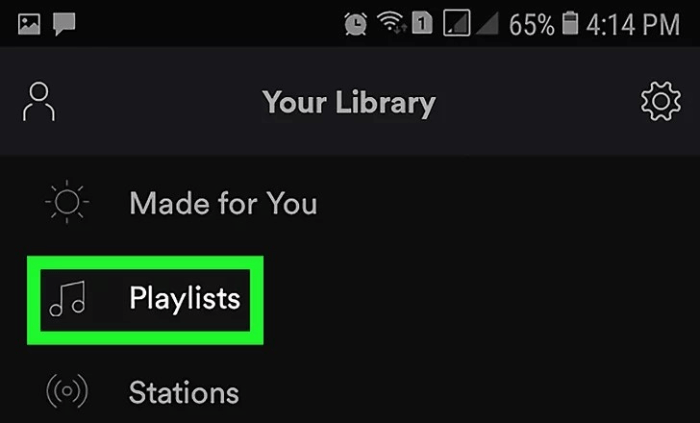
Step 2: After this, go to the Library section and look at the saved playlists. Then enable the download option.

Step 3: Click on the download option, and this lets to download the playlist immediately into your android. Go to the library section and turn on the offline mode. Then you are on your way to enjoying the songs without any disturbance.
How to Download Spotify Playlist on Windows
Step 1: From your PC login into your Spotify Premium account. Then search for the playlist you want to download.
Step 2: After selecting the desired playlist, turn on the download option. Slide the toggle of the download option to the right side. It will turn Green. This lets to download the playlist quickly on your PC.
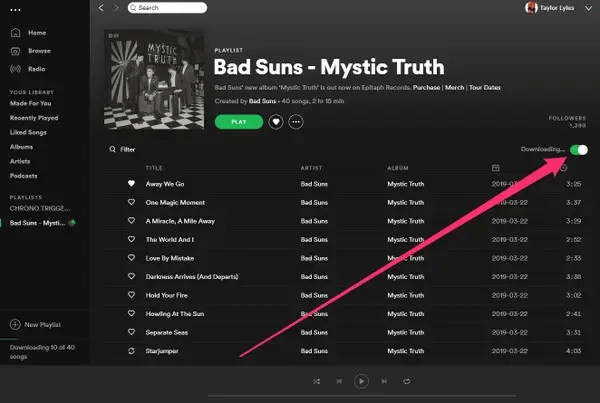
Step 3: After completing the download, a green symbol appears next to the playlist available for offline listening.
Location of the Downloaded Playlists
To locate the downloaded playlist on your computer, open the Spotify app. Go to Settings, click Show Advanced Settings, and click Offline Songs Storage. After this, you will find the exact location of your downloaded playlist.
How to Download a Spotify Playlist on Mac
Downloading the songs on Mac is much similar to PC but with a slighter difference.
Step 1: Log in to your Spotify Premium Account from the Spotify Desktop app.
Step 2: Browse the song or playlist you want to download. You can also curate your playlist carrying different songs.
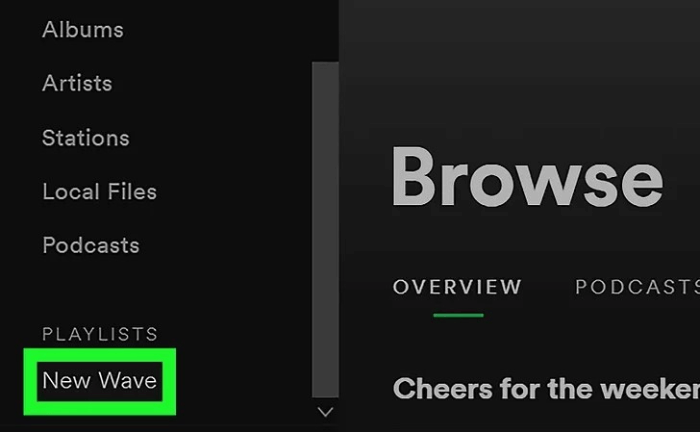
Step 3: Then, Save the playlist in the library section. After that, reach the library section and click on the playlist you need to download.
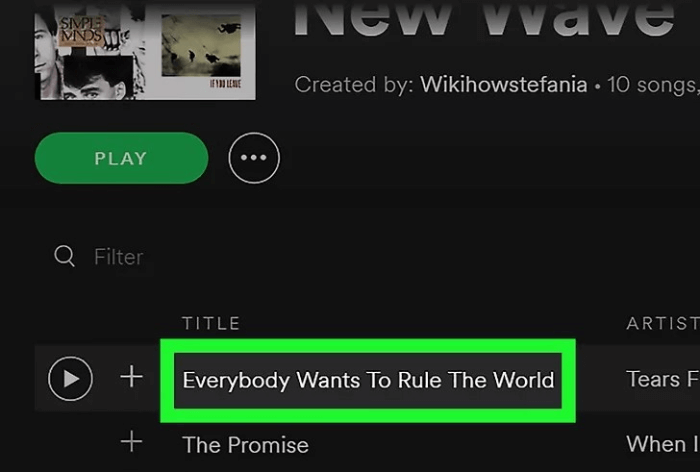
Step 4: Turn on the download option to download the playlist, and you are on your way to enjoying the songs without being worried about cellular data.

Part 2. How to Download Spotify Playlists to MP3 For Free
For Spotify premium users, you can download Spotify playlists and listen to the playlist offline during the validity period. For users with free accounts, you can only stream Spotify music online. However, subscribing to premium does not mean you can download Spotify playlists to MP3.
How to download a Spotify playlist to MP3? Is there any method to play the Spotify playlist on an MP3 player? If you are looking for a solution to this situation, Spotify Playlist Downloader is highly recommended to you. This Spotify Music Converter specializes in downloading songs and playlists from Spotify.
Spotify Music Converter is here to solve the problem. It lets the users of Spotify download the tracks into several different formats; MP3, M4A, FLAC, and WLAC. Spotify Music Converter converts the tracks at a 5X faster rate. Not only that, Spotify Music Converter lets its users download tracks into MP3 without losing audio quality.
Before continuing, make sure to download and install Spotify Music Converter on your computer. You can download it by clicking the download button below.
Now, let’s begin the tutorial of downloading a Spotify playlist to MP3 on your Windows or Mac.
Step 1: Launch Spotify Music Converter.
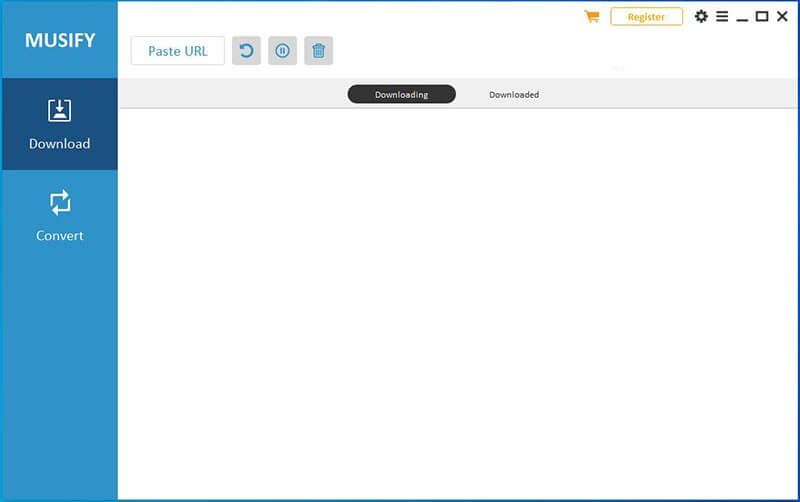
Step 2: Browse and open the desired playlist you want to download. Then copy the URL.
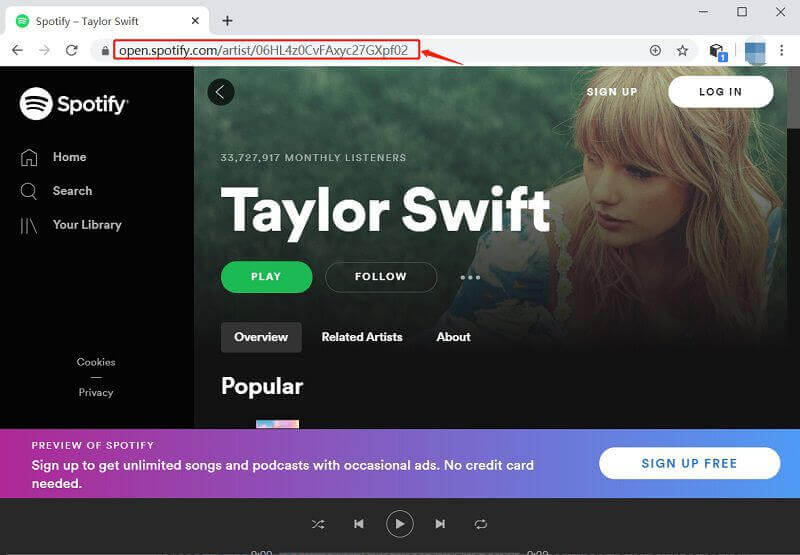
Or you can add the Spotify songs to Spotify Music Converter.
Step 3: Adjust the output format to MP3 collectively from the right top corner of the screen. You can also change the download location by clicking on the Browse option at the bottom left. Choose the desired location and strike the Save option.
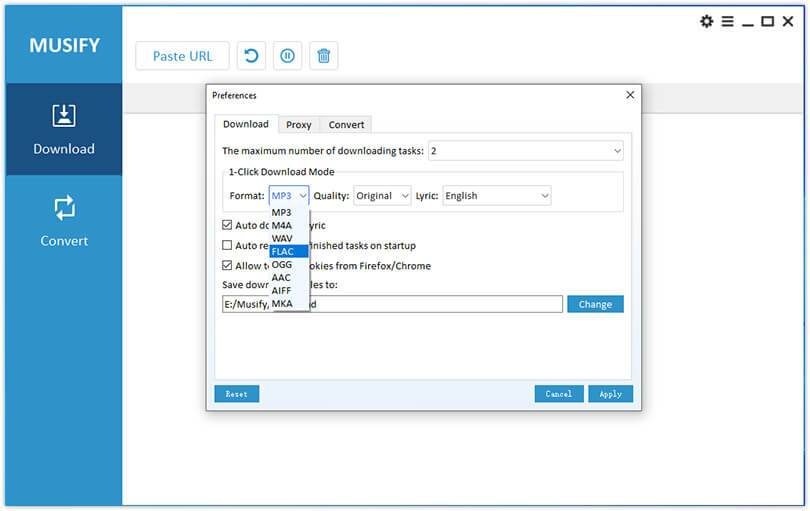
Step 4: Hit the Convert option present next to every song, or you can also click the Convert All button at the bottom right of the screen to convert all songs collectively.
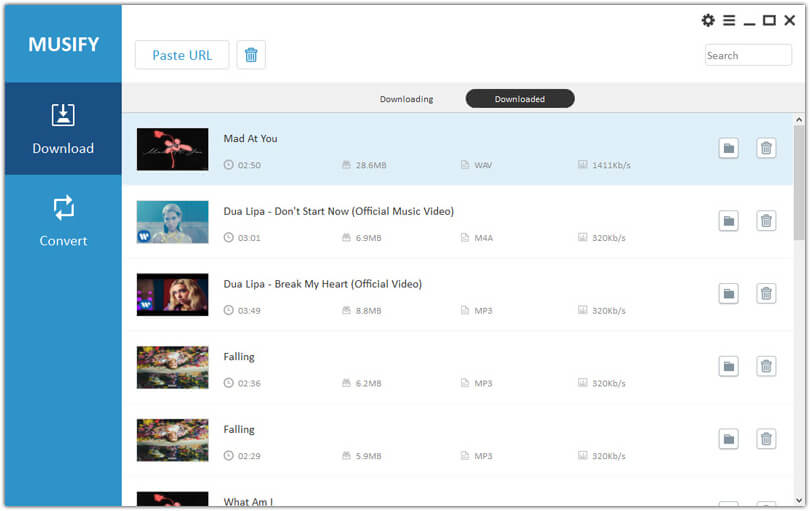
Conclusion
Spotify is the best music app carrying a rich number of benefits. However, the presence of some limitations makes it inconvenient for some users. But a 3-rd party program like Spotify Music Converter provides a way to enjoy music with high audio quality in different output formats.
If you have any questions about downloading the Spotify playlist to MP3, please share your thoughts with us in the comment section.
How useful was this post?
Click on a star to rate it!
Average rating / 5. Vote count:




