How to Tag Someone on Instagram? How to Fix The Tagging Problem

It can be disappointing when you experience tagging problems on Instagram but don’t worry about it. Here we have explained how to tag someone on Instagram and have some solutions to fix the tagging problem.
Instagram is a great platform that allows you to share pictures with your family and friends. This helps to create great excitement and bonding as people share their holiday photos and other memorable images.
So, it can be an excellent opportunity to tag people on your posts, or it can be frustrating or disappointing when you experience tagging problems on Instagram. Instagram bugs or issues are annoying when you want to boost your account or get more followers that benefit you. knowing how to fix Instagram issues is a must if you are using it to make money, or it is your business, or even if you have lots of friends and fans there.
Now we are going to answer some common questions about Instagram tagging such as:
How to tag someone on Instagram Story?
You may remember that Instagram launched the Story feature in August 2016 which lets users share photos and videos for 24 hours. Instagram added some stickers on the Stories, and tagging stickers was one of them.
Let’s know how to tag someone on an Instagram story:
- Open Instagram and tap on “Your Story.”
- Take a photo or upload an image and tap on the sticker icon at the top of the screen.
- Tap on the @mention icon and type the username you want to tag.
- You can edit, resize, move, or change the color of the tag
- Tap on “Send to”, to share the story with all your Instagram followers or your close friends.
Please Note:
- By tapping on the sticker, its color will be changed.
- To make the sticker smaller or bigger, use your forefinger and thumb in a pinching motion to make it smaller, and move your fingers in the opposite direction to make it bigger.
- To move the sticker, you should tap on the sticker and drag it without releasing your finger.
Read more: How to Download Instagram Videos, Photos, IGTV And Reels
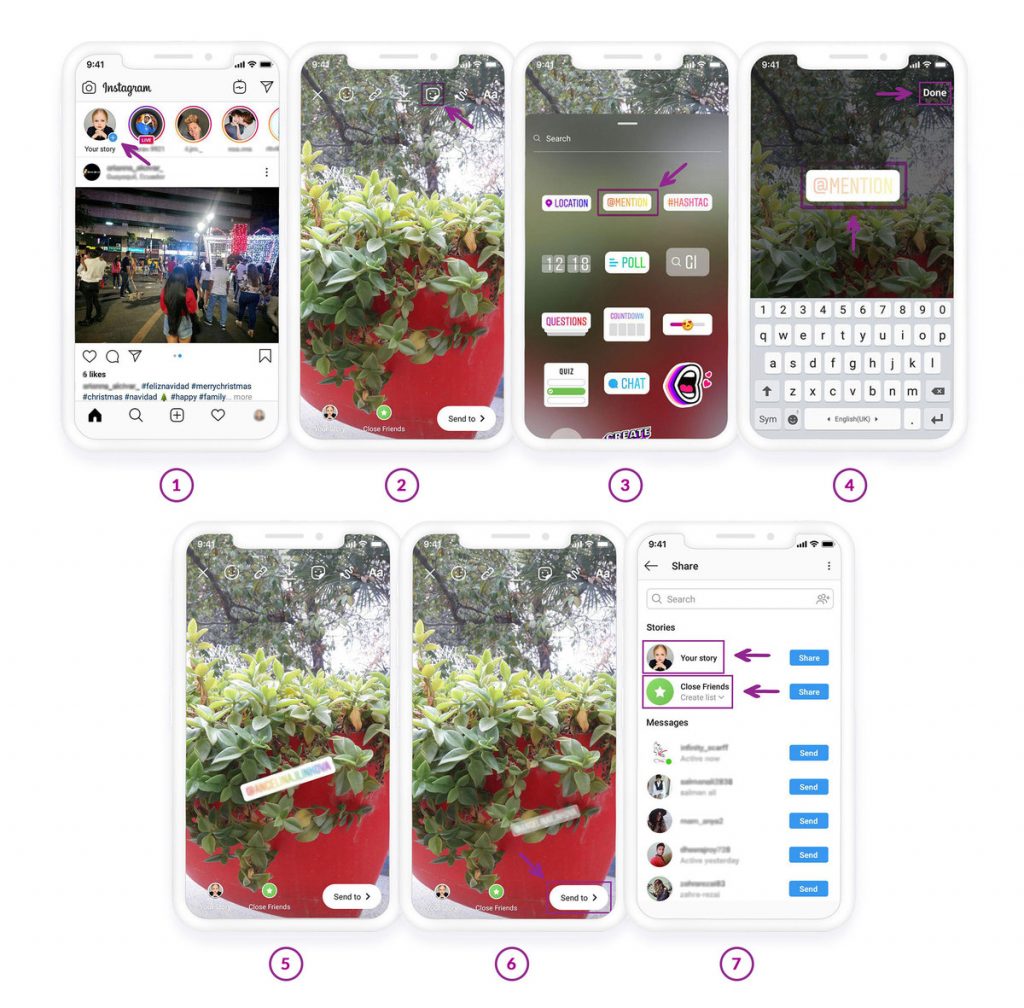
How to tag someone on the Instagram story after posting?
You can only tag someone after posting on the story as a business partner. To do so, they should activate this option on their Instagram setting. If they have activated this option, you can go to the story you have published. Tap on the three-dot icon. Find Tag, a business partner, and search for the username. Once you tag them, they will appear above the Instagram story, just under your name.

How to tag someone on an Instagram post?
Tagging someone on Instagram is easy as A, B, C. Let’s review the steps:
1. Open Instagram and create a new post.
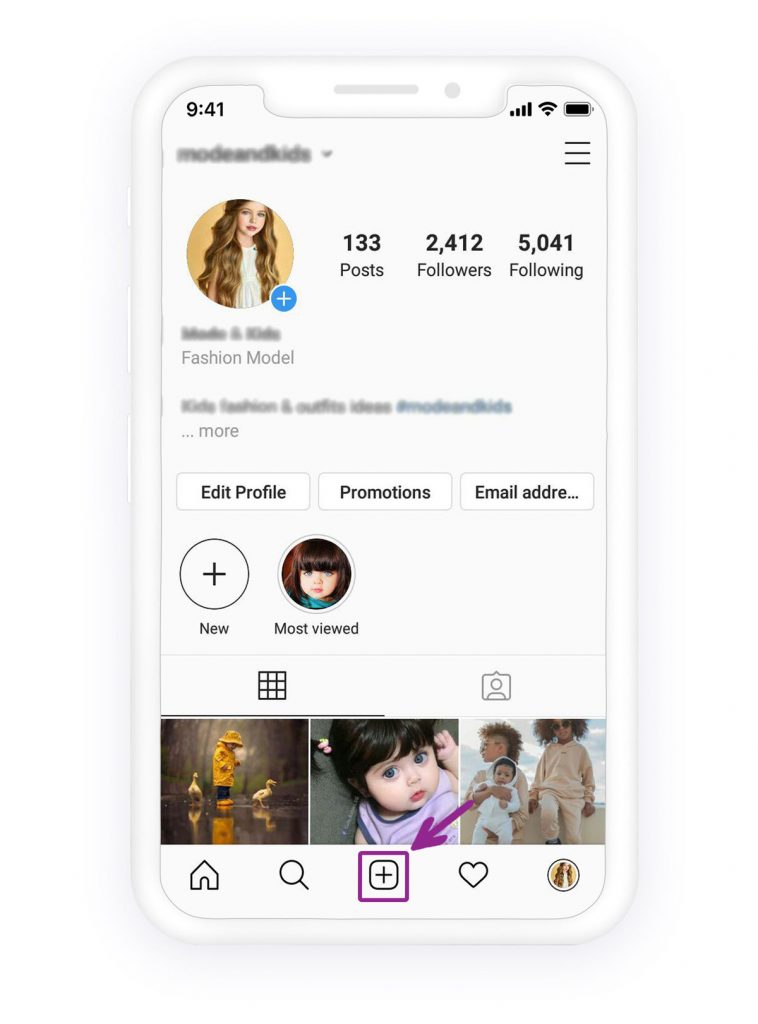
2. Select a picture to post and tap on “Next.”
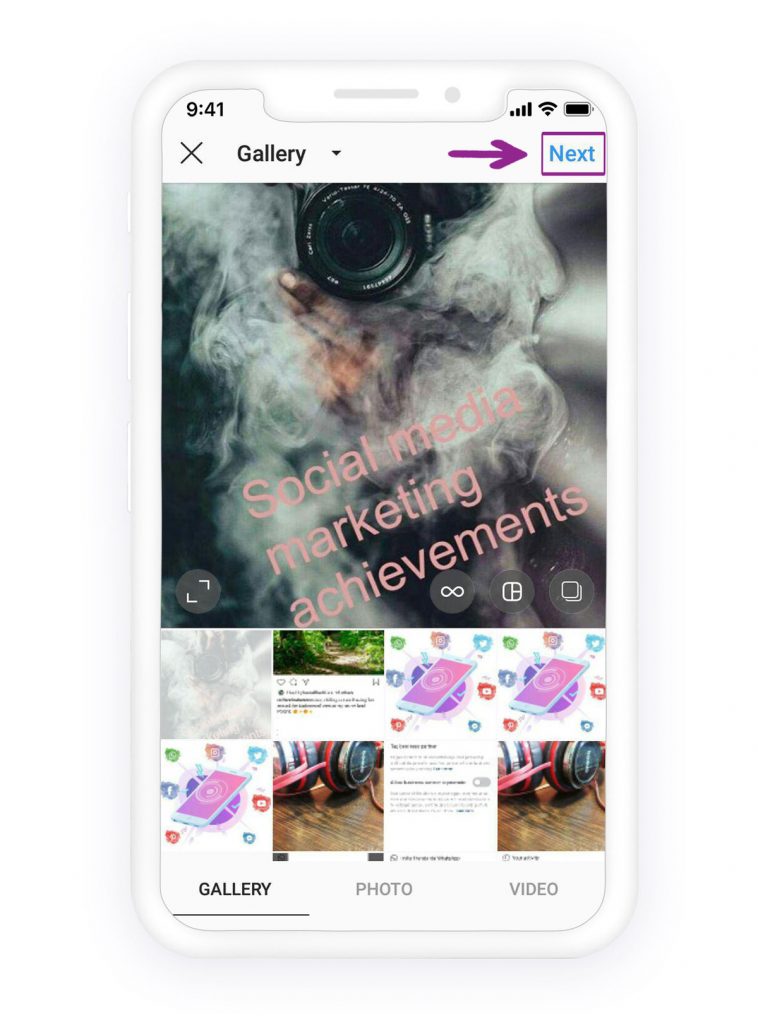
3. Tap on “Tag People” and enter the user’s username.
Tip: Make sure that you enter the correct username; It should be the user’s username, not their name on Instagram.
Spy on Facebook, WhatsApp, Instagram, Snapchat, LINE, Telegram, Tinder and other social media apps without knowing; Track GPS location, text messages, contacts, call logs and more data easily! 100% safe!
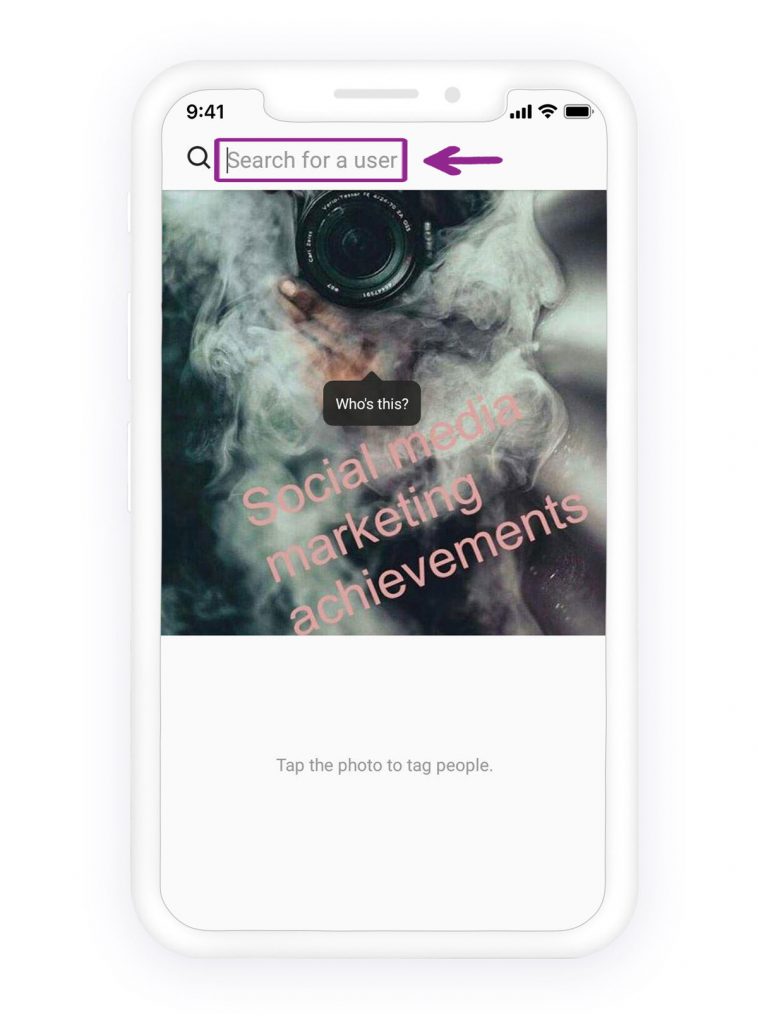
You can repeat the action to tag several people in the post.
4. Tap on the share, and it is all done!
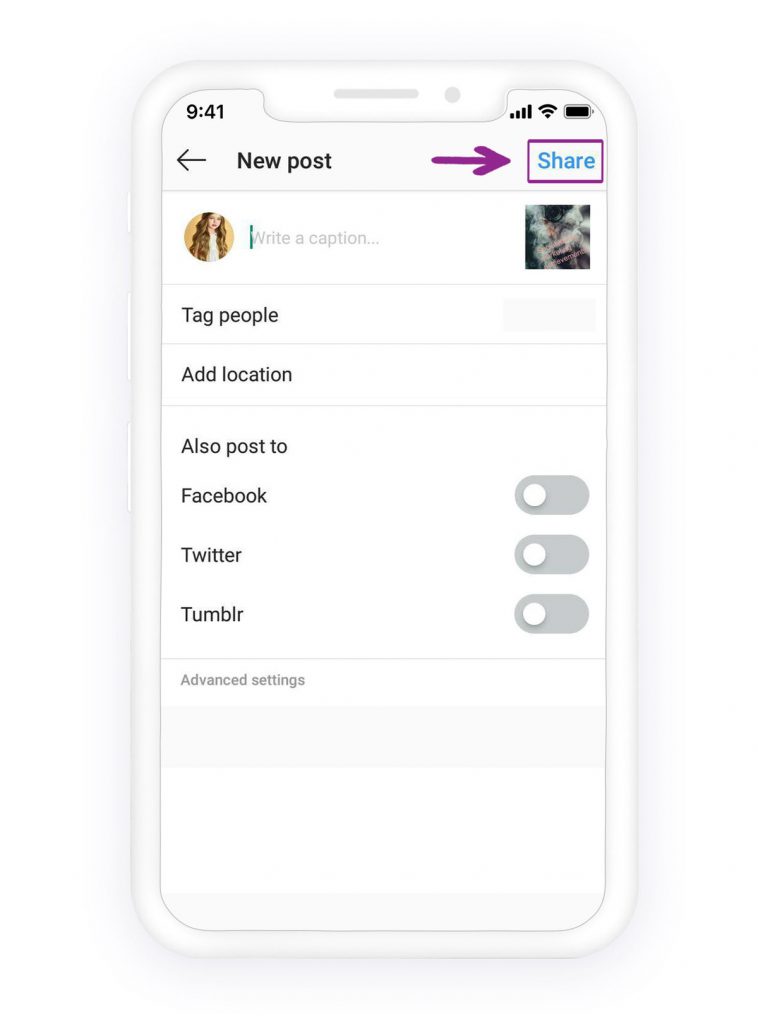
Why can’t I tag someone on Instagram?
If you can’t tag someone on Instagram, it could be because:
- Misspelling the username
- You forgot the @ before the username
- They have blocked you
- They have deleted their account
- They have deactivated their account
- You are not their follower, and they have a private account
Sometimes things don’t go well on Instagram, and what we expect doesn’t happen on Instagram, such as when you want to tag someone on Instagram, but don’t worry about it!
Here is the solution to tag someone on Instagram:
1. Try to tag someone using text on the story
You can also tag someone using writing a text on Instagram’s story. When you upload a photo on an Instagram story, simply tap on the A icon to write a text. Tag someone by adding @ before the username, for example, “@mode”
2. Check the spell
We have found that some users enter the user’s name instead of the user’s “Username” when they want to tag someone on Instagram! So, make sure that you have entered the correct and full username.
3. Give it a time
Fortunately, you can edit your post’s caption, location, and tags anytime. If you can’t tag someone on an Instagram post, don’t give up on posting! Just share the photo, then restart your phone and give it some time, then come back to the app to tag any user on Instagram.
To edit the post, tap on the three dots in the top right corner of the photo, click edit, and then click on the person icon on the photo to edit tags.
4. Report the problem
Most of the time the mentioned ways work, but if they don’t, you can report the Instagram tagging problem; the problem might be from the app and might not have anything to do with the spell!
Reporting the tagging problem would work in the long run, and it would alert Instagram that there is a problem with the app!
5. The user might have a private account
The person you are trying to tag might have a private profile and have their settings set on people not being able to tag them.
6. Follow the user
Another reason could be that you are not following the person you are trying to tag. So, follow the user, then try tagging.
7. The problem might be worldwide
Sometimes Instagram faces bugs, and every Instagram user might face issues such as facing a blank white screen page on Instagram. Then, you should just wait until Instagram solves the problem which might take several days.
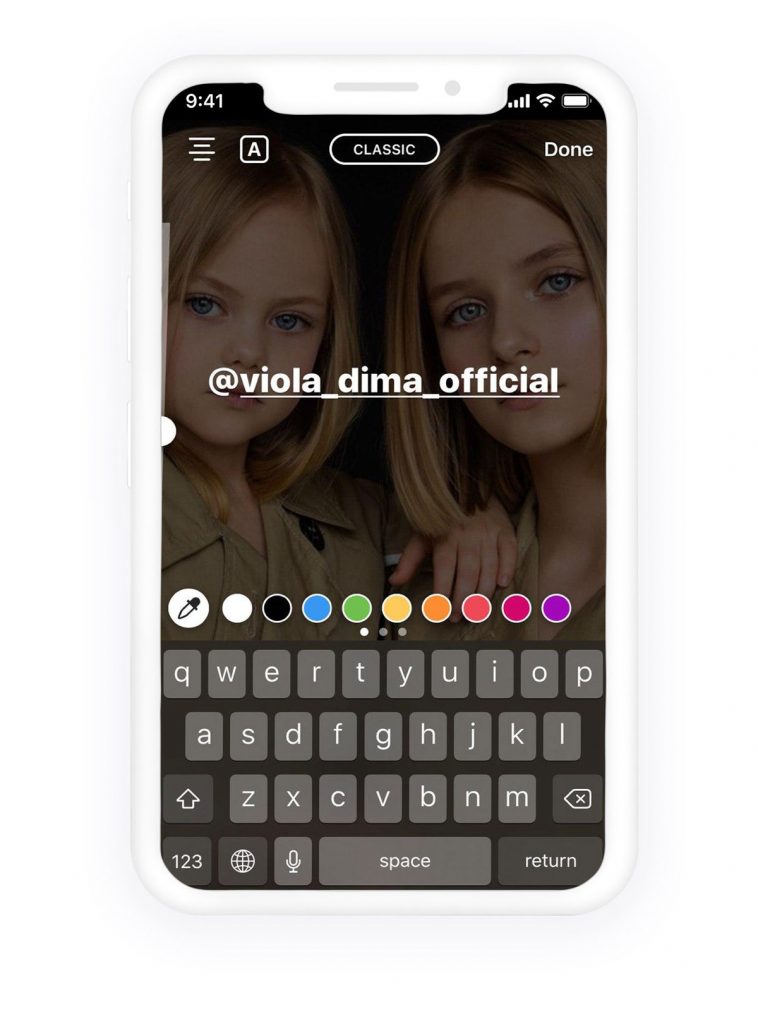
Who can see the tagged photo or video on Instagram?
First of all, the person who is tagged in a post will get a notification that someone has tagged him/ her. Moreover, if the account is public, everyone can see the post and the users who are tagged in a post too.
On the other hand, if the Instagram account is private, the only people who can see the post and tags are the approved followers. The person you tag will only get a notification if they’re following you.
Who can tag me in their photos and videos on Instagram?
All Instagram users can tag you in photos and videos on Instagram, except for the people you’ve blocked.
How can I stop people from tagging me on Instagram?
1. Open your profile page and tap on the icon right under your bio that looks like a little person sitting inside a frame. Now you can see the photos that you are tagged in.
2. Tap on the top-right ellipsis next to Photos of You, then go to your “Tagging Options.” Here, you’ll see a list of options. You can either allow tagged photos to be added automatically to your profile page or manually.
Tap on the “Add Manually” option if you want to prevent tagged photos from automatically being added to your page. It will allow you to add the photo or hide it from your profile page. It will also alert you when you are tagged in a new photo, allowing you to remove yourself from the post as quickly as possible.
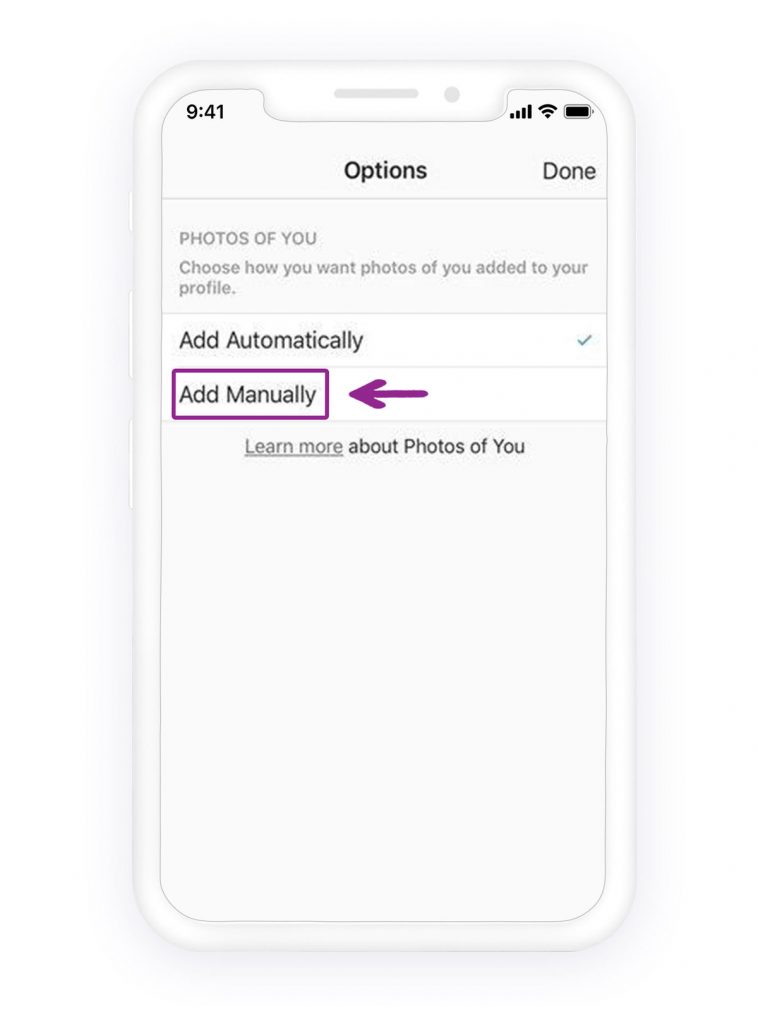
Conclusion
Share your moments on Instagram and enjoy tagging your friends and family at any time. If you still have any tag problems or just want to share your experience with us, we are all ears!
How useful was this post?
Click on a star to rate it!
Average rating / 5. Vote count:





