How to Convert PST to CSV With/Without Outlook?

Summary: CSV (formerly known as Comma-separated values) is the most popular file format to store crucial information. It is the go-to format for many scientific and business operations. Plus, CSV is compatible with almost all existing applications. Thus, these advanced and easy edit options of CSV files insist users convert PST to CSV format. In this post, we will discuss the most effective solution to convert PST to CSV without Outlook installation.
Before knowing the technique of .pst to .csv converter free download, Let us understand the Outlook PST and CSV format.
What is Outlook PST?
Outlook PST (Personal Folders file) is an Outlook data file used to store local copies of mailbox emails, calendar events, and other items from your Exchange mailbox. Its appearance is closely related to Outlook version 2003, and it can store all of your Outlook folders, including the Inbox, Calendar, and Contacts.
What is a CSV File?
A CSV (comma-separated values) file is a plain text file that contains a list of data. It supports different programs to exchange data and may mostly encounter spreadsheets and databases. It is in a wide variety of programs, including any apps that work with plain text like the Notepad app; the thing that makes a CSV file unique is inbuilt features to organize the data in rows and columns.
Why use a CSV File?
- CSV is used to transfer and export the data from one app to another.
- The platform-independent features allow users to use the CSV file on any operating system like Windows, Mac, and Linux.
- Support a wide range of applications such as excel, office, google sheets, LibreOffice, GenScriber, OpenOffice Calc, FreshBooks, Mobi systems OfficeSuite, etc.
- You can also import a CSV file into the database.
- CSV Files is a plain-text format that means human-readable.
- The parsing CSV file is easy to implement.
- It is easiest to generate the CSV file.
- CSV is the most reliable format to share a large amount of data.
How to Convert PST to CSV Without Outlook?
There is no manual method to convert Outlook PST to CSV without installing Outlook apps. But by using the PST Converter, you can easily convert your Outlook PST files into CSV file format. The software is competent enough and recommended by many MVPs worldwide for exporting the PST mailbox data into a CSV file format.
The tool runs on both Windows and macOS:
Free PST to CSV Converter Working Steps
Step 1. Download and run the PST Converter Tool as an administrator.
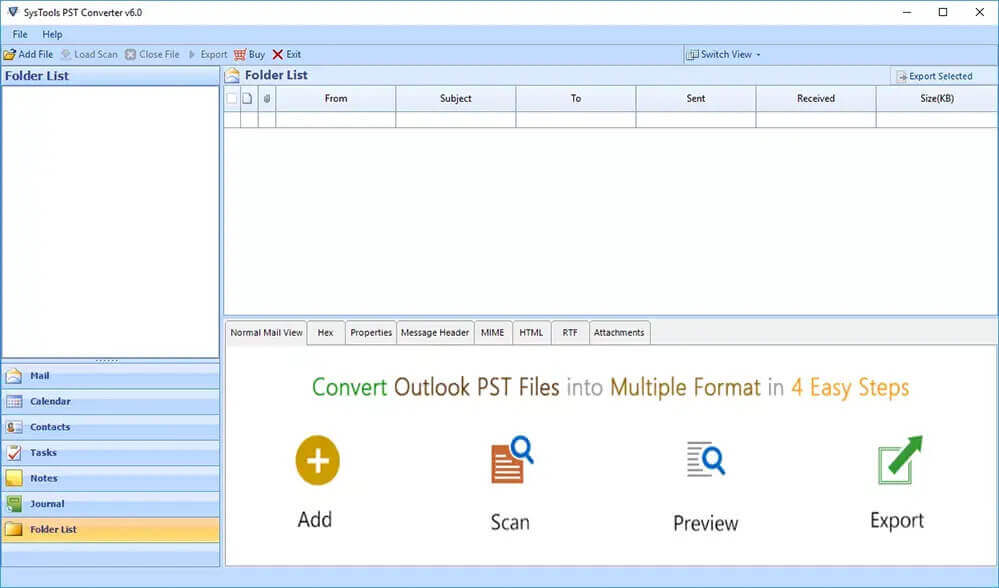
Step 2. Select the Single File or Multiple Files/Folder options to add a CSV file.
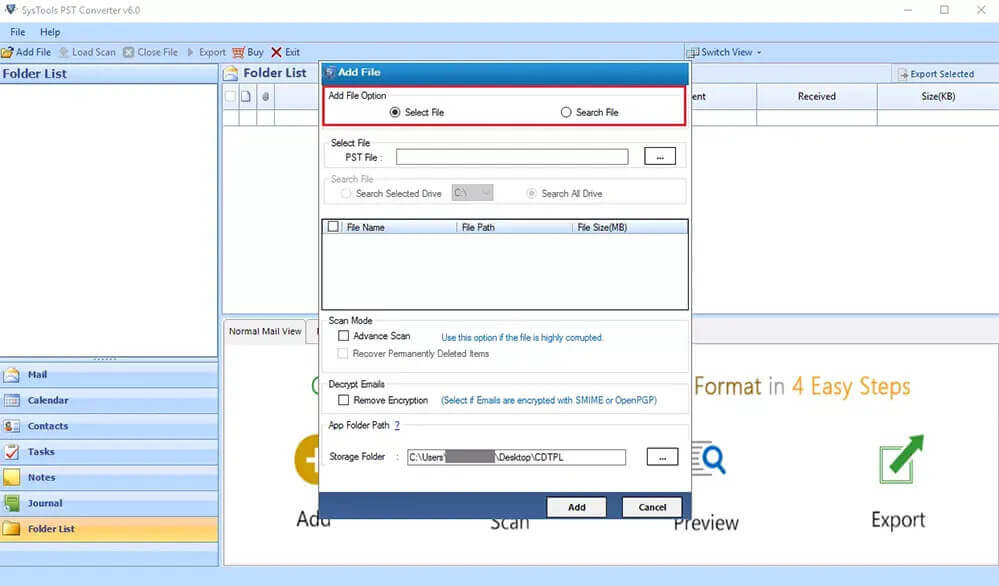
Step 3. Browser the CSV file from your PC and click on the Next button.
Step 4. Check the folders from the tree that you want to convert. Here you can also preview the mail along with their attachments files. Click Next.
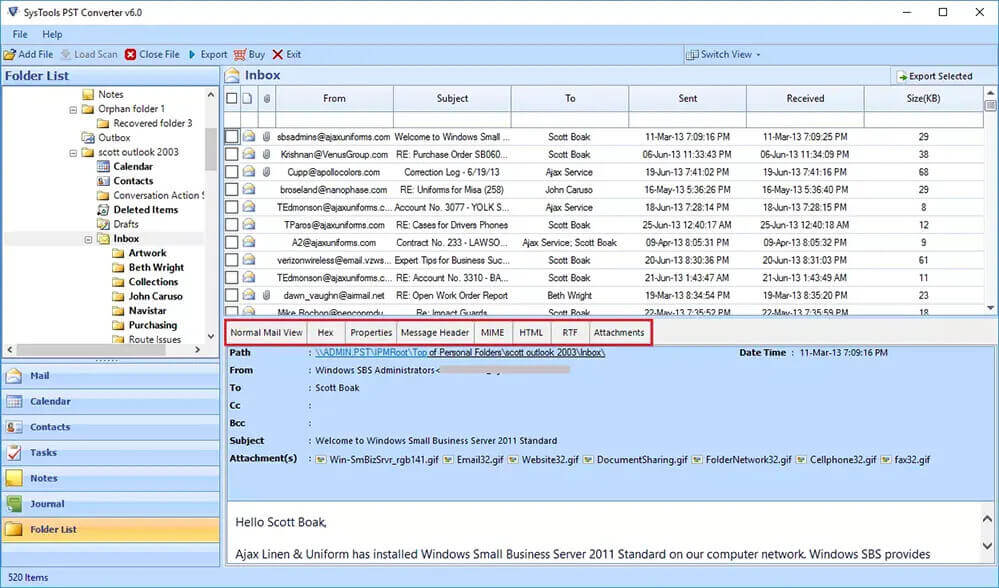
Step 5. Now, select CSV as a saving option from the drop-down.
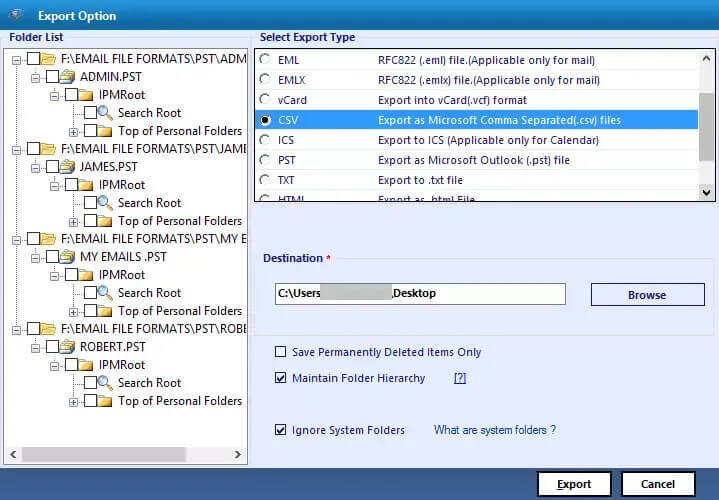
- Choose the required features:
-
- Remove Duplicate Mail:- To exclude the duplicate emails based on To, From, Bcc, Body, Subject.
-
Save in Same Folder: Check this to make the source and destination folder the same.
Note: After selecting this option, the Path To Save button gets disabled automatically. - Maintain Folder Hierarchy:- To preserve the original folder hierarchy.
- You can also migrate or backup emails without attachments files into a CSV file.
Step 6. Click the Path To Save button to select the saving folder of output files.
Step 7. Click on the Convert button to start the conversion of Outlook PST to CSV format.
Why Choose PST Converter?
- Convert PST to MBOX, CSV, OST, CSV, EML, EMLX, DOC, DOCX, DOCM formats.
- Import PST files to Gmail, Thunderbird, AOL, IMAP, Office 365, Live Exchange, HostGator, iCloud Email, etc.
- Allows users to perform bulk conversion of PST files into CSV format.
- It offers an easy-to-use & intuitive interface.
- Support all the versions of Windows OS like 11, 10, 8.1, 8, 7, Vista, XP, etc.
- Provides a facility to preserve the original folder structure.
- You can also preview the mail and their attachment files before conversion.
How to Convert PST to CSV with Outlook
Here is the manual method to export Outlook PST into CSV if Outlook is installed on your system. To-do-so, follow the below steps:
- First of all, Open Outlook on your system.
- Click on the File tab and go to the Import and Export section.
- In this, choose the Import/Export option.
- In Import/Export wizard, select Export a file and click on the Next button.
- Now, choose the Comma Separated Values from the list and hit the Next button.
- Here, choose the folders you want to convert and click Next.
- Opt for the desired location to save the resultant CSV files.
- Finally, click on the Finish button to complete the process.
Conclusion
Converting Outlook PST into CSV without Outlook is not an easy task. But using an Export suggested PST Converter, you can convert PST to CSV without Outlook installation. In addition, we also read the complete solution to convert PST to CSV in case Outlook is installed on your computer. For more information, you can download the demo version of the software and evaluate the work and performance.
How useful was this post?
Click on a star to rate it!
Average rating / 5. Vote count:




![How to Convert Gmail to Outlook [Doesn’t be Hard]](https://www.getappsolution.com/images/convert-gmail-to-outlook-390x220.jpeg)