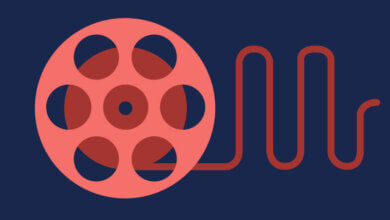How to Solve “Audible Books won’t Play on iPod” Problem?

Audible is a very popular audiobook service where users can enjoy many types of audiobook files. Audible books can be enjoyed after users purchased them or subscribe to Audible membership. Recently, many users reported that their Audible books won’t be played on iPod and asked for a solution. Now the following article will share two widely used methods to get Audible books played on their iPod devices.
Use the Audible app on iPod Touch
Audible has developed many apps to help iOS users to enjoy Audible audiobook files. But as for iPod devices, Audible only launched an app for iPod Touch devices. Follow the steps below to easily play Audible books on your iPod Touch device.
- Launch App Store on your iPod Touch, search for Audible and then install the Audible app on your iPod Touch.
- Input your account and password to log in to the Audible app on your iPod Touch.
- Open the Library tab and find your wanted audiobooks for online streaming.
- You are also allowed for enjoying Audible books in an offline mode by clicking the Download button.
Use Epubor Audible Converter for iPod Shuffle/Nano/Touch Users
Audible has not launched apps for iPod Shuffle/Nano devices. If users want to enjoy Audible books on iPod Shuffle/Nano/Touch, they can use a professional Audible to iPod converter – Epubor Audible Converter to convert Audible .aa or .aax format files to iPod Shuffle/Nano/Touch best supported MP3 format. Audible .aa or .aax format files are normally DRM-protected files and not any Audible converter can successfully convert Audible .aa or .aax format files to iPod Shuffle/Nano/Touch best supported MP3 format.
Main Functions of Epubor Audible Converter
- The converted MP3 will maintain the 100% original Audible books quality and audible books metadata.
- Split Audible books into chapters as users need.
- The fastest conversion speed is usually 60X faster than other audio converters.
- Convert Audible books to MP3 without iTunes.
- Convert Audible books to MP3 on any old and new system of Windows and Mac.
- This Epubor Audible Converter also supports converting the audible books files downloaded by the kindle link device or Android app to the needed MP3 or M4B.
Now users can follow the steps below to easily convert Audible .aa or .aax format files to iPod Shuffle/Nano MP3 without DRM protection.
Step 1. Add audible to Epubor Audible Converter
Users can click the ” +Add” button to get their already stored Audible books files to this Audible to iPod converter. The drag and drop feature also works to import the Audible books files to this Audible to iPod converter.

Step 2. Convert Audible books to MP3 format with chapters
This Audible audio converter is also developed with a Chapters function which can split audiobooks into chapters. Users can select the “split by chapters” button> OK button to get the MP3 Audible books with chapters. Also, checking the Apply to all button will make sure that all other imported Audible books can be exported with chapters.
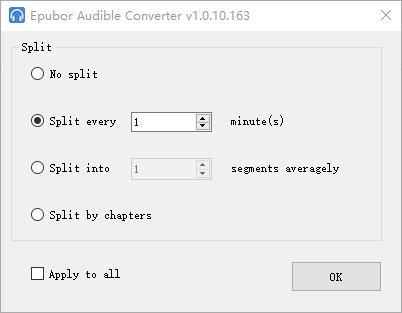
Step 3. Convert Audible to MP3 without DRM protection
Click the “Convert to mp3” button to get the imported Audible books converted to iPod Shuffle/Nano devices best supported MP3 and when the conversion process is finished the original Audible books DRM protection is also removed.
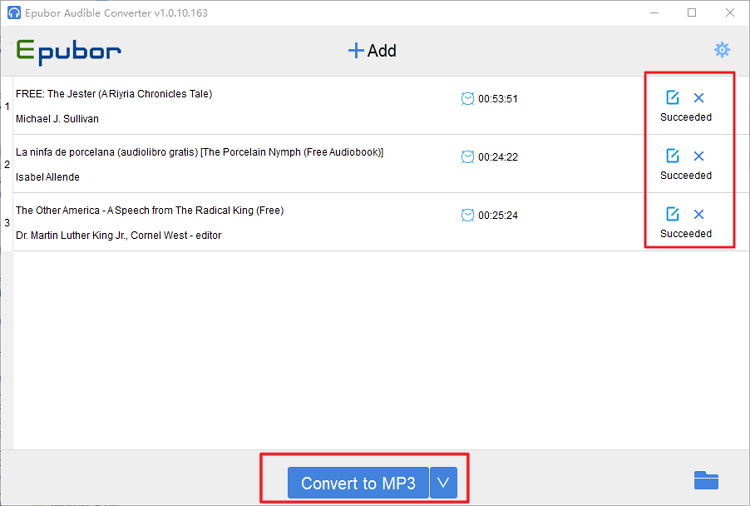
How useful was this post?
Click on a star to rate it!
Average rating / 5. Vote count: