4K Video Downloader: Download Videos in 4K Resolution

Nowadays, more and more people are required to download 4K videos or more high-resolution videos from YouTube, Facebook, Instagram, Twitter, Dailymotion, and other video-sharing websites. You may find many websites that provide free online video downloaders but most of them are for marketing purposes. However, some servicers sincerely offer downloading tools. Here we will share a 4K video downloader for you. Different from those online downloaders, it is a desktop video downloader with full functions and stable and safe operation. Let’s learn more about it in the following section and learn how to download 4K videos from websites.
Best 4K Video Downloader
Online Video Downloader is an amazing desktop video downloader to download videos from websites on Windows/Mac. It can not only download videos in 4K resolution, but also allows you to download videos in 8K, 1080P, 720P, and more resolutions. You can even extract the audio with multiple audio qualities from the videos. With advanced downloading technology, you can make a batch download with a fast download speed and keep the original quality. Another point feature is its main interface, it is designed to be clear, clean, and easy to use, and you would not see any advertisement on the program.
In addition, if you are a new user, you will experience all the basic functions of the program for free within 15 days. But you can download 10 videos in 4K resolution in the trial version.
How to Download 4K Videos with Online Video Downloader
In this section, we will guide you to download 4K videos from websites with ease.
Step 1. Go to a Video Webpage and Copy the 4K Video URL
Go to the video webpage you want to download, such as YouTube. Select the link on the address bar, right-click on it, and select the “Copy” option to copy the video URL. But note, the original video should be in 4K or over 4K resolution so that you can download a 4K video.
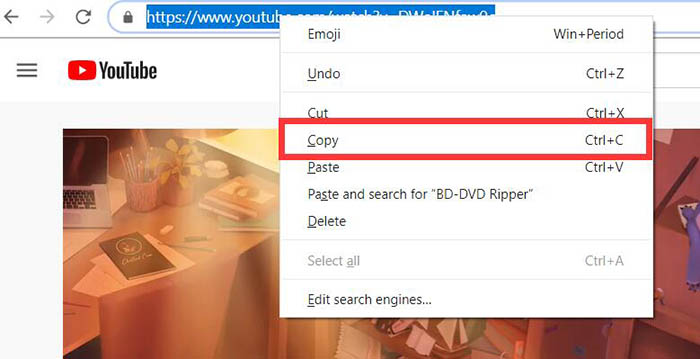
Step 2. Paste 4K Video URL
Open Online Video Downloader on your desktop, and paste the video URL on the input box of “Analyze”. To grab the video from the website, click the “Analyze” button.
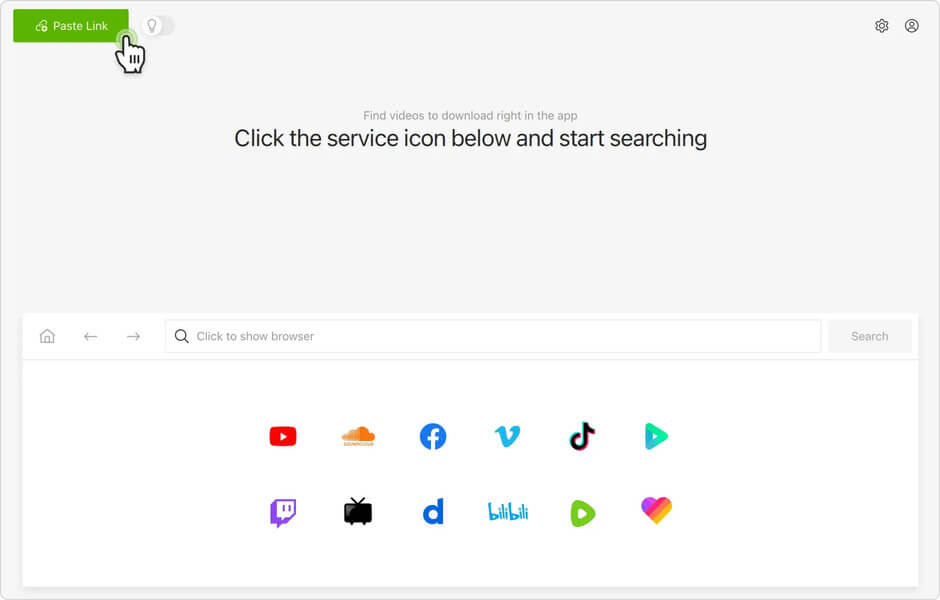
Step 3. Choose Output Format
After grabbing the video, there will pop up a window with output format selections. You just need to choose one format and click the “Download” button to download the video. Depending on the original video, the selections would offer 4K, 8K, 1080P, 720P, or other resolutions to download video, there are multiple audio qualities available for downloading the audio, and even you can download the subtitles.
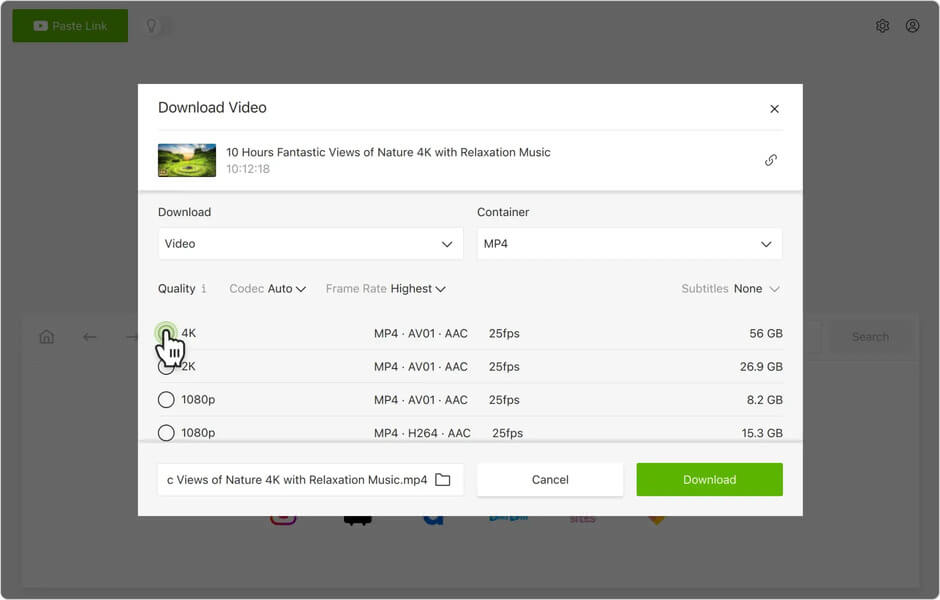
Step 4. Download and The interface will turn to the downloading process once the 4K Video
Once you click the downloading process, you can see the download schedule, and pause, or cancel the download task.
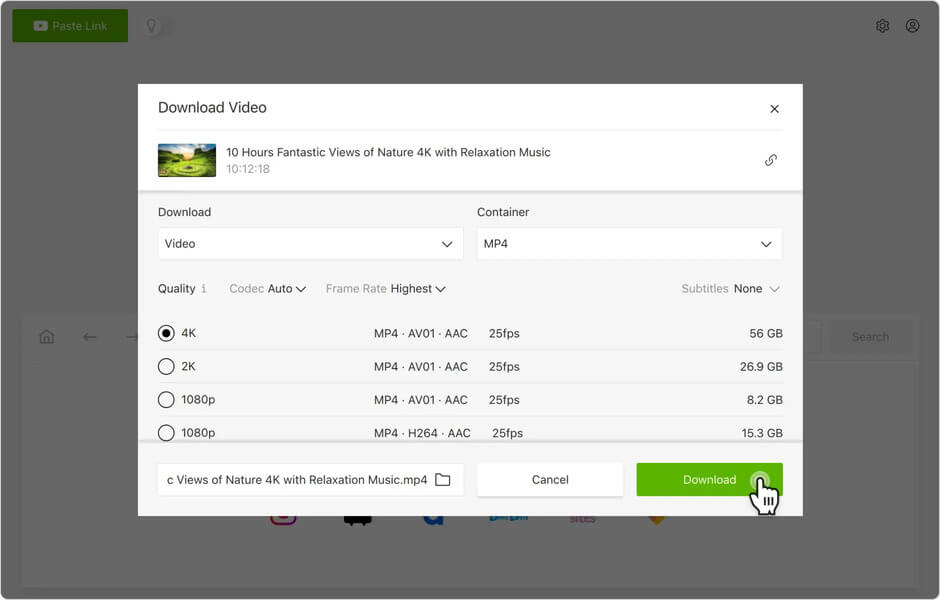
When the downloading is complete, you need to go to the “Finished” box to find the downloaded videos. If you want to watch the computer, just click the “Open Folder” to the video file location, and then open the file to watch the video.
Following the step-by-step guide above, you can download 4K videos from websites easily with Online Video Downloader. The batch download enables you to download several videos, audio, or subtitles simultaneously and saves your waiting time. With multiple resolution selections available, fast download speed, and high output quality can match most download requirements. That is also why Online Video Downloader is the best 4K video downloader. Get it now.
How useful was this post?
Click on a star to rate it!
Average rating / 5. Vote count:

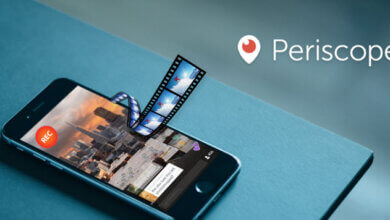

![How to Download TED Talks with Subtitle [Easy Solution]](https://www.getappsolution.com/images/download-ted-talks-with-subtitle-390x220.jpg)
